In the fast-paced world of digital communication, having the right tools to enhance your writing is essential. Whether you’re crafting emails, drafting reports, or creating content, the quality of your language can significantly impact your message’s effectiveness. Sapling AI is a cutting-edge writing assistant designed to elevate the quality of your written communication. In this review, we’ll explore what Sapling AI offers, its features, pricing plans, and how it stands out in the crowded market of AI-driven writing tools.
What is Sapling AI?
Sapling AI is an AI-powered writing assistant that focuses on improving the clarity, tone, and overall quality of your writing. It is designed to assist professionals across various industries, from customer support teams to marketing professionals and beyond. With its advanced machine learning algorithms, Sapling AI can analyze and suggest improvements to your writing, ensuring that your communication is polished and effective.
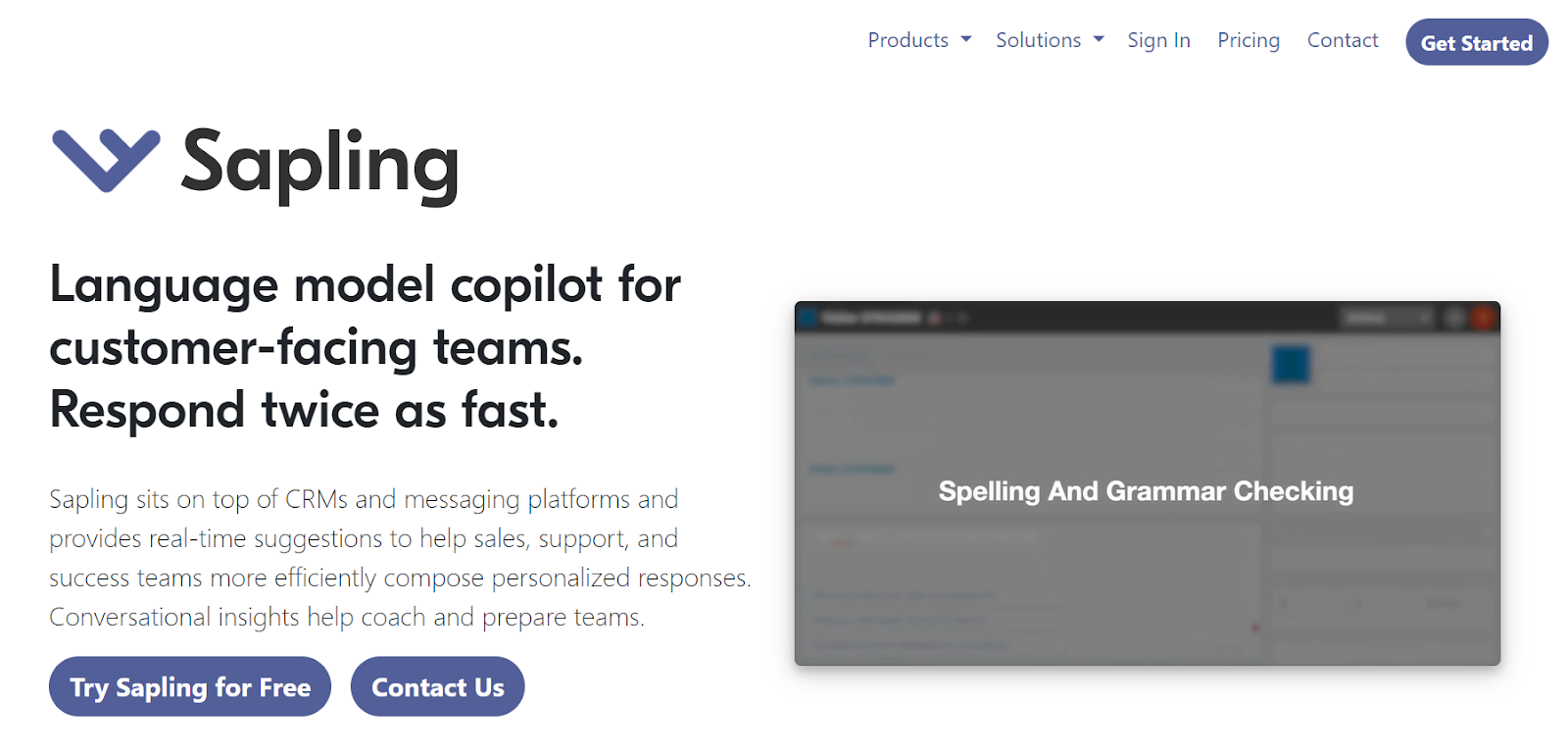
Whether you’re looking to correct grammatical errors, improve sentence structure, or find the perfect word to convey your message, Sapling AI has you covered. It integrates seamlessly with various platforms, making it a versatile tool for anyone who writes as part of their daily routine.
Why Choose Sapling AI?
Sapling AI stands out in the crowded market of writing assistants for several reasons:
1. Advanced AI Technology
Sapling AI uses state-of-the-art machine learning algorithms to deliver highly accurate suggestions. Its ability to learn from user feedback ensures that the tool becomes more effective the more you use it.
2. Versatility
With support for multiple languages and integration with various platforms, Sapling AI is a versatile tool that can adapt to different professional environments.
3. Focus on Team Collaboration
Unlike many writing assistants that cater primarily to individuals, Sapling AI offers robust features designed to enhance team collaboration, making it an excellent choice for organizations.
4. Comprehensive Features
From basic grammar checking to advanced tone and style suggestions, Sapling AI covers all aspects of writing improvement, ensuring that your communication is polished and professional.
Key Features of Sapling AI
Sapling AI offers a robust set of features that cater to different writing needs. Here’s a closer look at some of its most notable features:
1. Grammar and Spell Checking
Sapling AI’s grammar and spell-checking capabilities are among its core features. The AI-powered tool scans your text for grammatical errors, misspellings, and punctuation issues, providing real-time suggestions for corrections. This ensures that your writing is free from basic errors that can undermine your credibility.
2. Autocomplete
One of Sapling AI’s standout features is its autocomplete functionality. As you type, Sapling AI predicts the next words or phrases you might use, allowing you to complete sentences more quickly and efficiently. This feature not only speeds up the writing process but also helps maintain consistency in your communication.
3. Tone and Style Suggestions
Communicating the right tone is crucial in professional writing. Sapling AI analyzes your text and provides suggestions to adjust the tone to suit your audience. Whether you need to sound more formal, friendly, or neutral, Sapling AI can help you strike the right balance.
4. Snippets
The Snippets feature allows you to create and reuse frequently used phrases or responses. This is particularly useful for customer support teams who need to respond to similar inquiries regularly. By using Snippets, you can save time and ensure consistency in your responses.
5. Multilingual Support
Sapling AI supports multiple languages, making it a versatile tool for global teams. Whether you’re communicating in English, Spanish, French, or another language, Sapling AI can help you maintain clarity and accuracy in your writing.
6. Team Collaboration
Sapling AI is designed with teams in mind. It offers collaboration features that allow team members to share writing templates, Snippets, and style guidelines. This ensures that everyone on the team is on the same page, maintaining a consistent voice across all communications.
7. Analytics and Reporting
Understanding how your team is using Sapling AI can provide valuable insights. The platform offers analytics and reporting features that allow you to track usage patterns, identify common errors, and measure the impact of Sapling AI on your team’s communication quality.
8. Integration with Popular Platforms
Sapling AI integrates with a wide range of platforms, including customer relationship management (CRM) tools, help desks, and content management systems (CMS). This makes it easy to incorporate Sapling AI into your existing workflow without needing to switch between different tools.
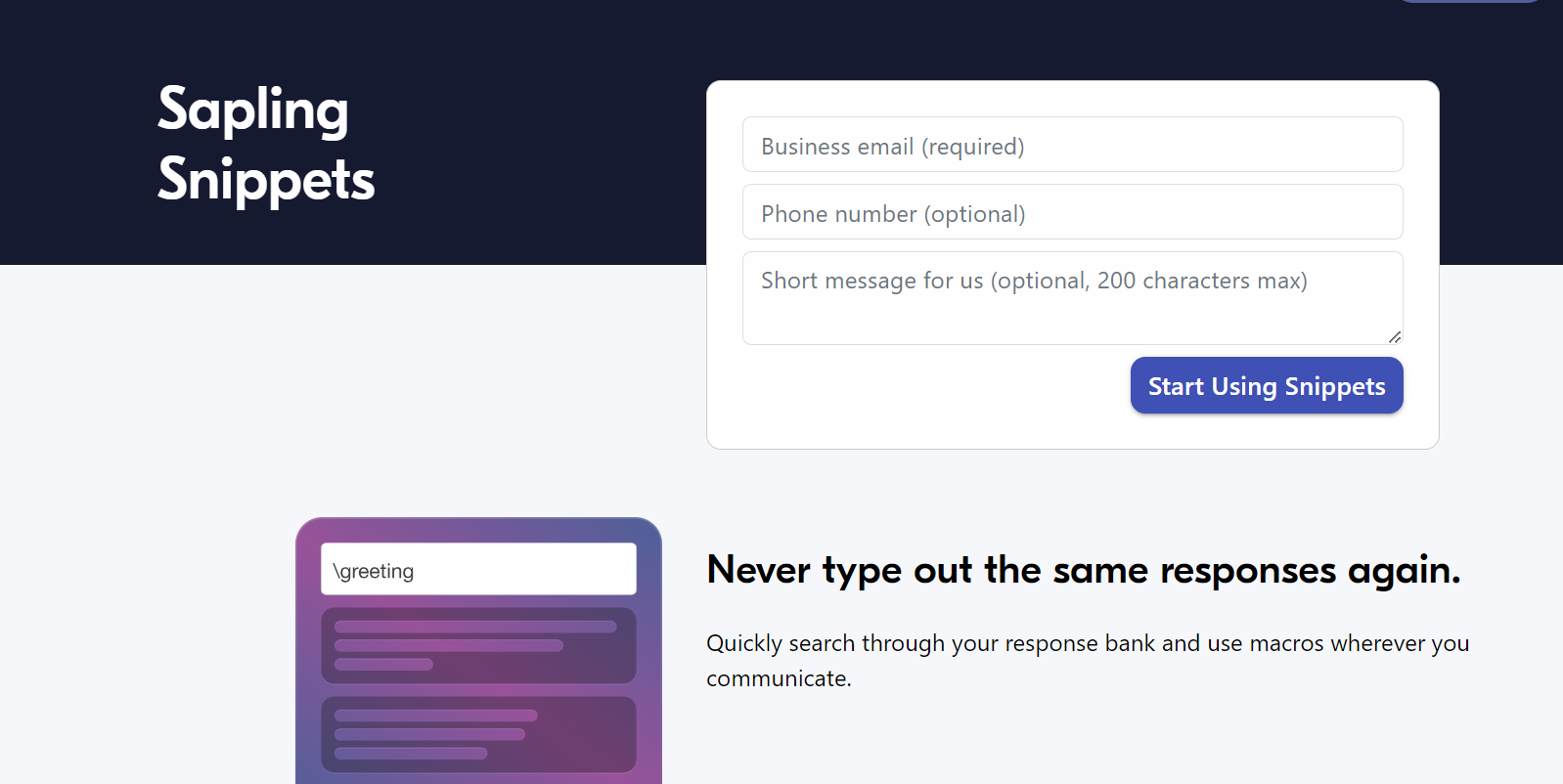
How Sapling AI Works
Sapling AI leverages advanced machine learning algorithms to analyze text and provide real-time suggestions for improvements. Here’s a step-by-step overview of how it works:
- Text Input: You start by typing your text into the platform or using it as an extension in supported applications.
- Analysis: Sapling AI’s AI engine analyzes the text, checking for grammar, spelling, tone, and style issues.
- Suggestions: The tool provides suggestions for corrections and improvements, highlighting potential errors and offering alternative phrasing.
- User Feedback: You can accept or reject the suggestions, and Sapling AI learns from your choices to provide more tailored recommendations over time.
- Final Output: Once you’re satisfied with the suggestions, you can finalize your text and use it as needed.
Pricing Plans
Sapling AI offers a range of pricing plans designed to meet the needs of individuals and teams of all sizes. Here’s a breakdown of the available options:
Free Plan
- Cost: $0/month
Pro Plan
- Cost: $25/month
- For: Individuals
Enterprise Plan
- Cost: Contact Us
- For: Teams
API Plan
- Cost: Metered
- For: Developers
These plans are structured to meet the needs of different user groups, from individual users to large teams and developers.
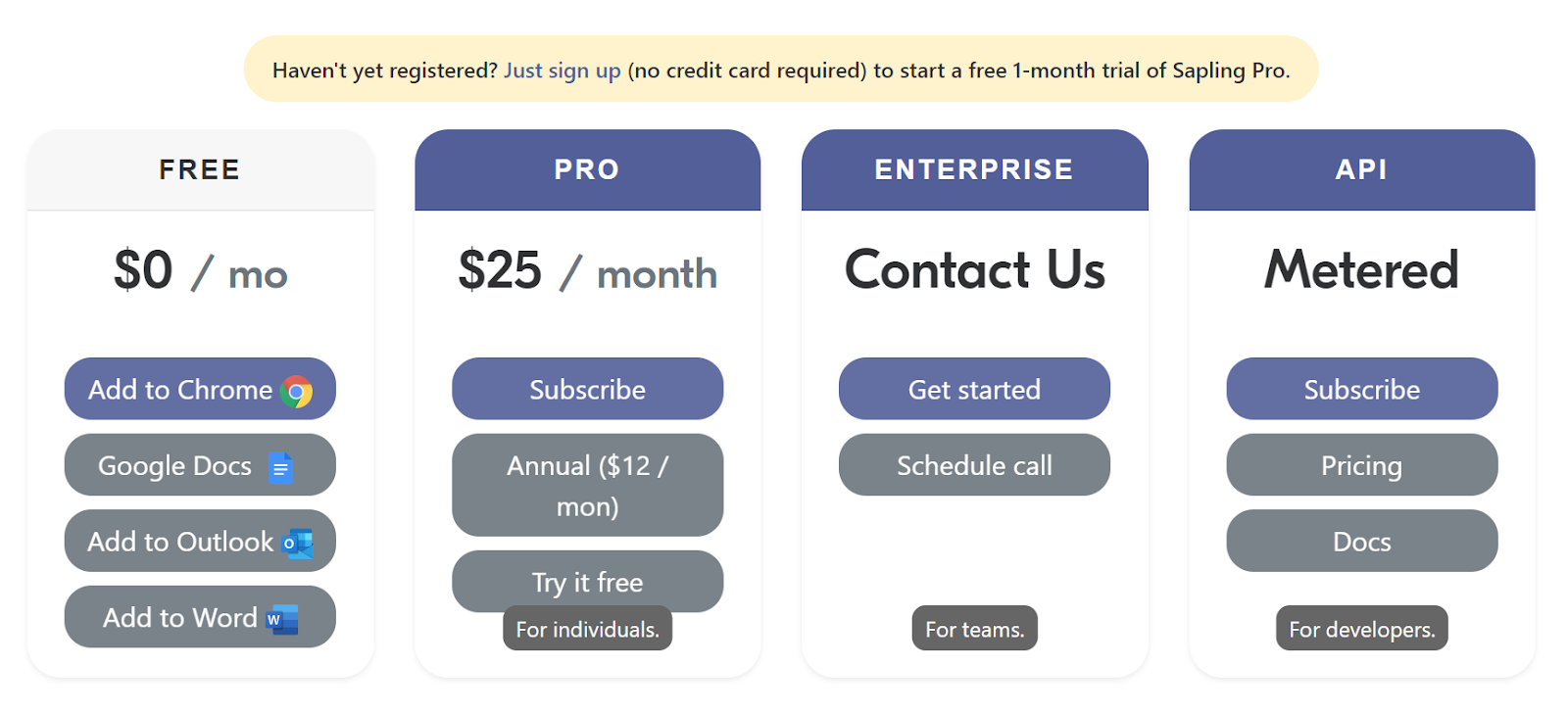
FAQs about Sapling AI
Is Sapling AI suitable for non-native English speakers?
Yes, Sapling AI supports multiple languages and provides suggestions that can help non-native English speakers improve their writing.
Can I use Sapling AI with my existing CRM or help desk software?
Yes, Sapling AI offers integrations with various platforms, making it easy to incorporate into your existing workflow.
What kind of support does Sapling AI offer?
Sapling AI offers support through various channels, including email and chat. Enterprise users also have access to priority support and a dedicated account manager.
Does Sapling AI offer a free trial for the Pro or Enterprise plans?
Yes, Sapling AI typically offers a free trial period for users to explore the features of the Pro and Enterprise plans before committing.
Conclusion
Sapling AI is a powerful writing assistant that combines advanced AI technology with a user-friendly interface to help professionals improve the quality of their written communication. Whether you’re an individual looking to polish your writing or a team in need of a collaborative tool, Sapling AI offers a range of features and pricing plans to meet your needs. Its ability to integrate with various platforms and support multiple languages makes it a versatile choice for users across different industries. If you’re looking to enhance your writing and communication, Sapling AI is a tool worth considering.



