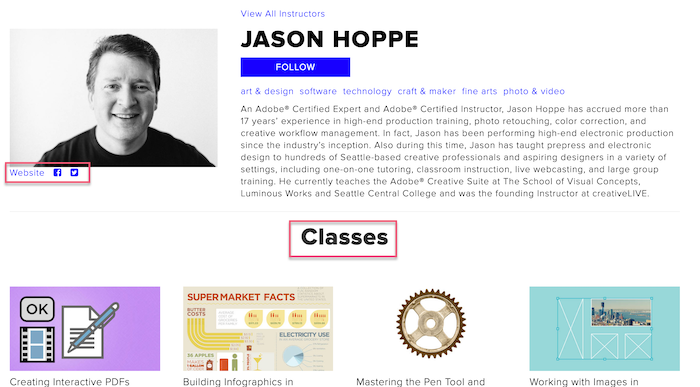CreativeLive is an online creative community which is aimed at entrepreneurs and creative professionals. It offers 2,000+ curated classes that are taught by 700+ handpicked instructors. Its classes focus on improving your creative skills and knowledge hence its name.
So if you are someone looking to develop skills in writing, blogging, art or design, then CreativeLive may just be the right online platform for you. It has had over 10+ million students enrol on its variety of creative courses.
Please note that our reviews are supported by affiliate commissions.
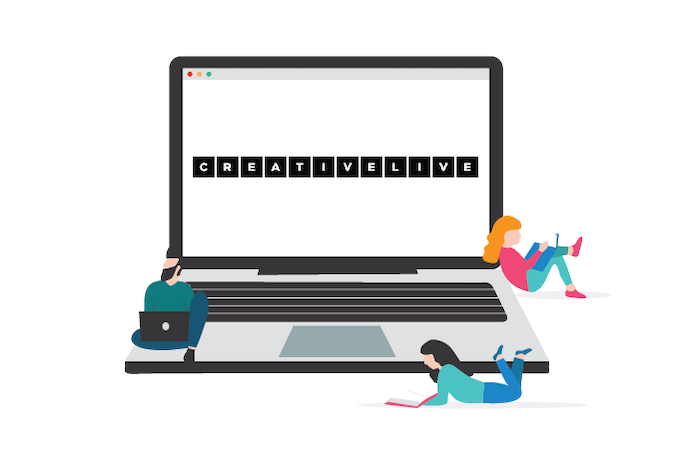
Already wanting to find out more? Is CreativeLive different from other platforms? How much is it? Well stick around and let’s delve in to this in-depth CreativeLive review.
Pros:
- High Quality: All of CreativeLive’s videos are filmed by in-house videographers meaning that the quality is top notch.
- Industry Icon Instructors: Over 700+ top industry instructors including (best selling authors, Grammy and Oscar winners like Daymond John and Mel Robbins) teaching its classes.
- Free Live Classes: All classes are free to access while they are streaming live.
- Accessibility: You can learn with CreativeLive using a computer or mobile, making it accessible to learn on the move, plus class videos and material are downloadable.
- Refund Policy: A generous 30 day refund policy on individual courses and 7 days on creator pass.
Cons:
- No certificates: CreativeLive doesn’t offer any certificate or accreditation. If that is what you are looking for it is best to check out Coursera or edX.
- Some Individual Courses are Expensive: Some of CreativeLive’s higher end classes may seem a little expensive for what they are offering.
- Limited Depth: Although CreativeLive offers a wide variety, some learners may feel that some courses on scratch the surface and are lacking advanced content.
CreativeLive Review Verdict
CreativeLive is an online learning platform that offers a wide range of courses for creatives and entrepreneurs. The platform offers live and on-demand courses, that focus on topics such as photography, art, design, music and entrepreneurship. CreativeLive courses are designed to be highly interactive, with opportunities to ask questions and engage with other learners.
In addition to individual courses, CreativeLive offers curated collections of courses called ‘Channels’ which focus on specific topics and skills, to provide a more structured learning experience. One unique feature is watching its classes live, allowing learners to participate in real-time, the best part about these live broadcasts is that you can sign up for free, and it’s a great introduction to the CreativeLive platform.
There are a few different options for purchasing a CreativeLive classes, either you can buy an individual class or you can purchase the Creator Pass subscription, there are 3 different plans on offer. If you change your mind, a 30-day refund policy is available.
Who Is CreativeLive For?
You may be a little unsure if CreativeLive is the best platform for you?
If you are a natural creative or have a creative itch that you want to unleash (I actually think all of us do) then this platform will have something for you.
Some of CreativeLive’s most popular categories are photography, videography, personal finance and design. For example the ‘Fundamentals of Photography’ course has had 96.9K students enrolled on it and 100% of them have recommended the course. You can’t get much better than that.
CreativeLive doesn’t just offer courses to individual learners. It offers courses to teams and employees too. It offers a couple of different pricing models and you can choose the one that best suits your team (I talk in more detail about this in the pricing section below).
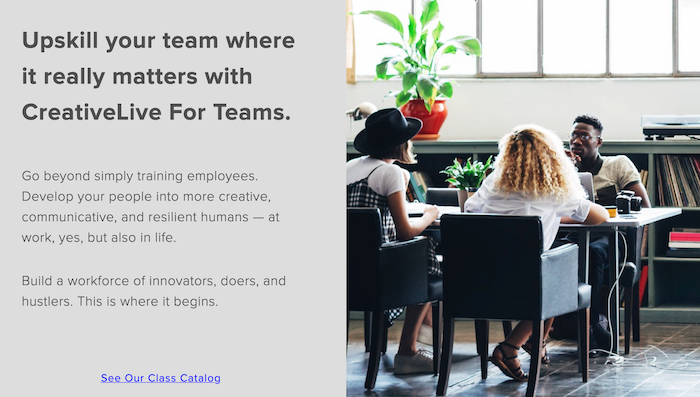
It’s the free live streaming (I talk in more detail below in pricing) of classes that sets it apart from other platforms and is a really attractive feature for new learners getting to know the creative community.
One thing that CreativeLive doesn’t offer is a formal accreditation. If that is what you are looking for then, please check out edX or Coursera.
How Much Are CreativeLive Courses?
CreativeLive is on the lower end of pricing for an online platform with many of its courses starting at $50 and going up to $200. Its courses are often discounted but this may lead you to question whether this is a marketing strategy or not. Either way its courses are pretty good value for money and who doesn’t love a bargin.
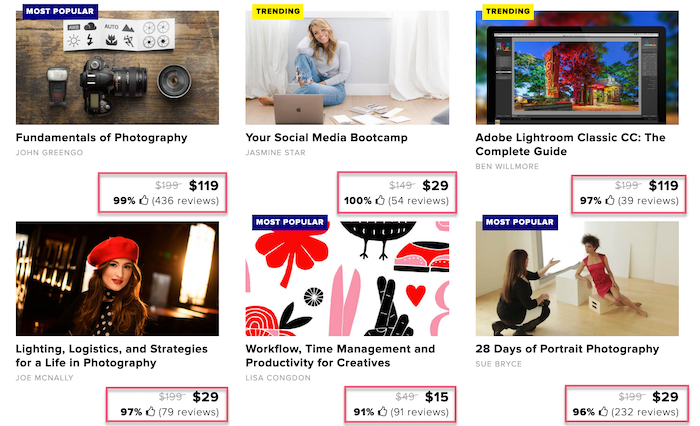
The Creator Pass
Another option that CreativeLive offers is the creator pass which gives you access to 2000+ classes to stream anywhere which you can enjoy at your own pace.
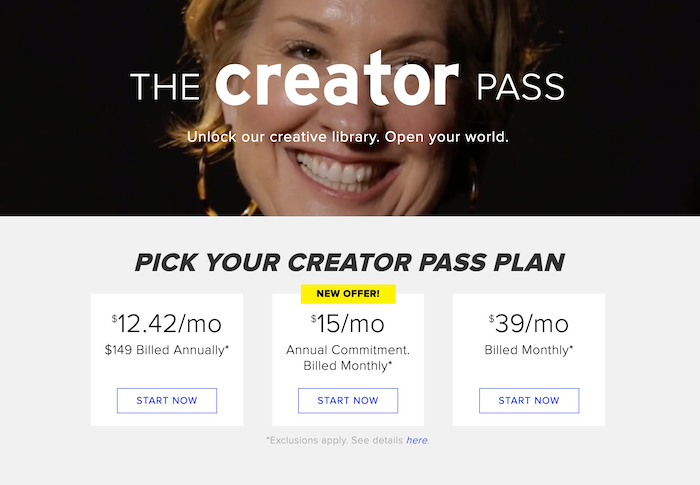
The creator pass plan offers 3 different payment options. You can either pay $149 in full for the annual plan that works out at $12.42 a month. If you don’t want to pay everything upfront for the year, then you can pay $15 a month, but you will still need to commit for 1 year. Finally, you have the monthly option that is $39 and is billed monthly. Note all these payment plans are without Tax.
- Access to 2000+ classes
- Gain access to new classes & exclusive conferences
- Exclusive access to Fast Class
- 60k+ digestible lessons
- Download lessons for offline viewing
- Curated learning paths
- New classes published every month
Gift The Creator Pass
The Creator Pass also makes a really unique and creative gift for a friend, work colleague or loved one. You either decide to gift the pass for a whole year or for a month.
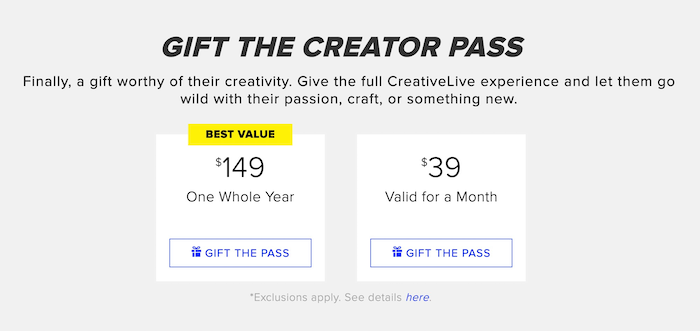
CreativeLive for Teams
If you are looking to upskill your team, then CreativeLive offers a couple of options the Standard plan or the Enterprise which depends on the size of your team is. If your team is between 5 and 100 it is $149 per person, per seat and billed annually. And if your team is a 1000+ you can contact for a customized quote.
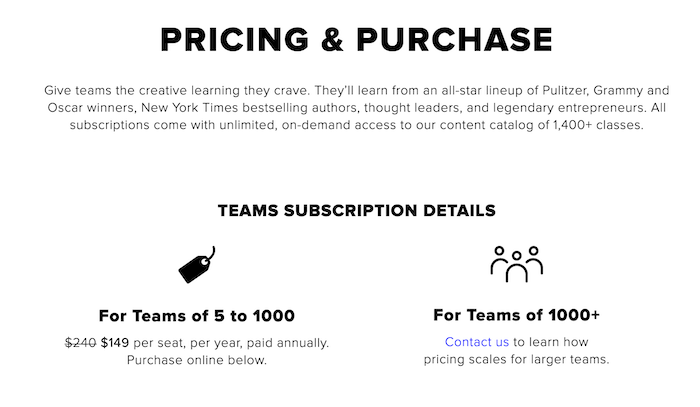
CreativeLive Free Live Classes
CreativeLive has a stand-out feature from other online platforms. It has CreativeLive TV which is free and 24/7. It includes live-streaming from living rooms, studios and kitchen tables. To live musical performances and Q&As. This innovative and engaging content is completely free and worth checking out.
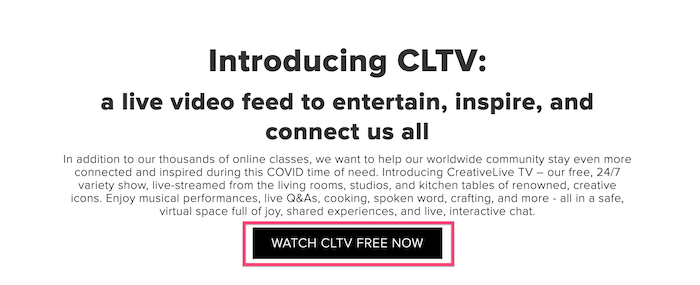
You can then view upcoming classes for each day of the next week and all you will need to do is click RSVP, and you will be sent a reminder for when they’re live on air. Plus they have the option of adjusting your timezone which is pretty helpful.
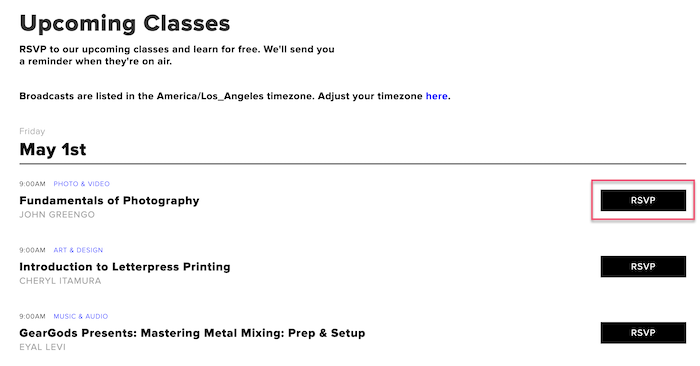
How To Open A CreativeLive Account?
The registration process for CreativeLive is really intuitive. I still thought it would be helpful to give you a step by step of how to join.
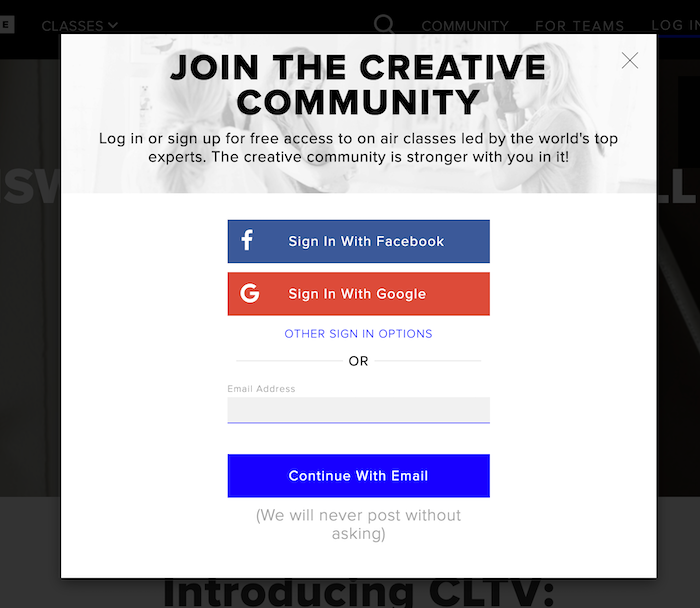
- Open a browser and visit creativelive.com
- Click LOG IN/SIGN UP in the top right corner
- Either sign up with your email or use facebook or google
- New window to open where you will add Full name and choose a password
Once you are signed up, you can click on Classes or start to Search Topics, Instructors and more in the search bar. And begin to browse and enjoy the platform.
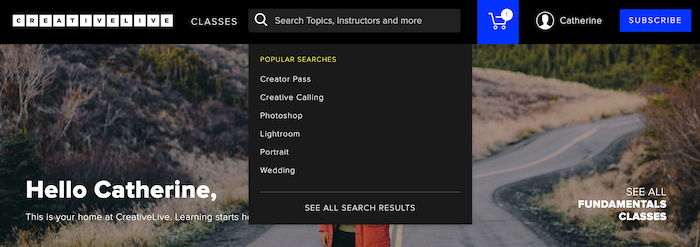
Once you click on Classes, an option for The Creator Pass is at the top of the page which you can choose if you want full access to the platform. I talk about this in more detail in the CreativeLive pricing.
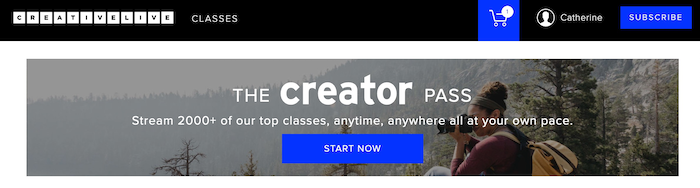
Examples Of The Most Popular CreativeLive Course
I thought it would be helpful to look at the 5 most popular courses at CreativeLive as it will give you good indication of what other learners are enjoying.
- Workflow, Time Management and Productivity for Creatives – A course to help you learn how to organize and implement a workflow system and utilize your time. It has had over 64.5K students enrolled and 91% of them recommend this class. The course instructor is Lisa Congdon, an artist, illustrator and author who also works with clients such as MoMA and Harvard University.
- Adobe Photoshop CC: The Complete Guide – This course will show you how to use Camera Raw to adjust images, advanced techniques when retouching images and much more. It has over 119.6K students enrolled and 99% of them recommend this class.The course instructor is Ben Willmore an Adobe Photoshop expert who has taught over 100,000 users.
- Fundamentals of Photography – This course will help you to master the technical basics of the camera and the kind of equipment you will need. It has had over 96.9K students enrolled with 100% of them recommending the course. The course instructor is John Greengo, an award-winning photographer specializing in outdoor and travel photography.
- How to Break the Habit of Self-Doubt and Build Real Confidence – A course that will help you understand the science behind how self-doubt affects you, learning new ways to overcome it and much more. It has had over 116.6K students enrolled with a 98% recommendation of the course. The course instructor is Mel Robbins, the most booked female speaker in the world, a serial entrepreneur, and a best-selling author.
- 28 Days of Portrait Photography – A course explores 28 different topics essential to any successful portrait photography studio. You will learn about styling, posing, marketing, selling and much more. It has had over 99.3K students enrolled with a 97% recommendation of the class. The course instructor is Sue Bryce, a multi-talented master of Photography, Artist, Illustrator and Anthropologist.
7 Tips To Find The Perfect CreativeLive Course
If you are undecided about which course is right for you. I have put together 7 tips to help you pick the best course for you.
Use the Filters
Once you have decided on your chosen category you will then see all the different filters available to you on the left side of the page. In this case (see image below) I chose Art & Design Classes. I can then choose one of the more specific subcategories like Adobe Photoshop or pick one of the filters like Best Sellers. It’s a helpful feature if you have a clear idea of what you are looking for.
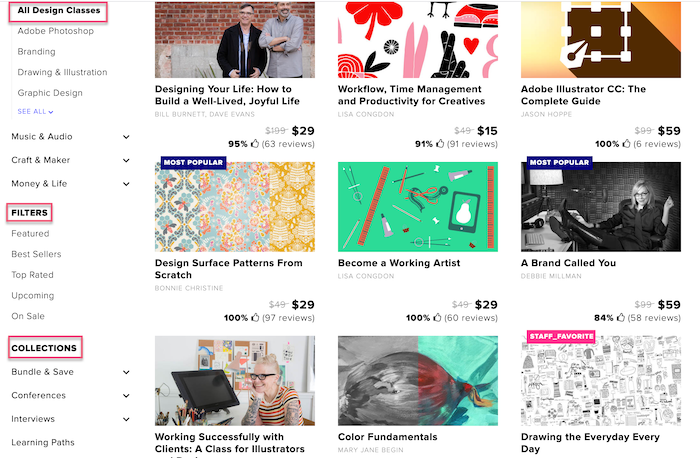
Class Description
You are able to read a class description for every course. You will find a short summary of the course and then bullet points on what you will learn.
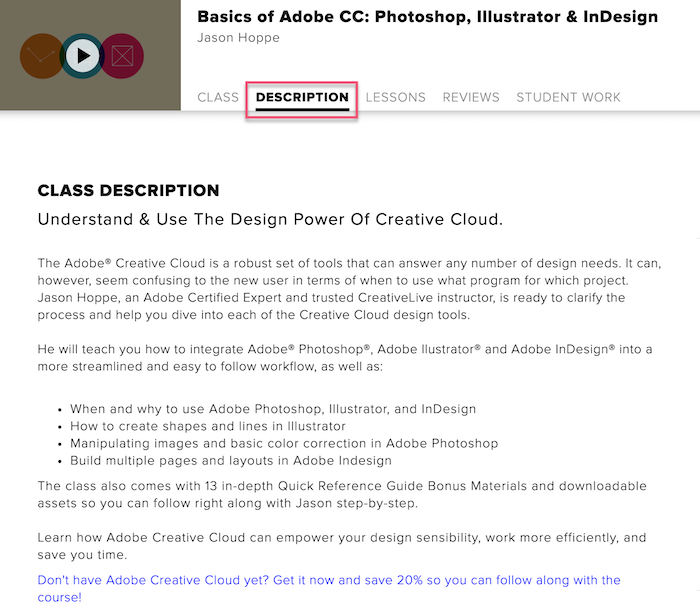
Next to the class description you will find topics covered in this class (see image below). This is a really quick way to highlight the specific topics that each course covers.
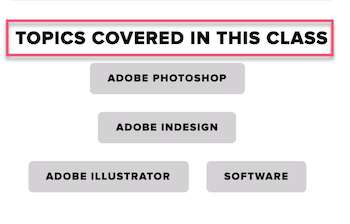
Lessons of each Course
Each of the lessons covered in the course is clearly outlined here along with its time duration giving you a comprehensive overview of the whole course.
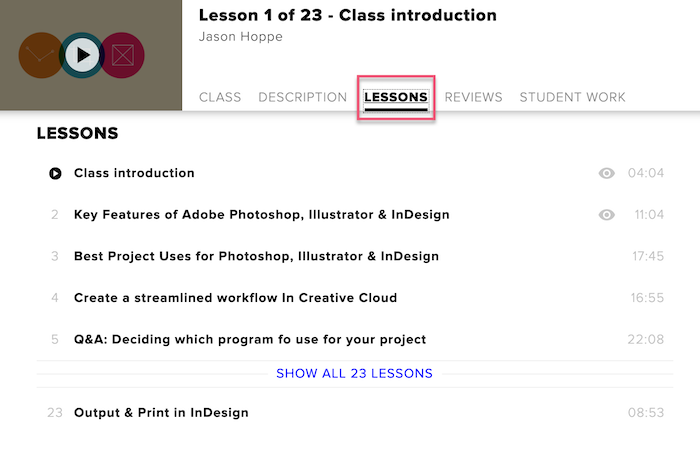
Along with the lessons there is also class material available to download in a PDF format which accompanies the classes. Check them out to get an idea for the course.
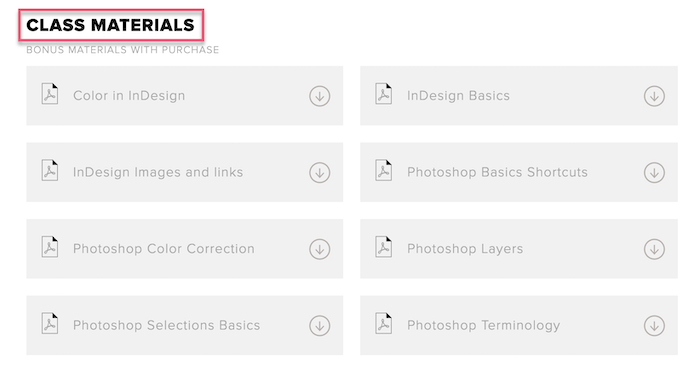
CreativeLive Preview
When you enter the class page you have the option to preview the class introduction and possibly the first lesson of the class. This is a perfect opportunity to check out the instructor, get a feel of how they will teach and if the course is the best fit for you.
Reviews at CreativeLive
Every CreativeLive course has reviews from previous students who have enrolled and completed the course. The reviews indicate a simple thumbs up or down and then an overall percentage of students who recommend the course. It is a simple review system, but effective to compare the positive and negative feedback. If you are looking for a more comprehensive review system it may be worth checking out Skillshare or Udemy.
Student Work
CreativeLive has the option for learners to upload work they have completed whilst studying on the course. I think this is a really nice touch, not only for the learners to show the work they have created, but also for prospective students to see what past students have produced. As you may know, when you study on a creative course many times the objective is to produce a final piece of work.
Industry Icon Instructors
CreativeLive’s instructors are made up of 700+ handpicked master creators including Grammy Winners, Best-sellers and World-renowned photographers. Familiar faces you may recognize are the likes of Mel Robbins and Richard Branson.

Once you have chosen your class, you can read a small blurb about your instructor. Plus links to their social media and website and other classes that they teach. If you have enjoyed one of the classes with a specific instructor, it may be worth checking out their other classes.