ZoogVPN provides a very basic level of security. It offers industry-standard encryption and a choice between OpenVPN and WireGuard, but it has very few additional features. The kill switch leaked our IP address on macOS, and there is no kill switch at all on ZoogVPN’s mobile applications, which is a huge oversight. ZoogVPN will encrypt your data on public WiFi networks, but if you’re looking for extensive security, we suggest looking elsewhere.
ZoogVPN doesn’t provide any additional features when it comes to security, but it does include the bare essentials.
It connects to OpenVPN by default — one of the most secure connection protocols available. We’re disappointed ZoogVPN is missing the safest protocol, WireGuard, on macOS.
Traffic is also encrypted with AES-256, a cipher that’s considered unbreakable.
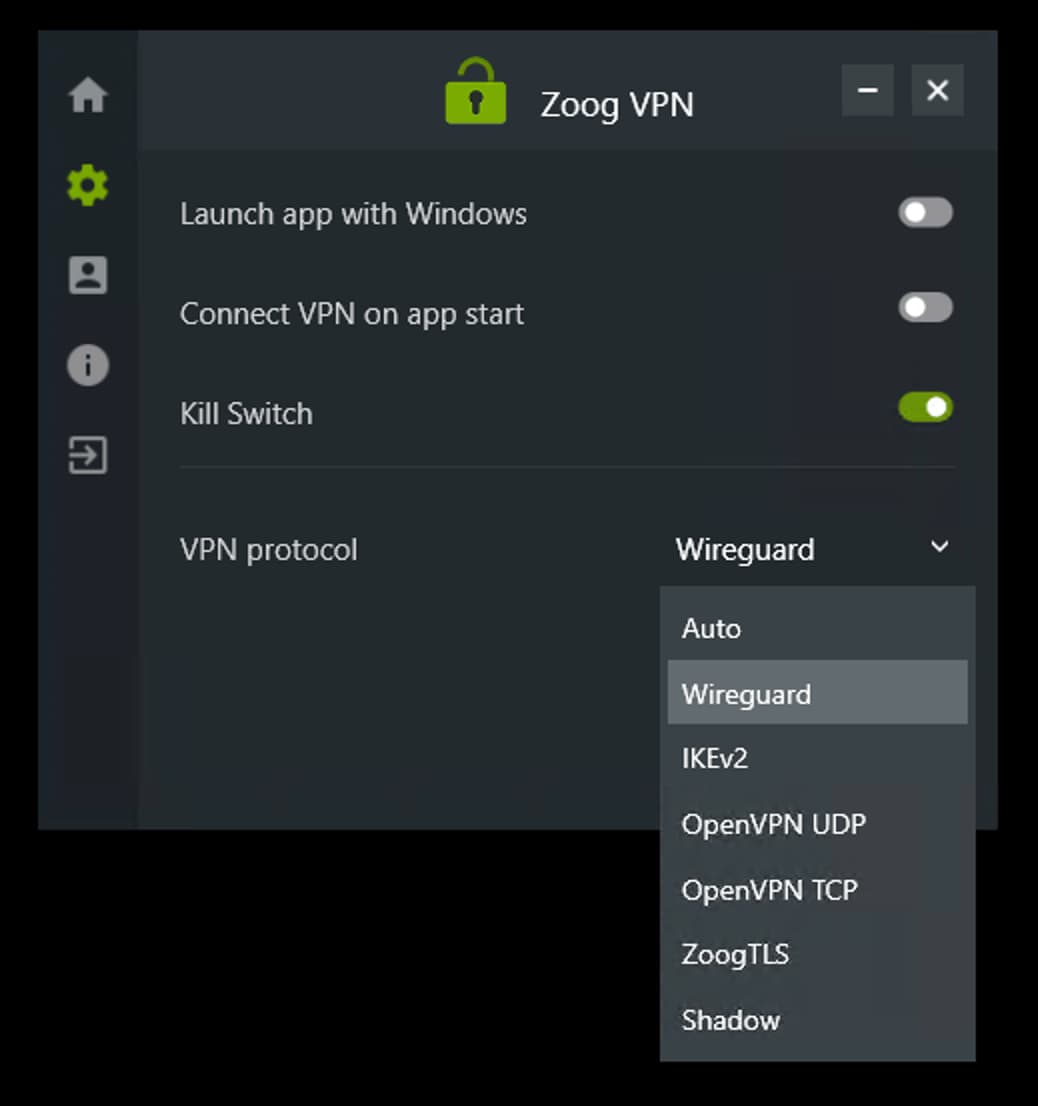
ZoogVPN has an extensive list of protocols on Windows, but only two options on macOS.
Outside of this basic foundation, ZoogVPN doesn’t have any advanced settings, like split tunneling or Double VPN. This might be enough for casual users, but if you’re experienced with VPN services then you might find the lack of options frustrating.
It does have a VPN kill switch for Windows and Mac, which is responsible for preventing personal data leaks should the VPN connection drop suddenly. However, we experienced some issues with ZoogVPN’s kill switch in our testing, which we detail below.
Unlike NordVPN, which has extremely detailed software release notes, ZoogVPN doesn’t release any software update notes for any platforms. This means you might miss out key details on important bug fixes and new features.
ZoogVPN Owns Some of Its Servers
Almost all of ZoogVPN’s servers are bare-metal (physical) servers based in the locations described. The service owns a few servers, but leases a majority of them from trusted third-party companies.
ZoogVPN doesn’t specify which of its servers are virtual or physical in the app, but in an email confirmed that servers in “exotic locations” may be virtual.
This isn’t as good as ExpressVPN, which owns its entire physical server network, or PIA, which labels clearly which servers are virtual.
Kill Switch Leaked Our Real IP Address on macOS
We had mixed results when testing ZoogVPN’s kill switch. On Windows, the kill switch was effective and never leaked our real IP address. But on macOS, ZoogVPN leaked our real IP address when switching servers and when our internet dropped.
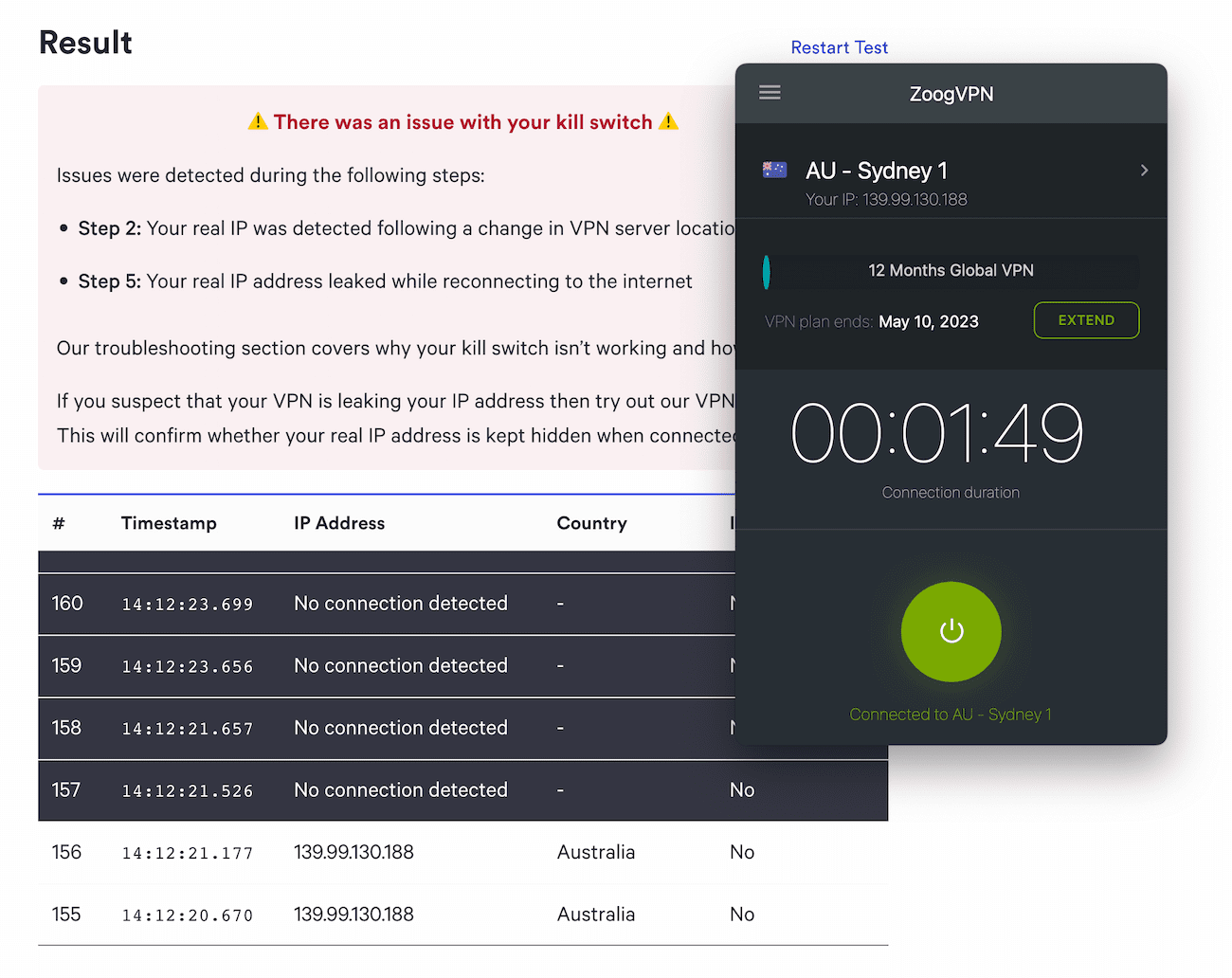
ZoogVPN failed our kill switch test on macOS.
Put simply, ZoogVPN’s kill switch did not work on macOS, and we don’t recommend relying on it if you’re using an Apple computer.
Even worse, a kill switch is not available on mobile at all. This is very disappointing, as most mid-tier VPNs at least have kill switches on Android devices.
Missing Technical Features We’d Like to See
ZoogVPN offers the bare essentials when it comes to security, which may be enough for beginners or irregular users. However, there are far better VPNs with stronger security and more features — often for a cheaper price, too.
For ZoogVPN to improve its security rating, it needs to invest in a kill switch for mobile devices, along with a suite of additional features.
Here are some features we’d like to see ZoogVPN add to its service:
- Kill switch on iOS and Android devices.
- Dedicated or static IP address to counter IP address blocklisting and annoying CAPTCHAs on search engines.
- Double or multihop VPN servers to enhance your security and privacy on your VPN connection.
- Open-source code to improve transparency.
- Smart DNS for bypassing streaming service geo-restrictions.



