In today’s data-driven world, the ability to transform data into actionable insights is crucial for businesses of all sizes. Zebra BI is a powerful business intelligence (BI) tool that empowers users to create informative reports and visualizations from their data in minutes. This comprehensive guide will delve into everything you need to know about Zebra BI, from its core functionalities to its benefits and ideal users.
What is Zebra BI?
Zebra BI is a user-friendly BI tool designed to simplify the process of data analysis and reporting. It seamlessly integrates with your existing workflow, working within platforms like Power BI, Excel, and PowerPoint. Zebra BI eliminates the need for complex training, programming, or formulas, making it accessible to users of all technical backgrounds.
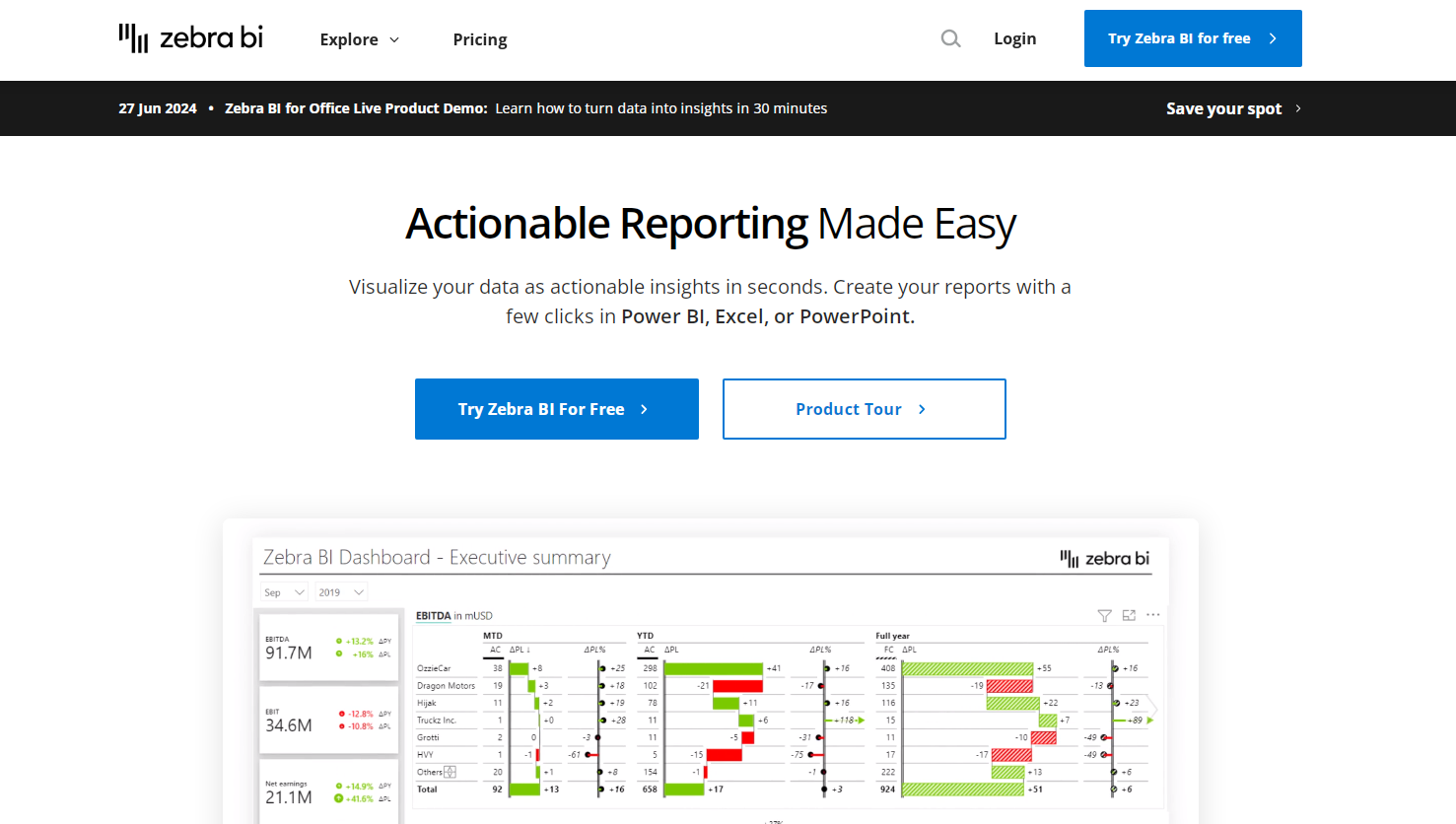
Who is Zebra BI Best For?
Zebra BI caters to a wide range of users who want to extract valuable insights from their data and communicate them effectively. Here are some of the ideal users for Zebra BI:
- Business Analysts: Zebra BI empowers business analysts to create clear and concise reports that can be easily understood by stakeholders across the organization.
- Data Analysts: Data analysts can leverage Zebra BI’s functionalities to streamline data analysis and generate insightful reports for data-driven decision-making.
- Sales and Marketing Teams: Sales and marketing teams can utilize Zebra BI to gain insights into customer behavior, track campaign performance, and optimize their strategies.
- Executives and Managers: Executives and managers can benefit from Zebra BI’s ability to present data in a clear and concise manner, enabling them to make informed decisions quickly.
Main Features of Zebra BI
Zebra BI boasts a robust set of features designed to simplify and enhance the data analysis and reporting process. Here’s a closer look at some of its key functionalities:
- Data Visualization: Zebra BI transforms raw data into visually appealing charts and graphs, making it easier to identify trends and patterns.
- Actionable Insights: Zebra BI goes beyond data visualization by providing users with actionable insights that can be used to make informed business decisions.
- Platform Integration: Zebra BI seamlessly integrates with your existing workflow, working within popular platforms like Power BI, Excel, and PowerPoint.
- Ease of Use: Zebra BI eliminates the need for complex training, programming, or formulas. Its user-friendly interface allows users to create reports and visualizations quickly and easily.
- Pre-built Templates: Zebra BI offers a library of pre-built templates to jumpstart the reporting process, saving users valuable time and effort.
- Dynamic Comments: Zebra BI facilitates collaboration through dynamic comments, allowing users to add notes and explanations directly to reports.
- Focus Mode: Focus mode helps users concentrate on specific data points by filtering out irrelevant information.
- Drill-Through Capabilities: Zebra BI’s drill-through capabilities allow users to delve deeper into specific data points for a more granular analysis.
- IBCS Compliance: Zebra BI ensures data consistency and compliance with industry standards through its IBCS compliance.
- Customizable Themes: Zebra BI allows users to personalize their reports with custom themes to match their brand identity.
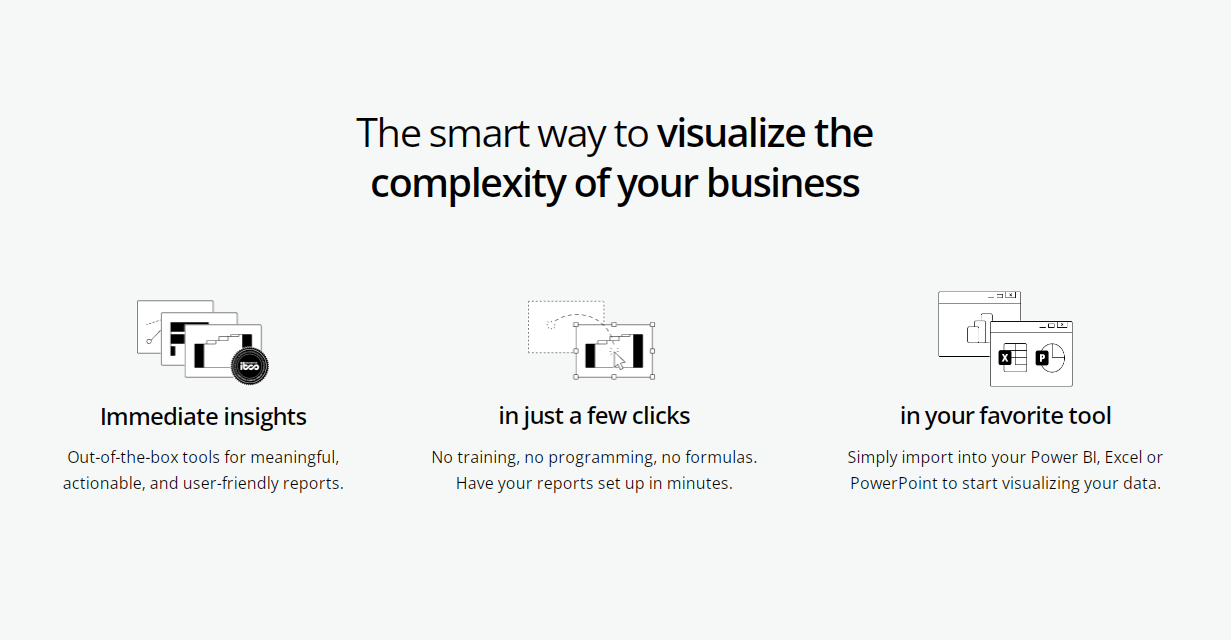
How Does Zebra BI Work?
Zebra BI streamlines the data analysis and reporting process by following these steps:
- Import Data: Users import their data into their preferred platform, such as Power BI, Excel, or PowerPoint.
- Utilize Zebra BI Functionalities: Zebra BI offers a variety of functionalities within the chosen platform to help users analyze and visualize their data.
- Generate Reports and Visualizations: Users leverage Zebra BI’s features to create insightful reports and visualizations that communicate their findings effectively.
Pricing Plans Of Zebra BI
Zebra BI offers several pricing plans to fit your needs:
Free
- Free for up to 2 users
- Share reports and collaborate in real-time
- Community support
Starter
- €58 per month
- Includes all Free features
- Allows up to 10 users
- Standard support
Advanced
- €470 per month
- Includes all Starter features
- Allows up to 50 users
- Dedicated support
- Zebra BI Cloud platform access
Enterprise
- Contact for pricing
- Custom plan for large organizations
- Includes all Advanced features
- Additional features like SSO, advanced user management, and more
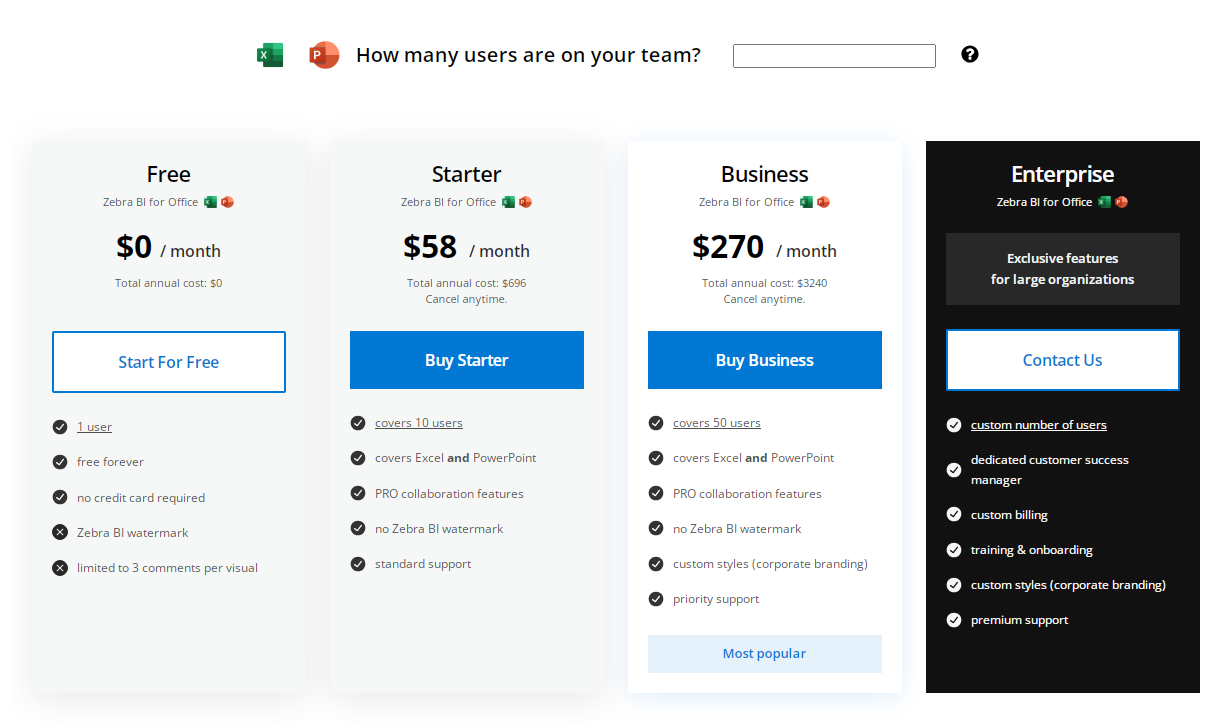
Pros and Cons of Zebra BI
Pros
- Increased Speed of Analysis: Zebra BI simplifies the data analysis process, enabling users to generate reports and visualizations significantly faster.
- Improved Decision Accuracy: By providing clear and actionable insights, Zebra BI empowers users to make data-driven decisions with greater accuracy.
- User-Friendly Interface: Zebra BI’s intuitive interface eliminates the need for complex training or programming knowledge, making it accessible to users of all technical backgrounds.
- Platform Integration: Zebra BI seamlessly integrates with popular platforms like Power BI, Excel, and PowerPoint, fitting effortlessly into existing workflows.
- Pre-built Templates: Zebra BI offers pre-built templates to save users time and effort when creating reports.
- Collaboration Features: Dynamic comments and other functionalities facilitate collaboration and communication among users.
- Highly Rated: Zebra BI boasts a high user rating, indicating its effectiveness and user satisfaction.
Cons
- Limited Information on Pricing: The specific pricing details for Zebra BI are not readily available on the website, which could be a deterrent for some potential users.
- Limited Customization Options: While Zebra BI offers some customization options, it may not provide the level of customization that some advanced users require.
- Potential for Performance Issues: Some users have reported occasional performance issues, particularly when dealing with large datasets.
FAQs
Q: What is the difference between Zebra BI and other BI tools?
A: Zebra BI distinguishes itself from other BI tools by its user-friendly interface, platform integration, and focus on actionable insights. It simplifies the data analysis process and empowers users to create meaningful reports and visualizations without extensive technical expertise.
Q: Is Zebra BI suitable for large enterprises?
A: While Zebra BI caters to businesses of all sizes, it may not be the most suitable option for large enterprises with complex data needs. For such organizations, more robust BI solutions with advanced features and scalability may be more appropriate.
Q: Does Zebra BI offer customer support?
A: Yes, Zebra BI provides customer support through its website and email. Additionally, its extensive knowledge base offers self-service support resources for users to troubleshoot common issues.
Conclusion
Zebra BI emerges as a valuable tool for businesses seeking to transform their data into actionable insights. Its user-friendly interface, platform integration, and focus on actionable insights make it an attractive option for users of all technical backgrounds. While its pricing structure could be more transparent, and its customization options may be limited for advanced users, Zebra BI’s overall strengths make it a compelling choice for businesses seeking to enhance their data analysis and reporting capabilities.



