In an increasingly digital world, the need for effective organization tools is paramount. XTiles emerges as a powerful visual organization tool designed to simplify and enhance the way individuals and teams manage their projects, ideas, and workflows. This comprehensive review delves into the features, benefits, and pricing plans of XTiles, highlighting why it stands out in the crowded market of productivity tools.
What is XTiles?
XTiles is a versatile visual organization tool that caters to a wide range of users, from individuals seeking to organize personal projects to teams aiming to streamline their workflows. It offers a unique combination of visual and textual elements, allowing users to create dynamic boards that can encompass everything from simple to-do lists to complex project plans. The platform’s flexibility and ease of use make it an ideal choice for anyone looking to boost their productivity and organization.
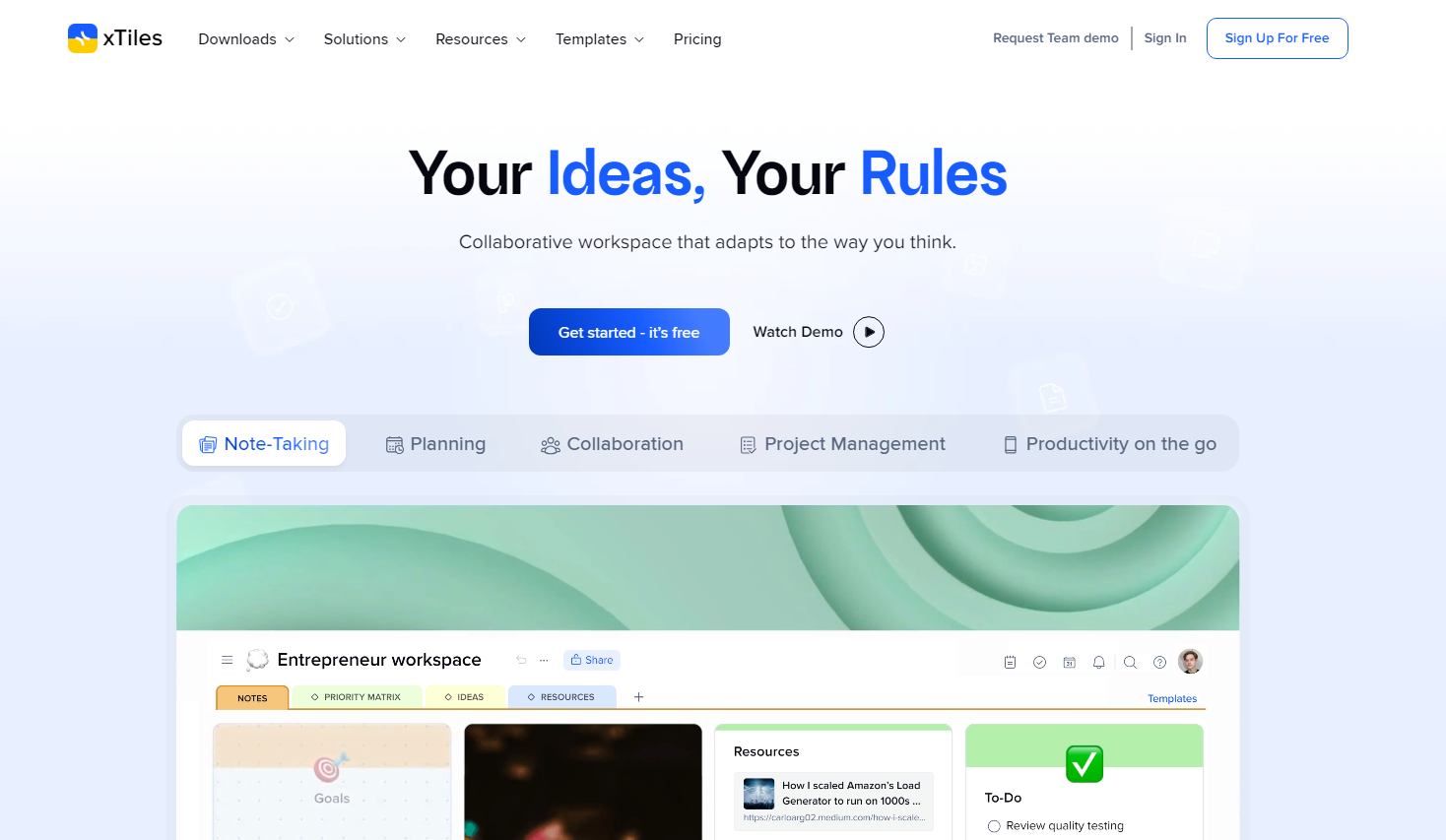
How XTiles Works
Step 1: Sign Up and Create an Account
To get started with XTiles, users need to sign up and create an account on the platform. The process is straightforward and requires only basic information. Users can sign up using their email address or social media accounts.
Step 2: Choose a Template or Start from Scratch
Once the account is created, users can choose a template that suits their needs or start with a blank canvas. XTiles offers a variety of templates for different use cases, including project management, brainstorming, personal planning, and more.
Step 3: Customize Your Board
After selecting a template or starting from scratch, users can begin customizing their board. They can add and arrange elements such as text, images, links, and tasks using the drag-and-drop functionality. The platform’s intuitive interface makes it easy to create visually appealing and well-organized boards.
Step 4: Collaborate and Share
Users can invite team members to collaborate on their boards. The platform allows for real-time collaboration, enabling team members to work together efficiently. Users can assign tasks, leave comments, and track progress, ensuring that everyone stays aligned.
Step 5: Integrate with Third-Party Tools
To enhance productivity, users can integrate their XTiles boards with various third-party tools like Google Drive, Slack, and Trello. This ensures a smooth workflow and easy access to all necessary resources.
Step 6: Monitor Progress and Make Adjustments
XTiles provides tools for task management and prioritization, helping users stay organized and focused. Users can monitor progress, set deadlines, and make adjustments as needed to ensure that projects are completed on time.
Key Features of XTiles
1. Intuitive Visual Interface
XTiles is built around a highly intuitive visual interface that makes it easy for users to organize their ideas and projects. The platform uses a board-based system, where users can create and customize boards to suit their needs. Each board can contain various elements, including text, images, links, and more, arranged in a visually appealing and easily navigable manner.
2. Customizable Templates
To help users get started quickly, XTiles offers a wide range of customizable templates. These templates are designed to cater to different use cases, such as project management, brainstorming, personal planning, and more. Users can select a template that fits their needs and customize it to match their preferences and workflow.
3. Drag-and-Drop Functionality
One of the standout features of XTiles is its drag-and-drop functionality. This allows users to easily add, remove, and rearrange elements on their boards. Whether you are adding a new task, moving an image, or organizing your notes, the drag-and-drop interface ensures a seamless and intuitive experience.
4. Collaboration Tools
XTiles is designed with collaboration in mind. The platform offers robust collaboration tools that enable teams to work together efficiently. Users can invite team members to their boards, assign tasks, leave comments, and track progress in real-time. This collaborative approach ensures that everyone stays on the same page and can contribute effectively to the project.
5. Integrations and Compatibility
To enhance its functionality, XTiles offers integrations with various third-party applications. Users can connect their XTiles boards with tools like Google Drive, Slack, Trello, and more, ensuring a smooth workflow and easy access to all necessary resources. Additionally, XTiles is compatible with multiple devices and platforms, allowing users to access their boards from desktops, tablets, and smartphones.
6. Task Management and Prioritization
Effective task management is crucial for productivity, and XTiles excels in this area. The platform allows users to create detailed task lists, set deadlines, and prioritize tasks based on importance and urgency. This feature helps users stay organized and focused, ensuring that critical tasks are completed on time.
7. Real-Time Syncing
XTiles ensures that all changes and updates are synced in real-time across all devices. This means that users can access their latest work from any device without worrying about data loss or version conflicts. Real-time syncing is particularly beneficial for teams working remotely, as it ensures that everyone is always up-to-date with the latest developments.
8. Data Security and Privacy
XTiles places a strong emphasis on data security and privacy. The platform uses advanced encryption protocols to protect user data and ensure that it is accessible only to authorized users. Additionally, XTiles complies with global data protection regulations, providing users with peace of mind regarding the safety of their information.
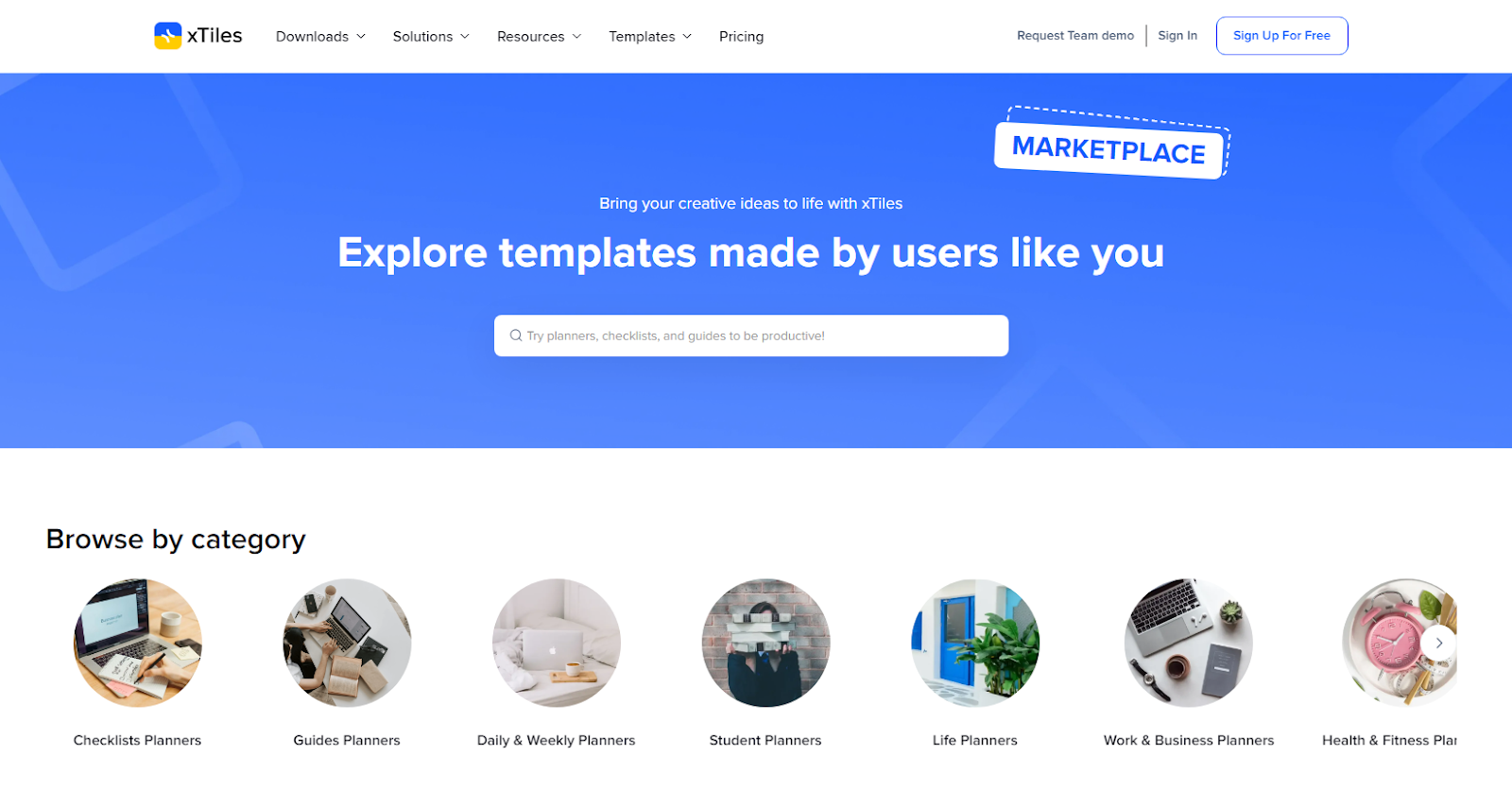
Benefits of Using XTiles
1. Enhanced Productivity
By offering a visual and intuitive way to organize tasks and projects, XTiles significantly enhances productivity. Users can see their tasks and ideas laid out in a clear and structured manner, making it easier to prioritize and manage their workload. The platform’s collaboration tools also contribute to increased productivity by facilitating efficient teamwork.
2. Flexibility and Customization
XTiles provides a high degree of flexibility and customization, allowing users to tailor the platform to their specific needs. Whether you are managing a personal project or coordinating a team effort, XTiles can be customized to fit your workflow. The ability to create and modify templates, add various elements, and integrate with other tools ensures that XTiles can adapt to any use case.
3. User-Friendly Design
One of the biggest advantages of XTiles is its user-friendly design. The platform is easy to navigate and use, even for individuals who are not tech-savvy. The drag-and-drop functionality, intuitive interface, and helpful templates make it accessible to users of all skill levels. This user-friendly design ensures that users can start organizing their work quickly and efficiently.
4. Effective Collaboration
XTiles is an excellent tool for team collaboration. The platform’s collaboration features, such as task assignment, commenting, and real-time syncing, make it easy for teams to work together effectively. By providing a centralized space for project management and communication, XTiles helps teams stay organized and aligned.
XTiles Pricing Plans
1. Free Plan
- Price: $0
- Ideal for: Beginners
- Features:
- Unlimited Blocks and Projects
- Access to 100+ free templates
- Teamspace (available only to free members)
- Ability to invite 10 guests
- Unlimited storage (5MB per file)
- 5 pages per project
- 3 spaces
2. Starter Plan
- Price: $5 per month/user
- Ideal for: Enhancing productivity in daily life, work, and learning
- Features:
- All features from the Free Plan
- Unlimited personal spaces and pages
- Access to premium templates
- Teamspace (up to 5 members)
- Ability to invite 25 guests
- Unlimited storage
- Recurring Tasks
- Google Calendar integration
3. Plus Plan
- Price: $8.25 per month/user (save $45 with annual billing)
- Ideal for: Taking professional life to the next level with advanced features
- Features:
- All features from the Starter Plan
- Advanced Color Options
- Timeline View
- Custom team templates
- Unlimited teamspaces and members
- Unlimited guests
- Forms
- Individual Crafted Planner
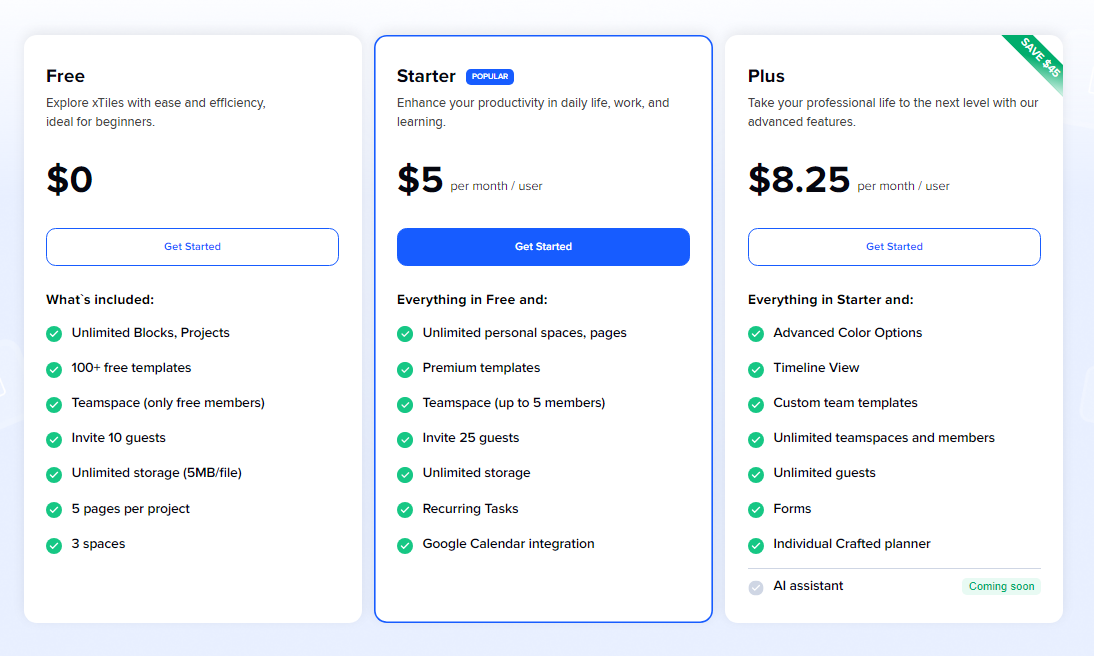
Frequently Asked Questions (FAQs)
1. What is XTiles?
XTiles is a visual organization tool that allows users to create dynamic boards for managing projects, ideas, and workflows. It combines visual and textual elements to provide an intuitive and flexible platform for personal and team use.
2. How do I sign up for XTiles?
To sign up for XTiles, visit their website and click on the “Sign Up” button. You can create an account using your email address or social media accounts.
3. Is XTiles free to use?
XTiles offers a free plan with basic features. For more advanced features and capabilities, premium plans are available starting at $5 per month.
4. Can I use XTiles on multiple devices?
Yes, XTiles is compatible with multiple devices, including desktops, tablets, and smartphones. The platform ensures real-time syncing across all devices, so you can access your boards from anywhere.
5. How does XTiles handle data security?
XTiles uses advanced encryption protocols to protect user data and complies with global data protection regulations. This ensures that your information is secure and accessible only to authorized users.
6. Can I collaborate with others on XTiles?
Yes, XTiles offers robust collaboration tools that allow you to invite team members to your boards, assign tasks, leave comments, and track progress in real-time.
Conclusion
In conclusion, XTiles is a powerful and versatile visual organization tool that offers a wide range of features designed to enhance productivity and organization. Its intuitive visual interface, customizable templates, and robust collaboration tools make it an ideal choice for individuals and teams alike. Whether you are managing a personal project, coordinating a team effort, or simply looking to organize your ideas, XTiles provides the tools and flexibility to meet your needs. With its affordable pricing plans and continuous updates, XTiles ensures that users can stay organized and productive in an increasingly digital world. If you are looking for a reliable and user-friendly organization tool, XTiles is definitely worth considering.



