If you’re looking for a way to automate some of your tasks, then the idea of using Artificial Intelligence to do them might be something that interests you. And while it might seem like an appealing prospect, there are still plenty of things that you need to understand if you want to get the most out of AI and its potential.
This article will explain everything that you need to know about using Artificial Intelligence to write articles, as well as why and how it can help you grow your business.
How to Use AI Article Writer on Writesonic (User Guide)
Check out this step-by-step guide with screenshots on how to get AI to write for you and produce some fantastic article pieces using Writesonic tool.
1. Select the AI article writer 3.0 feature
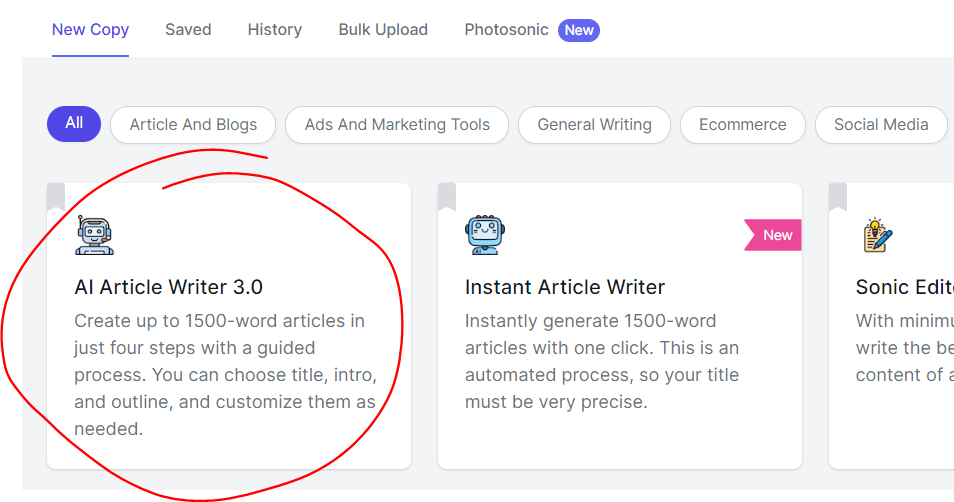
2. Type your topic or keyphrase and click generate ideas
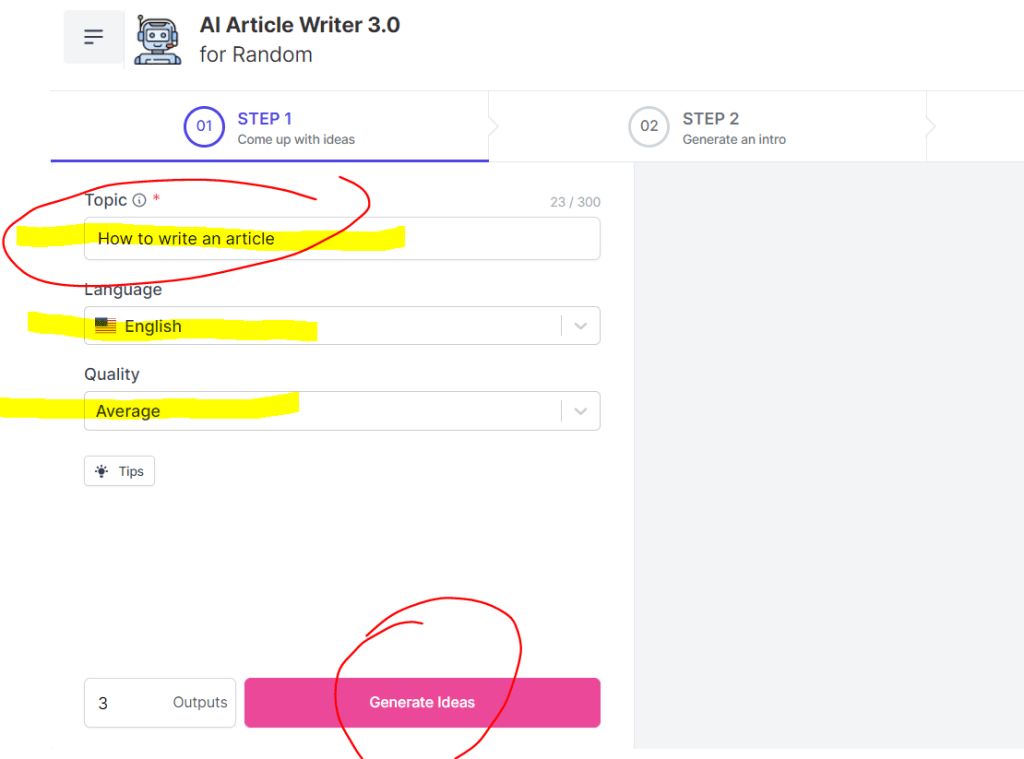
3. Pick one of the suggested headlines for your article
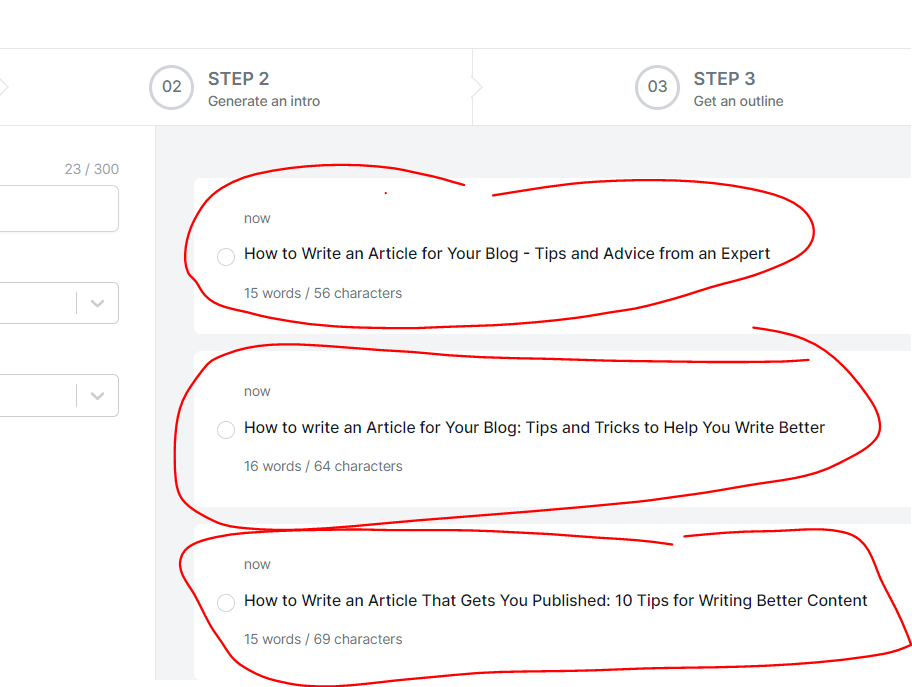
4. Generate article intro
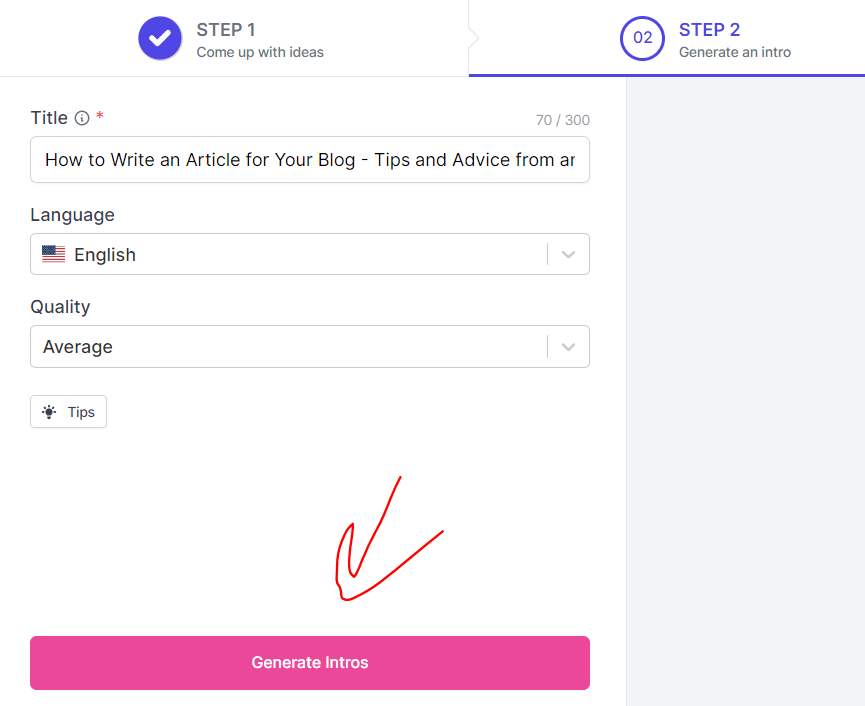
5. Generate an outline for your piece
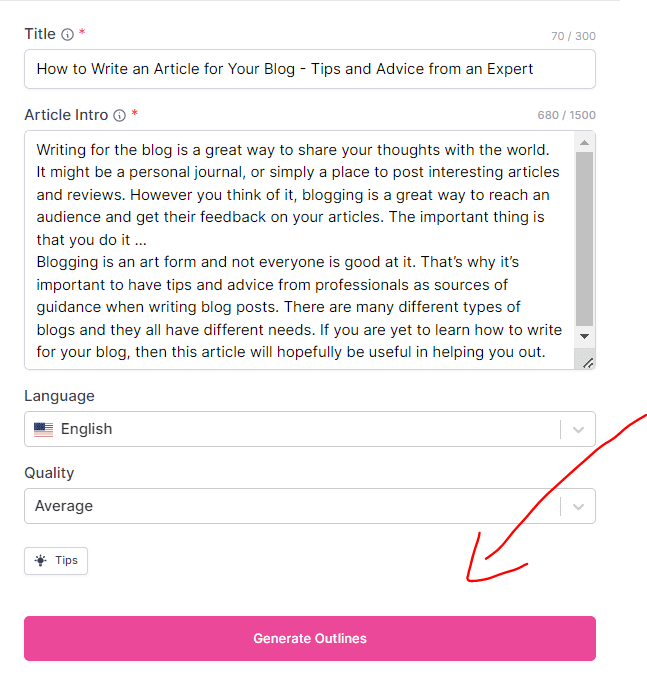
6. Pick the appropriate group among the provided outlines
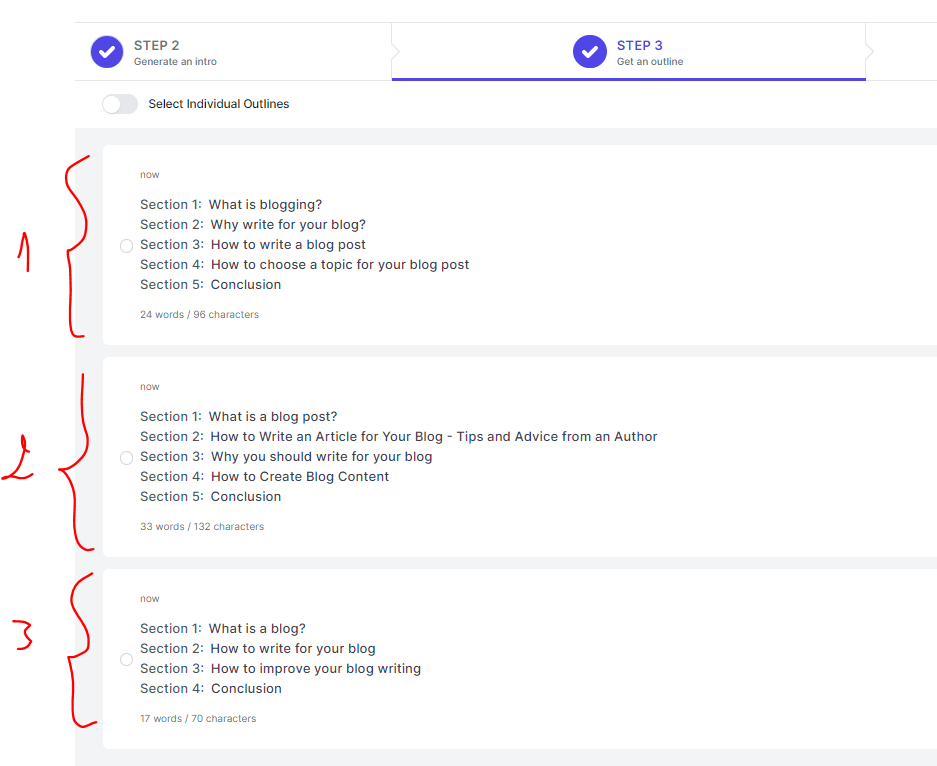
7. To generate, click write the article
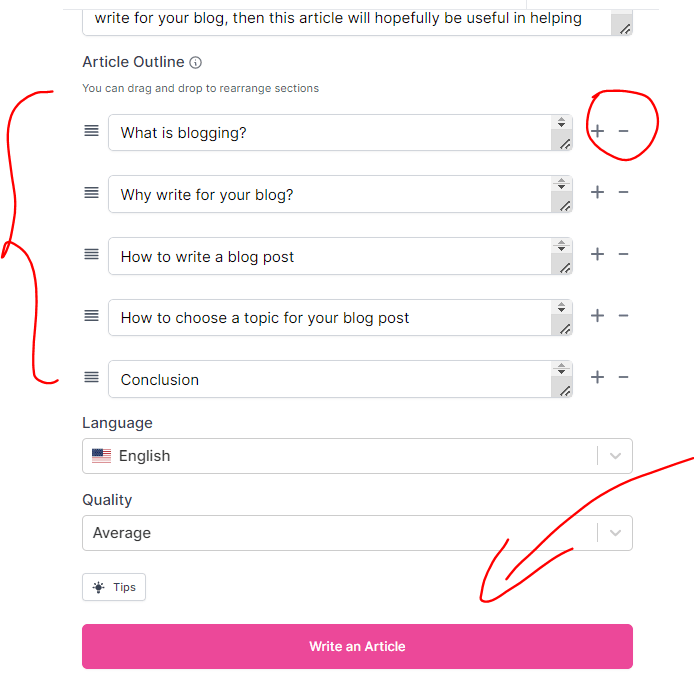
It’s always possible and simple to alter your text if you’re unhappy with the results. You may also add more outlines, change the title, or add your own introduction if you’re not satisfied with the outcome.
8. Voila, your article has been written by AI in minutes
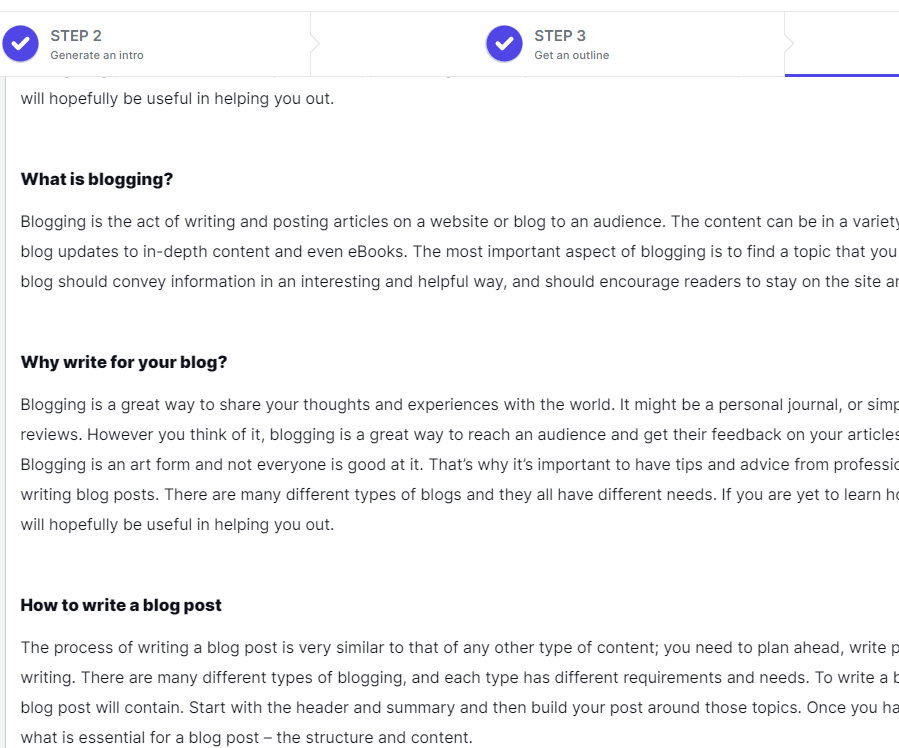
Generated output article (example)
Check the output article generated using the AI article writer with 700+ words using the steps outlined above.
If you need to make any changes or add content to your article, you may use the Writesonic editor to do it for you.



