In the fast-paced digital age, content creators are constantly seeking innovative ways to engage with their audiences. Enter Wavve, a cutting-edge platform that is transforming the way audio content is created, customized, and shared. Whether you’re a podcaster, radio show host, or a marketer looking to leverage audio for brand promotion, Wavve offers a comprehensive suite of tools designed to elevate your audio content and make it more shareable. This article delves into the features, benefits, pros and cons, FAQs, and overall impact of Wavve, providing a thorough review of what makes this platform a game-changer in the world of audio content.
What is Wavve?
Wavve is a powerful platform that enables users to convert audio clips into engaging, shareable videos for social media. It allows content creators to take snippets from their podcasts, radio shows, or any audio recordings and transform them into visually appealing videos that can be shared across various social media platforms. This not only enhances the reach of the content but also caters to the preferences of the modern audience, which is increasingly inclined towards multimedia content.
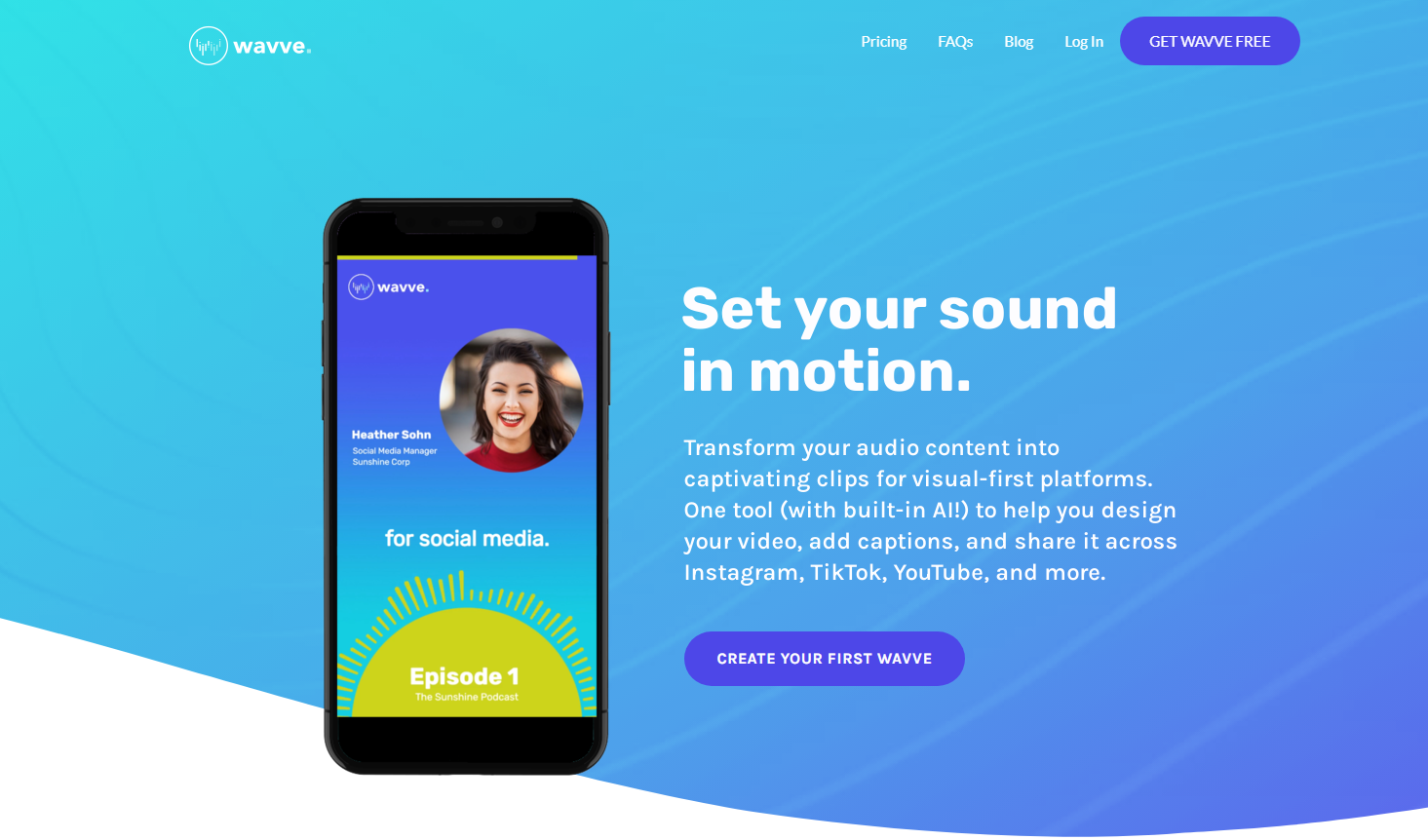
Key Features of Wavve
1. Audio to Video Conversion
At the heart of Wavve’s functionality is its ability to turn audio clips into video content. This feature is particularly valuable for podcasters and radio show hosts who want to share highlights or promote their shows on social media. Users can upload their audio files, select a video template, and customize the visuals to create engaging video snippets. The platform supports various audio formats, ensuring a seamless conversion process.
2. Customizable Video Templates
Wavve offers a wide array of customizable video templates that cater to different branding needs. Users can choose from a variety of templates and personalize them with their brand’s colors, logo, and other visual elements. This customization capability ensures that the videos are not only engaging but also consistent with the creator’s brand identity.
3. Waveform Animations
One of the standout features of Wavve is its waveform animations. These dynamic visual elements add a unique touch to the videos, making them more appealing and professional-looking. Users can choose from different waveform styles and customize their colors to match their branding. This feature enhances the visual appeal of the audio content, making it more likely to capture the audience’s attention on social media.
4. Text and Image Overlays
To further enhance the videos, Wavve allows users to add text and image overlays. This feature is particularly useful for adding captions, quotes, or key points from the audio clip. Users can also include images such as logos or promotional graphics, providing additional context and visual interest to the videos. This makes the content more informative and engaging for viewers.
5. Social Media Optimization
Wavve understands the importance of optimizing content for different social media platforms. The platform offers preset dimensions for various social media sites, ensuring that the videos are perfectly formatted for each platform. Whether you’re sharing on Instagram, Facebook, Twitter, or LinkedIn, Wavve provides the tools to create videos that are optimized for maximum impact.
6. Easy Sharing and Download Options
Once the video is created, Wavve makes it easy to share directly to social media or download for later use. The platform provides direct sharing options to popular social media sites, streamlining the process of getting your content in front of your audience. Alternatively, users can download the videos in various formats, allowing for flexibility in how and when they share their content.
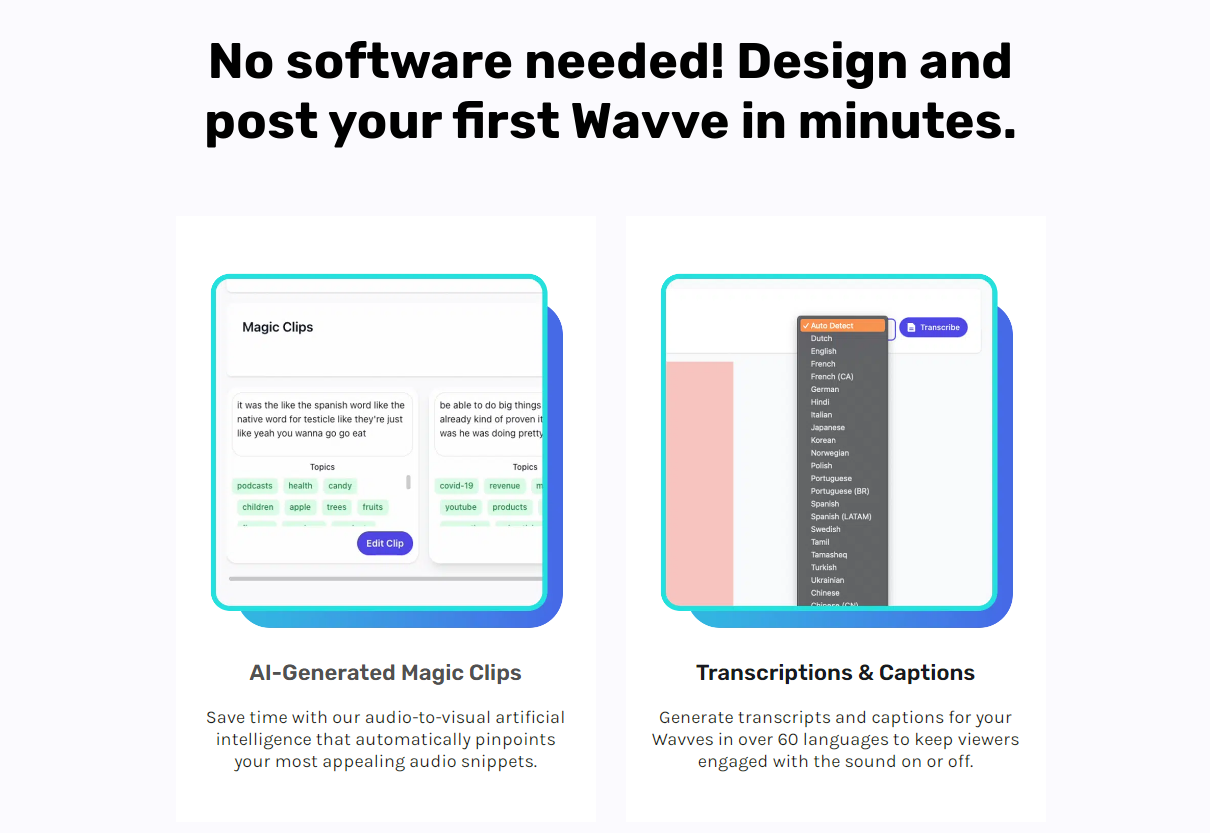
Benefits of Using Wavve
1. Enhanced Engagement
Videos are known to generate higher engagement rates compared to static images or text-based posts. By converting audio clips into visually appealing videos, Wavve helps content creators boost their engagement on social media. The combination of audio, visuals, and animations creates a more immersive experience for viewers, increasing the likelihood of likes, shares, and comments.
2. Broadened Reach
Sharing audio content as videos on social media significantly broadens the reach of the content. Videos are more likely to be shared and recommended by social media algorithms, extending the content’s reach beyond the creator’s immediate followers. This increased visibility can attract new listeners or followers, helping to grow the creator’s audience.
3. Brand Consistency
Wavve’s customization options ensure that the videos are consistent with the creator’s brand identity. From colors and logos to fonts and animations, every element can be tailored to reflect the brand’s personality. This consistency is crucial for building brand recognition and establishing a professional presence on social media.
4. Time Efficiency
Creating engaging video content from scratch can be time-consuming and resource-intensive. Wavve streamlines this process, allowing users to create high-quality videos quickly and easily. The intuitive interface and pre-designed templates reduce the time and effort required to produce professional-looking videos, enabling creators to focus more on their core content.
5. Increased Listener Retention
By sharing highlights and snippets of longer audio content, Wavve helps to keep the audience engaged and interested. These bite-sized pieces of content serve as teasers, encouraging listeners to tune into the full episode or show. This can lead to increased listener retention and loyalty, as the audience gets regular reminders of the content’s value.
Wavve Pricing Plans
Here’s a summary of the plans and pricing for Wavve:
- Wavve Pro (Monthly): $19.99/month
- Wavve Pro (Annual): $15.99/month (billed annually, get 3 months free)
- Wavve Lifetime Access: $400 (one-time payment)
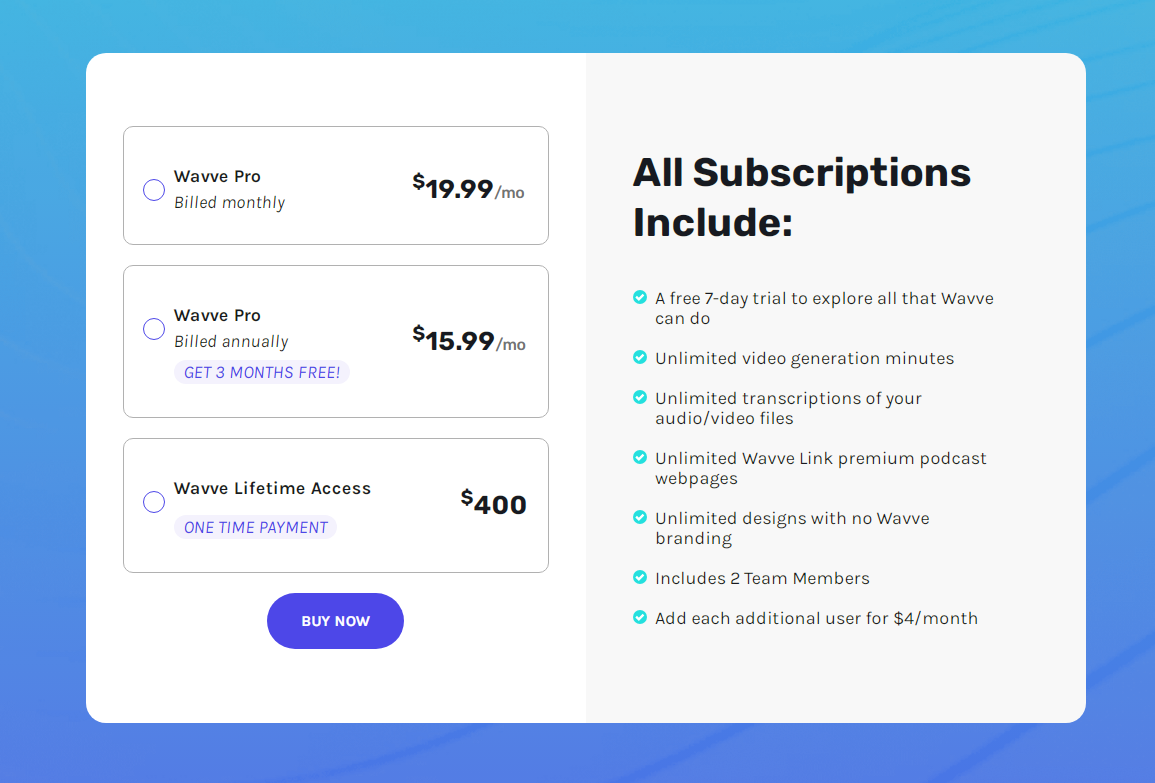
All subscriptions include a free 7-day trial, unlimited video generation minutes, transcriptions, Wavve Link premium podcast webpages, designs without Wavve branding, and 2 team members (additional users are $4/month each).
Pros and Cons of Wavve
Pros:
- User-Friendly Interface: Wavve’s intuitive design makes it accessible for users of all skill levels, reducing the learning curve.
- Customization Options: Extensive customization features allow for brand-specific video creations, enhancing brand consistency.
- Engaging Visuals: Waveform animations and overlay options add a professional touch to videos, increasing viewer engagement.
- Social Media Optimization: Preset dimensions and direct sharing options simplify the process of sharing content across various platforms.
- Time-Saving: Pre-designed templates and easy-to-use tools expedite the video creation process.
Cons:
- Pricing: For some users, especially beginners or those with limited budgets, the cost of Wavve’s subscription plans might be a concern.
- Limited Video Length: The maximum length of the videos might not be sufficient for all content creators, particularly those wanting to share longer audio clips.
- Dependency on Templates: While templates are customizable, users seeking highly unique designs may find the options somewhat limiting.
Frequently Asked Questions (FAQs)
1. What audio formats does Wavve support?
Wavve supports a variety of audio formats, including MP3, WAV, and M4A, ensuring compatibility with most audio recordings.
2. Can I use Wavve for free?
Wavve offers a free trial that allows users to explore the platform’s features and capabilities before committing to a subscription plan.
3. How long can the videos be?
The length of the videos you can create depends on your subscription plan. Basic plans may have shorter video length limits, while higher-tier plans offer longer durations.
4. Is Wavve suitable for businesses?
Yes, Wavve offers plans that cater to businesses and agencies, providing advanced features and higher customization options suitable for professional use.
5. Can I add my own branding to the videos?
Absolutely. Wavve allows users to add their own logos, colors, and other branding elements to ensure the videos align with their brand identity.
6. What social media platforms can I share my videos on?
Wavve provides preset dimensions and direct sharing options for popular social media platforms, including Instagram, Facebook, Twitter, and LinkedIn.
7. Does Wavve offer customer support?
Yes, Wavve offers comprehensive support resources, including tutorials, FAQs, and customer support, to assist users in making the most of the platform.
Conclusion
In an era where multimedia content reigns supreme, Wavve stands out as a versatile and powerful tool for audio content creators. Its ability to transform audio clips into visually engaging videos opens up new avenues for promotion and audience engagement. With features like customizable templates, waveform animations, and social media optimization, Wavve provides everything needed to create and share captivating audio-visual content. Whether you’re a seasoned podcaster, a radio show host, or a marketer looking to enhance your brand’s online presence, Wavve is a valuable addition to your toolkit. Embrace the future of audio content with Wavve and watch your engagement and reach soar.



