In today’s digital age, video content reigns supreme. Whether you’re a marketer, entrepreneur, educator, or simply someone who wants to share your ideas with the world, creating engaging videos is essential for capturing attention and achieving your goals. But for many, the process of video creation can seem daunting. Complex editing software, expensive equipment, and a lack of technical expertise can all be barriers to entry.
This is where Wave Video comes in. Wave Video is a cloud-based video editing platform that empowers anyone, regardless of skill level, to create professional-looking videos. With Wave Video, you can edit, record, live stream, and host videos, all in one place.
What is Wave Video?
Wave Video is a comprehensive suite of video creation tools designed to make the video editing process as simple and intuitive as possible. The platform offers a wide range of features to cater to the needs of both beginners and experienced video editors.
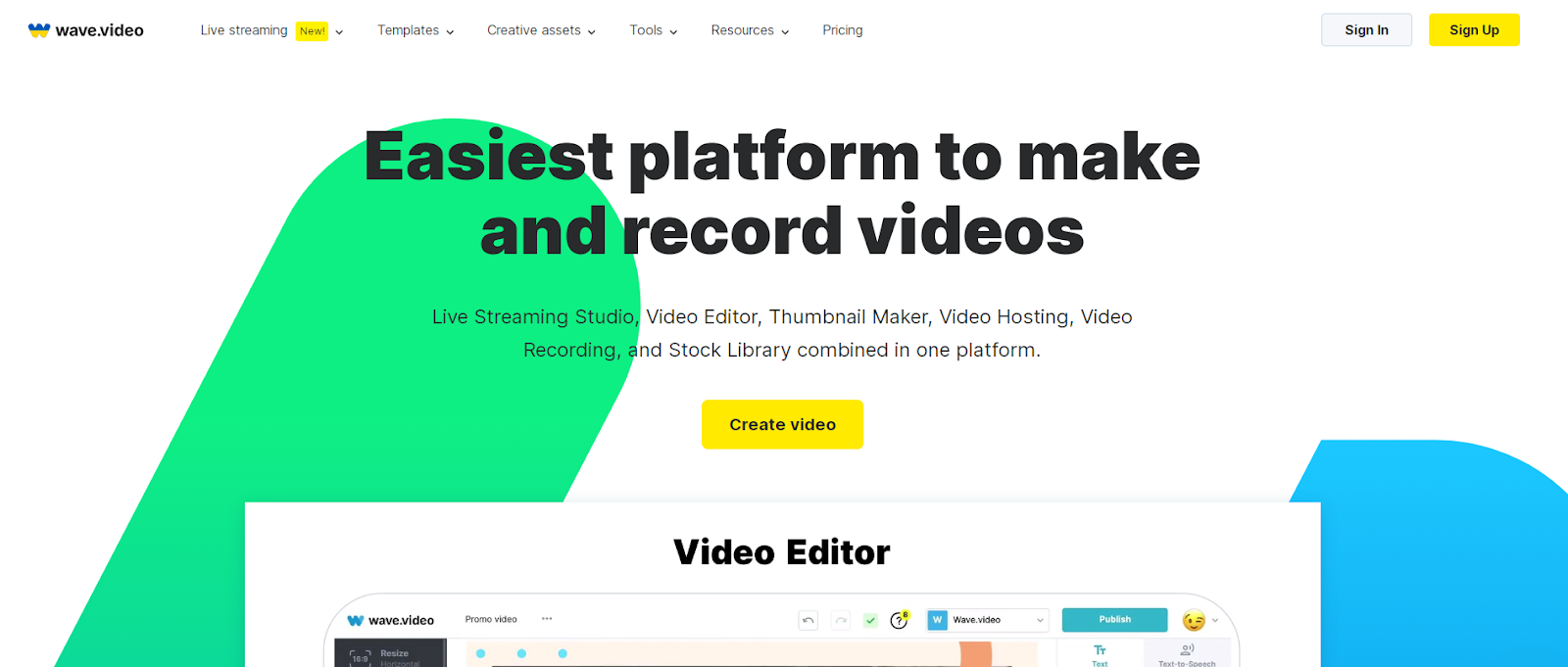
Who is Wave Video Ideal For?
Wave Video is a versatile platform that can be beneficial for a wide range of users, including:
- Marketers: Create engaging video ads, social media content, and explainer videos to promote your brand and products.
- Entrepreneurs: Showcase your business, products, or services with high-quality videos that resonate with your target audience.
- Educators: Develop interactive video lessons, tutorials, and presentations to enhance the learning experience for your students.
- Social media influencers: Create captivating video content to engage your audience and grow your following.
- Content creators: Easily produce video blogs, product reviews, and other video content to share with your viewers.
- Anyone who wants to create videos: Whether you’re a small business owner, a student, or simply someone who wants to share your ideas with the world, Wave Video can help you create professional-looking videos without the hassle.
Main Features of Wave Video
Wave Video offers a robust set of features to empower you to create stunning videos:
- Intuitive video editor: Wave Video’s drag-and-drop editor makes it easy to upload, trim, and arrange your video clips. You can also add text overlays, images, music, and other elements to create a polished final product.
- Rich media library: Access a vast library of royalty-free stock footage, music tracks, and sound effects to enhance your videos.
- Customizable templates: Get started quickly with a variety of pre-made video templates for different purposes, such as social media posts, explainer videos, and product demos.
- Multi-stream live streaming: Engage your audience in real-time with Wave Video’s live streaming capabilities. You can stream from your webcam, screen, or pre-recorded videos, and interact with viewers in the chat.
- Cloud hosting: Easily upload and host your videos on Wave Video’s secure cloud platform. Share your videos with a link or embed them directly on your website or social media channels.
- Screen recording: Capture your screen activity with Wave Video’s built-in screen recorder. This is ideal for creating tutorials, product demos, or presentations.
- Collaboration tools: Work together with your team on video projects with Wave Video’s collaboration features. Invite team members to edit videos, leave comments, and provide feedback.
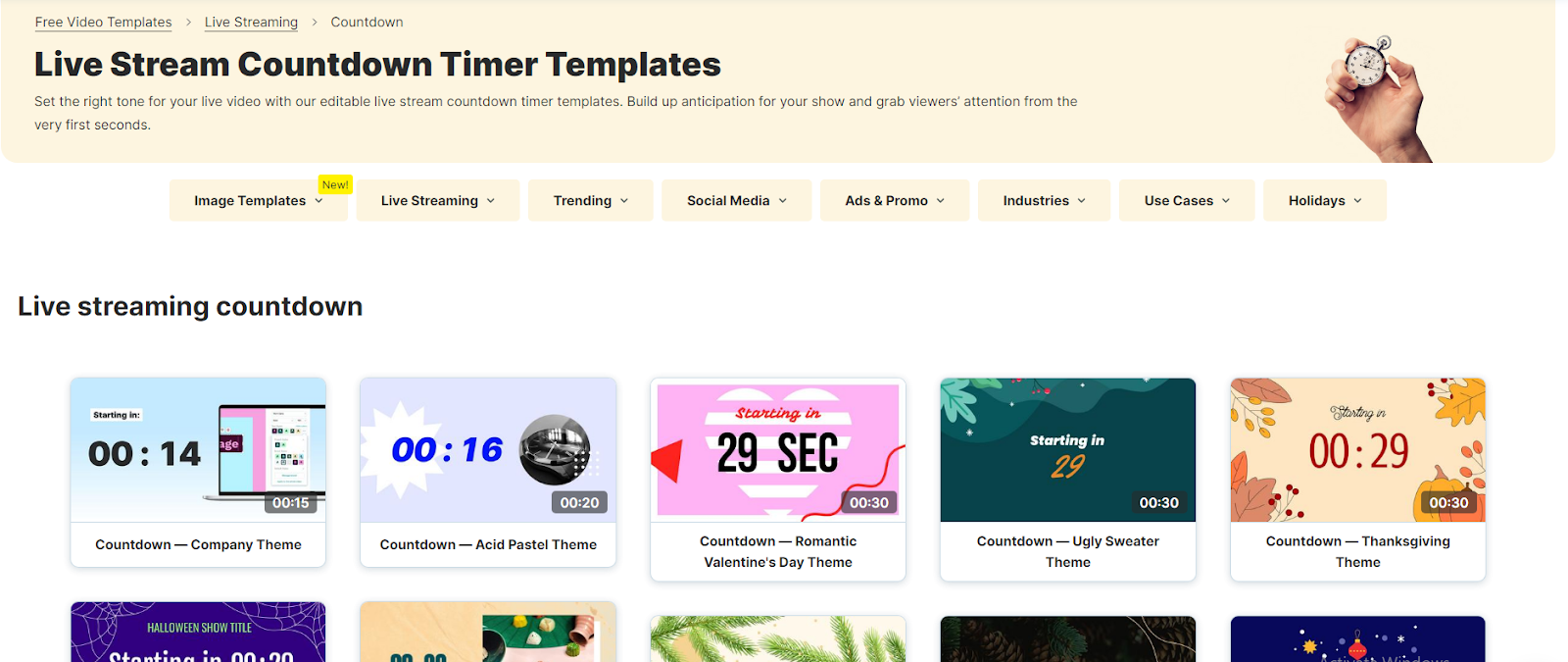
How Wave Video Works
Getting started with Wave Video is simple. Here’s a quick overview of the process:
- Sign up for a free account: Create a free account on Wave Video to explore the platform’s features.
- Choose a template or start from scratch: Select a pre-made video template to get started quickly, or upload your own video clips and images to create a video from scratch.
- Edit your video: Use Wave Video’s intuitive editor to trim your clips, add text overlays, images, music, and other elements.
- Preview and publish: Once you’re happy with your video, preview it to ensure everything looks and sounds right. Then, publish your video and share it with the world.
Pricing Plans
Here are the pricing plans for Wave Video:
Free
- $0/month
- Basic video editor, 15 minutes with watermark
- 5 embeds, 10GB/month traffic, 10GB storage
Streamer
- $16/month
- Live streaming up to 4 hours/stream, 1080p, 5 channels
- 20 embeds, 150GB/month traffic, 30GB storage
Creator
- $24/month
- Video editor up to 30 minutes, 200M assets
- 20 embeds, 150GB/month traffic, 30GB storage
Business
- $48/month
- Video editor up to 2 hours, advanced hosting
- 200 embeds, 500GB/month traffic, 500GB storage
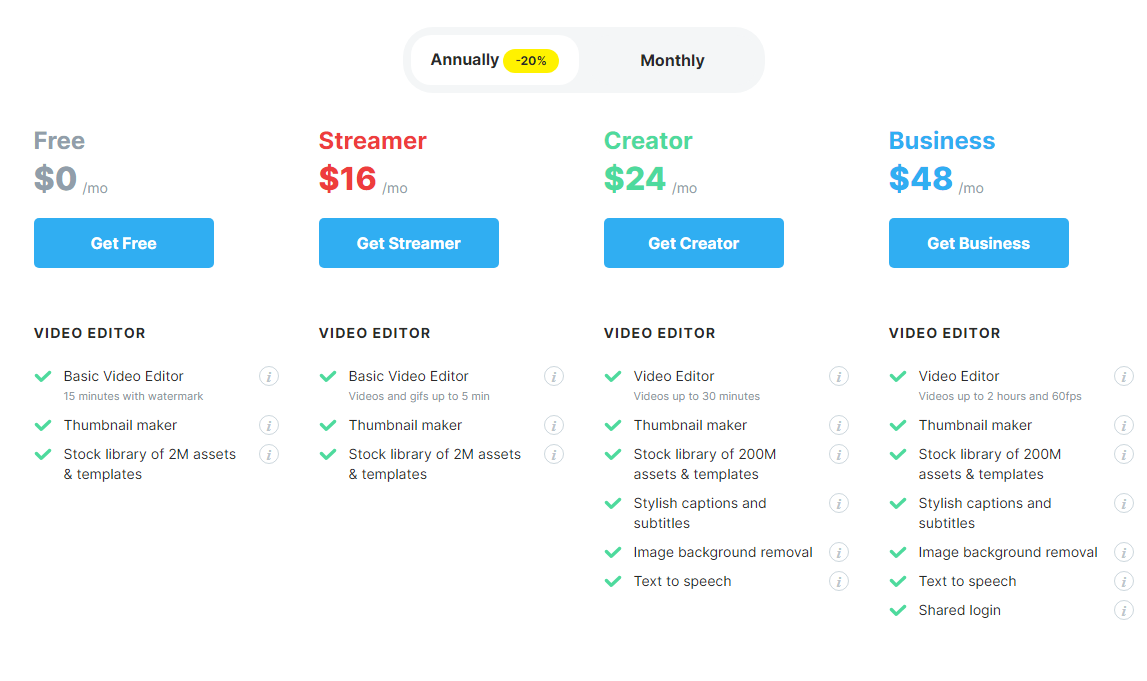
Pros and Cons
Pros
- User-friendly interface suitable for all skill levels.
- Extensive library of templates and stock media.
- All-in-one platform for editing, hosting, and distributing videos.
- Live streaming capabilities with multi-platform broadcasting.
- Detailed analytics to track video performance.
Cons
- Some advanced features are only available in higher-tier plans.
- Limited customization options in the free plan.
- Learning curve for users unfamiliar with video editing software.
FAQs
Q: Can I try Wave Video for free?
A: Yes, Wave Video offers a free plan with basic video editing and hosting features. You can upgrade to a paid plan for additional capabilities.
Q: What file formats does Wave Video support?
A: Wave Video supports a wide range of video, image, and audio formats, ensuring compatibility with various media types.
Q: Can I collaborate with my team on Wave Video?
A: Yes, Wave Video includes collaboration tools that allow team members to work together in real-time, sharing feedback and making edits.
Q: Does Wave Video offer live streaming?
A: Yes, Wave Video’s live streaming feature lets you broadcast live to multiple platforms simultaneously, with customizable branding options.
Q: Are there any limitations on video length?
A: The video length depends on your subscription plan. Higher-tier plans offer longer video durations and more storage.
Conclusion
Wave Video is a versatile and powerful video marketing platform that caters to the needs of businesses, content creators, and marketers. Its user-friendly interface, comprehensive feature set, and flexible pricing plans make it an excellent choice for anyone looking to enhance their video marketing efforts. Whether you’re a beginner or a seasoned professional, Wave Video provides the tools you need to create, edit, and share engaging videos that drive results.



