In the fast-paced world of web development, website security and data integrity are paramount concerns. WordPress, a popular open-source content management system (CMS), powers millions of websites worldwide. However, its inherent flexibility can also expose it to vulnerabilities. UpdraftPlus emerges as a reliable and user-friendly solution for WordPress backup and restoration, safeguarding your website’s precious content from unforeseen events.
What is UpdraftPlus?
UpdraftPlus is a feature-rich WordPress plugin specifically designed to create regular backups of your website’s core files, themes, plugins, and database. These backups can be securely stored in various remote locations, including cloud storage platforms like Google Drive, Amazon S3, Dropbox, and UpdraftPlus Vault, the plugin’s own cloud storage solution. With UpdraftPlus, you can restore your website to a previous state in a matter of minutes if something goes wrong, such as a plugin conflict, theme incompatibility, or a hacked website.

Why Choose UpdraftPlus for Your WordPress Backups?
Several factors contribute to UpdraftPlus’s position as a leading WordPress backup plugin. Here’s a closer look at why it stands out from the crowd:
- Simplicity and Ease of Use: UpdraftPlus boasts a user-friendly interface that simplifies the backup process even for non-technical users. Backing up your entire WordPress site takes just a few clicks, and the intuitive interface guides you through the configuration effortlessly.
- Scheduled Backups: UpdraftPlus empowers you to set up automated backups at predefined intervals. This ensures that you always have a recent backup of your website, even if you forget to back it up manually. You can choose the frequency of backups to suit your needs, whether it’s daily, weekly, monthly, or even specific days of the week.
- Multiple Storage Destinations: UpdraftPlus provides flexibility in terms of where you store your backups. You can choose from various remote storage options, including popular cloud storage platforms like Google Drive, Amazon S3, Dropbox, and UpdraftPlus Vault. This redundancy ensures that your backups are safe and secure, even if your local server encounters problems.
- Migration Capabilities: UpdraftPlus goes beyond simple backups; it also streamlines the website migration process. Migrating a WordPress site to a new host or domain can be daunting, but UpdraftPlus simplifies it by allowing you to migrate your entire website, including files, database, and settings, with just a few clicks.
- Free and Premium Versions: UpdraftPlus offers a free version that caters to the basic backup needs of most WordPress users. The free version allows you to back up and restore your website, schedule automated backups, and store them in remote locations like Google Drive and Dropbox. For users requiring advanced features like incremental backups, multisite backups, and backup encryption, UpdraftPlus offers premium plans that cater to their specific requirements.
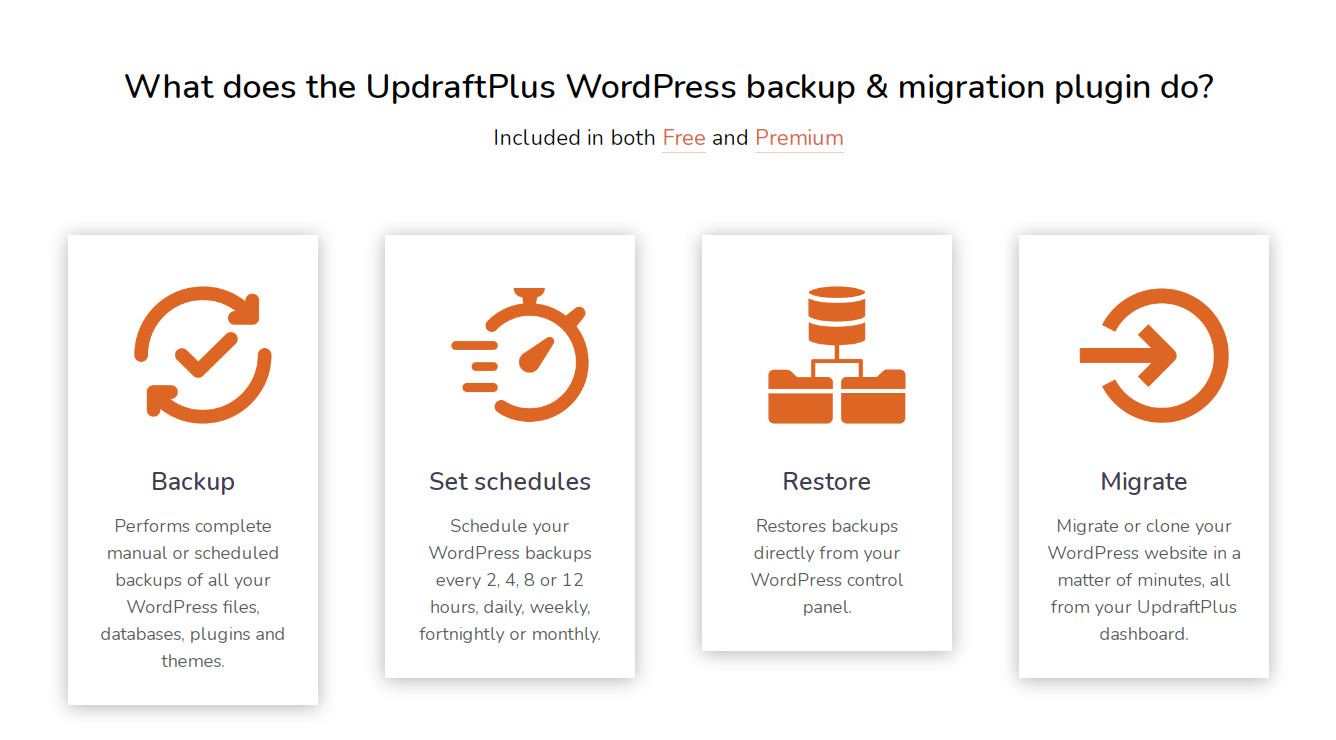
How UpdraftPlus Works
UpdraftPlus employs a straightforward approach to backing up your WordPress website. Here’s a breakdown of the process:
- Installation and Activation: The first step involves installing and activating the UpdraftPlus plugin on your WordPress website. You can do this directly from the WordPress dashboard by navigating to the “Plugins” section and clicking “Add New.” Search for “UpdraftPlus” and install the plugin by clicking “Install Now” and then “Activate.”
- Configuration: Once activated, UpdraftPlus guides you through a simple configuration process. You’ll be able to choose your preferred backup destinations, set up automated backup schedules, and configure additional settings like file exclusions and email notifications.
- Backup Creation: UpdraftPlus allows you to initiate manual backups at any time or leverage the automated scheduling feature to create backups at predefined intervals. During the backup process, UpdraftPlus creates a compressed archive of your website’s files, themes, plugins, and database.
- Remote Storage: The created backup is then securely transferred to your chosen remote storage location, ensuring it’s safe and accessible in case of any issues with your local server.
- Restoration: If your website encounters problems, you can use UpdraftPlus to restore it to a previous functional state. UpdraftPlus allows you to restore your entire website or specific components like files, themes, plugins, or the database.
UpdraftPlus Pricing Plans
UpdraftPlus adopts a freemium pricing model, making it accessible to users with varying requirements. Here’s a breakdown of the pricing options:
Free Version
- Create manual backups
- Schedule automated backups
- Store backups on remote locations like Google Drive and Dropbox
- Restore your website to a previous state
Premium Plans
- UpdraftPlus Premium Personal:
- Incremental backups: Back up only the files that have changed since the last backup, saving storage space and backup time.
- Remote storage options: Store backups in multiple locations, including Amazon S3, Microsoft Azure, Google Cloud, Backblaze B2, SFTP, SCP, pCloud, and WebDAV.
- 1GB of UpdraftVault storage: UpdraftVault is the plugin’s own cloud storage solution, offering 99.999% reliability, redundancy, and scalability.
- UpdraftClone: Create clones of your website for testing and development purposes.
- Priority support: Receive priority support from the UpdraftPlus team.
- UpdraftPlus Premium Business:
- Includes all features of the Premium Personal plan
- 10 UpdraftClone tokens: Create more clones of your websites for testing and development purposes.
- UpdraftPlus Premium Agency:
- Includes all features of the Premium Business plan
- 35 UpdraftClone tokens: Create even more clones of your websites for testing and development purposes.
- UpdraftPlus Premium Enterprise:
- Includes all features of the Premium Agency plan
- Unlimited UpdraftClone tokens: Create an unlimited number of clones of your websites for testing and development purposes.
- UpdraftPlus Gold:
- Includes all features of the Premium Enterprise plan
- 50GB of UpdraftVault storage: Get more storage space for your backups on UpdraftVault’s secure cloud storage platform.
- UpdraftCentral Cloud: Access UpdraftCentral, a centralized management dashboard for managing multiple WordPress sites and backups.
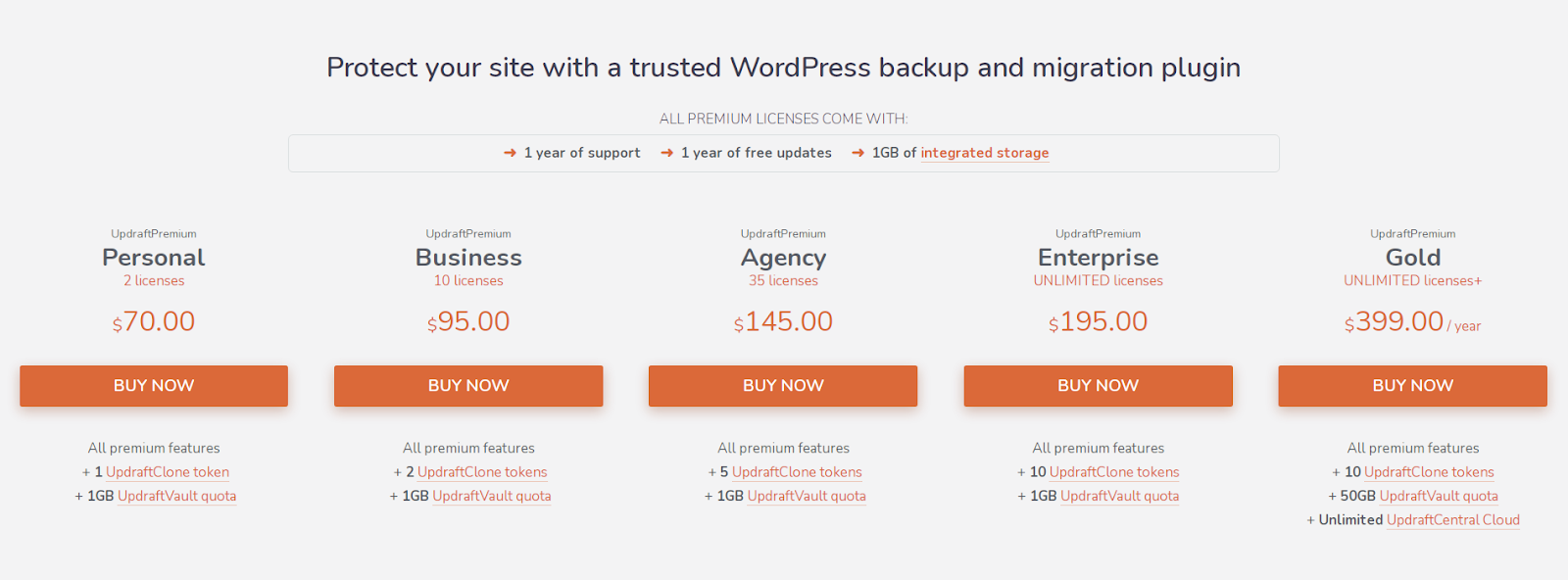
UpdraftPlus Pros and Cons
Pros
- Ease of Use: UpdraftPlus boasts a user-friendly interface that makes it easy to create, schedule, and manage backups, even for non-technical users.
- Comprehensive Features: UpdraftPlus offers a wide range of features, including manual and automated backups, multiple remote storage options, incremental backups, website migration, and cloning capabilities.
- Security and Reliability: UpdraftPlus employs secure encryption methods to protect your backups and utilizes reliable cloud storage providers to ensure their safekeeping.
- Free and Premium Options: UpdraftPlus caters to users with varying needs by offering a free version with basic features and premium plans for advanced requirements.
Cons:
- Limited Free Version Storage: The free version of UpdraftPlus provides only 1GB of UpdraftVault storage, which may be insufficient for larger websites.
- Premium Plan Costs: Premium plans can be expensive for individual users or small businesses, especially for higher tiers with more licenses and features.
- Technical Support: The free version offers basic support through the WordPress forums, while premium plans provide priority support.
UpdraftPlus FAQs
Q: Is UpdraftPlus safe to use?
A: Yes, UpdraftPlus is a secure and reliable backup plugin. It employs encryption methods to protect your backups and utilizes reputable cloud storage providers for secure offsite storage.
Q: How often should I back up my WordPress site?
A: The frequency of backups depends on the frequency of changes made to your website. Generally, it’s recommended to back up your site daily or at least weekly.
Q: Can I restore my website from a backup if I change my hosting provider?
A: Yes, UpdraftPlus backups are portable and can be used to restore your website even if you change your hosting provider.
Q: What is UpdraftClone?
A: UpdraftClone is a feature within UpdraftPlus that allows you to create clones of your website for testing and development purposes. This is useful for trying out new themes, plugins, or code changes without affecting your live website.
Q: What is UpdraftCentral?
A: UpdraftCentral is a centralized management dashboard that allows you to manage multiple WordPress sites and their backups from a single location. It’s included in the UpdraftPlus Gold premium bundle.
UpdraftPlus Conclusion
UpdraftPlus stands out as a reliable and user-friendly WordPress backup plugin, offering a comprehensive set of features to safeguard your website’s data. Its ease of use, scheduled backup capabilities, multiple storage options, and website migration functionalities make it a valuable tool for website owners of all levels. The free version provides essential backup features, while premium plans cater to those requiring advanced options like incremental backups, multisite backups, and backup encryption. With its robust features, secure storage, and flexible pricing options, UpdraftPlus emerges as a top choice for protecting your WordPress website and ensuring its resilience against unforeseen events.



