In today’s data-driven world, we are constantly bombarded with information. This information often comes in the form of PDF documents, which can be difficult to navigate and search. PDF.ai offers a revolutionary solution to this problem by providing an AI-powered chatbot that allows you to chat with your PDFs! With PDF.ai, you can ask questions, get summaries, and find information from your PDFs in a natural and intuitive way.
What is PDF.ai?
PDF.ai is a cutting-edge tool that leverages the power of artificial intelligence to transform the way you interact with your PDF documents. Imagine having a conversational AI assistant that can answer your questions directly from your PDFs, eliminating the need to spend hours manually searching through pages of text. This is the power that PDF.ai brings to the table.
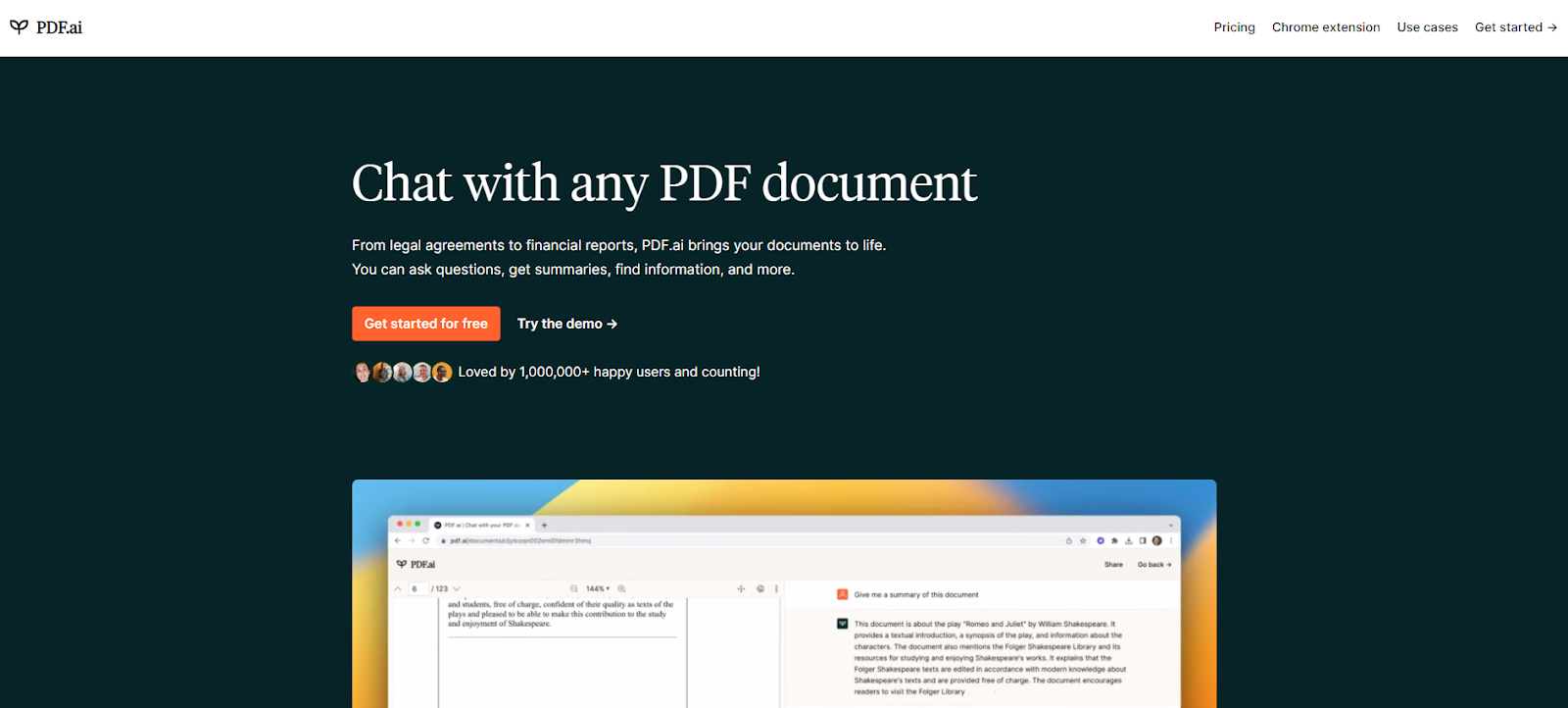
Who Is PDF.ai Best For?
PDF.ai is a versatile tool that can benefit a wide range of users, including:
- Professionals: Lawyers, accountants, financial analysts, and other professionals who regularly deal with complex PDF documents can leverage PDF.ai to quickly extract key information and get answers to their questions.
- Students and Researchers: Students and researchers can use PDF.ai to summarize lengthy academic papers, find specific information, and generate citations.
- Anyone who works with PDFs: If you find yourself regularly working with PDFs, PDF.ai can be a valuable tool to save you time and effort.
Key Features of PDF.ai
PDF.ai boasts a number of powerful features that make it an indispensable tool for anyone who works with PDFs. Here are some of the key highlights:
- Natural Language Processing: PDF.ai utilizes natural language processing (NLP) to understand your questions and requests in a conversational format. You can ask questions in plain English, just as you would a human assistant.
- Extractive Summarization: Need a quick overview of a lengthy PDF document? PDF.ai can generate extractive summaries that highlight the most important points.
- Information Retrieval: Looking for specific information within a PDF? PDF.ai can quickly find and extract relevant passages based on your keywords or queries.
- Conversational Interface: The conversational interface of PDF.ai makes it easy and intuitive to interact with your PDFs. You can ask questions and receive answers in a natural and interactive way.
- Multilingual Support: PDF.ai offers multilingual support, allowing you to chat with your PDFs in multiple languages.
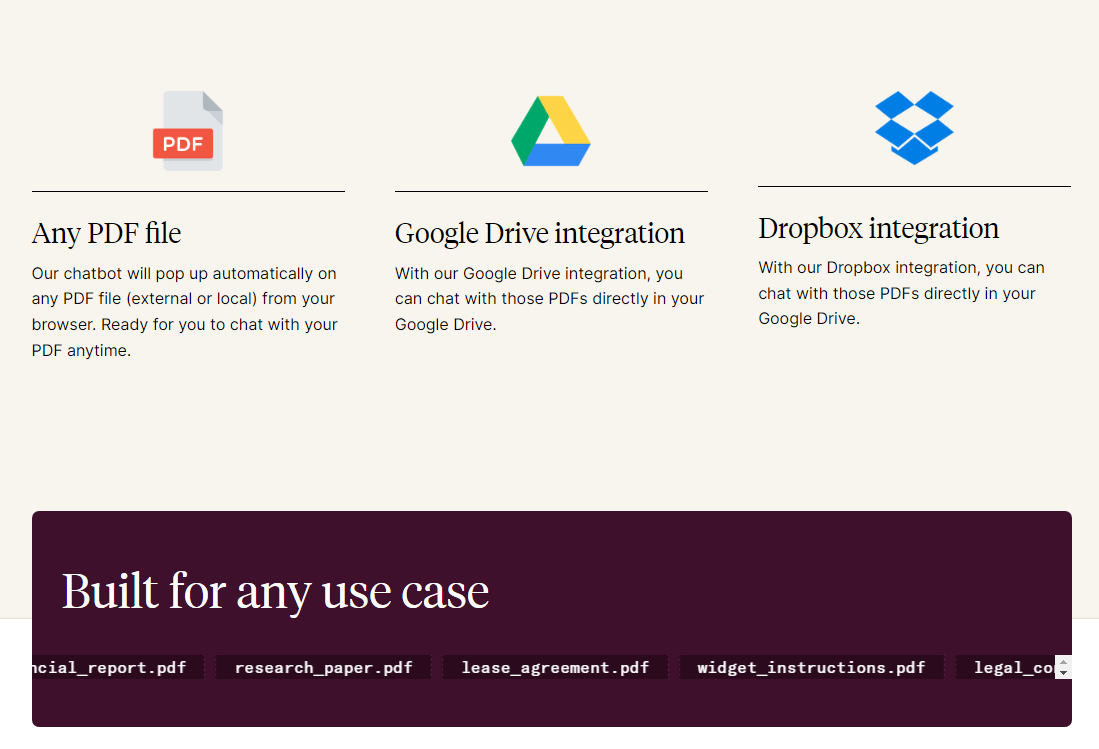
How Does PDF.ai Work?
Using PDF.ai is simple and straightforward. Here’s a quick breakdown of the process:
- Upload Your PDF: You can upload your PDF document to the PDF.ai platform or use the convenient Chrome extension.
- Ask Your Questions: Once your PDF is uploaded, you can start asking questions in natural language. For example, you might ask “What is the company’s revenue?” or “Can you summarize this document for me?”
- Get Answers: PDF.ai will use its AI capabilities to process your PDF and answer your questions directly from the text.
Pricing Plans
This is a breakdown of the different pricing plans offered by PDF.ai, highlighting the features included in each tier.
- Hobby Plan: Free with limited functionalities. This plan allows you to try out the service for basic use cases.
- Pro Plan: $10 per user per month. This plan offers increased upload limits and a higher number of monthly questions compared to the free tier.
- Ultimate Plan: $20 per user per month. This plan includes all features of the Pro plan, along with unlimited uploads and questions, OCR support, and the ability to chat with any PDF document.
- Enterprise Plan: $30 per user per month. This top tier offers everything in the Ultimate plan, plus white-labeled PDF embedding and API access.
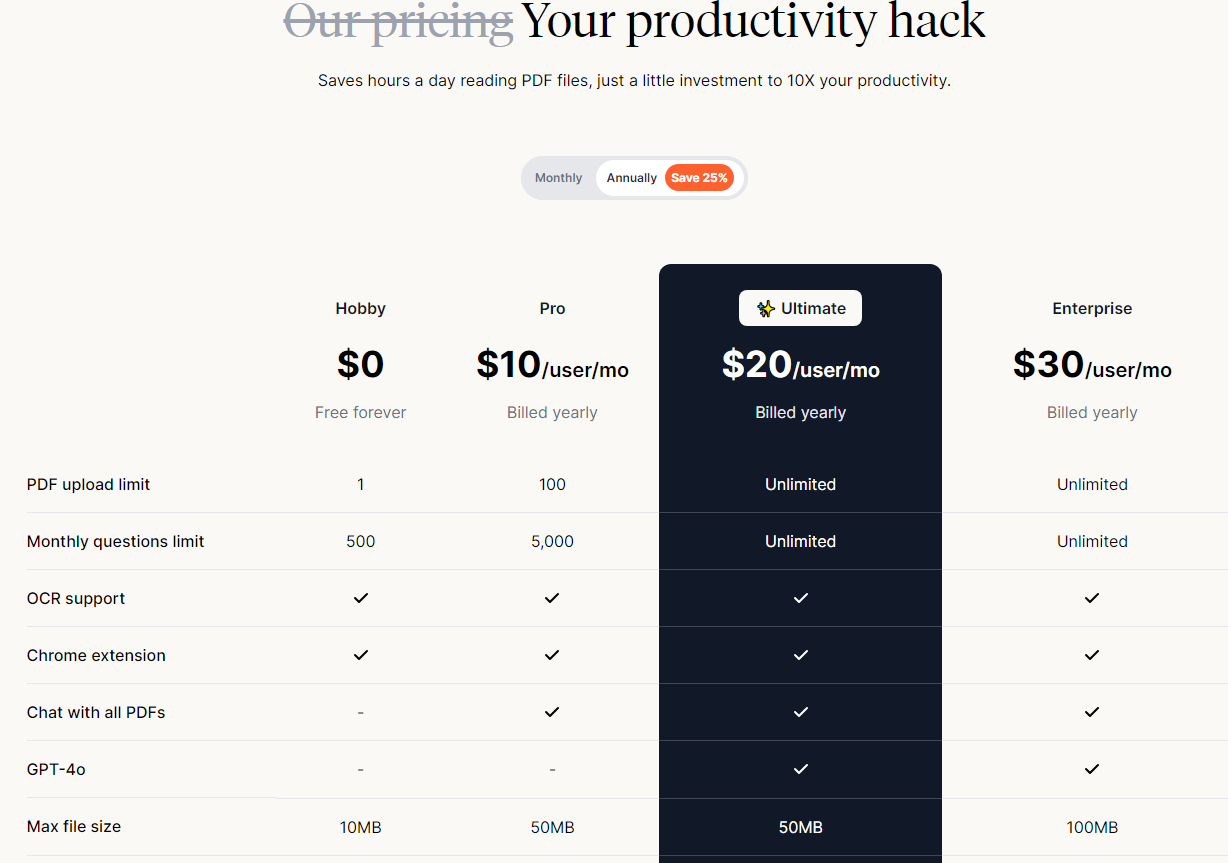
Pros and Cons of PDF.ai
Here’s a quick overview of the pros and cons of using PDF.ai:
Pros:
- Saves Time and Effort: PDF.ai can save you a significant amount of time and effort by quickly extracting information from your PDFs.
- Improves Accuracy: Manual searching through PDFs can be error-prone. PDF.ai’s AI capabilities can help to ensure that you are extracting information accurately.
- Easy to Use: The conversational interface of PDF.ai makes it easy for anyone to use, regardless of technical expertise.
- Multilingual Support: The ability to chat with your PDFs in multiple languages is a valuable asset for those who work with international documents.
Cons:
- Limited Functionality in Free Plan: The free plan has limitations on the number of documents you can process per month.
- Accuracy Dependence on Source Material: The accuracy of PDF.ai’s results depends on the quality of the source PDF document. Poorly formatted or scanned PDFs may not be processed accurately.
FAQs
1. Is PDF.ai safe to use?
Yes, PDF.ai employs advanced security measures, including encryption and digital signatures, to ensure your documents are safe and secure.
2. Can I use PDF.ai on my mobile device?
Yes, PDF.ai is designed to be compatible with various devices, including smartphones and tablets, making it convenient for use on the go.
3. Do I need to download any software to use PDF.ai?
No, PDF.ai is a web-based tool, so you don’t need to download or install any software. Simply access it through your browser.
4. What file formats can I convert my PDFs to?
PDF.ai supports conversion to several formats, including Word, Excel, PowerPoint, and more.
5. Is there a free trial available for the Pro Plan?
Yes, PDF.ai offers a free trial for the Pro Plan, allowing you to test all the premium features before committing to a subscription.
Conclusion
PDF.ai stands out as a comprehensive, AI-powered solution for all your PDF management needs. Whether you are a student, professional, or just someone who frequently works with PDFs, PDF.ai offers a range of features that simplify and enhance your workflow. Its intuitive design, combined with powerful functionalities like editing, converting, compressing, and securing PDFs, makes it an invaluable tool in the digital age. With flexible pricing plans and robust security measures, PDF.ai ensures that you can manage your PDF documents efficiently and securely. Explore PDF.ai today and transform the way you handle PDF files.



