Do you dream of creating stunning images but lack the design skills or expensive software? Magic Studio is here to turn your dreams into reality. This innovative AI-powered image editing tool empowers anyone, regardless of experience, to create professional-quality visuals. With Magic Studio, you can edit existing photos, generate original artwork, and produce high-converting product photos – all within a user-friendly online platform.
What is Magic Studio?
Magic Studio is a cloud-based AI image editing tool that utilizes cutting-edge artificial intelligence to simplify the image creation process. It caters to a broad audience, from individuals with no design experience to seasoned professionals seeking to streamline their workflow.
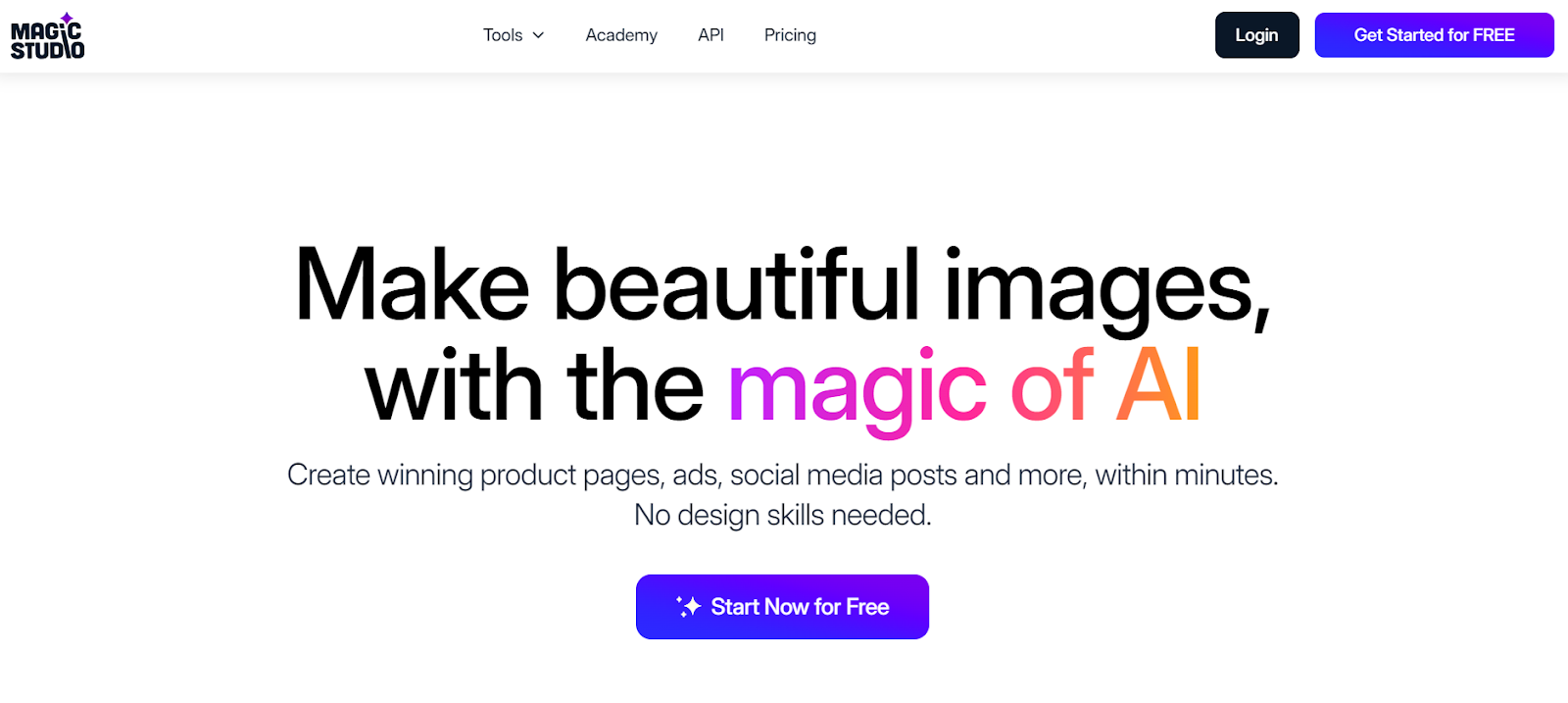
Who Is Magic Studio Best For?
- Individuals with No Design Experience: Magic Studio’s intuitive interface and user-friendly features make it accessible to anyone, even those with no prior design knowledge. You don’t need to be a Photoshop expert to create professional-looking images.
- Content Creators: Whether you’re a blogger, social media influencer, or entrepreneur, Magic Studio can help you generate eye-catching visuals to enhance your content and attract your target audience.
- E-commerce Businesses: Produce high-quality product photos that showcase your offerings in the best light, ultimately increasing conversions and sales.
- Graphic Designers: Magic Studio can streamline your workflow by automating repetitive tasks like background removal and object removal, freeing up your time to focus on creative aspects.
Main Features:
Magic Studio boasts a comprehensive suite of features designed to empower users of all experience levels:
- Background Remover: Effortlessly remove unwanted backgrounds from your images, perfect for isolating products, people, or objects.
- Object Remover: Say goodbye to photobombers and unwanted elements with the intelligent object removal tool.
- AI Art Generator: Unleash your inner artist and create unique works of art using just text prompts. Describe the image you envision, and Magic Studio’s AI will bring it to life.
- Image Editing Tools: Edit your photos like a pro with a variety of tools, including cropping, resizing, and color adjustments.
- Product Mockup Generator: Showcase your designs on realistic product mockups to create professional-looking product presentations.
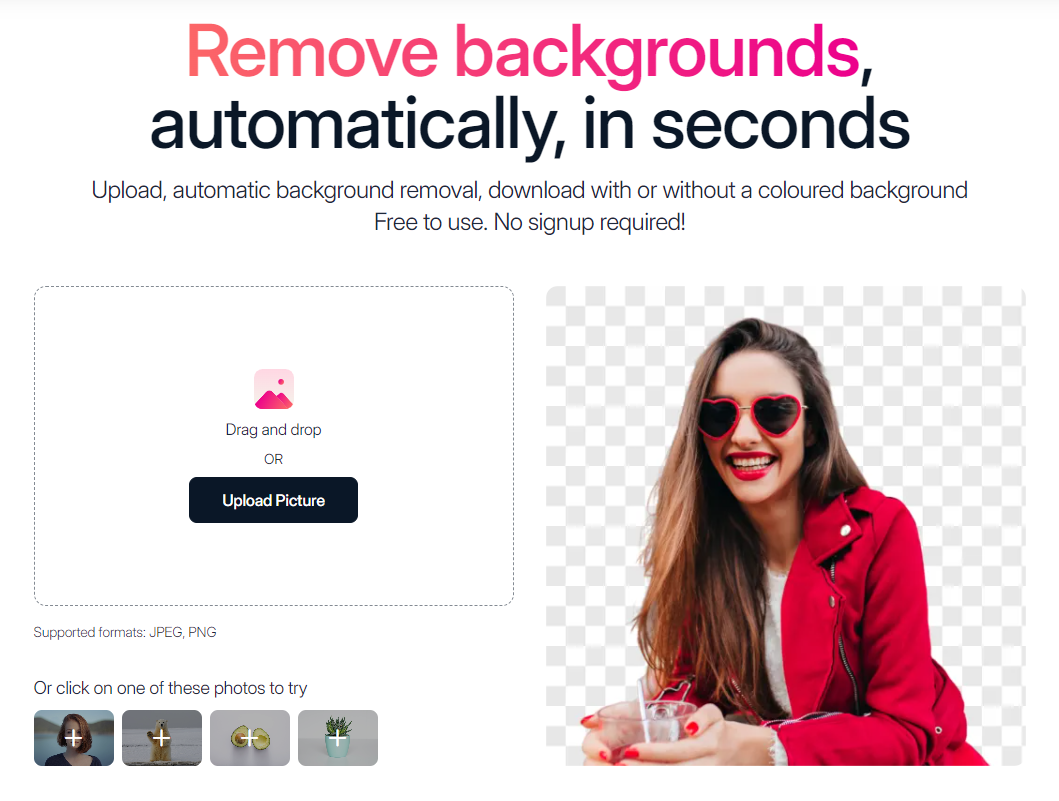
How Magic Studio Works:
Magic Studio is incredibly easy to use. Here’s a quick breakdown of the process:
- Upload Your Image: Simply upload the photo you want to edit or use as a base for your AI art generation.
- Select Your Feature: Choose the feature you want to use, such as background removal, object removal, AI art generation, or image editing tools.
- Provide Instructions (Optional): For features like AI art generation, you can provide specific descriptions or keywords to guide the AI in creating your desired image.
- Generate or Edit: Magic Studio’s AI will process your request and generate your image or apply your edits.
- Download or Share: Download your final image or share it directly on social media platforms.
Pricing Policy:
Magic Studio offers two pricing plans:
Free Plan:
- Cost: $0/month
- Features: Basic access, 40 AI generations, limited resolution downloads, downloads with watermark, one image at a time, limited email support.
Pro Plan:
- Cost: $15/month
- Features: Unlimited AI generations, high-resolution downloads, no watermarks, bulk editing for select tools, priority support on chat.
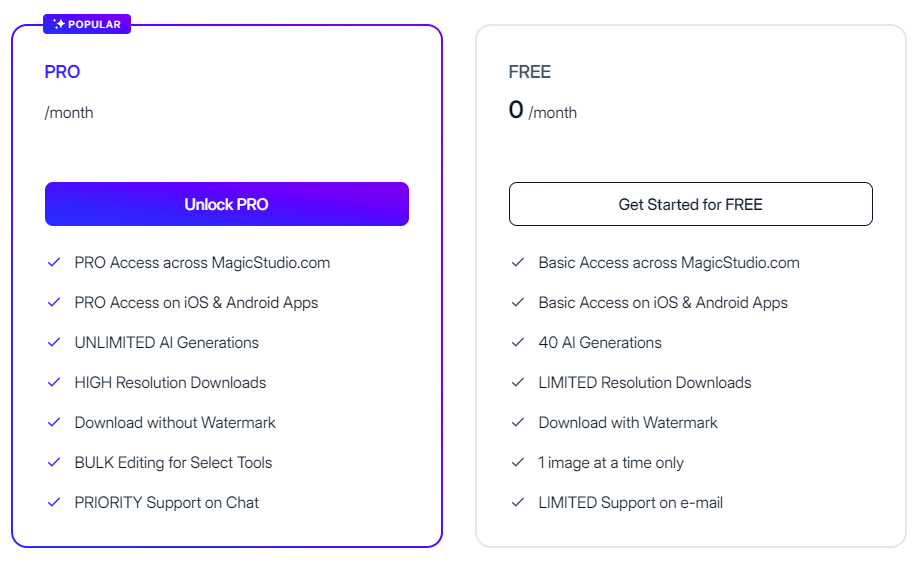
Pros and Cons
Pros:
- Easy to Use: Magic Studio’s intuitive interface makes it accessible to users of all experience levels.
- Versatile Features: The comprehensive suite of features caters to a wide range of image editing and creation needs.
- AI-Powered Creativity: Unleash your creativity with the AI art generation tool and explore endless artistic possibilities.
- Freemium Model: The free plan allows you to experiment with the platform before committing to a paid plan.
Cons:
- Limited Features in Free Plan: The free plan has limitations on usage and features.
- Learning Curve for Advanced Features: While generally user-friendly, some advanced features may require a slight learning curve.
FAQs
1. What is Magic Studio?
Magic Studio is an online platform offering a suite of AI-powered tools for graphic design, photo editing, and project collaboration.
2. Who can use Magic Studio?
It is ideal for graphic designers, photographers, marketers, business owners, and content creators.
3. Is Magic Studio free?
Magic Studio offers a free plan with basic features, while advanced tools and assets are available through Pro and Business plans.
4. Can I collaborate with others on Magic Studio?
Yes, Magic Studio provides real-time collaboration features, allowing team members to work together seamlessly.
5. What kind of templates does Magic Studio offer?
Magic Studio offers a wide range of templates, including social media posts, business cards, flyers, and more.
6. How does Magic Studio enhance images?
Magic Studio uses AI technology to automate tasks like background removal, color correction, and retouching.
Conclusion
Magic Studio is a versatile and powerful platform designed to cater to the needs of various creative professionals. With its user-friendly interface, AI-powered tools, extensive template library, and collaboration features, it stands out as a valuable asset for anyone looking to enhance their creative projects. Whether you’re a seasoned designer or a beginner, Magic Studio has the tools and resources to help you bring your vision to life. Explore the different pricing plans to find the one that best suits your needs and start transforming your ideas into stunning visuals today.



