If you’ve ever dreamed of hosting professional-quality live streams, interviews, or webinars without the headache of complicated software, StreamYard might be the tool you’ve been searching for. As live streaming continues to dominate the digital landscape — from YouTube to LinkedIn Live to Facebook Live — content creators, marketers, and entrepreneurs are all looking for ways to elevate their online presence with minimal effort.
In this StreamYard review, I’ll share my hands-on experience using the platform, break down its features, pricing, pros and cons, and help you decide whether it’s the right solution for your streaming and content creation needs.
What Is StreamYard?
StreamYard is a browser-based live streaming and recording studio that allows users to produce professional video content without downloading heavy software or investing in complex setups. Founded in 2018, StreamYard quickly gained popularity for its simplicity, reliability, and ability to stream directly to multiple platforms simultaneously — including YouTube, Facebook, LinkedIn, Twitch, and even custom RTMP destinations.
Whether you’re hosting a live show, recording a podcast, conducting virtual interviews, or streaming webinars, StreamYard gives you all the tools you need to create studio-quality productions right from your browser.
What makes it truly stand out is its ease of use — you can go live within minutes, even if you’ve never streamed before. No tech expertise needed, no confusing settings, and no installation required.
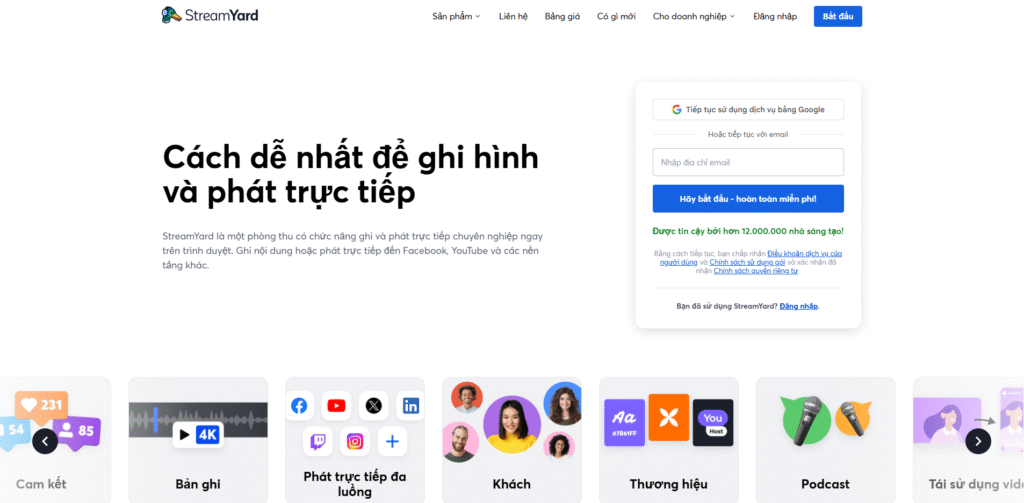
Key Features & Benefits
Browser-Based Convenience
StreamYard runs entirely in your web browser, meaning there’s nothing to install and no risk of compatibility issues. You can join or host a stream from any device — desktop, laptop, or even a smartphone. This makes it ideal for remote teams or guests joining from different locations.
Multi-Streaming Capability
One of StreamYard’s most powerful features is its multi-streaming ability. You can broadcast to several platforms at once — for instance, YouTube, Facebook, and LinkedIn simultaneously. This helps you maximize reach and grow your audience without having to repeat your content or schedule multiple live sessions.
Professional Branding Tools
With StreamYard, you can customize your stream to reflect your brand identity. Add logos, overlays, lower thirds, intro/outro videos, and branded backgrounds to make your show look polished and professional. You can also adjust color palettes and layouts easily within the interface — perfect for creating a consistent brand aesthetic across all broadcasts.
Guest Invitations Made Simple
Inviting guests is as easy as sending them a link. There’s no need for them to download or sign up for anything — they can join instantly through their browser. This feature is invaluable for podcasters, interviewers, and panel discussions, simplifying collaboration while maintaining professional video and audio quality.
Screen Sharing and Video Clips
StreamYard allows seamless screen sharing, letting you showcase presentations, slides, or product demos in real time. You can also upload pre-recorded video clips, which makes it easy to combine live and pre-recorded segments in one stream — a feature often reserved for more complex broadcasting software.
Local Recording in HD
The platform’s local recording feature ensures each participant’s audio and video are recorded separately in high definition, even if someone’s internet connection drops. This is a game-changer for creators who want to repurpose live sessions into podcasts, highlight reels, or promotional clips after the broadcast.
Live Comments and Audience Engagement
Audience engagement is crucial in any live broadcast. StreamYard integrates live comment overlays, allowing you to highlight viewer messages directly on screen in real time. This adds a personal touch, boosts interaction, and encourages community participation during streams.
Reliability and Stability
One of the reasons StreamYard stands out among other live streaming platforms is its stability. Streams run smoothly with minimal lag, even when broadcasting in high quality. The platform handles all the heavy processing on its servers, so your computer doesn’t need to be high-end.
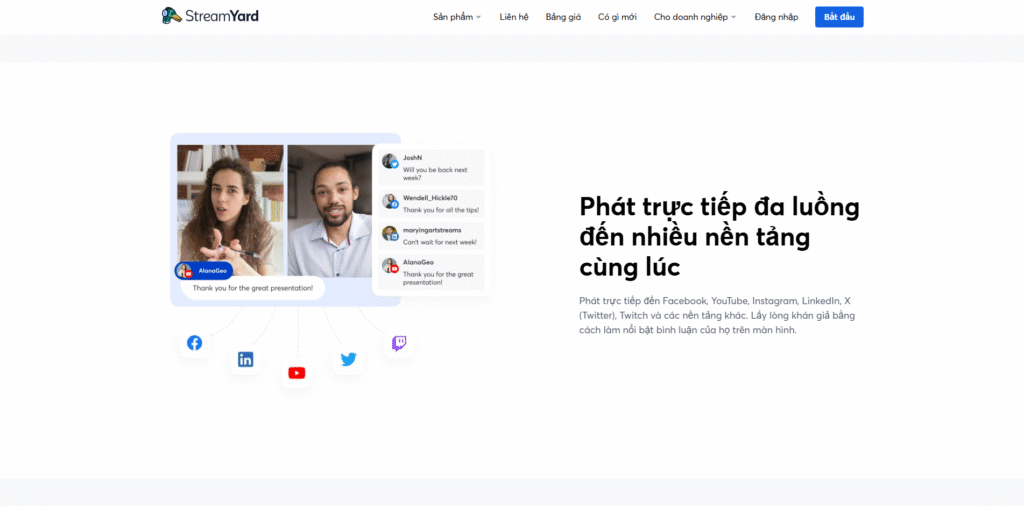
Ideal Users & Use Cases
StreamYard caters to a wide range of users — from solo content creators to enterprise-level organizations. Here are some of the main groups that benefit most from using the platform:
Content Creators and Influencers
If you run a YouTube channel or social media brand, StreamYard helps you deliver professional live sessions, tutorials, or Q&A sessions without needing advanced technical knowledge.
Podcasters and Interviewers
The ability to invite remote guests and record locally in high quality makes it a perfect tool for podcasts and interview shows. You can even turn your live interviews into evergreen video or audio content.
Businesses and Marketers
For companies running webinars, virtual events, or product launches, StreamYard provides a simple yet powerful platform to engage audiences, build brand authority, and generate leads.
Educators and Trainers
Educators can use StreamYard for online workshops, lectures, or interactive sessions. Its intuitive interface makes it easy to manage multiple speakers, share screens, and interact with participants through comments.
Nonprofits and Community Groups
Nonprofits can take advantage of StreamYard’s accessibility and multi-streaming features to reach supporters across platforms, host live events, or run fundraising streams.
How StreamYard Works
Getting started with StreamYard is remarkably easy — and that’s part of its charm.
- Sign up for a free account on StreamYard.com.
- Connect your destinations (YouTube, Facebook, LinkedIn, etc.) where you want to broadcast.
- Create a broadcast studio within your dashboard — customize branding, upload overlays, and add intro/outro clips.
- Invite guests by sharing the unique link generated for your session.
- Go live or record — all directly from your browser.
- Once the stream ends, you can download the recordings and reuse them across other channels or edit them for future content.
Within minutes, you can set up a full-scale professional broadcast — no OBS setup, no software downloads, and no headaches.
Pricing
StreamYard offers both free and paid plans, catering to different user needs. Here’s a summary of what you can expect in 2025:
- Free Plan: Allows up to 6 on-screen participants, basic branding, and streaming with StreamYard’s watermark. Ideal for beginners or testing the platform.
- Basic Plan – $25/month: Removes the watermark, enables custom branding, and allows multi-streaming to up to 3 destinations. Also includes 720p recording.
- Professional Plan – $49/month: Adds 1080p streaming, local recordings, multiple destinations, and extra customization options. This is the most popular plan for creators and businesses.
- Business Plan – Custom Pricing: Tailored for organizations requiring advanced team management, enterprise-level streaming, and priority support.
While there are other tools on the market like Restream, OBS, or vMix, StreamYard stands out for its balance between simplicity and power — you’re paying for ease of use, reliability, and professional presentation.
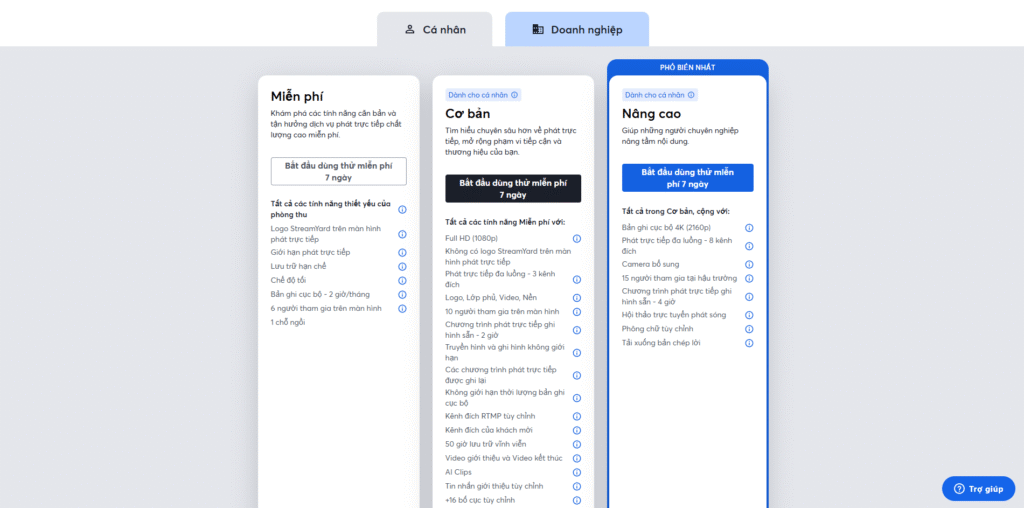
Pros & Cons
Pros
From my personal experience, StreamYard’s biggest strength lies in its usability. You can literally start streaming in under 10 minutes. The user interface is intuitive, and everything just works — a rare find in live streaming platforms.
The multi-streaming feature is invaluable, letting you build visibility across multiple platforms. Plus, the local recording and branding tools elevate your content from “amateur livestream” to “professional broadcast.”
Finally, the customer support team is responsive, and the platform’s documentation is easy to follow.
Cons
While StreamYard excels at simplicity, it’s not the most advanced editing or customization tool compared to desktop software like OBS. You can’t fine-tune every visual detail or use advanced transitions.
Additionally, the free plan watermark might feel limiting for those who want fully branded content. Lastly, because it’s browser-based, you depend on a stable internet connection — offline editing is not an option.
FAQs About StreamYard
Is StreamYard free to use?
Yes, StreamYard offers a free version with limited branding options. It’s great for beginners who want to test the platform before committing to a paid plan.
Can I record without going live?
Absolutely. StreamYard lets you record sessions offline in high quality, which is ideal for podcasts, tutorials, or pre-recorded video content.
How many guests can join a StreamYard session?
Depending on your plan, you can have up to 10 on-screen participants and more backstage. This makes it suitable for panel discussions, interviews, and collaborative sessions.
Does StreamYard work on mobile devices?
Yes. While best experienced on desktop browsers like Chrome or Edge, guests can join via mobile devices without any installation.
Can I stream to multiple platforms at once?
Yes. The multi-streaming feature lets you broadcast simultaneously to platforms like YouTube, Facebook, LinkedIn, Twitch, and more.
Conclusion & Call to Action
In an increasingly digital world, live video is one of the most powerful ways to connect with your audience. Whether you’re a content creator, business owner, or educator, StreamYard offers a streamlined, professional, and intuitive way to go live anywhere with confidence.
It removes all the friction — no complicated setup, no software installations — just a reliable, beautifully designed tool that works.
After using StreamYard extensively for webinars, live interviews, and video content creation, I can confidently say it’s one of the best streaming tools for professionals in 2025.
If you’re ready to elevate your brand and create engaging live content effortlessly, try StreamYard today.
Start your free trial of StreamYard here — and experience just how easy professional live streaming can be.



