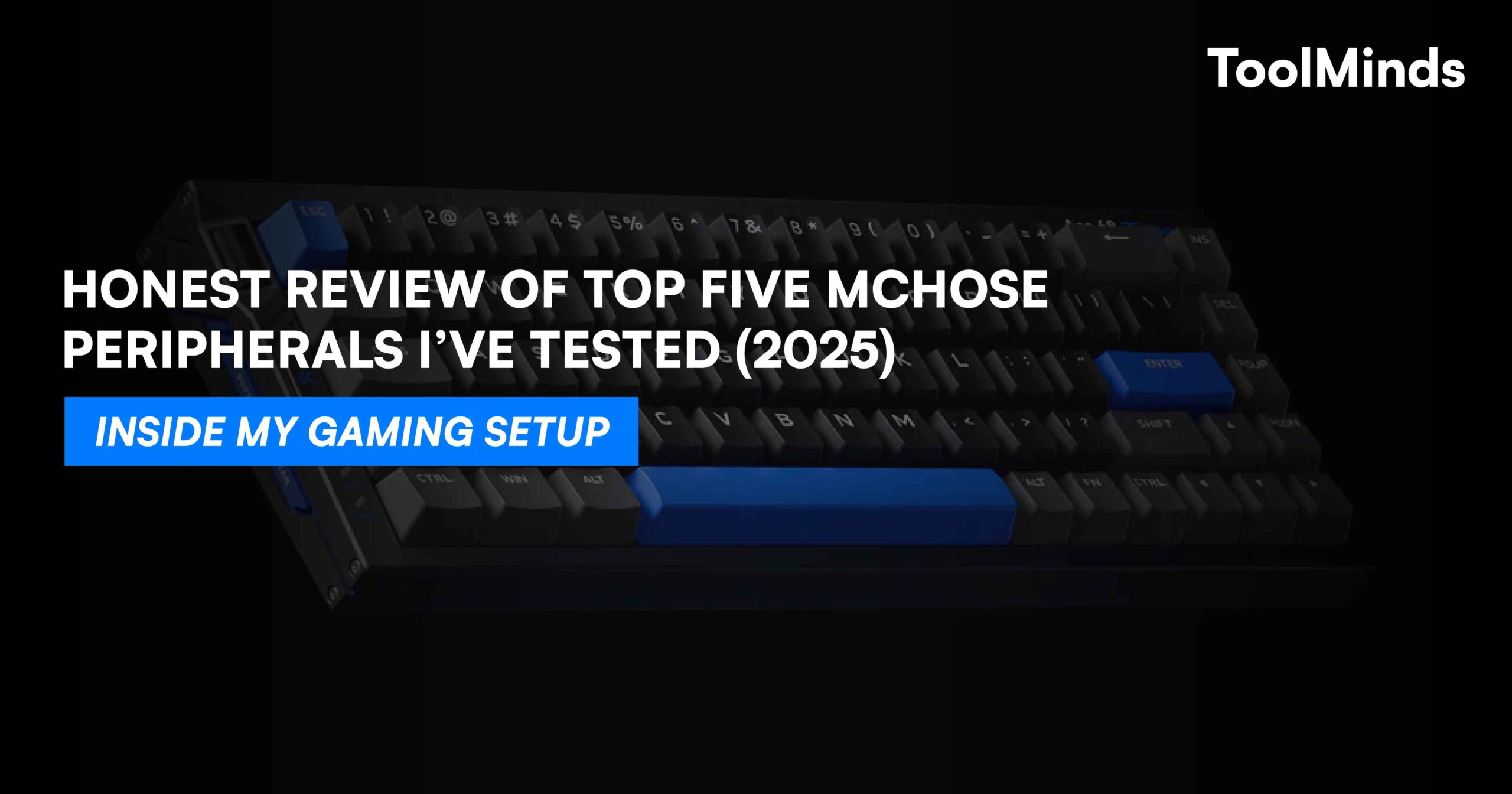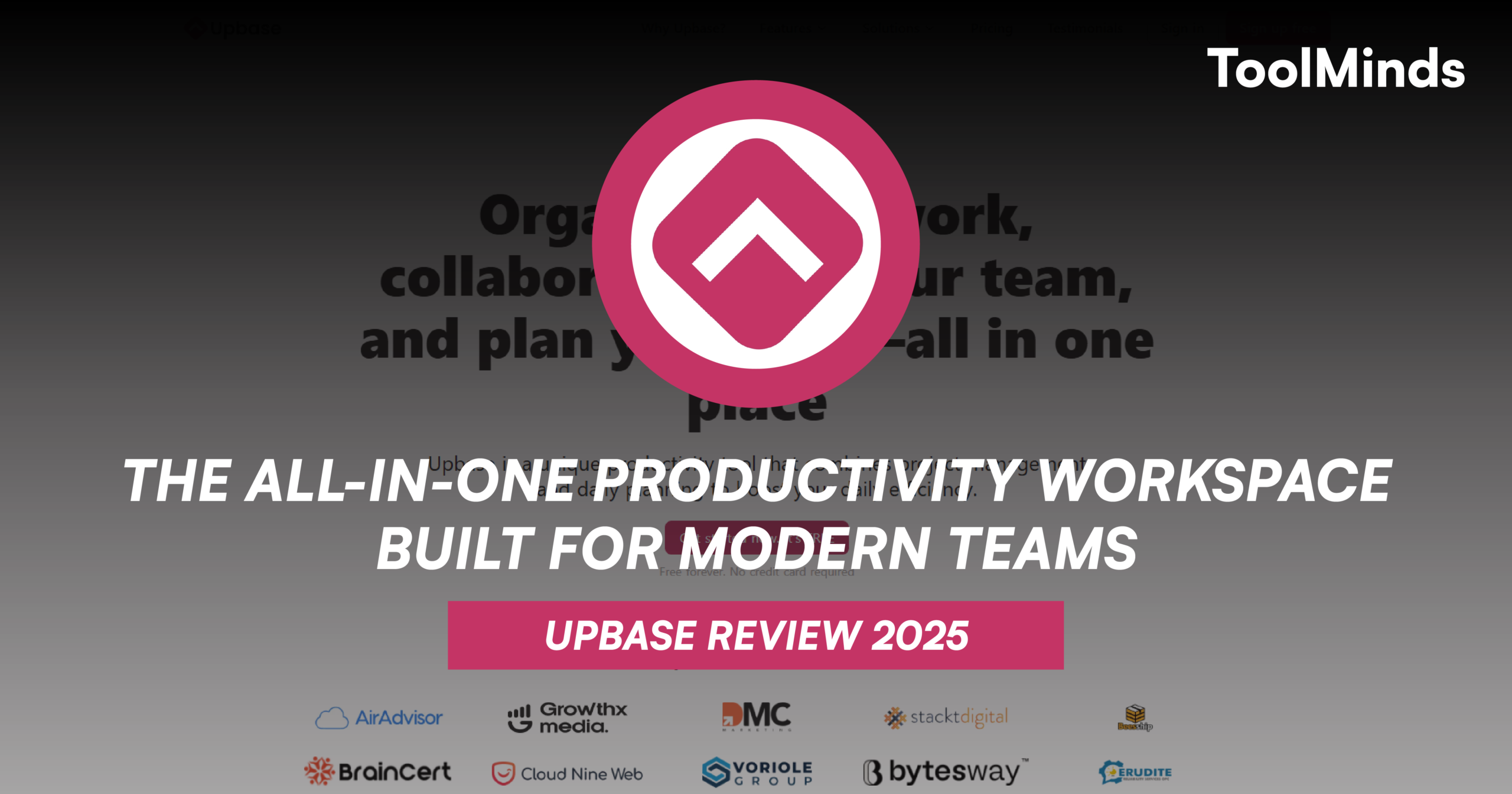Creating presentations that are engaging, informative, and visually appealing often demands significant time and effort. SlidesGPT, an innovative AI-powered platform, aims to revolutionize the way we create slides. By leveraging the power of artificial intelligence, SlidesGPT allows users to generate professional presentations quickly and effortlessly. This review explores the platform’s features, usability, advantages, and potential drawbacks, along with who can benefit the most from this tool.
What is SlidesGPT? An Overview
SlidesGPT is an AI-powered platform designed to simplify the creation of slide decks and presentations. Whether you’re a student preparing for a class, a professional delivering a pitch, or a marketer crafting a report, SlidesGPT promises to save you time and effort. Using natural language processing (NLP), the platform can transform a simple text prompt or idea into a fully structured and polished presentation.
Key features include:
- AI-Generated Slides: Quickly create visually consistent and engaging slides from prompts.
- Customizable Templates: Adjust colors, layouts, and fonts to align with your brand or personal style.
- Multilingual Support: Generate presentations in multiple languages, making it ideal for global teams and businesses.
- Integrations: Seamlessly integrate with tools like Google Slides and PowerPoint for further editing.
Who Should Use SlidesGPT?
SlidesGPT caters to a wide range of users:
- Professionals: Marketers, business leaders, and entrepreneurs can use SlidesGPT to create polished presentations for pitches, reports, or meetings.
- Educators and Students: Teachers can quickly prepare lesson plans, while students can generate project slides with minimal effort.
- Freelancers and Consultants: SlidesGPT simplifies the creation of client presentations, enabling freelancers to focus on their core services.
- Content Creators: Bloggers and social media influencers can use SlidesGPT to create visually engaging content for workshops, webinars, or tutorials.
Key Features of SlidesGPT
AI-Powered Slide Creation
SlidesGPT uses advanced AI algorithms to create slide decks in seconds. Users simply input a text prompt describing the presentation’s content, and the tool generates structured slides complete with headings, bullet points, and visuals.
For example, if you input “Sustainability practices in modern businesses,” SlidesGPT will deliver slides outlining key topics such as definitions, strategies, benefits, and case studies.
Customization Options
While the AI does most of the heavy lifting, SlidesGPT offers extensive customization. You can:
- Adjust text, font size, and colors.
- Incorporate your company’s logo or branding elements.
- Reorganize or delete slides as needed.
Visual Content Integration
SlidesGPT can integrate charts, diagrams, and images relevant to the content. This feature is especially useful for professionals needing data-driven presentations. The visuals are automatically optimized for clarity and visual appeal.
Multilingual and Cross-Platform Compatibility
One standout feature is the multilingual capability. SlidesGPT supports several languages, enabling users to create presentations for diverse audiences. Additionally, the platform allows export to popular formats like Google Slides or PowerPoint, ensuring flexibility for further enhancements.
Collaboration Features
SlidesGPT facilitates collaboration by allowing team members to contribute to or refine a presentation. This functionality is invaluable for large teams working on projects simultaneously.
Potential Drawbacks and Considerations
Dependence on AI Accuracy
While SlidesGPT is highly effective, its output depends on the clarity of user prompts. Ambiguous or poorly structured prompts may result in suboptimal slides. Users should review and refine the AI-generated content to ensure accuracy and relevance.
Limited Creativity for Complex Projects
For highly creative or unconventional presentations, the platform’s templates and AI designs may feel restrictive. Users with advanced design needs might need to rely on additional tools.
Subscription Costs
While SlidesGPT offers tremendous value, the subscription cost could be a barrier for casual users or those with limited budgets. Free trial options or occasional discounts could help attract a wider audience.
Pricing and Accessibility
SlidesGPT provides flexible pricing plans tailored to different user needs. Plans typically include features such as:
- Pay Per Download Tier: Limited features for occasional users.
- SlideGPT Pro Tier: Access to advanced templates, customization options, and integrations.
- Enterprise Tier: Designed for businesses with team collaboration and premium support.
The platform also offers a web-based interface, making it accessible on desktops, tablets, and mobile devices. This flexibility ensures users can work on presentations anytime, anywhere.
Benefits of Using SlidesGPT
Time Efficiency
The primary advantage of SlidesGPT is the time it saves. Traditional presentation creation can take hours, especially for non-designers. SlidesGPT reduces this process to minutes, enabling users to focus on content and delivery.
User-Friendly Interface
The platform’s intuitive design ensures a smooth user experience, even for those with minimal technical expertise. The interface is clean and straightforward, making it easy to navigate.
Professional Results
SlidesGPT delivers visually appealing and professional-quality presentations. Its attention to detail ensures alignment, spacing, and design consistency across slides.
Cost-Effective
Compared to hiring a designer or purchasing premium presentation templates, SlidesGPT is a budget-friendly alternative. Its subscription options cater to different user needs, from individuals to businesses.
Conclusion: Is SlidesGPT Worth It?
SlidesGPT is a game-changer in the realm of presentation tools. By harnessing the power of AI, it eliminates the tedious aspects of slide creation, enabling users to focus on content and strategy. Its intuitive interface, customization options, and professional output make it an excellent choice for individuals and businesses alike.
While there are minor limitations, the platform’s efficiency and versatility far outweigh them. Whether you’re a seasoned professional or a student, SlidesGPT has something to offer, making it a worthwhile investment for anyone who frequently creates presentations.