In the digital age, protecting your creative content is crucial. Whether you’re a photographer, artist, or business professional, watermarking your work is a key step in safeguarding your intellectual property. Watermarkly is an online tool designed to make this process simple and effective. This review will provide a detailed overview of Watermarkly, exploring its features, pricing, pros and cons, and more, to help you decide if it’s the right tool for your needs.
What Is Watermarkly?
Watermarkly is an online platform that offers a robust solution for adding watermarks to your images. It aims to provide users with a seamless experience by combining powerful features with an intuitive interface. The service is web-based, meaning there’s no need to download any software, making it accessible from any device with an internet connection. Whether you need to protect a single image or batch process hundreds, Watermarkly claims to handle the task efficiently and effectively.
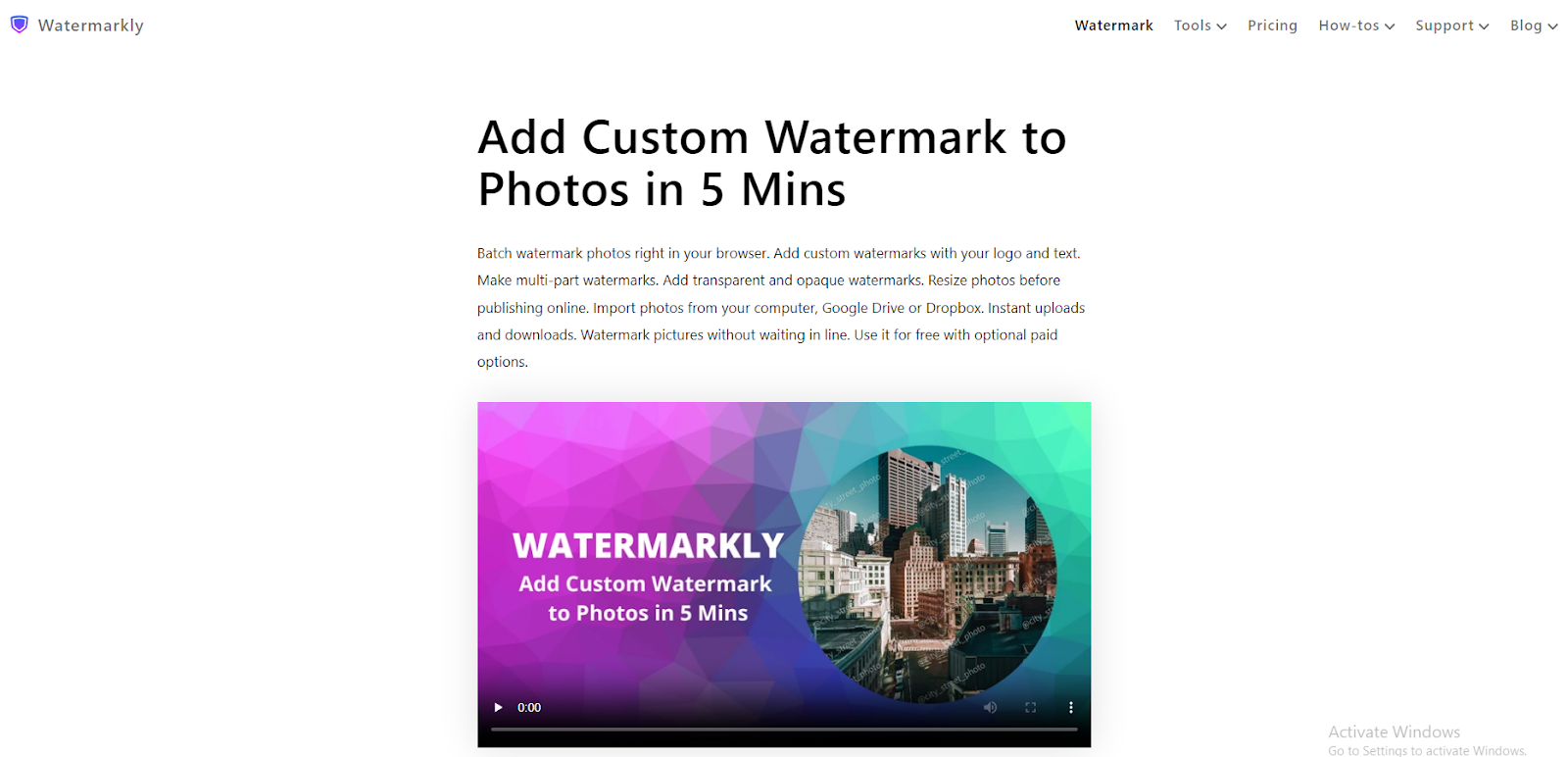
Who Is Watermarkly Best For?
Watermarkly is designed for a broad audience:
- Photographers and Artists: Professionals who need to protect their creative works from unauthorized use.
- Businesses: Companies looking to add branding or confidentiality marks to their visual content.
- Bloggers and Social Media Influencers: Individuals who frequently share images online and want to ensure they receive credit for their work.
- Students and Educators: Academic users who may need to watermark images for presentations or publications.
- Legal Professionals: Those who require secure and confidential handling of visual evidence.
Features Of Watermarkly
Watermarkly boasts a variety of features that cater to different needs:
- Batch Processing: Efficiently add watermarks to hundreds of images simultaneously.
- Customization Options: Adjust the size, position, and opacity of your watermark to suit your preferences.
- Template Saving: Create and save watermark templates for consistent branding across multiple projects.
- Image Resizing: Resize images while adding watermarks to optimize them for different platforms.
- Format Support: Compatible with a wide range of image formats, including JPEG, PNG, BMP, and more.
- Drag and Drop Interface: Simplifies the uploading process, enhancing user experience.
- Cloud Integration: Easily import images from cloud services like Google Drive and Dropbox.
- Preview Feature: Allows users to see how the watermark will appear on the image before applying it.
- Security Features: Ensure that watermarked images maintain their integrity and are protected from unauthorized modifications.
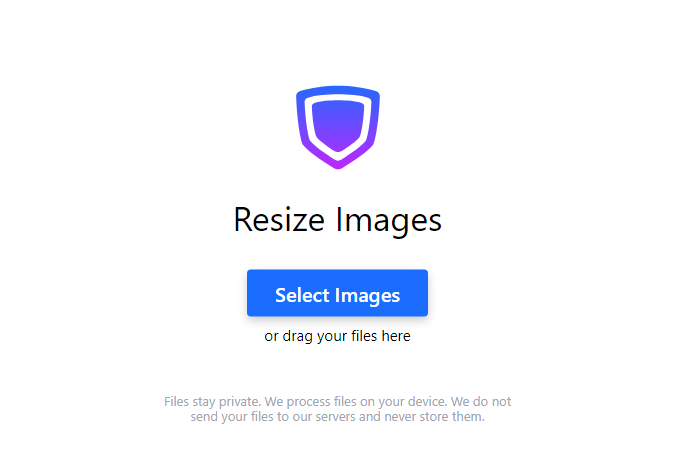
How It Works
Using Watermarkly is straightforward, and the platform is designed to be user-friendly:
- Upload Your Images: Drag and drop your images or select them from your device or cloud storage.
- Design Your Watermark: Use the customization tools to create a watermark that suits your needs. You can add text, logos, or both.
- Adjust Settings: Set the position, opacity, and size of your watermark. Watermarkly provides a live preview to help you get it just right.
- Batch Process (Optional): If you have multiple images, the batch processing feature allows you to watermark all of them in one go.
- Download Your Watermarked Images: Once you’re satisfied with the preview, apply the watermark and download the images to your device.
Pricing Plans
Watermarkly offers two pricing plans:
1. Year Access: $1.67/month (billed annually at $19.95)
Features:
- One year of access
- Full access to all tools
- Use on up to 10 devices
- No “Watermarkly” logo
- 30-day money-back guarantee
- Note: Does not renew automatically
2. Permanent Access: $39.95 (one-time fee)
Features:
- Lifetime access
- Full access to all tools
- Use on up to 10 devices
- No “Watermarkly” logo
- 30-day money-back guarantee
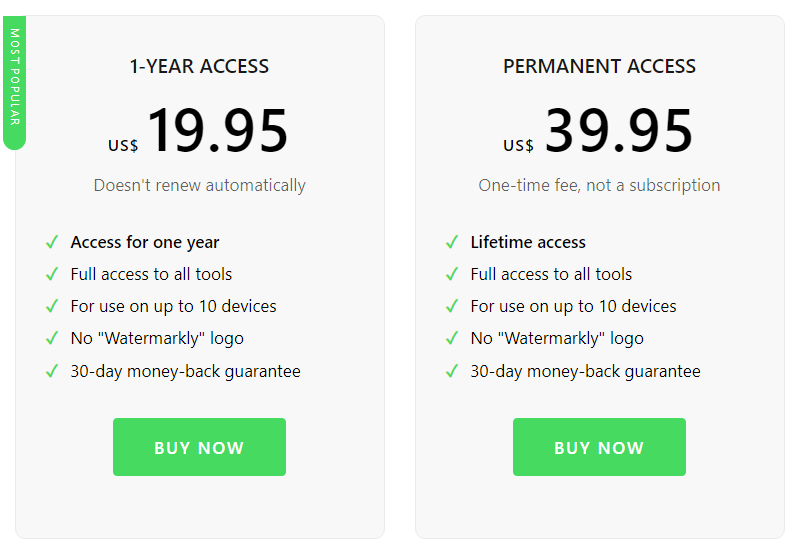
Pros and Cons
Pros
- User-Friendly Interface: Simple drag-and-drop functionality and intuitive design make it accessible for all skill levels.
- Comprehensive Features: Offers a wide range of customization options and advanced features like batch processing.
- Accessibility: Being web-based, it can be used on any device with internet access without the need for software installation.
- Cost-Effective: Flexible pricing plans cater to different user needs and budgets.
- Security: Ensures watermarked images are protected from unauthorized changes.
Cons
- Limited Free Plan: The free version has limited features, which may not be sufficient for frequent users.
- Internet Dependency: As a web-based tool, it requires a stable internet connection to function effectively.
- Learning Curve for Advanced Features: While basic functions are easy to use, mastering advanced features may require some time.
FAQs
Is Watermarkly free to use?
Watermarkly offers a free plan with limited features. For more advanced features, users can opt for the Basic or Pro plans.
Can I use Watermarkly on my mobile device?
Yes, Watermarkly is accessible from any device with an internet connection, including mobile phones and tablets.
Does Watermarkly support batch processing?
Yes, batch processing is available, allowing users to add watermarks to multiple images at once.
What image formats does Watermarkly support?
Watermarkly supports a wide range of image formats, including JPEG, PNG, BMP, and more.
Can I save my watermark template for future use?
Yes, users can create and save watermark templates for consistent branding across different projects.
Conclusion
Watermarkly stands out as a versatile and user-friendly watermarking tool suitable for a variety of users, from photographers to businesses. Its combination of powerful features, ease of use, and flexible pricing plans make it an excellent choice for anyone looking to protect their digital images. While the free plan offers basic functionality, the advanced features available in the paid plans provide significant value for frequent users. If you’re in the market for a reliable and efficient way to watermark your images, Watermarkly is certainly worth considering.



