ReRender AI is a revolutionary new tool that leverages the power of artificial intelligence (AI) to create stunningly realistic architectural renders. With ReRender AI, you can upload a simple image or sketch and choose from a variety of design styles to generate professional-quality architectural visualizations in a matter of minutes.
What is ReRender AI?
ReRender AI is a cloud-based architectural rendering platform that utilizes AI to streamline the design visualization process. Traditionally, creating architectural renders has been a time-consuming and expensive task that requires specialized skills and software. ReRender AI removes these barriers by making it possible for anyone to create high-quality renders quickly and easily.
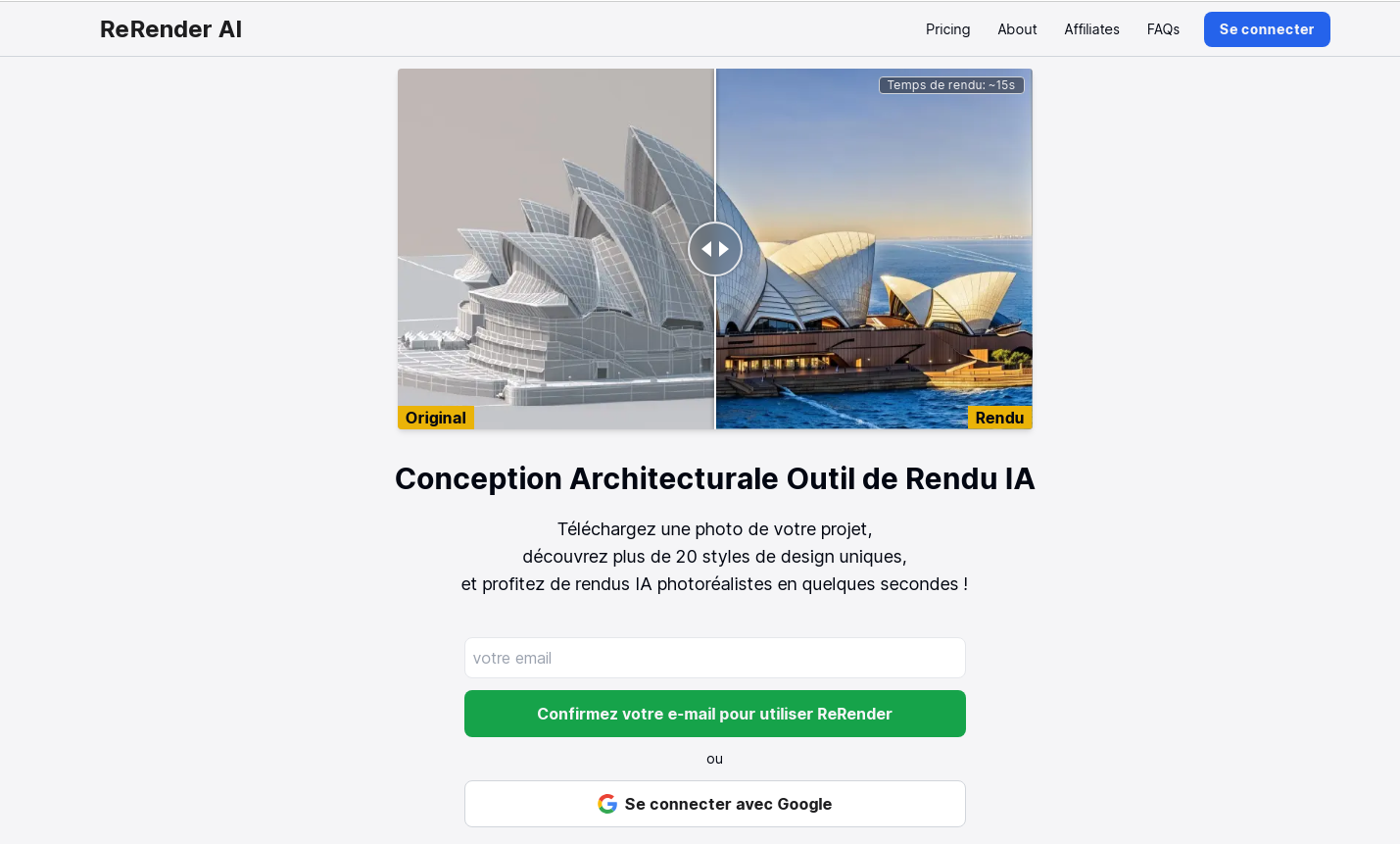
Who Is ReRender AI Best For?
ReRender AI is a versatile tool that can be used by a wide range of professionals in the architecture, engineering, and construction (AEC) industry. Here are some of the ideal users for ReRender AI:
- Architects: ReRender AI can be a valuable tool for architects to create realistic visualizations of their designs to share with clients and stakeholders. With over 20 design styles to choose from, ReRender AI can help architects to communicate their design intent and get feedback early in the design process.
- Interior Designers: ReRender AI can be used by interior designers to create photorealistic visualizations of proposed interior spaces. This can be helpful for clients to see how a space will look and feel before construction begins.
- Landscape Architects: ReRender AI can be used by landscape architects to create visualizations of proposed landscaping projects. This can be helpful for clients to see how a new landscape will integrate with the surrounding environment.
- Urban Planners: ReRender AI can be used by urban planners to create visualizations of proposed developments. This can be helpful for public engagement and to get feedback from stakeholders.
- Real Estate Developers: ReRender AI can be used by real estate developers to create marketing materials that showcase proposed developments. This can help to attract potential buyers and investors.
- Students: ReRender AI can be a valuable tool for students in architecture, engineering, and construction programs. Students can use ReRender AI to create visualizations for their projects and presentations.
In addition to these professionals, ReRender AI can also be used by anyone who wants to create realistic visualizations of buildings or spaces. For example, homeowners can use ReRender AI to create visualizations of potential renovations or additions to their homes.
Main Features of ReRender AI
ReRender AI offers a variety of features that make it a powerful and easy-to-use tool for creating architectural renders. Here are some of the main features of ReRender AI:
- Simple and intuitive interface: ReRender AI has a user-friendly interface that makes it easy to use, even for those with no prior experience with architectural rendering software.
- Upload images or sketches: You can upload a simple image or sketch of your design into ReRender AI. The AI will then generate a photorealistic render based on your input.
- Multiple design styles: ReRender AI offers a wide variety of design styles to choose from, including “Sleek International,” “Biomorphic,” “Mid-Century Modern,” and more. This allows you to create renders that match the style of your project.
- High-quality renders: ReRender AI generates high-quality renders that are indistinguishable from traditional architectural renders.
- Fast turnaround times: ReRender AI can generate renders in a matter of minutes, which is much faster than traditional rendering methods.
- Cloud-based platform: ReRender AI is a cloud-based platform, so you don’t need to install any software on your computer. This makes it easy to access and use from anywhere.
- Affordable pricing: ReRender AI offers a variety of pricing plans to fit your needs and budget.
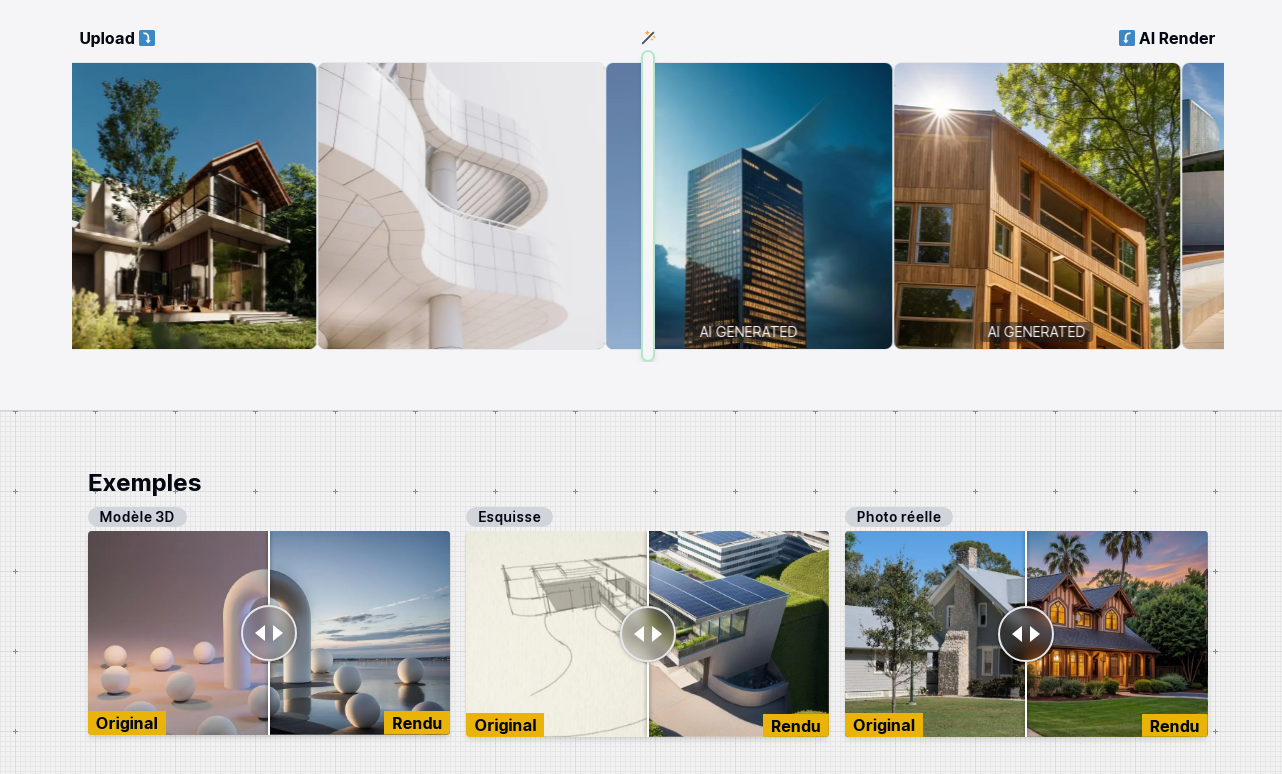
How Does ReRender AI Work?
ReRender AI uses a complex machine learning model that has been trained on a massive dataset of architectural images. When you upload an image or sketch into ReRender AI, the AI model analyzes the image and identifies the key features of the design. The AI model then uses this information to generate a photorealistic render of the design.
The exact details of how ReRender AI works are proprietary, but it is clear that the tool leverages cutting-edge AI technology to create stunningly realistic architectural renders.
ReRender AI Pricing: Tailored Plans to Suit Your Needs
ReRender AI offers a tiered pricing structure with plans catering to individual users and design teams. Here’s a quick breakdown of the pricing options:
- Free Plan: A free plan is available, perfect for casual users or those who want to experiment with ReRender AI’s capabilities before committing to a paid plan. The free plan grants a limited number of renders per month, with some restrictions on features like image resolution and watermarking.
- Monthly Pro Plan: The monthly pro plan caters to individual users who require a more robust set of features. This plan offers unlimited renders, higher image resolution, watermark-free images, access to all lighting styles, the ability to render with themes and prompts, and private mode functionality.
- Yearly Pro Plan: The yearly pro plan offers the same features as the monthly pro plan at a discounted price, making it a cost-effective option for users who anticipate using ReRender AI extensively over a longer period.
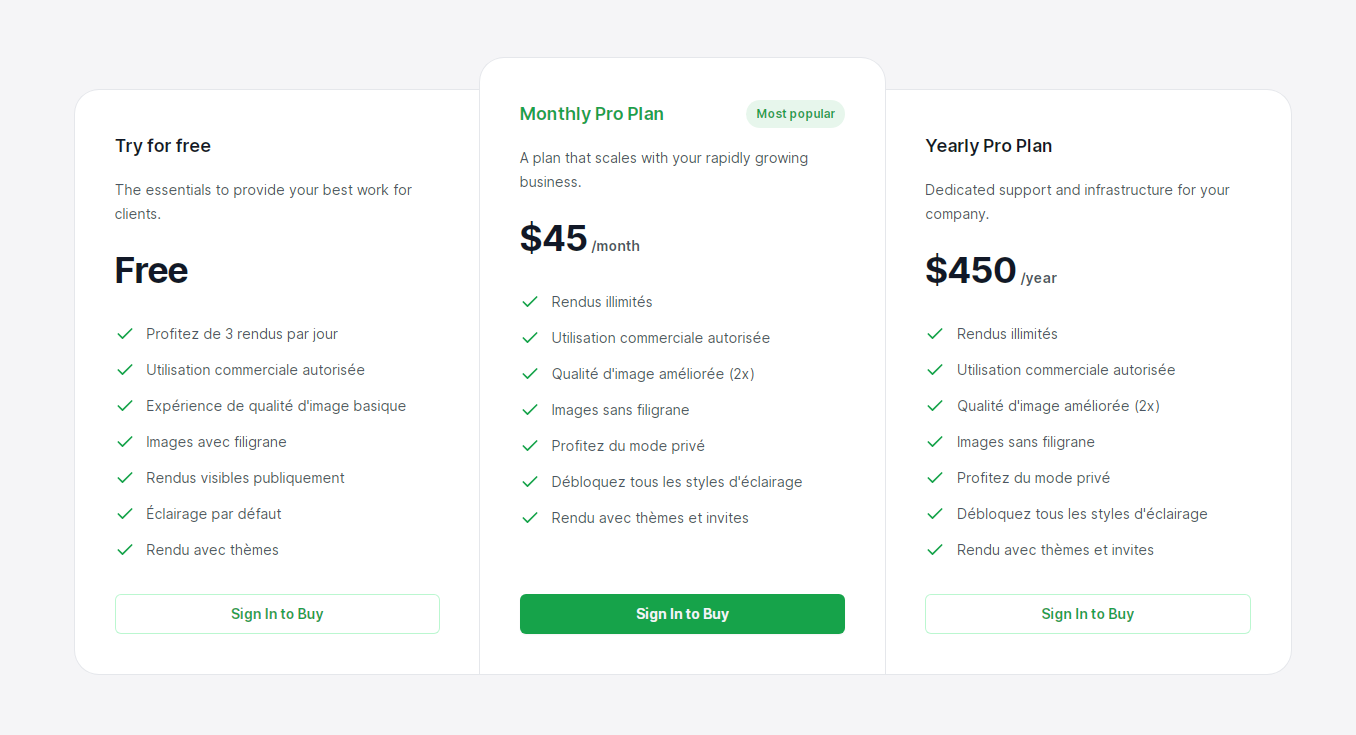
ReRender AI: Weighing the Pros and Cons
Pros
- Rapid Visualization: ReRender AI’s ability to generate photorealistic renders in seconds significantly expedites the design visualization process, allowing you to explore more design iterations and receive feedback promptly.
- Extensive Design Style Library: With over 50 unique design styles to choose from, ReRender AI empowers you to envision your project in a multitude of aesthetic settings, fostering greater design exploration and creativity.
- User-Friendly Interface: ReRender AI boasts a user-friendly interface that is intuitive and easy to navigate, making it accessible to both design professionals and those with less technical expertise.
- Enhanced Client Communication: The high-quality renders produced by ReRender AI bridge the communication gap between designers and clients, leading to better project understanding and smoother client approval processes.
- Cost-Effective: ReRender AI’s tiered pricing structure offers a cost-effective solution for users of all budgets. The free plan allows for experimentation, while the paid plans provide a good return on investment for the time saved and the quality of renders produced.
Cons
- Reliance on Input Quality: The quality of the output generated by ReRender AI is directly tied to the quality of the input image or sketch. Uploading blurry or low-resolution images may result in less than desirable outputs.
- Limited Control over Rendering Process: While ReRender AI offers a vast design
Frequently Asked Questions (FAQs) about ReRender AI
Here are some of the most frequently asked questions regarding ReRender AI:
What file formats does ReRender AI support for input?
ReRender AI currently supports a variety of popular 2D and 3D file formats, including JPG, PNG, DWG, RVT, SKP, and OBJ.
What is the maximum resolution for rendered images in the free plan?
The free plan offers rendered images with a maximum resolution of 1024×768 pixels. Higher resolutions are available in the paid pro plans.
Can I remove the watermark from the images generated by the free plan?
No, watermarks are present on images generated by the free plan. Upgrading to a pro plan allows you to remove watermarks and produce watermark-free images.
Does ReRender AI offer any batch rendering functionality?
Currently, ReRender AI does not offer batch rendering functionality. Images are processed one at a time.
How long does it typically take to generate a render?
ReRender AI is known for its exceptional speed. Renderings are typically generated in a matter of seconds, depending on the complexity of the scene and the chosen design style.
Does ReRender AI offer any customer support?
Yes, ReRender AI offers customer support through their website. You can access their knowledge base for answers to frequently asked questions or submit a support ticket for further assistance.
Is my data secure when using ReRender AI?
ReRender AI takes data security seriously and employs industry-standard security measures to protect user data. They detail their security practices within their privacy policy.
Can I use the rendered images for commercial purposes?
Yes, images generated by ReRender AI can be used for commercial purposes with a paid plan. The free plan restricts usage for non-commercial purposes only.
Conclusion: ReRender AI
ReRender AI stands out as a revolutionary tool for architects, designers, and creative professionals. Its ability to generate stunningly realistic architectural visualizations in mere seconds presents a significant advantage, streamlining workflows and expediting the design visualization process. With its extensive design style library, seamless integration with popular design software, and user-friendly interface, ReRender AI empowers users to explore a wider range of design iterations, foster better client communication, and ultimately secure project approvals more efficiently.
While the free plan offers a taste of ReRender AI’s capabilities, its limitations in terms of resolution, watermarks, and commercial usage highlight the value proposition of the paid pro plans. These plans cater to both individual users and design teams, offering a cost-effective solution for those who require a more robust set of features and the ability to produce high-quality, watermark-free images for commercial use.
Before diving into a paid plan, it’s worthwhile to experiment with the free tier to assess the quality of the output generated from your specific design inputs. Ultimately, ReRender AI presents itself as a valuable asset for the modern architect or designer, offering the potential to significantly enhance design workflows, elevate client communication, and ultimately bring design visions to life with exceptional speed and stunning realism.



