In the rapidly evolving landscape of artificial intelligence, tools that simplify complex information are invaluable. MyLens AI emerges as a notable platform, transforming intricate data into clear, engaging visuals. This review delves into MyLens AI’s features, usability, applications, and overall impact on data visualization.
Overview of MyLens AI
MyLens AI is an innovative platform designed to convert complex information into easy-to-understand visuals. By leveraging advanced AI algorithms, it generates mind maps, timelines, flowcharts, and tables from various data inputs, including PDFs, articles, and datasets. This functionality caters to professionals, educators, and students seeking to distill intricate information into digestible formats.
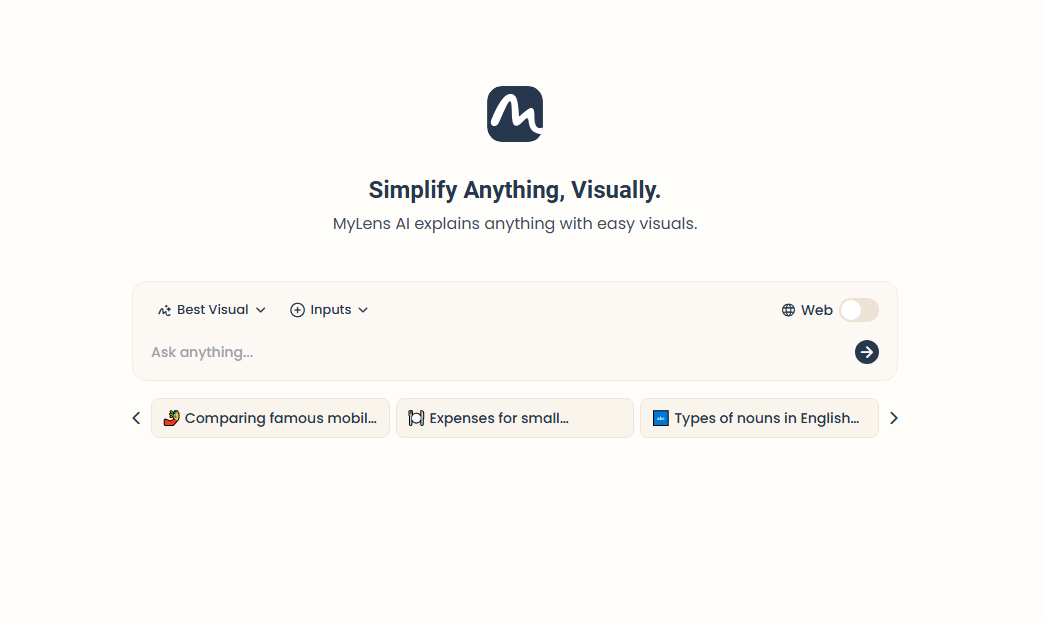
Key Features and Functionalities
MyLens AI offers a suite of features aimed at enhancing data comprehension:
- Mind Map Generation: The platform creates insightful mind maps, organizing information hierarchically to highlight relationships between concepts. This aids in understanding complex topics by visualizing connections.
- Timeline Creation: Users can generate timelines that chronologically arrange events or data points, providing a clear sequence of occurrences. This is particularly useful for historical data analysis or project planning.
- Flowchart Development: MyLens AI constructs flowcharts to represent processes or systems, facilitating a step-by-step understanding of workflows. This feature is beneficial for process documentation and optimization.
- Table Formation: The platform organizes data into tables, making it easier to compare and analyze information systematically. This is essential for data analysis and reporting.
- Chrome Extension: MyLens AI offers a Chrome extension that summarizes web pages and YouTube videos into visual formats, enhancing the browsing experience by providing quick, visual summaries.
User Experience and Interface
The user interface of MyLens AI is intuitive and user-friendly. Upon logging in, users are presented with options to upload files or input data directly. The platform supports various file formats, including PDFs, CSVs, and text files, ensuring versatility in data input. The process of generating visuals is straightforward: users select the desired visualization type, and the AI processes the data to produce the output within seconds.
Customization options allow users to tailor visuals to their specific needs, adjusting elements such as color schemes, layouts, and data points. This flexibility ensures that the visuals align with the user’s objectives and presentation standards.
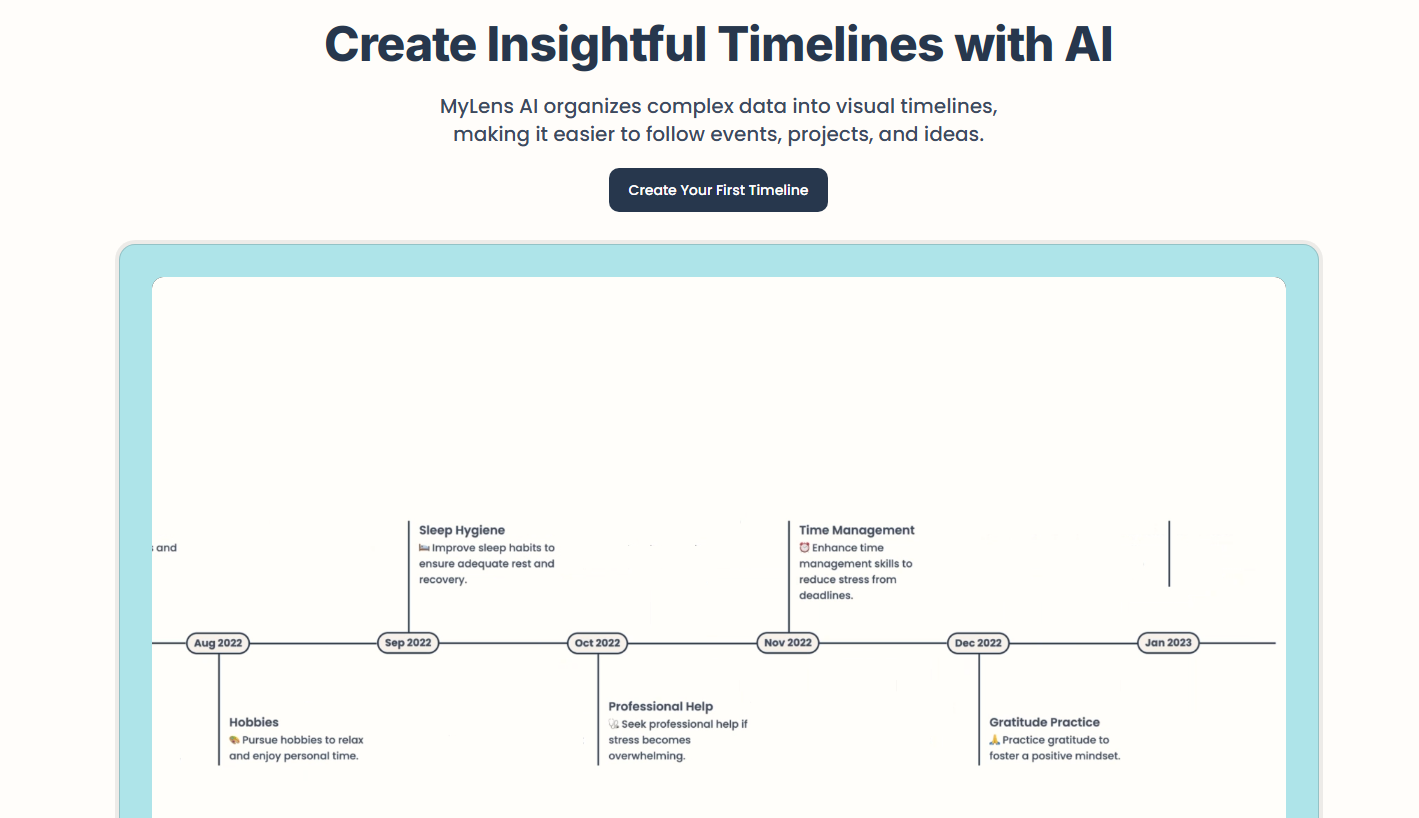
Applications Across Different Sectors
MyLens AI’s versatility makes it applicable across various sectors:
- Education: Educators and students can transform complex subjects into visual aids, enhancing comprehension and retention. For instance, historical events can be depicted through timelines, while scientific concepts can be broken down using mind maps.
- Business: Professionals can utilize flowcharts and tables to document processes, analyze data, and present information clearly to stakeholders. This aids in decision-making and strategic planning.
- Research: Researchers can organize findings and data into structured visuals, facilitating easier analysis and communication of results. This is particularly useful for literature reviews and data synthesis.
- Content Creation: Content creators can use the platform to outline ideas, plan content strategies, and present information in engaging formats, enhancing audience engagement.
Performance and Efficiency
MyLens AI excels in processing speed and accuracy. The AI algorithms efficiently analyze data inputs and generate visuals promptly, making it a time-saving tool for users. The accuracy of the visuals ensures that the information is represented correctly, maintaining the integrity of the data.
The platform’s ability to handle large datasets without compromising performance is noteworthy. This capability is crucial for users dealing with extensive information, ensuring that the tool remains reliable under varying workloads.
Pricing and Accessibility
MyLens AI offers a range of pricing plans to accommodate different user needs. While specific pricing details are not provided in the available information, the platform typically offers free trials or basic versions with limited features, allowing users to explore its capabilities before committing to a subscription. Premium plans likely provide access to advanced features, increased data processing limits, and enhanced customization options.
The platform is accessible via web browsers, ensuring compatibility across different operating systems. The availability of a Chrome extension further enhances accessibility, allowing users to integrate MyLens AI’s functionalities directly into their browsing experience.
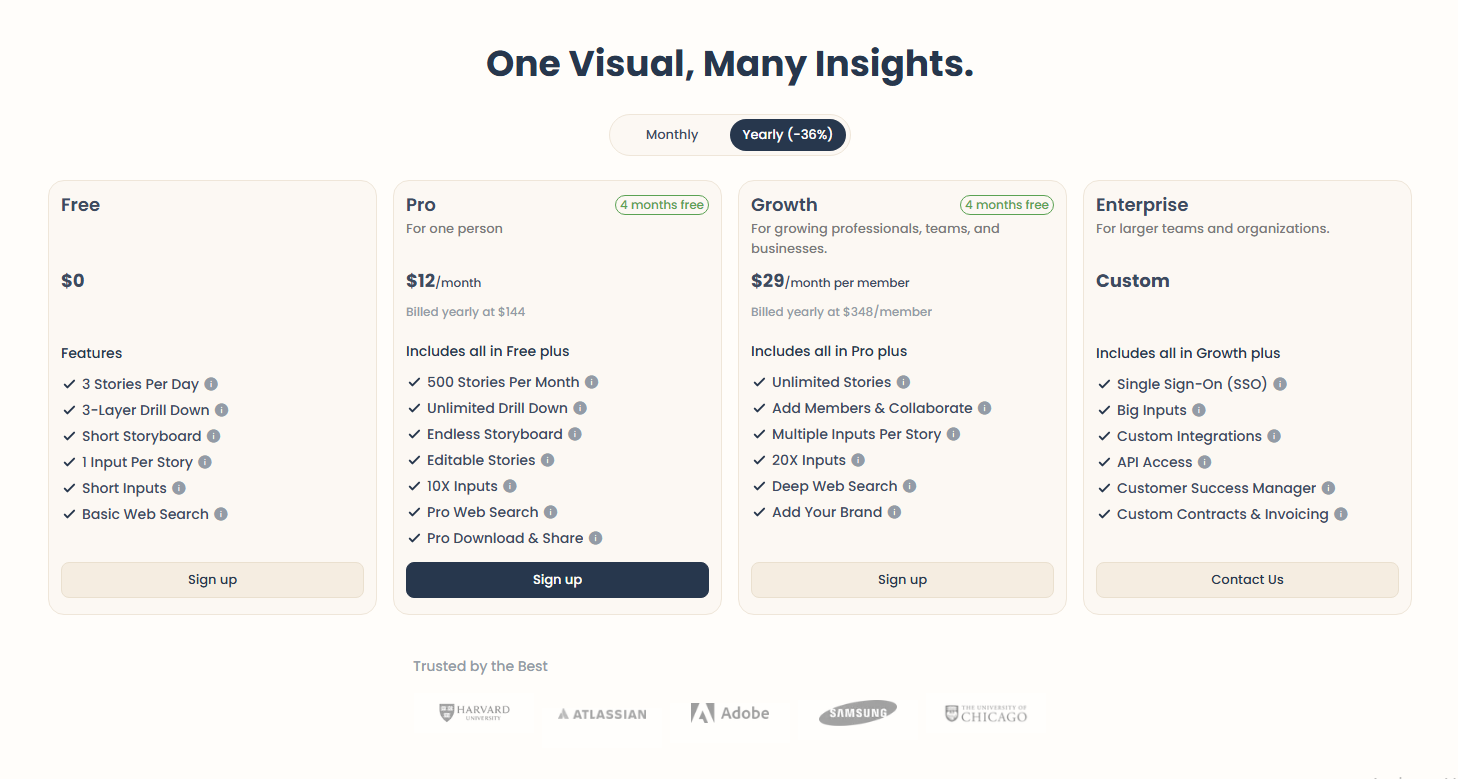
Customer Support and Resources
MyLens AI provides customer support through various channels, including email support and a comprehensive help center. The help center offers tutorials, FAQs, and guides to assist users in navigating the platform and maximizing its features. The availability of these resources ensures that users can effectively utilize the tool, regardless of their technical proficiency.
Security and Privacy
Data security and privacy are paramount in AI applications. MyLens AI ensures that user data is handled with confidentiality and is not used for training the AI models. This commitment to data privacy aligns with industry standards and builds trust among users.
Conclusion
MyLens AI stands out as a powerful tool for transforming complex information into clear, engaging visuals. Its diverse features, user-friendly interface, and applicability across various sectors make it a valuable asset for professionals, educators, and students alike. By simplifying data visualization, MyLens AI enhances comprehension, facilitates effective communication, and supports informed decision-making. As AI continues to advance, platforms like MyLens AI exemplify how technology can bridge the gap between complex data and user-friendly information presentation.



