In today’s fast-paced world, staying organized and keeping track of tasks is more crucial than ever. MyJotBot, a cutting-edge note-taking and task management tool, is designed to simplify your workflow and enhance productivity. This article delves into the features, benefits, and pricing of MyJotBot, providing a comprehensive overview for potential users.
What is MyJotBot?
MyJotBot is an innovative platform that integrates note-taking and task management into a seamless user experience. It leverages advanced AI technology to assist users in organizing their thoughts, tasks, and projects efficiently. Whether you’re a student, professional, or anyone in need of a robust organizational tool, MyJotBot offers a suite of features to streamline your daily activities.
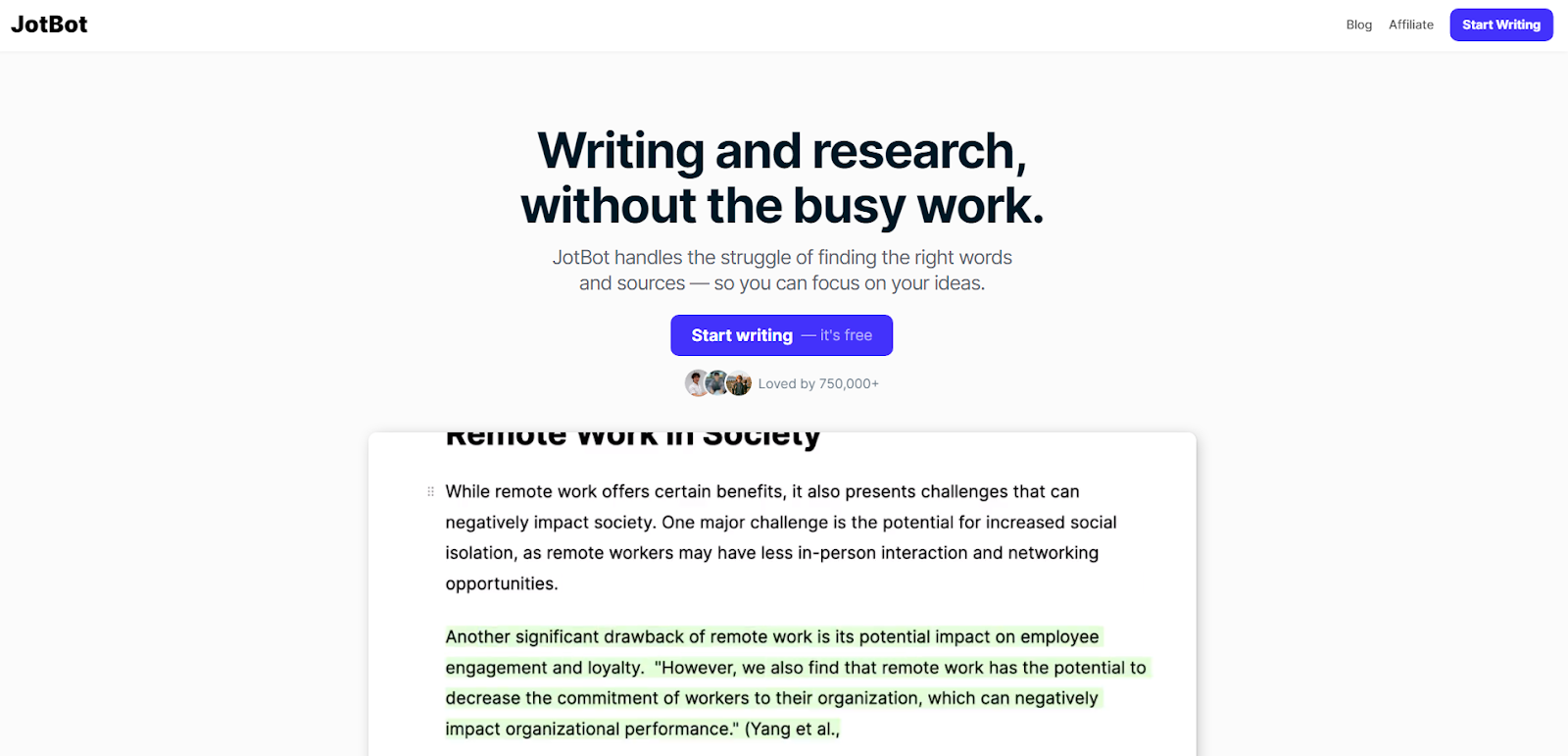
Who Is MyJotBot Best For?
MyJotBot is perfect for:
- Students: Manage lecture notes, assignments, and study schedules.
- Professionals: Keep track of meetings, project deadlines, and to-do lists.
- Writers: Organize ideas, draft articles, and manage writing projects.
- General Users: Anyone looking to enhance their productivity and keep their life organized.
Main Features Of MyJotBot
- Smart Note-Taking: MyJotBot offers intelligent note-taking capabilities, allowing users to capture and organize notes with ease. The AI-powered suggestions and categorization features ensure that your notes are always well-organized.
- Task Management: With MyJotBot, users can create, manage, and prioritize tasks. The task management feature includes due dates, reminders, and progress tracking to ensure you stay on top of your responsibilities.
- Collaboration Tools: MyJotBot supports real-time collaboration, making it easy for teams to work together on projects. Share notes, assign tasks, and communicate seamlessly within the platform.
- Cloud Sync: All your notes and tasks are synced across devices through the cloud, ensuring you have access to your information anytime, anywhere.
- AI Assistance: The AI assistant in MyJotBot helps with scheduling, reminders, and even generating content based on your notes, making your workflow more efficient.
- Integration with Other Tools: MyJotBot integrates with popular tools like Google Calendar, Trello, and Slack, providing a unified platform for all your productivity needs.
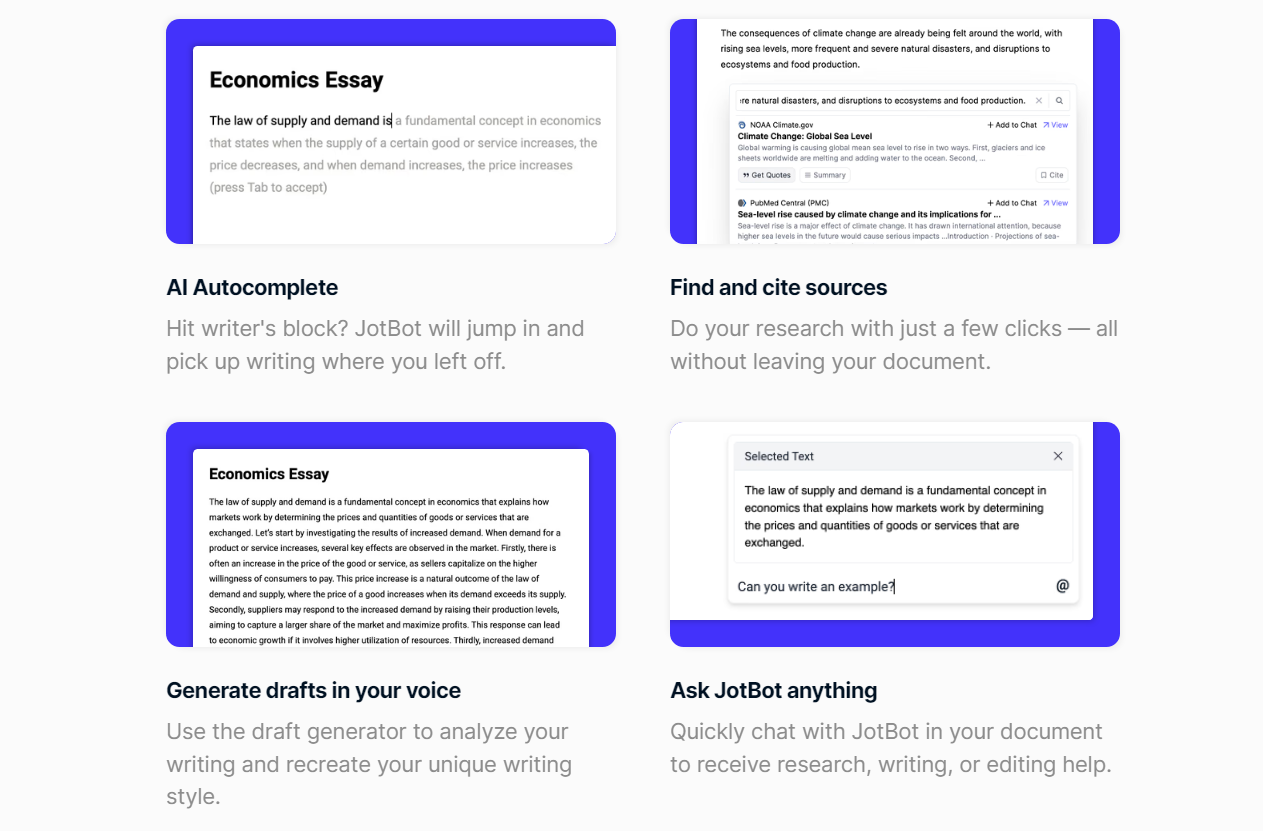
How MyJotBot Works
MyJotBot is designed to be user-friendly, with an intuitive interface that requires minimal learning. Here’s how it works:
- Sign Up: Create an account on the MyJotBot website. You can choose to sign up with your email or use a social media account for convenience.
- Set Up Your Workspace: Customize your workspace by adding notebooks, projects, and categories. The platform’s flexible structure allows you to organize your information in a way that suits your needs.
- Start Taking Notes and Creating Tasks: Use the note-taking feature to jot down ideas, meeting notes, or lecture summaries. Create tasks with deadlines, set priorities, and add reminders to keep track of your responsibilities.
- Collaborate and Integrate: Invite team members to collaborate on projects. Integrate MyJotBot with other tools you use daily to streamline your workflow.
- Leverage AI Assistance: Utilize the AI assistant to help with scheduling, reminders, and content generation, making your note-taking and task management more efficient.
Pricing Plans Of MyJotBot
The pricing for JotBot AI offers two plans:
Free Plan
- Cost: $0/month (billed yearly)
- Features: 10 credits per day, up to 3 sources, access to basic features.
Unlimited Plan
- Cost: $14/month (billed yearly)
- Features: Unlimited credits, autocomplete, sources, video uploads, upgraded AI models, priority access to new features.
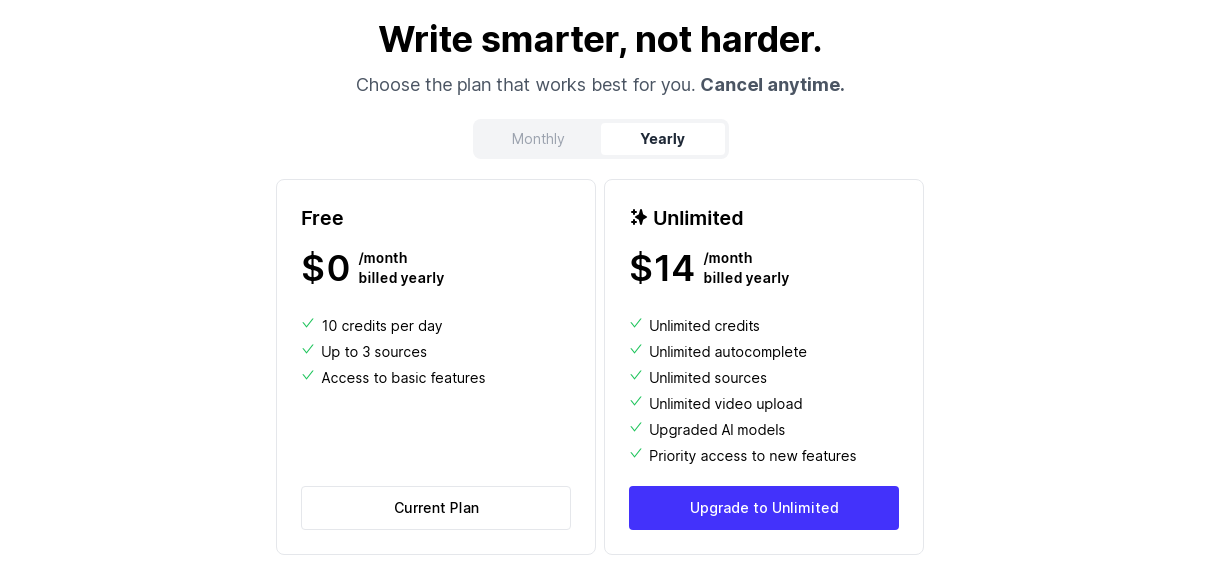
Pros and Cons
Pros
- User-Friendly Interface: Easy to navigate, even for beginners.
- AI Assistance: Enhances productivity with smart suggestions and automation.
- Collaboration Tools: Facilitates team collaboration and communication.
- Integration: Works seamlessly with other productivity tools.
- Cloud Sync: Access your notes and tasks from any device.
Cons
- Pricing: The Premium and Business plans may be expensive for some users.
- Learning Curve: Some advanced features might require time to master.
FAQs
Q: Is MyJotBot secure?
A: Yes, MyJotBot uses advanced encryption to ensure your data is secure and private.
Q: Can I use MyJotBot offline?
A: Yes, MyJotBot offers offline functionality, allowing you to access your notes and tasks without an internet connection.
Q: Does MyJotBot offer customer support?
A: Yes, MyJotBot provides customer support through email and live chat for all users. Premium and Business users receive priority support.
Q: Can I cancel my subscription at any time?
A: Yes, you can cancel your subscription at any time through your account settings.
Conclusion
MyJotBot is a powerful tool for anyone looking to enhance their productivity and stay organized. With its smart note-taking, robust task management, and seamless collaboration features, it stands out as a top choice for students, professionals, and general users alike. Whether you opt for the Free, Premium, or Business plan, MyJotBot provides the tools you need to streamline your workflow and achieve your goals. Visit the MyJotBot website today to learn more and start your journey towards better organization and productivity.



