Content Creators are constantly uploading hours upon hours of video content across various platforms daily. However, viewers often find it challenging to keep up with all the content, primarily due to their busy schedules. This issue is more pronounced with longer videos, which tend to contain a wealth of information. What if creators could extract the most valuable segments from these lengthy videos and present them in shorter, more digestible formats? While this concept isn’t new and many creators have been doing it manually for some time, the emergence of platforms like YouTube Shorts and Instagram Reels has propelled the popularity of such short-form videos.
Traditionally, the process of repurposing existing videos into shorter clips has been a manual endeavor. However, with the integration of AI into mainstream video production, this task has become much more streamlined. Software like Adobe Premiere Pro has already begun utilizing AI for tasks such as CGI generation and automating certain processes. Now, AI is being leveraged to analyze entire videos and suggest shorter clips—a trend that is gaining momentum with the introduction of more tools tailored for this purpose. One such tool is Munch, which is designed specifically to automatically extract short video clips from existing published content.
Over the past week, we’ve been using and experimenting with Munch AI for our sister company, which boasts a YouTube Channel with over 1.3 million subscribers. In this review, we’ll share our firsthand experiences with Munch, evaluating its ease of use, learning curve, overall workflow, and its potential benefits for content creators, particularly podcasters, interviewers, and producers of long-format videos.
What Is Much?
In today’s fast-paced digital landscape, Munch stands out as an innovative AI-powered video repurposing platform, swiftly establishing itself as the preferred choice for content creators and marketers alike. Its primary objective is to enhance the effectiveness of your video content by identifying and extracting the most captivating and pertinent segments for sharing across social media platforms. Munch represents a paradigm shift for individuals seeking to broaden their audience reach and enhance audience interaction.
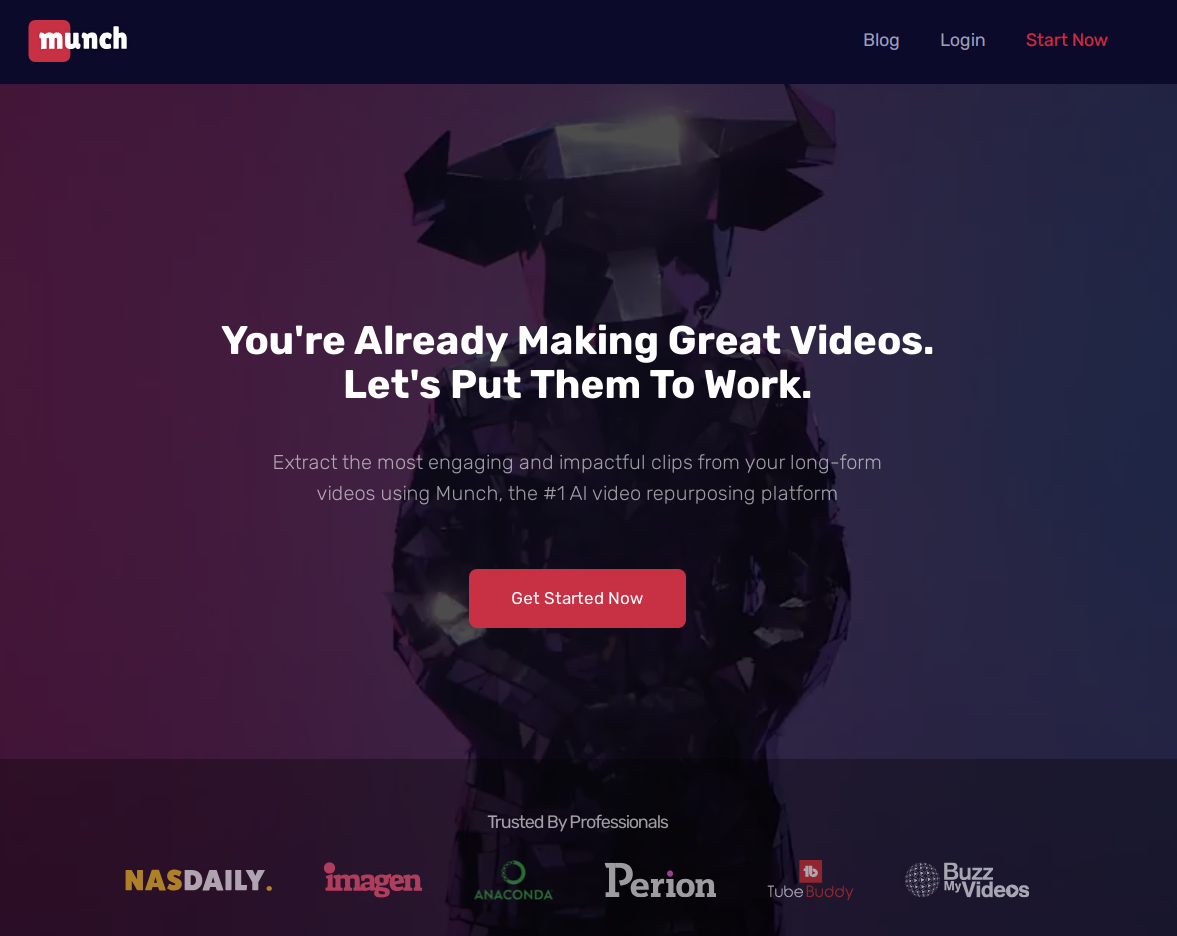
Who is Using Munch?
- Brands: Utilize Munch to convert extensive content into captivating social media clips.
- Social Media Managers: Streamline the distribution of engaging clips across diverse platforms effortlessly.
- Media Agencies: Optimize video content repurposing and administration for enhanced efficiency.
- Digital Marketers: Automate content editing and repurposing tasks, enabling a focus on strategic initiatives and lead cultivation.
- Content Creators: Enhance productivity by efficiently generating high-quality content while leveraging actionable performance insights.
- Unconventional Applications: Educational institutions employ Munch for course content development; Podcasters repurpose episodes into social media highlights.
Features Of Munch:
When testing out Munch, we decided to upload a video from our sister company’s YouTube channel. This video, highlighting 9 helpful car accessories, provided a solid basis for evaluation. Munch swiftly identified relevant keywords mentioned in the video, such as “car tires,” “dashboard,” “tire inflator,” “blind spot mirror,” and “sitting posture,” along with their respective search volumes, competition levels, and the number of clips extracted by Munch.
From the original video, Munch extracted 10 clips, 8 of which proved highly useful, while the remaining 2 missed the mark. Among the 8 useful clips, 6 required minimal editing, while the other 2 needed some trimming adjustments. The accuracy of the subtitles in all clips was commendable, with only minor tweaks required.
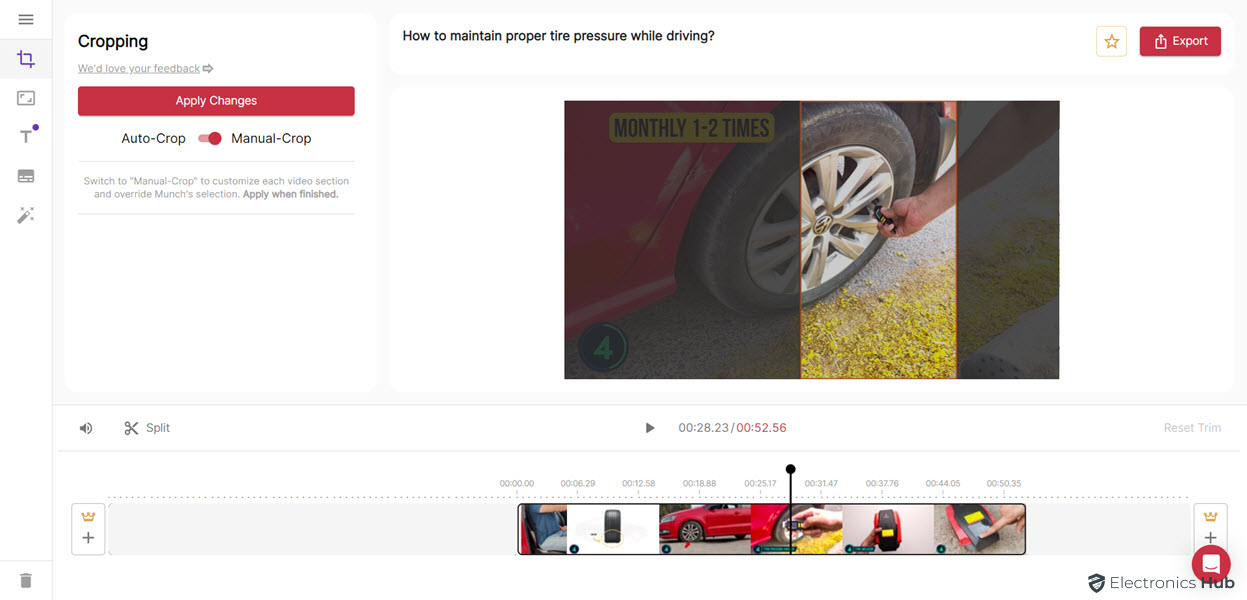
Regarding editing capabilities, Munch automatically adjusts the aspect ratio based on the chosen output format, be it Instagram, Shorts, or TikTok. Basic edits can be made within the Munch App by selecting the ‘Edit’ button beneath each clip, allowing users to trim, crop, and adjust settings manually if necessary.
For instance, we selected a clip with a duration of around 90 seconds but opted to trim it down to 52 seconds. Users can choose between Auto or Manual cropping modes and adjust aspect ratios as per their platform preferences. Additionally, Munch offers AI-driven title suggestions based on video content, although users can input their own titles and customize styles.
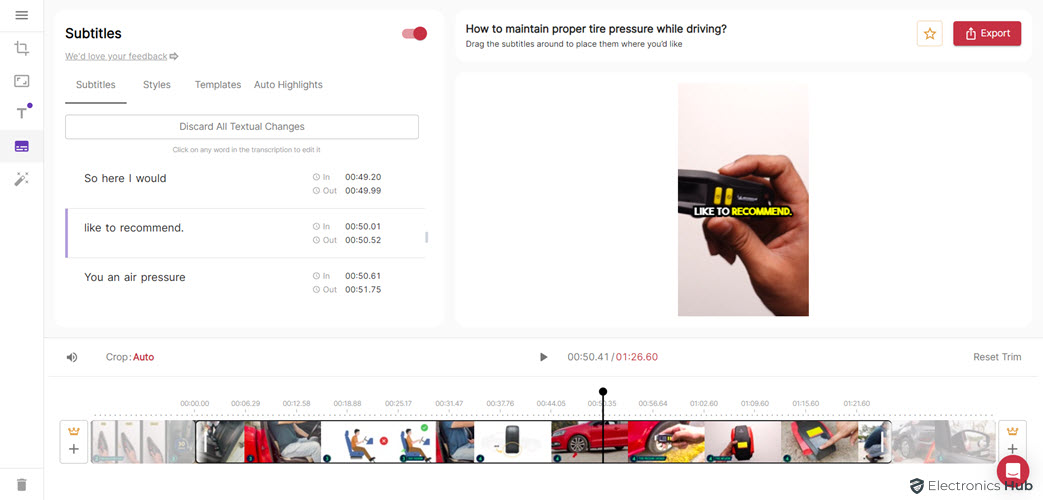
The subtitle section provides ample customization options, including font, size, color, and background style. Users can also select from various subtitle templates or fine-tune parameters individually.
Lastly, Munch’s Magic Posts feature automatically generates relevant text for social media platforms like TikTok, Facebook, and Twitter. Once satisfied with edits and customizations, users can seamlessly export their clips for sharing.
Munch: Performance
Our experience with the Munch AI Video Editor was quite impressive. Let’s dive into the details. Getting started with Munch App was a breeze; even novices in video editing can navigate it effortlessly. However, the limitation of the free version to only sample projects restricts hands-on exploration and experimentation, which could have been improved with a time-limited project option.
Upgrading to the pro subscription offers significant advantages, such as the ability to upload videos up to 240 minutes long, surpassing many competitors. The user interface is elegantly simple yet highly functional, with intuitive layout and easy access to features. The analytical data on keywords and trending topics provided within the project interface is particularly handy for optimizing content. Additionally, Munch’s Keyword analysis tool aids in trend research, while the coherence score for clips enhances overall quality assessment.
In terms of clip extraction, Munch’s AI consistently performs well across various projects, even with videos in different languages. With over 20 supported languages and manual language selection options, Munch ensures accurate results. In our testing, the vast majority of clips were extracted flawlessly, requiring minimal edits. The auto-cropping feature further streamlines editing, accurately framing the action in the video.
Our experience with Munch AI’s subtitle feature was equally positive, with a high accuracy rate observed across numerous clips. While the processing occurs on Munch’s servers, server connectivity remained stable during our testing, albeit with occasional editing lag.
Overall, Munch AI Video Editor offers a user-friendly interface, robust AI capabilities, and efficient editing tools, making it a compelling choice for content creators. Additionally, its integration with various platforms adds further convenience for publishing content directly.
Pricing Plans
Munch AI Video Editor offers three subscription tiers: Pro, Elite, and Ultimate. Each tier offers the same features, but with varying monthly upload limits: 200 minutes for Pro, 500 minutes for Elite, and 1000 minutes for Ultimate. Additionally, all plans offer both monthly and annual payment options.
- Pro: $49 per month for the Monthly Plan or $40.8 per month for the Annual Plan
- Elite: $116 per month for the Monthly Plan or $96.6 per month for the Annual Plan
- Ultimate: $220 per month for the Monthly Plan or $183.3 per month for the Annual Plan
It’s important to note that the ‘Pro’ plan may not immediately receive all new features upon release.
Much: Pros & Cons
Pros:
GetMunch is a comprehensive solution that streamlines the video editing process, saving users valuable time typically spent on manual editing tasks. Its automation features significantly reduce the need for manual intervention, making it a time-saving tool for content creators.
Moreover, GetMunch offers cost-efficiency by consolidating various editing functions into one platform, eliminating the necessity for outsourcing or investing in multiple editing tools. This not only saves money but also simplifies the editing workflow for users.
Additionally, the platform is trend-centric, providing templates and features that align with current social media trends. This ensures that content remains relevant and engaging in a rapidly evolving digital landscape.
Furthermore, GetMunch boasts a user-friendly interface, making it accessible to users of all skill levels. Its intuitive design facilitates seamless navigation and operation, empowering users to create professional-looking videos with ease.
Cons:
Despite its many advantages, GetMunch may present a learning curve for new users. While the interface is user-friendly, mastering all of its features and functionalities may require some time and practice.
Moreover, GetMunch’s versatility may be limited when it comes to highly specialized or niche content. In such cases, manual intervention may be necessary to achieve desired results, potentially posing challenges for users with specific content requirements.
Final Thought
Overall, we were thoroughly impressed by the capabilities offered by the Munch AI Video Editor. With Munch, effortlessly transform lengthy videos into concise, yet impactful clips, ideal for various social media platforms. This innovative tool enables seamless repurposing of content, allowing you to share trending video snippets across multiple channels without the need for extensive editing or re-creation.
The AI functionalities of the Munch App, spanning clip extraction, trend analysis, video organization based on Munch Score and Coherence Score, subtitle addition, and video cropping, are executed with precision. While there may be occasional glitches in clip usability and subtitle accuracy, these are minor in the grand scheme of things and easily overlooked.
For those seeking a solution to automatically extract clips from longer videos for sharing on platforms like TikTok, YouTube Shorts, Instagram Reels, and more, the Munch AI Video Editor and Repurposing Tool unquestionably stands as a commendable choice.



