In today’s fast-paced digital environment, effective collaboration tools are essential for teams aiming for productivity and seamless communication. Markup emerges as a promising platform designed to streamline collaborative efforts, offering a range of features tailored to meet the diverse needs of modern businesses. In this review, we delve into the depths of Markup to evaluate its functionality, ease of use, pricing, strengths, weaknesses, and more.
What Is Markup?
Markup is a cloud-based collaboration tool crafted to facilitate efficient communication and teamwork among individuals and teams. With its intuitive interface and robust feature set, Markup empowers users to annotate documents, share feedback, and collaborate in real-time, fostering a culture of transparency and productivity within organizations of all sizes.
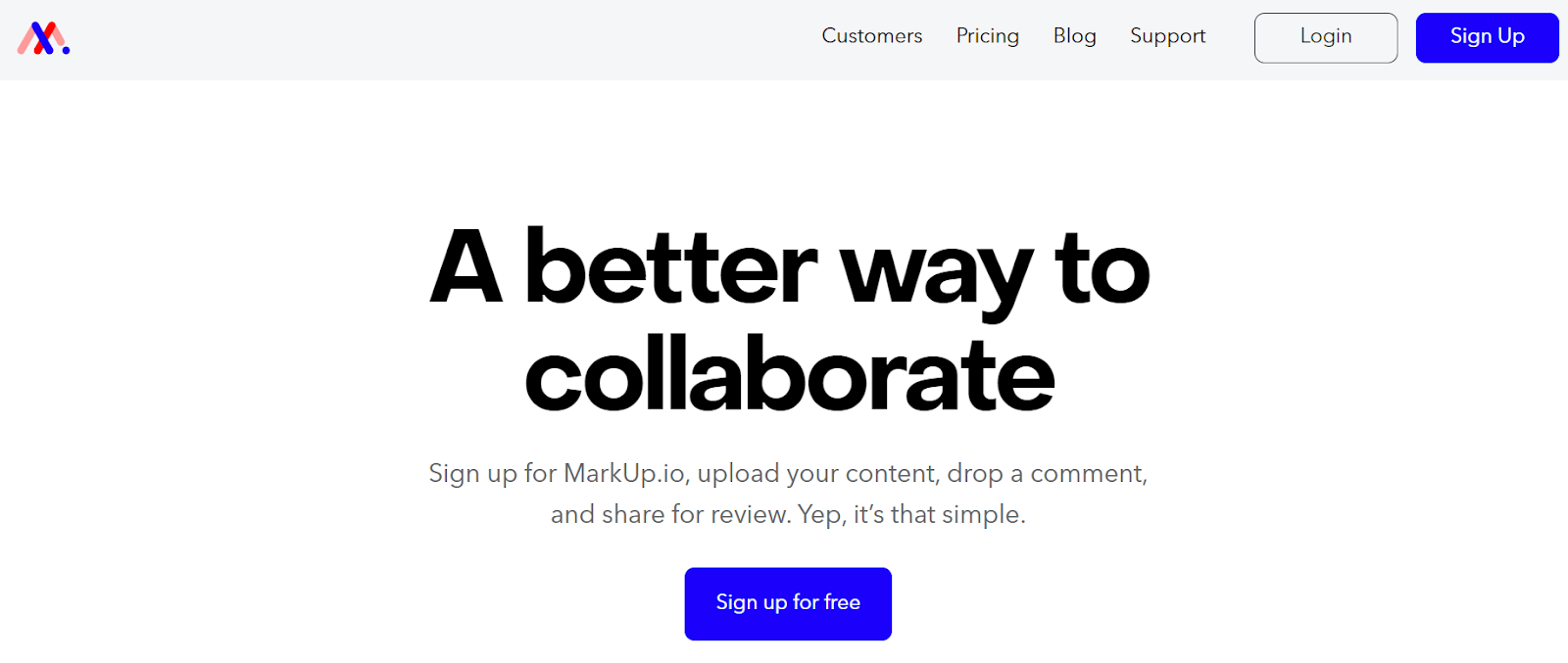
Markup: Key Features
1. Annotation Tools
Markup provides a comprehensive suite of annotation tools, allowing users to highlight, comment, and draw directly on documents, images, and web pages.
2. Real-time Collaboration
Users can collaborate seamlessly in real-time, enabling instant feedback and revisions without the hassle of lengthy email chains or scattered feedback.
3. Version Control
The platform offers robust version control capabilities, allowing users to track changes, revert to previous versions, and maintain a clear audit trail of document revisions.
4. Integration
Markup seamlessly integrates with popular project management and communication tools, including Slack, Trello, and Google Drive, enhancing workflow efficiency and accessibility.
5. Customization Options
Users can customize their workspace according to their preferences, including personalized branding and tailored permissions for team members.
How It Works?
Using Markup is straightforward and user-friendly. After signing up for an account, users can upload documents or web pages directly to the platform. From there, they can annotate, comment, and collaborate in real-time with team members. The intuitive interface and straightforward navigation ensure a seamless user experience, even for those unfamiliar with collaboration tools.
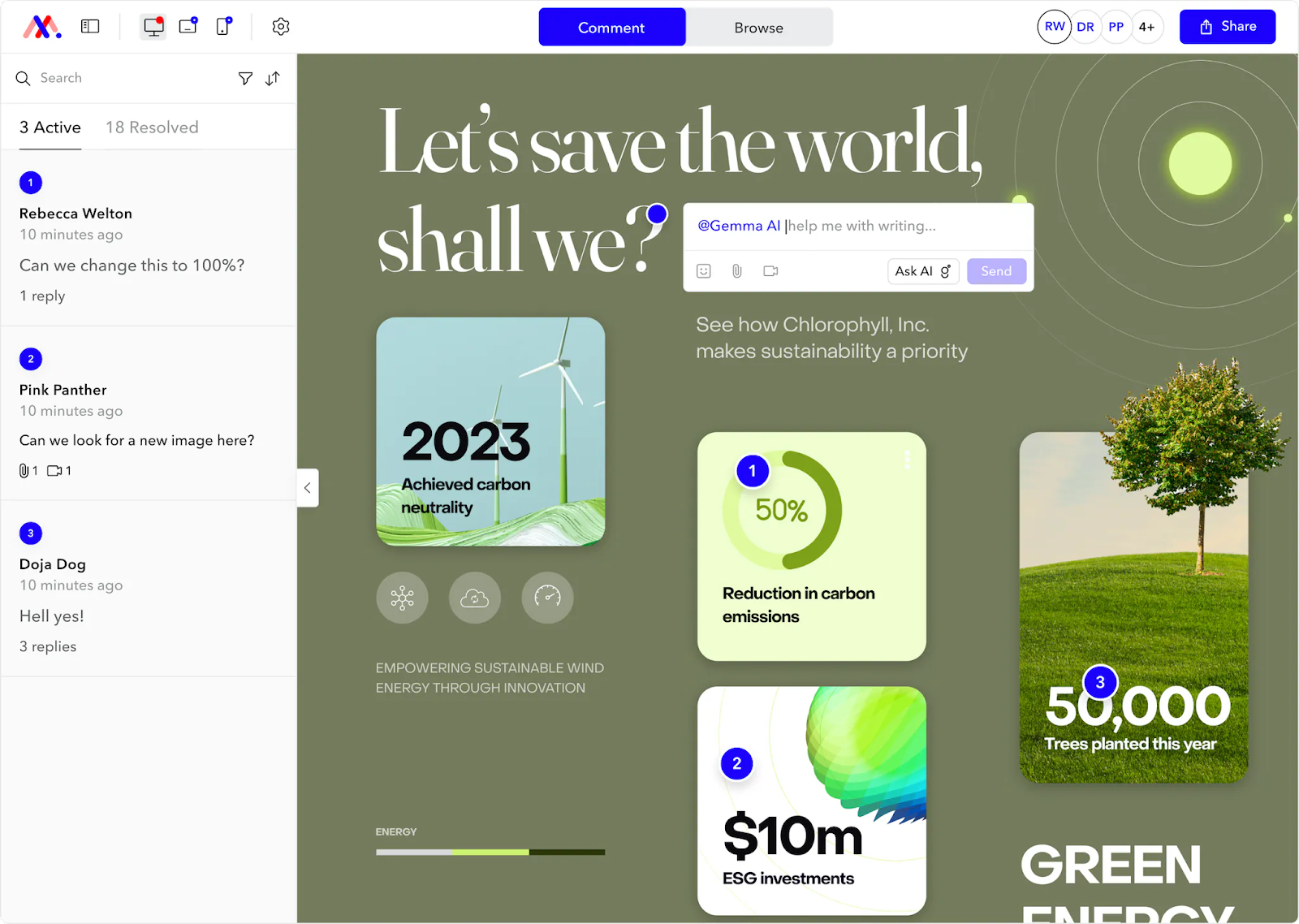
Pricing Plans
Markup offers a tiered pricing structure designed to accommodate businesses of all sizes. The platform offers a free basic plan with limited features, ideal for individuals and small teams. For organizations requiring advanced functionality and increased collaboration capabilities, Markup offers premium plans with scalable pricing options based on the number of users and desired features.
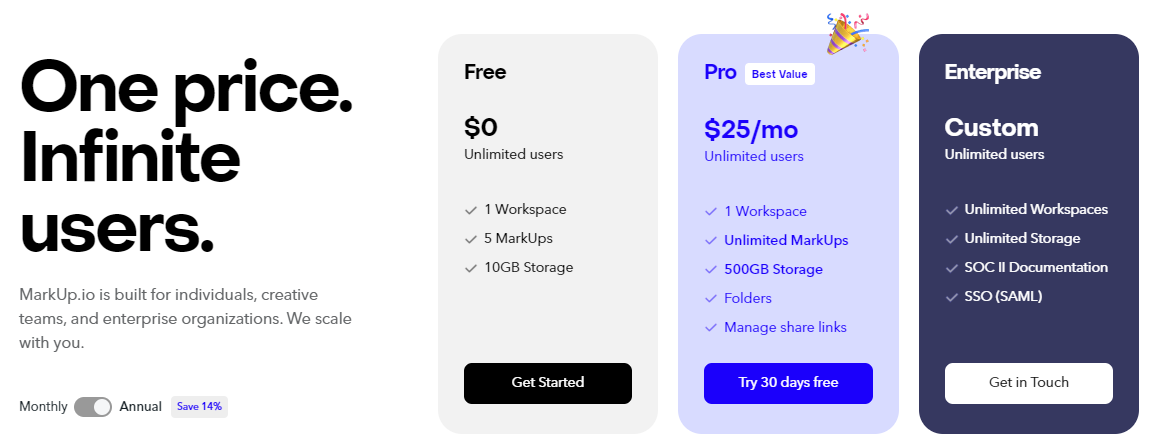
Pros and Cons
Pros:
- Intuitive interface and user-friendly design.
- Robust annotation and collaboration features.
- Seamless integration with popular third-party tools.
- Flexible pricing options catering to diverse business needs.
- Reliable customer support and regular updates.
Cons:
- Advanced features limited to higher-tier plans.
- Learning curve for new users unfamiliar with collaboration tools.
- Occasional lag or performance issues during peak usage times.
FAQs
Is Markup suitable for remote teams?
Yes, Markup is an excellent choice for remote teams, offering real-time collaboration features and cloud-based accessibility.
Can I customize Markup to reflect my brand identity?
Yes, Markup allows for customization options, including personalized branding and workspace settings.
Does Markup offer a mobile app?
Currently, Markup is available as a web-based platform, accessible from any device with internet connectivity.
Conclusion
In conclusion, Markup stands out as a versatile and user-friendly collaboration tool, empowering teams to streamline communication, enhance productivity, and achieve their goals more efficiently. With its robust feature set, seamless integration capabilities, and flexible pricing options, Markup is well-positioned to meet the evolving needs of modern businesses in today’s digital landscape. Whether you’re a small startup or a large enterprise, Markup offers the tools and support needed to foster collaboration and drive success.



