In today’s digital landscape, video content reigns supreme, captivating audiences and driving engagement like never before. With the demand for video content creation skyrocketing, businesses and individuals alike are constantly seeking efficient and effective tools to produce high-quality videos. InVideo emerges as a prominent player in this arena, offering a comprehensive platform equipped with a plethora of features designed to streamline the video creation process. In this review, we delve into the intricacies of InVideo, exploring its features, pricing, strengths, weaknesses, and more to provide you with a comprehensive understanding of its capabilities.
What Is Invideo?
InVideo positions itself as a versatile video creation platform suitable for a diverse range of users, including marketers, entrepreneurs, educators, and content creators. Boasting a user-friendly interface and an extensive library of templates, InVideo empowers users to create professional-looking videos effortlessly. Whether you’re crafting promotional videos, social media content, tutorials, or presentations, InVideo offers the tools and resources necessary to bring your vision to life.
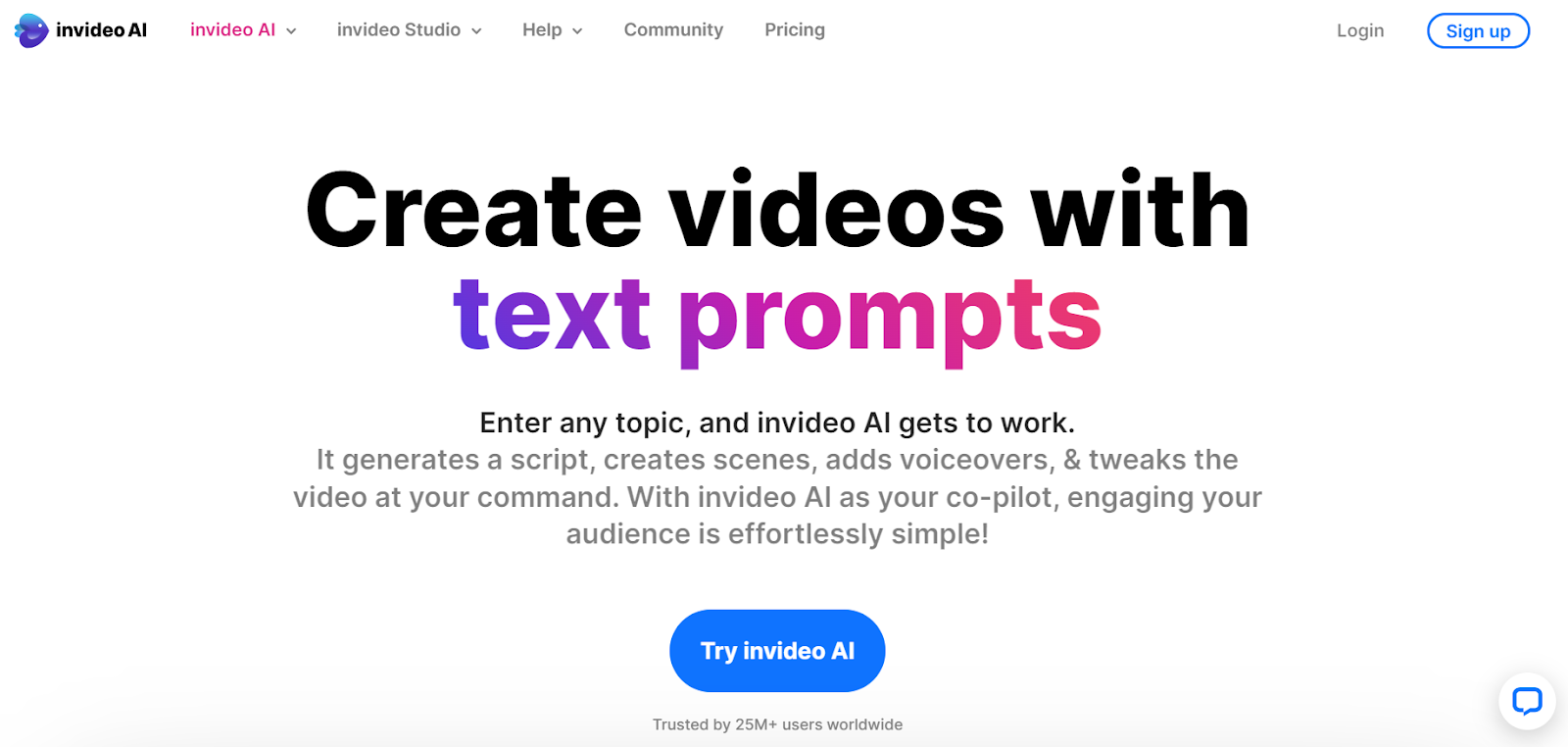
How Does InVideo Work?
Getting started with InVideo is a straightforward process. Users can sign up for an account and immediately begin exploring the platform’s features. Upon logging in, users are greeted with a user-friendly dashboard, where they can browse templates, upload media, and start creating their videos. The drag-and-drop editor simplifies the video creation process, enabling users to customize their videos to their heart’s content. Once satisfied with their creations, users can preview and export their videos in various formats, ready for sharing across multiple channels.
Features Of Invideo
1. Template Library
InVideo offers a vast collection of customizable templates catering to various industries and purposes, allowing users to jumpstart their video projects with ease.
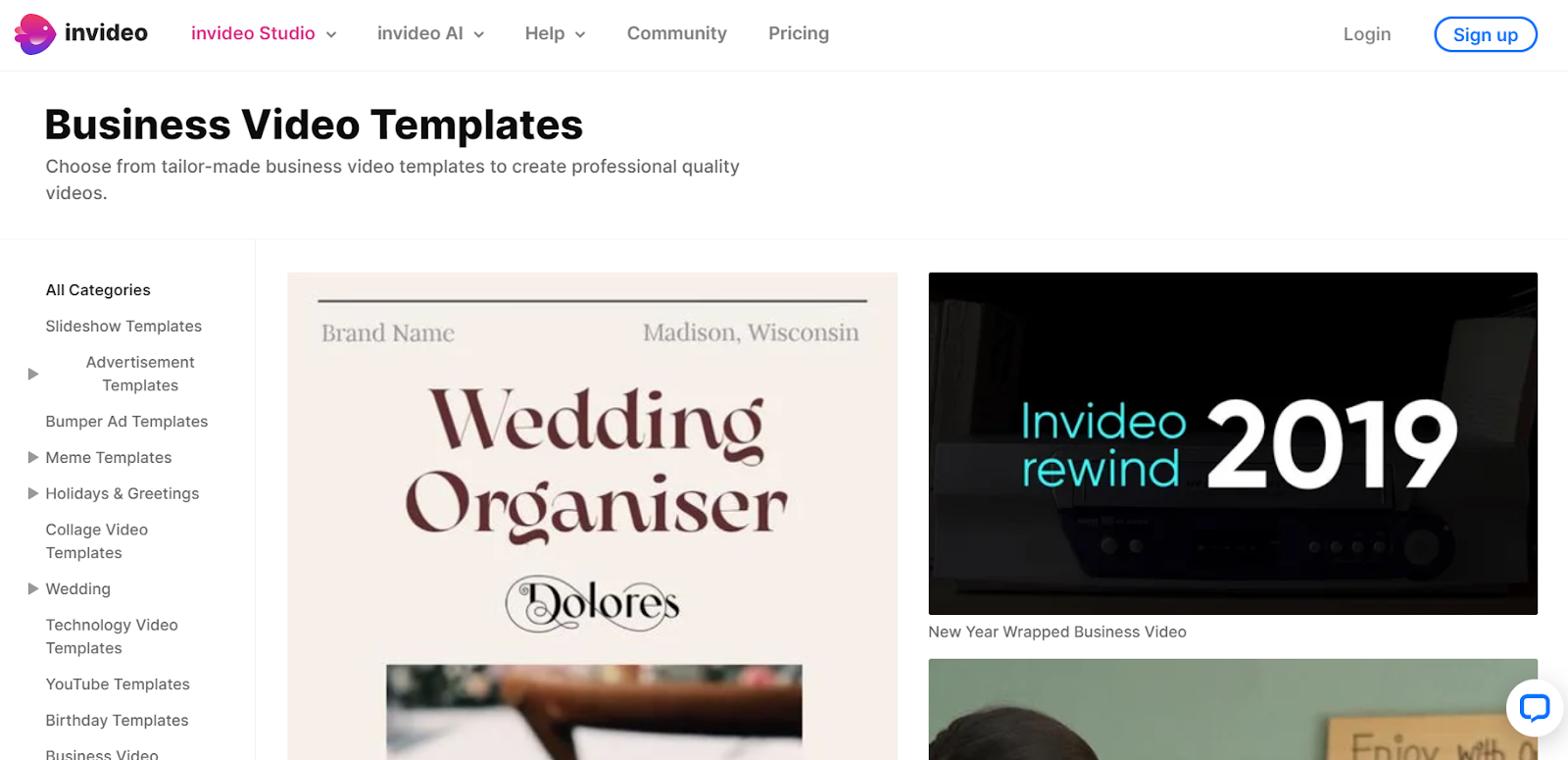
2. Drag-and-Drop Editor
With its intuitive drag-and-drop interface, users can seamlessly arrange elements within their videos, including text, images, and animations.
3. Media Library
Access a diverse library of royalty-free images, videos, and music tracks directly within the platform, eliminating the need for external sourcing.
4. Text-to-Video
InVideo’s text-to-video feature enables users to transform written content into engaging video presentations effortlessly.
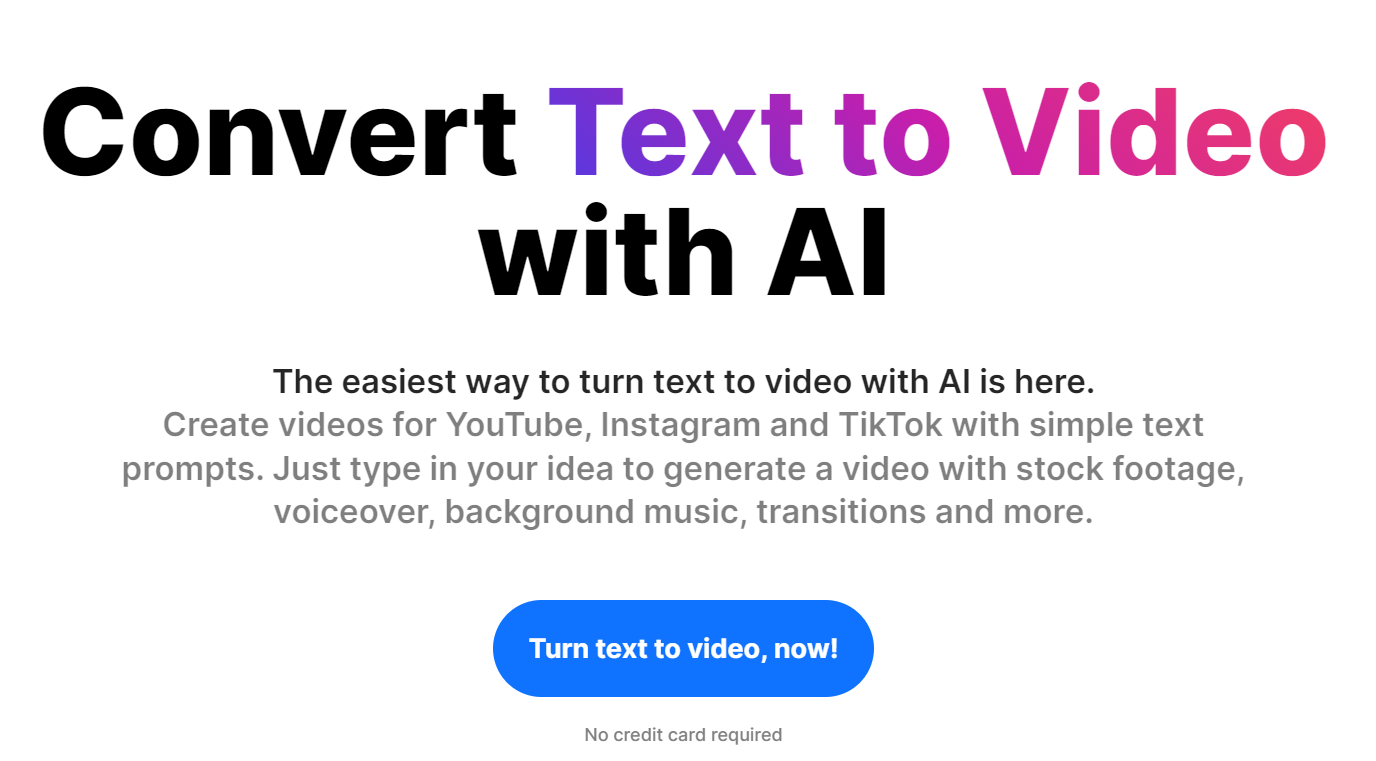
5. Collaboration Tools
Facilitate collaboration among team members with InVideo’s collaborative features, allowing multiple users to work on projects simultaneously.
Pricing Plans
InVideo offers flexible pricing plans to accommodate users with varying needs and budgets. The platform provides a range of subscription options, including monthly and annual plans, with discounts available for annual commitments. Additionally, InVideo offers a free plan with limited features, allowing users to explore the platform before committing to a paid subscription.
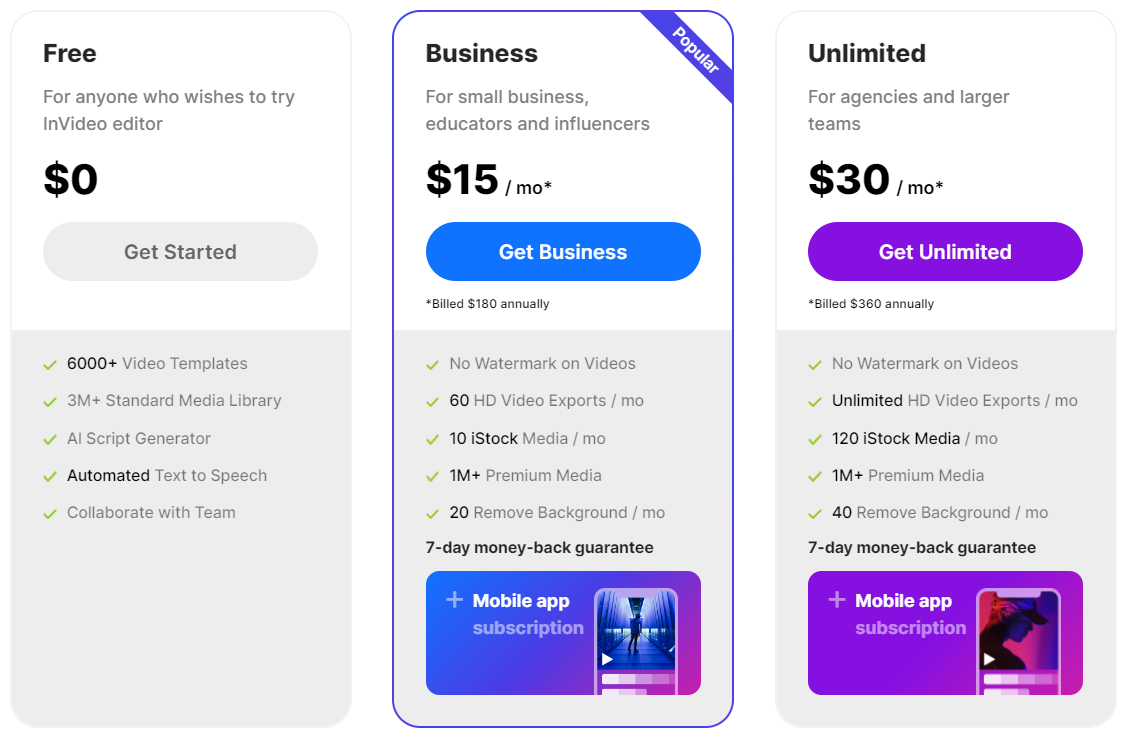
Strengths and Weaknesses
Strengths:
- Extensive template library catering to diverse industries.
- Intuitive drag-and-drop editor for seamless video customization.
- Access to a vast media library of royalty-free assets.
- Collaboration features facilitating teamwork and project management.
Weaknesses:
- Learning curve for users unfamiliar with video editing software.
- Limited advanced editing capabilities compared to industry-leading software.
FAQs
Is InVideo suitable for beginners?
Yes, InVideo’s user-friendly interface makes it accessible to beginners, allowing them to create professional-quality videos without extensive experience.
Can I cancel my subscription at any time?
Yes, InVideo offers flexible subscription options, allowing users to cancel or upgrade their plans at any time.
Does InVideo offer customer support?
Yes, InVideo provides customer support via email and chat, ensuring users receive assistance whenever needed.
Conclusion
InVideo emerges as a compelling solution for individuals and businesses seeking an efficient and intuitive video creation platform. With its extensive template library, user-friendly interface, and collaborative features, InVideo empowers users to unleash their creativity and produce captivating videos effortlessly. While it may have its limitations, particularly in terms of advanced editing capabilities, InVideo’s strengths far outweigh its weaknesses, making it a worthy investment for anyone looking to elevate their video content creation game.



