In today’s data-driven world, we are constantly bombarded with information, often in the form of PDFs. These documents can contain valuable insights, but manually processing them can be time-consuming and tedious. Here’s where Humata comes in – a powerful AI tool that can summarize and answer your questions about PDFs in a snap.
What is Humata?
Humata is an innovative AI-powered platform designed to streamline your workflow and unlock the hidden potential of your PDFs. Imagine having a tireless assistant that can sift through complex documents, identify key points, and answer your questions in a clear and concise manner. That’s the magic of Humata!
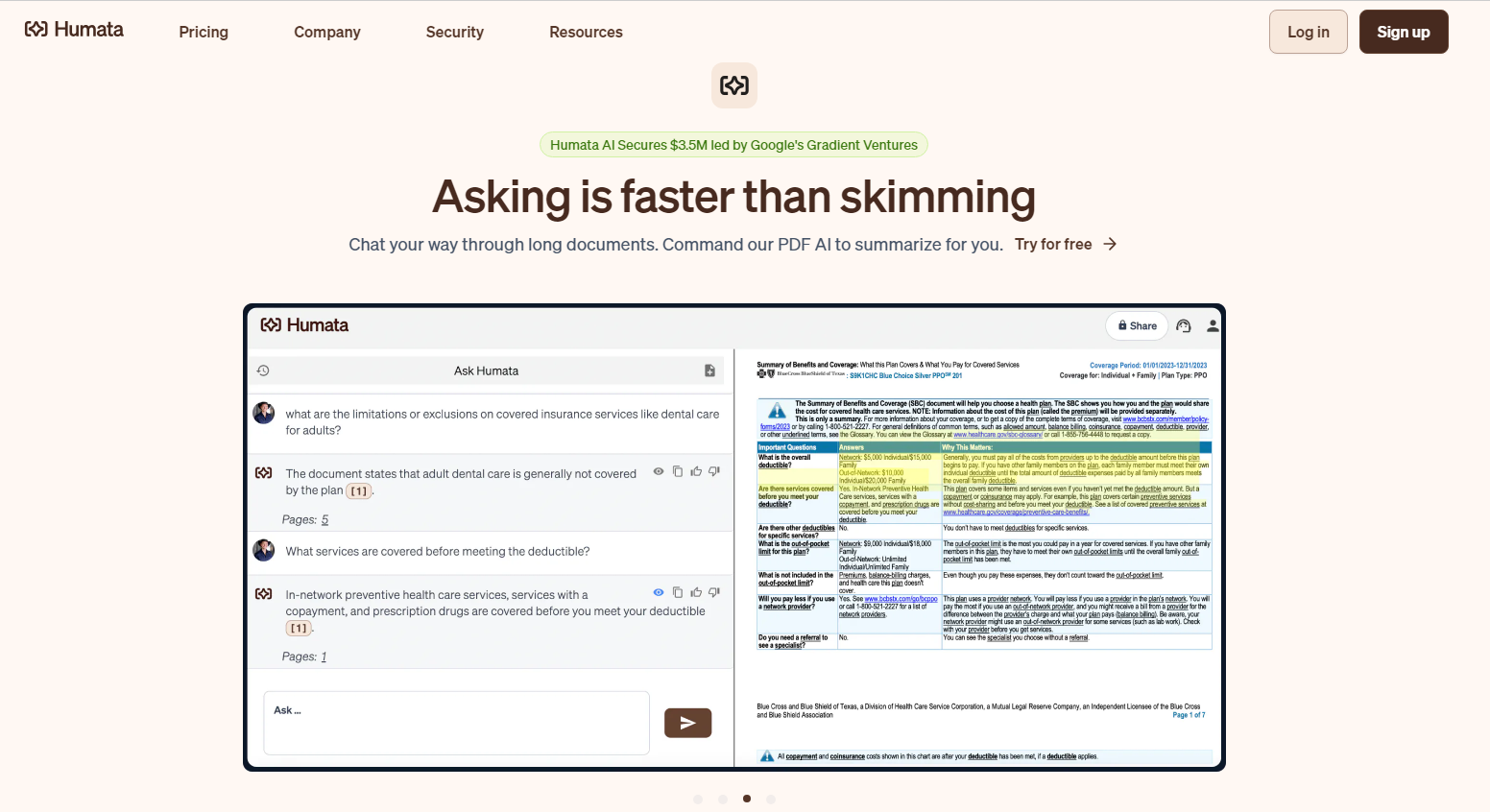
Who Is Humata Best For?
Humata is a versatile tool that caters to a wide range of users, including:
- Students and Researchers: Humata can be a lifesaver for students and researchers who need to process large volumes of academic PDFs. With Humata, you can quickly grasp the main points of a research paper, find specific information, and generate summaries to solidify your understanding.
- Business Professionals: Business professionals can leverage Humata to analyze contracts, reports, and other business-critical documents. Humata can help you identify key clauses in a contract, compare different versions of a document, and answer questions about specific data points.
- Lawyers and Legal Professionals: Lawyers can use Humata to efficiently review legal documents, identify relevant case law, and prepare for litigation. Humata’s ability to pinpoint specific sections of a PDF can save lawyers countless hours of manual searching.
- Anyone Who Works with PDFs: If you regularly deal with PDFs, Humata can be a valuable asset in your toolkit. Whether you’re a journalist, a financial analyst, or simply someone who needs to extract information from PDFs, Humata can make your work faster and more efficient.
Main Features of Humata
Humata boasts a comprehensive suite of features that empower you to get the most out of your PDFs:
- Summarization: Humata can automatically generate summaries of your PDFs, capturing the essential points and saving you time.
- Question Answering: Have a question about a PDF? Humata can answer it directly from the content of the document. Simply upload your PDF and ask your question in a chat-like interface. Humata will analyze the document and provide you with a clear and concise answer.
- Document Comparison: Need to compare two or more PDFs? Humata can highlight the differences between them, making it easy to identify changes and inconsistencies.
- Search Functionality: Humata’s powerful search engine allows you to quickly find specific information within your PDFs.
- Citation Feature: When answering your questions, Humata cites the relevant sections of the PDF, ensuring the accuracy and credibility of its responses.
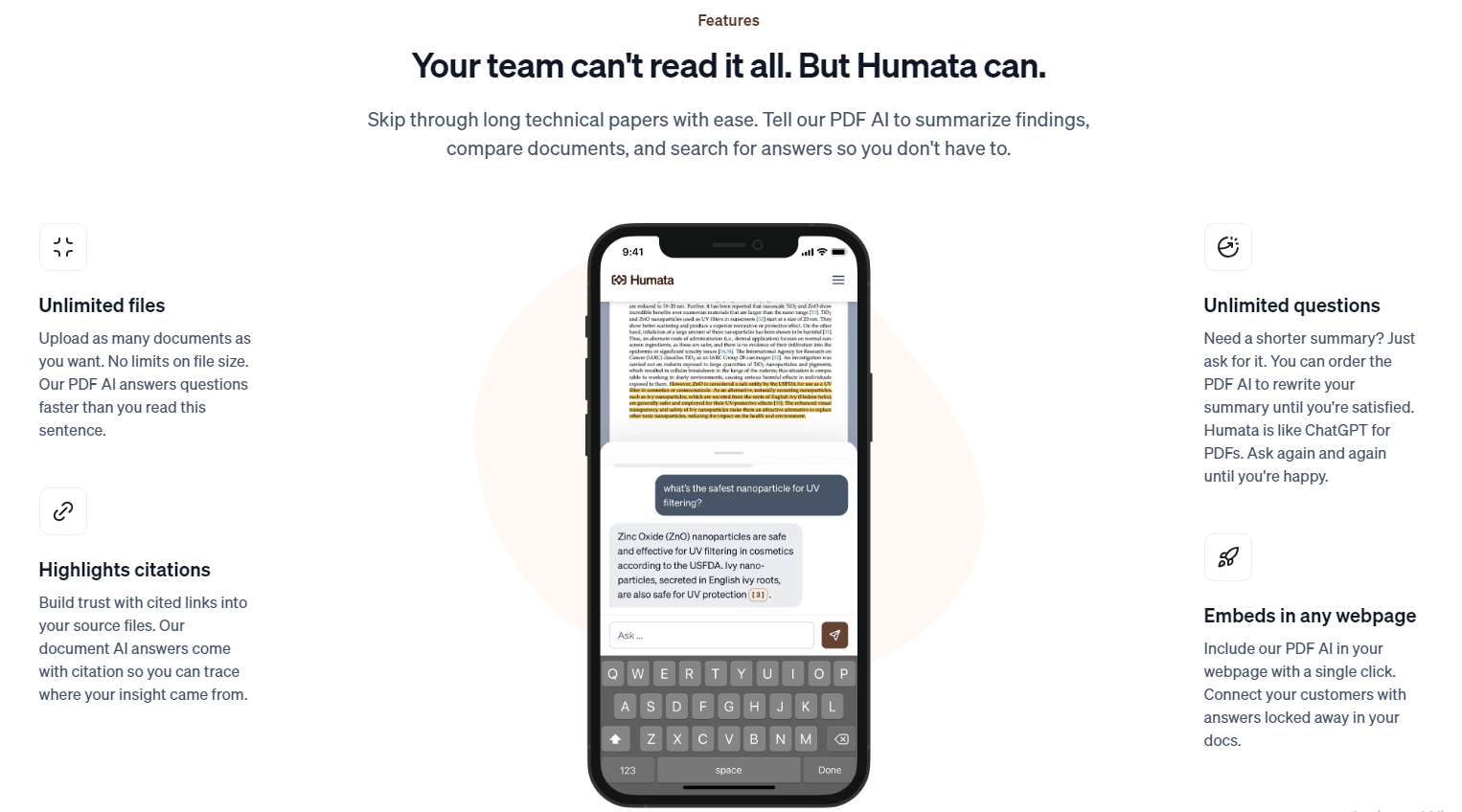
How Does Humata Work?
Using Humata is as simple as 1-2-3:
- Upload Your PDF: Drag and drop your PDF document into the Humata interface or upload it from your device.
- Ask Your Questions: Once your PDF is uploaded, use the chat-like interface to ask your questions in natural language.
- Get Answers: Humata will analyze your PDF and provide you with clear and concise answers, along with citations to relevant sections of the document.
Humata’s Pricing Plans
Free Plan:
- Cost: $0
- Features: Basic
- Users: 1
- Free Pages: 60/month
Student Plan:
- Cost: $1.99/month
- Features: Academic rate (verified @edu email)
- Users: 1
- Free Pages: 200/month
- Additional Pages: $0.02/page
Expert Plan:
- Cost: $9.99/month
- Features: Moderate usage for small teams
- Users: 3
- Free Pages: 500/month
- Additional Pages: $0.02/page
Team Plan:
- Cost: $49/user/month
- Features: Generous usage and security
- Users: 10
- Free Pages: 5,000/month
- Additional Pages: $0.01/page
Enterprise Plan:
- Cost: Custom pricing
- Features: Personalized service and security
- Users: Unlimited
- Free Pages: Custom
- Additional Pages: Custom pricing
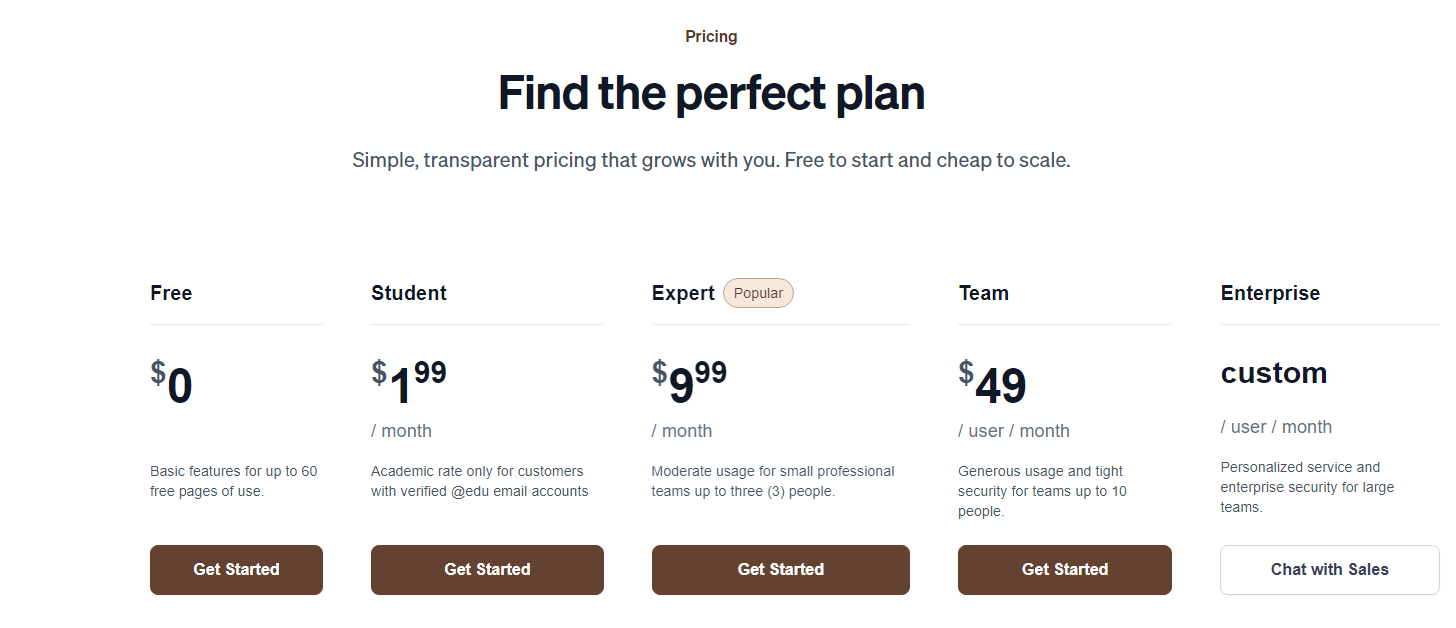
Pros and Cons of Humata
Pros:
- Saves Time: Humata can significantly reduce the time you spend processing and analyzing PDFs.
- Improves Accuracy: By citing relevant sections of the PDF, Humata ensures the accuracy of its answers.
- Easy to Use: Humata’s user-friendly interface makes it easy for anyone to get started, regardless of technical expertise.
- Secure: Humata takes security seriously and employs robust measures to protect your data.
- Free Trial: You can try Humata for free before committing to a paid plan.
Cons:
- Limited Features in Free Plan: The free plan has limitations on the number of PDFs you can upload and the number of questions you can ask.
- Relatively New Product: As a relatively new product, Humata may still be under development, and there’s a possibility of encountering
FAQs
Q: How secure is my data on Humata?
A: Humata uses advanced encryption and security protocols to ensure that your data is always protected.
Q: Can Humata handle different document formats?
A: Yes, Humata is designed to work with a variety of document formats, including PDFs, Word documents, and more.
Q: Is there a trial period for the Pro Plan?
A: Yes, Humata offers a trial period for users to explore the features of the Pro Plan before committing to a subscription.
Q: How accurate is Humata’s data extraction?
A: Humata’s AI algorithms are highly accurate, but as with any AI tool, occasional manual review is recommended to ensure absolute precision.
Q: Can Humata be integrated with other tools?
A: Yes, Humata supports integration with various other software tools, enhancing its utility and flexibility.
Conclusion
Humata is a powerful AI-driven tool that revolutionizes the way we analyze and interact with documents. Its ability to quickly and accurately extract and process information makes it invaluable for researchers, business professionals, legal experts, and students alike. While there are costs associated with its advanced features, the time saved and the accuracy gained make Humata a worthwhile investment. As AI technology continues to advance, platforms like Humata are leading the charge in making complex data analysis more accessible and efficient.



