In the fast-paced digital world, effective social media management is crucial for businesses looking to connect with their audience, build brand loyalty, and drive engagement. This is where GroupSocial steps in, offering an all-in-one solution designed to streamline and optimize social media efforts. In this comprehensive review, we’ll delve into the platform’s key features, benefits, pricing, and more, using information directly from the GroupSocial website.
What is GroupSocial?
GroupSocial is a powerful social media management platform that aims to simplify the way businesses manage their social media presence. The platform offers a range of tools for scheduling posts, analyzing performance, managing interactions, and collaborating with team members. It is designed to cater to businesses of all sizes, from small startups to large enterprises, making it easier for them to maintain a cohesive and effective social media strategy.
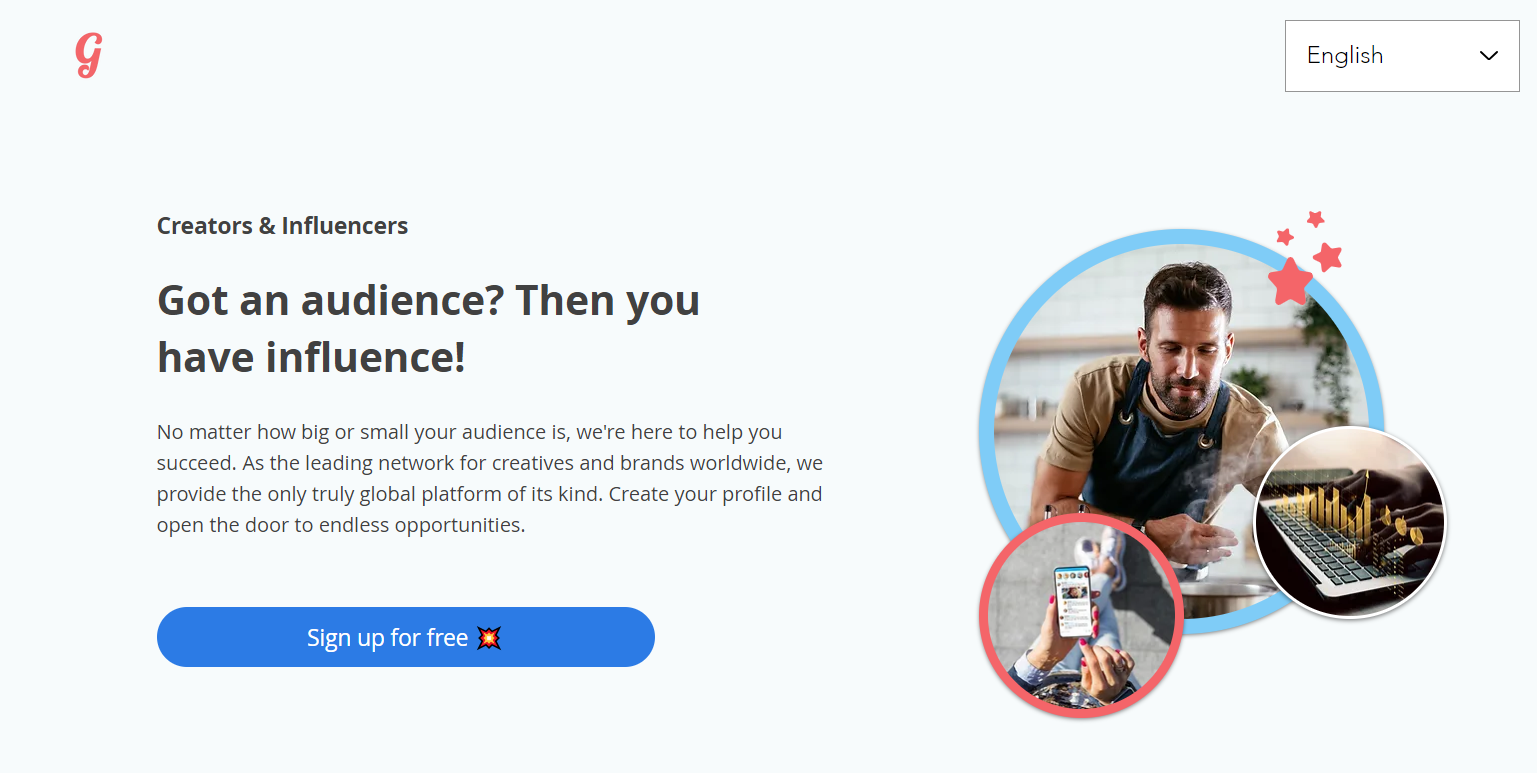
Key Features of GroupSocial
1. Advanced Scheduling and Publishing
GroupSocial’s scheduling and publishing tools are at the heart of the platform. Users can plan, schedule, and publish content across multiple social media channels from a single dashboard. The platform supports a variety of content types, including text, images, videos, and links, allowing businesses to create a diverse and engaging content calendar.
- Bulk Scheduling: GroupSocial makes it easy to schedule multiple posts at once, saving time and ensuring that your social media channels are always active.
- Content Library: The platform’s content library allows users to store and organize media assets for quick access, ensuring a seamless workflow.
2. Comprehensive Analytics and Reporting
Understanding the performance of your social media efforts is crucial for optimizing strategies. GroupSocial offers comprehensive analytics and reporting features that provide insights into engagement, reach, and follower growth.
- Customizable Reports: Users can create customized reports to track the metrics that matter most to their business.
- Social Listening: The platform’s social listening tools enable businesses to monitor brand mentions and industry trends, helping them stay ahead of the competition.
3. Team Collaboration Tools
For businesses with multiple team members involved in social media management, GroupSocial offers robust collaboration features. These tools make it easy to coordinate efforts, review content, and maintain a consistent brand voice.
- Role-Based Permissions: Assign different access levels to team members based on their role, ensuring that everyone has the tools they need to succeed.
- Approval Workflows: Streamline the content approval process to prevent mistakes and ensure that only approved content is published.
4. Audience Engagement and Community Management
GroupSocial’s audience engagement tools help businesses interact with their followers and build a loyal community. The platform consolidates all social interactions into a single inbox, making it easier to respond to comments, messages, and mentions.
- Unified Inbox: Manage interactions across all social platforms from one location, reducing the time spent switching between accounts.
- Automated Responses: Set up automated responses to common queries, freeing up time for more meaningful interactions.
5. Integrations and Automation
GroupSocial integrates with a variety of third-party tools and platforms, making it easy to incorporate into your existing workflow. The platform also offers automation features to streamline repetitive tasks.
- Third-Party Integrations: Connect GroupSocial with popular tools like Google Analytics, CRM systems, and more to enhance your social media strategy.
- Automation Rules: Create automation rules to trigger specific actions based on predefined criteria, such as posting content when engagement is highest.
Benefits of Using GroupSocial
1. Increased Efficiency
GroupSocial’s comprehensive toolset allows businesses to manage their entire social media strategy from one platform. This centralized approach saves time and reduces the complexity associated with managing multiple accounts and platforms.
2. Improved Collaboration
The platform’s collaboration features make it easy for teams to work together, regardless of their location. This is particularly beneficial for remote teams or businesses with multiple departments involved in social media management.
3. Data-Driven Decisions
With GroupSocial’s powerful analytics and reporting tools, businesses can make data-driven decisions to optimize their social media strategies. The ability to track performance and adjust tactics based on real-time data is a significant advantage.
4. Scalability
Whether you’re a small business just starting out or a large enterprise with a complex social media strategy, GroupSocial can scale to meet your needs. The platform’s flexible pricing plans and feature set make it a suitable choice for businesses at any stage of growth.
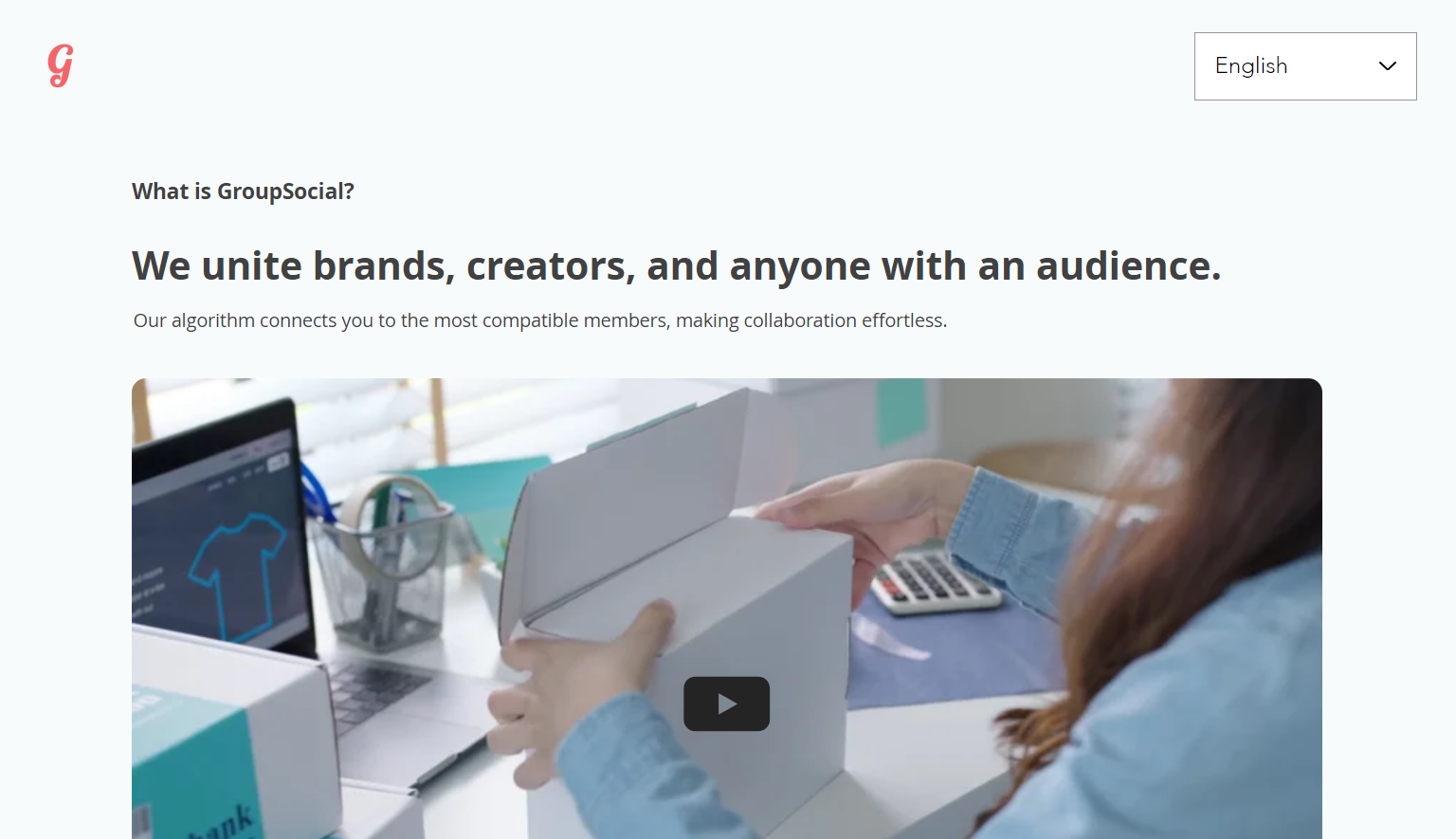
Pricing Plans
GroupSocial offers a range of pricing plans designed to meet the needs of different businesses. Each plan comes with a unique set of features, allowing users to choose the option that best suits their requirements.
1. Basic Plan
The Basic Plan is ideal for small businesses or individuals looking to get started with social media management. It includes essential features like scheduling, publishing, and basic analytics.
- Price: $29 per month
- Features: Basic scheduling and publishing, limited analytics, single user access.
2. Pro Plan
The Pro Plan offers more advanced features and is suitable for growing businesses that need additional tools to manage their social media strategy.
- Price: $99 per month
- Features: Advanced scheduling and publishing, comprehensive analytics, team collaboration tools, up to 5 users.
3. Enterprise Plan
The Enterprise Plan is designed for large businesses or agencies managing multiple clients. It offers the most extensive set of features, including advanced analytics, premium support, and custom integrations.
- Price: Custom pricing based on needs
- Features: All features included, unlimited users, dedicated account manager, custom integrations.
Getting Started with GroupSocial
Getting started with GroupSocial is straightforward. New users can sign up for a free trial to explore the platform’s features before committing to a paid plan. The onboarding process is designed to be user-friendly, with guided tutorials and support resources available to help users get the most out of the platform.
- Sign Up: Create an account on the GroupSocial website and choose your preferred plan.
- Connect Accounts: Link your social media accounts to GroupSocial to start managing your content from the platform.
- Explore Features: Take advantage of the platform’s scheduling, analytics, and collaboration tools to streamline your social media strategy.
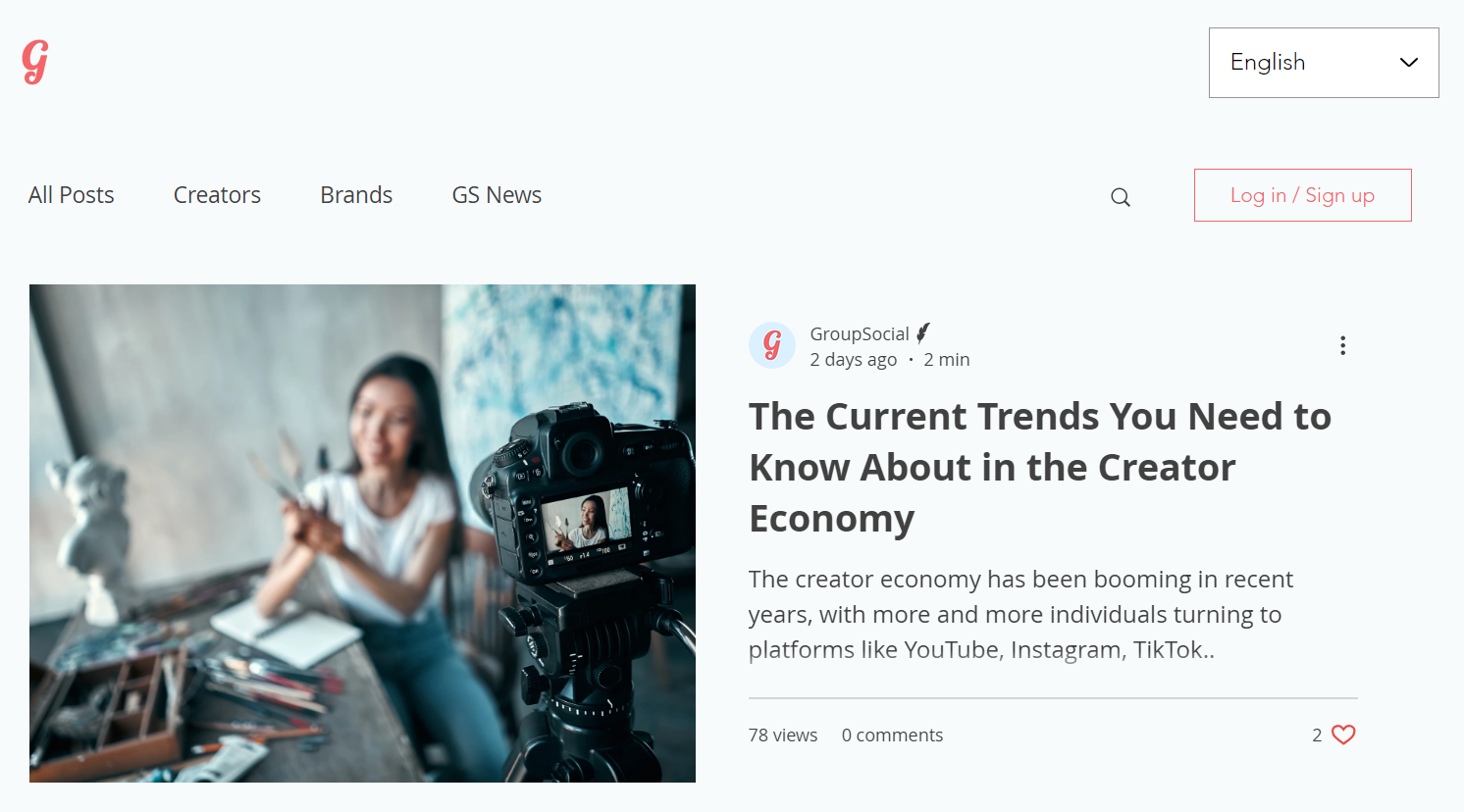
Customer Support and Resources
GroupSocial offers a range of customer support options, including live chat, email support, and a comprehensive knowledge base. Users can access video tutorials, FAQs, and troubleshooting guides to resolve common issues and make the most of the platform’s features.
- Live Chat: Available during business hours for real-time assistance.
- Email Support: Get help with more complex issues by reaching out to the support team via email.
- Knowledge Base: Access a library of resources, including guides, tutorials, and best practices for social media management.
Conclusion
GroupSocial is a robust social media management platform that offers a wide range of features to help businesses of all sizes manage their social media presence more effectively. With its comprehensive toolset, intuitive interface, and powerful analytics, it’s an excellent choice for businesses looking to streamline their social media strategy and achieve better results. Whether you’re a small business owner or part of a large marketing team, GroupSocial has the tools you need to succeed in the ever-evolving world of social media.



