In the fast-paced digital world, ensuring your devices run smoothly and efficiently is paramount. Glarysoft, a renowned name in PC optimization and utility software, offers a wide range of tools aimed at enhancing system performance, safeguarding data, and providing essential utilities to both individual users and businesses. This review delves into the core features of Glarysoft’s products, highlighting what sets them apart, their benefits, and why they should be on your radar.
Overview of Glarysoft
Founded with the mission of improving PC functionality, Glarysoft has grown to become a trusted provider of software solutions. The company’s offerings focus on system optimization, privacy protection, and file management. At the forefront of their product lineup is Glary Utilities, a suite of tools that offers one-click solutions for cleaning and speeding up your PC. Other key products include Malware Hunter and Glarysoft Disk SpeedUp, which provide robust malware protection and disk optimization features, respectively.
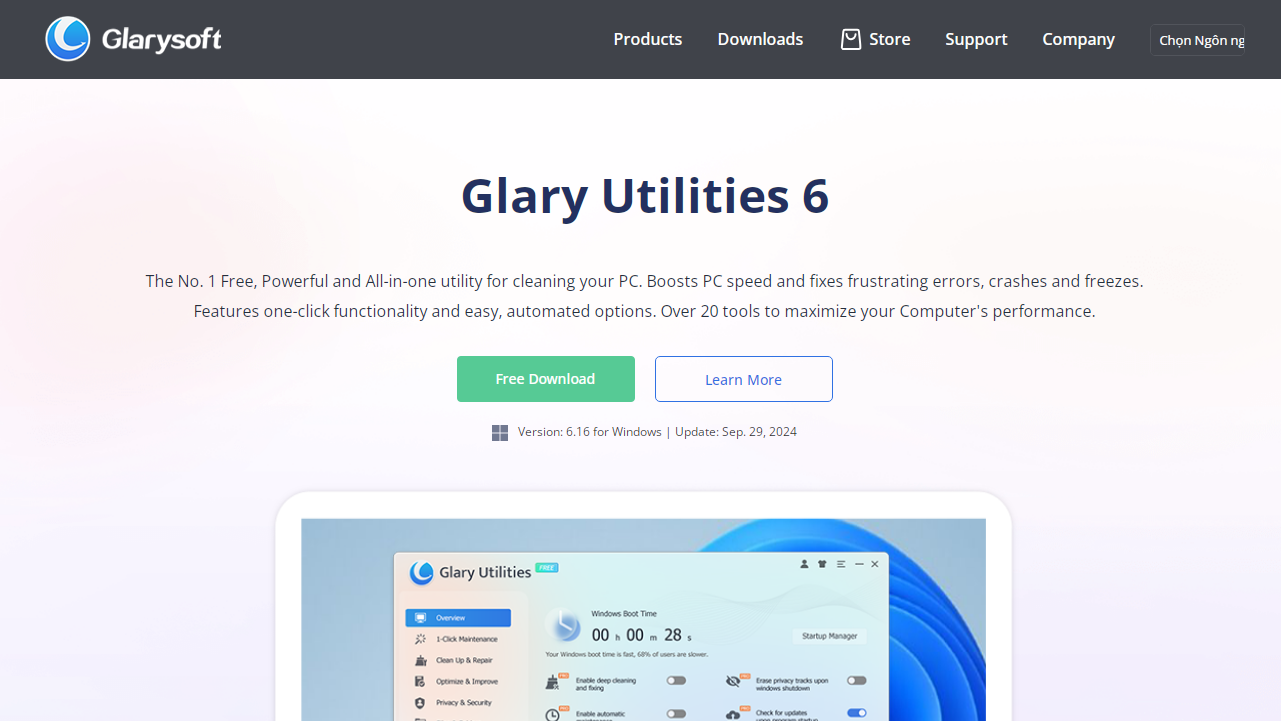
User Support and Resources
Glarysoft provides a wealth of resources to help users get the most out of their software. Their Support Center offers FAQs, user manuals, and video tutorials that guide users through installation, setup, and problem-solving. For Pro users, premium technical support is available to resolve any issues swiftly.
Additionally, Glarysoft’s Forum enables users to connect with others to share tips, troubleshoot problems, and discuss system optimization best practices. This community-based support is another reason Glarysoft has cultivated a loyal user base.
Core Products Offered by Glarysoft
Glarysoft offers an extensive range of products that cater to different aspects of system management. Here’s a closer look at their key offerings:
1. Glary Utilities
Glary Utilities is the flagship product of Glarysoft. This powerful PC optimization suite is designed to improve system performance, fix stubborn errors, and safeguard user privacy. It comes equipped with over 20 tools that address various aspects of PC health, including cleaning junk files, fixing broken shortcuts, and optimizing memory usage.
Key Features:
- Registry Cleaner: Removes invalid registry entries, helping to reduce system crashes and errors.
- Disk Cleaner: Cleans unnecessary files that occupy valuable disk space, improving overall system performance.
- Startup Manager: Controls which programs launch at startup, speeding up boot times.
- Privacy Protector: Erases all traces of your web activity, protecting your privacy.
- File Shredder: Permanently deletes files to prevent unauthorized recovery.
Users can enjoy both a Free version of Glary Utilities, which includes essential optimization tools, and a Pro version that offers deeper cleaning, automatic updates, and premium technical support.
2. Malware Hunter
In an age where cybersecurity threats are constantly evolving, Malware Hunter provides a strong line of defense against malicious software. This software is designed to scan, detect, and remove potential threats from your system, ensuring that your data remains safe.
Key Features:
- Fast Scan: Provides a quick and thorough scan of your system to identify malware, viruses, and other threats.
- Real-Time Protection: Monitors your system in real time, preventing malware from infiltrating your PC.
- Scheduled Scans: Allows users to schedule scans at convenient times, ensuring regular system checks without manual intervention.
With Malware Hunter, users can choose between a Free version, which includes basic protection, and the Pro version, which provides real-time monitoring and enhanced protection features.
3. Glarysoft Disk SpeedUp
A sluggish hard drive can significantly impact system performance. Glarysoft Disk SpeedUp addresses this issue by providing a comprehensive tool for disk defragmentation. This tool helps organize the scattered data on your hard drive, allowing your PC to access files more efficiently and improving overall system speed.
Key Features:
- Quick Defragmentation: Defragments your hard drive quickly, boosting file retrieval speeds.
- Automatic Defrag: Runs in the background without disrupting your workflow, maintaining optimal disk performance.
- Detailed Reports: Provides insights into the fragmentation levels of your drives, allowing you to make informed decisions on disk maintenance.
By keeping your disk properly defragmented, you can significantly enhance the longevity and performance of your PC.
4. Other Noteworthy Tools
In addition to the major products listed above, Glarysoft also provides several other tools to enhance your computing experience. Some of these include:
- Glary Undelete: A file recovery tool that allows users to retrieve files that were accidentally deleted.
- Quick Search: A search tool designed to locate files on your system faster than the standard Windows search function.
- Software Update: A utility that helps users stay updated with the latest versions of their installed software.
Each of these tools offers practical solutions for improving overall system efficiency and user convenience.
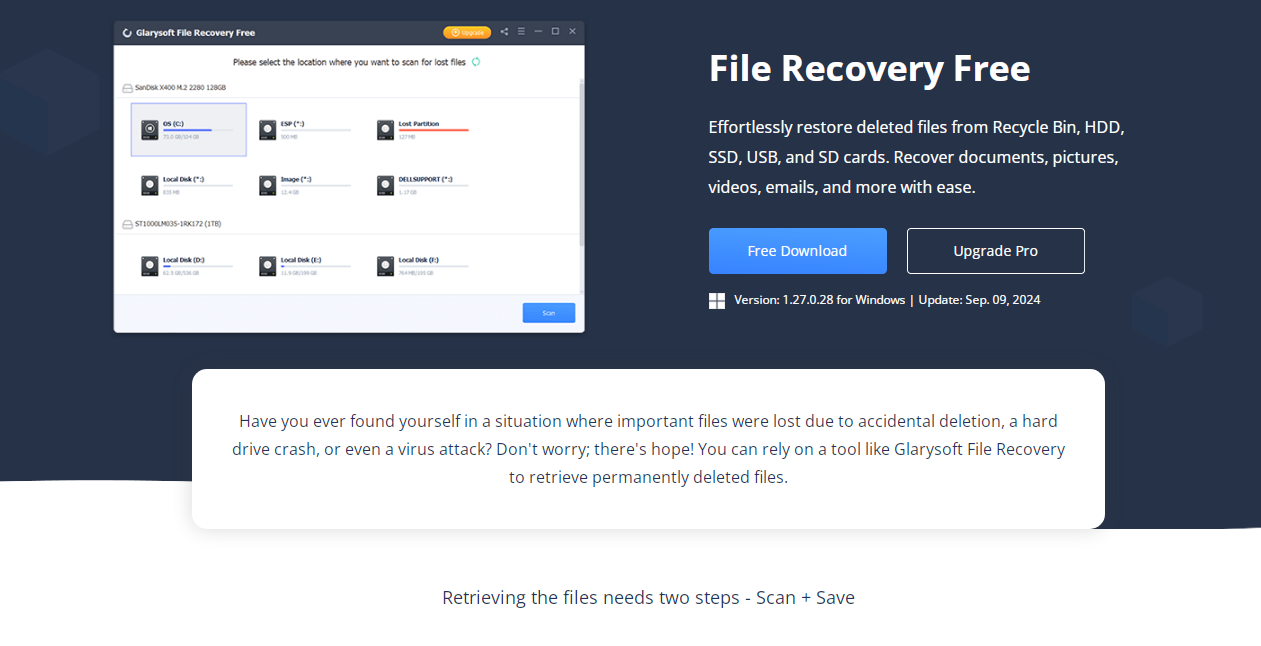
Why Choose Glarysoft?
Glarysoft’s suite of tools stands out due to its focus on simplicity, effectiveness, and user accessibility. Whether you’re a novice PC user or a seasoned tech enthusiast, Glarysoft’s products are designed with an intuitive interface that makes system optimization easy.
1. Ease of Use
One of the biggest advantages of Glarysoft products is how user-friendly they are. Even if you’re unfamiliar with the technical aspects of PC maintenance, Glary Utilities’ one-click maintenance option makes it easy to clean your system and improve its performance without digging into complex settings.
2. Comprehensive Features
From disk optimization to malware protection, Glarysoft covers all the essential aspects of PC maintenance. This all-in-one solution ensures that users don’t need to juggle multiple software packages to keep their systems running smoothly.
3. Free and Pro Versions
Glarysoft provides both free and paid versions of its software, catering to different levels of user needs. While the free versions offer robust features that can address basic system needs, the Pro versions provide advanced features such as real-time monitoring, automatic updates, and priority technical support.
4. Regular Updates
Glarysoft consistently updates its software to ensure it stays relevant with the latest technological advancements and cybersecurity threats. This commitment to ongoing improvement helps to build trust with users, knowing that their software remains cutting-edge.
Pricing Plans
Here is the detailed pricing breakdown for Glarysoft’s products, covering their most popular offerings such as Glary Utilities, File Recovery, Malware Hunter, and Software Update.
1. Glary Utilities
Glary Utilities is Glarysoft’s flagship system optimization tool. It provides all-in-one solutions to clean, optimize, and repair PCs.
- PRO Version: $39.95 per year for 3 PCs
- Includes features like deep system optimization, real-time system monitoring, automatic updates, and enhanced technical support.
- Buy Now option available for annual payment.
- Technician Version: $169 per year
- Tailored for service providers who need to optimize multiple systems professionally.
- Includes the ability to deploy advanced optimization tools on multiple devices.
2. File Recovery
Glarysoft offers a robust file recovery solution that helps users quickly and easily recover lost files.
- PRO Version:
- Weekly Plan: $19.95 per week
- Annual Plan: $49.95 per year
- Lifetime Plan: $99.95
- The tool provides users with an efficient way to retrieve accidentally deleted files or recover data lost due to system errors.
- Technician Version:
- Available for service providers who require extended capabilities for data recovery across multiple systems.
3. Malware Hunter
Malware Hunter offers strong anti-malware protection, combined with system optimization capabilities.
- PRO Version: $49.95 per year
- Protects and cleans your PC by scanning for and removing malware, viruses, and other threats.
- Buy Now option available for yearly subscription.
- Technician Version: $199 per year
- Designed for IT service providers needing to protect multiple systems from malware threats.
4. Software Update
Software Update from Glarysoft helps users keep all their applications updated efficiently by scanning for outdated software and automatically installing the latest versions.
- PRO Version: $29.95 per year
- Manages and updates software automatically, ensuring that users stay on top of security patches and new feature releases.
- Technician Version: $119 per year
- This version is tailored for service providers who manage software updates for multiple clients.
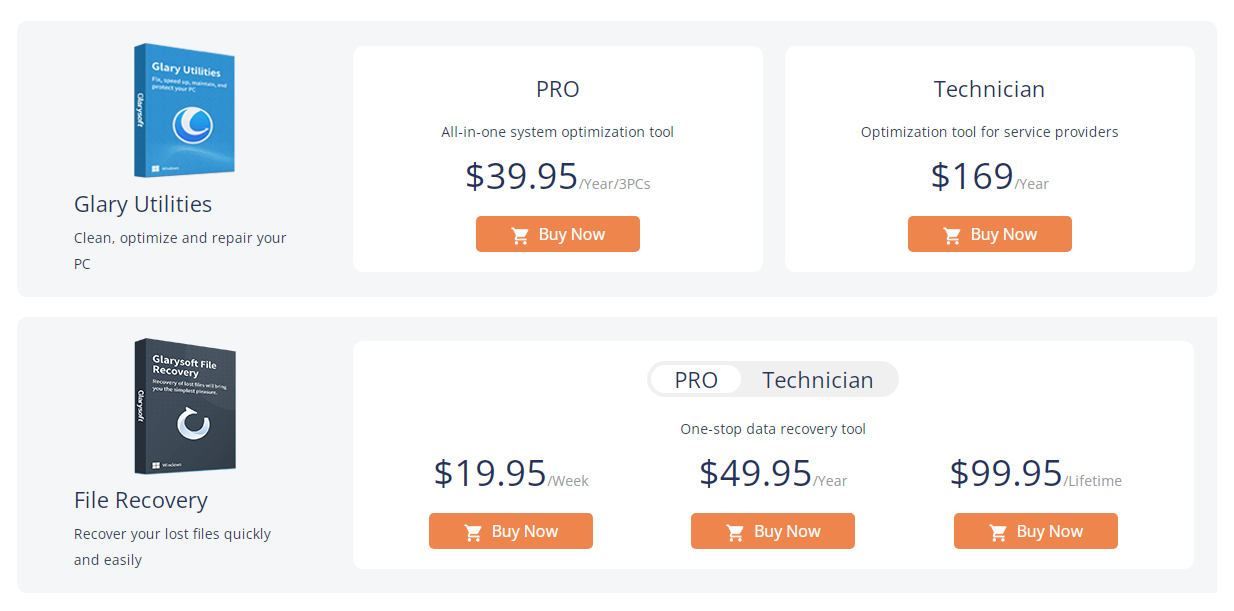
Conclusion
Glarysoft offers a comprehensive suite of tools that cater to anyone looking to improve their PC’s performance, safeguard their privacy, and streamline their workflow. With its user-friendly interface, powerful optimization tools, and robust malware protection, Glarysoft is a trusted name in PC utility software.
Whether you’re looking to speed up your computer with Glary Utilities, protect your system from malware with Malware Hunter, or defragment your hard drive using Disk SpeedUp, Glarysoft has a solution for you. With free versions available for most products and feature-rich Pro versions for those requiring more advanced functionality, Glarysoft provides value for all types of users.
For anyone serious about maintaining a fast, clean, and secure PC, Glarysoft’s offerings should be a top consideration.



