In today’s fast-paced business environment, staying organized and on track with projects is essential. This is where project management tools come in. GanttPRO is a popular online Gantt chart maker software that helps businesses of all sizes plan, manage, and track their projects effectively.
What are Gantt Charts?
Gantt charts are a type of bar chart that illustrate project schedules. They are useful for planning and scheduling tasks. A Gantt chart can show the start and finish dates of tasks, dependencies between tasks, and resource allocation. They are especially useful for complex projects with many tasks.
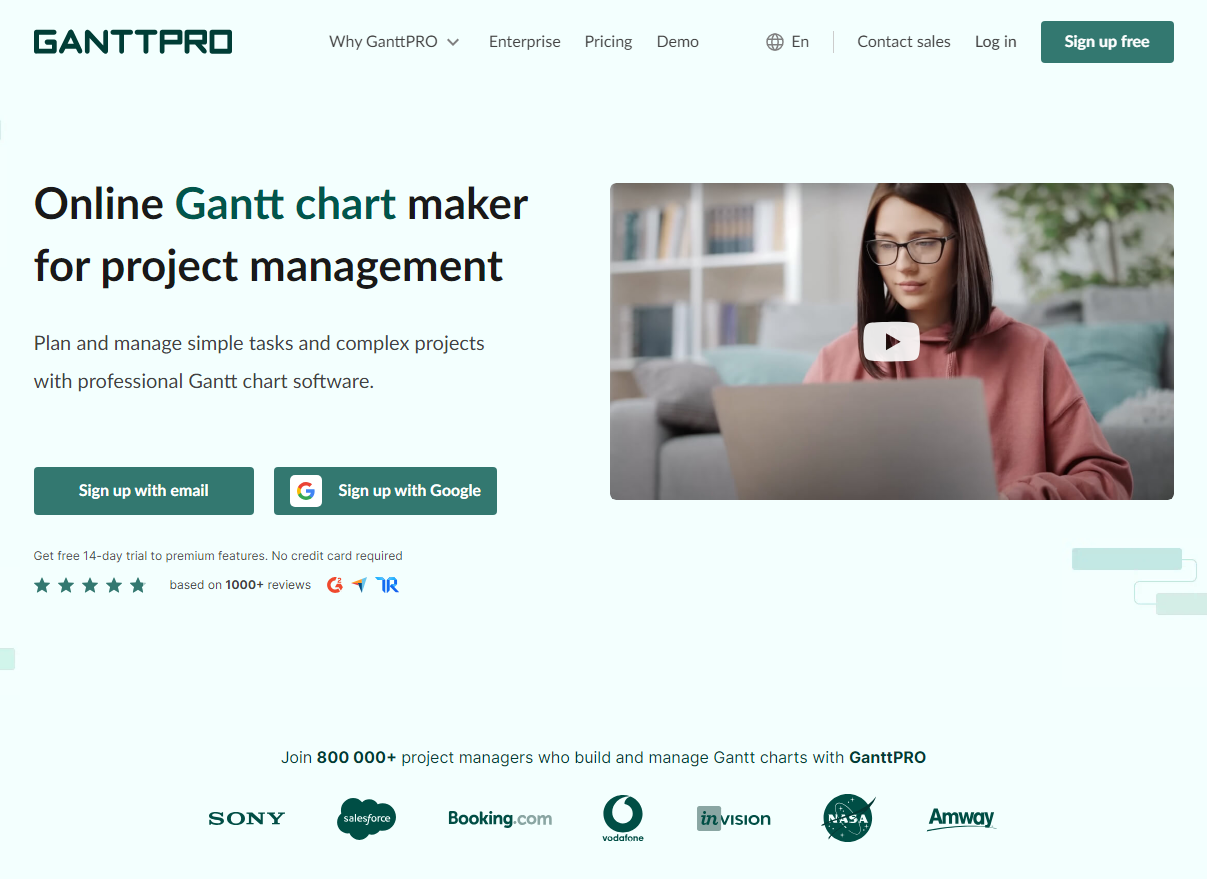
Who is GanttPRO Ideal For?
GanttPRO’s versatility makes it ideal for a variety of industries and businesses of any size. Here are some of the industries that can benefit from using GanttPRO:
- Construction
- Manufacturing
- IT/Software Development
- Staffing
- Marketing
- Project Management
No matter your industry, GanttPRO can help you streamline your project workflow and boost your team’s productivity.
Main Features of GanttPRO
GanttPRO offers a robust suite of features designed to simplify project management. Here’s a closer look at some of the key functionalities:
- Work Breakdown Structure: Break down large projects into manageable tasks, making them easier to understand and complete.
- Dependencies: Establish relationships between tasks, ensuring that dependent tasks are started only after their predecessors are finished.
- Critical Path: Identify the most critical tasks in your project schedule, allowing you to focus your resources and efforts where they matter most.
- Workload Management: Distribute tasks evenly among team members to avoid overburdening anyone and ensure efficient resource allocation.
- Board View: Visualize your project workflow using a Kanban board, allowing you to track progress at a glance.
- Collaboration Tools: Facilitate seamless teamwork through features like commenting on tasks, attaching files, and receiving notifications about project changes.
- Notifications: Stay informed about important project updates with real-time notifications.
- Task Relations: Link tasks together to show how they depend on each other.
- Export: Easily export your Gantt charts in various formats like PDF, PNG, XLSX, or XML for sharing or further analysis.
- Time Logs: Track the time spent on each task to improve time management and billing accuracy.
- Reports: Generate comprehensive reports to gain valuable insights into project performance and identify areas for improvement.
- Customizable Interface: Personalize your workspace to suit your preferences and optimize your workflow.
- Multiple Views: View your project data in different ways, such as a Gantt chart, Kanban board, or list view, to gain different perspectives.
- Resource Management: Effectively allocate resources to tasks, ensuring that the right people are working on the right things.
- Client Updates: Keep clients informed about project progress with shareable Gantt charts and updates.
- Free Gantt Chart Templates: Get started quickly with a library of free, professional-looking Gantt chart templates.
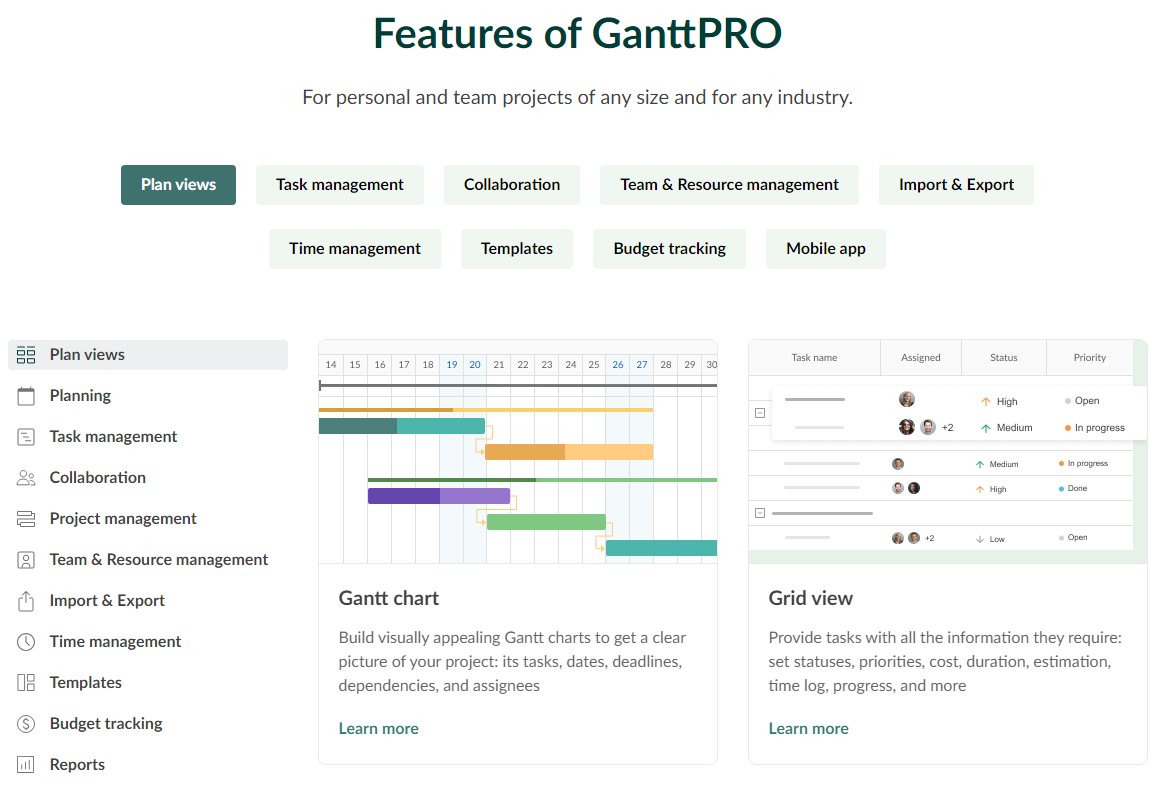
How Does GanttPRO Work?
GanttPRO is a cloud-based software, which means you can access your projects from anywhere, anytime, with an internet connection. Here’s a basic overview of how GanttPRO works:
- Sign Up for a Free Trial: GanttPRO offers a free 14-day trial, allowing you to explore all the features before committing to a paid plan.
- Create Your Project: Start by creating a new project and entering the relevant details.
- Break Down Your Project: Break down your project into smaller, more manageable tasks.
- Set Task Durations and Dependencies: Assign durations to each task and establish dependencies between them.
- Allocate Resources: Assign resources (team members) to tasks.
- Monitor Progress: Track your project’s progress in real-time using Gantt charts, Kanban boards, or reports.
- Collaborate with Your Team: Use collaboration tools to communicate with your team, share files, and stay on the same page.
With its intuitive interface and user-friendly features, GanttPRO makes project management effortless for teams of all sizes.
Pricing Plans
GanttPRO offers four pricing plans:
- Basic: $7.99 per user/month (minimum 5 users). Includes Gantt charts, project calendar, auto scheduling, and virtual resources.
- PRO: $12.99 per user/month (minimum 5 users). Adds overdue tasks, custom fields, filters, calendar exceptions, and custom project templates.
- Business: $19.99 per user/month (minimum 5 users). Adds workload management, portfolios & reports, budget planning, and time tracking.
- Enterprise: Custom pricing (minimum 10 users). Includes all Business features plus SAML SSO, custom roles & rights, enterprise onboarding assistance, and priority support.
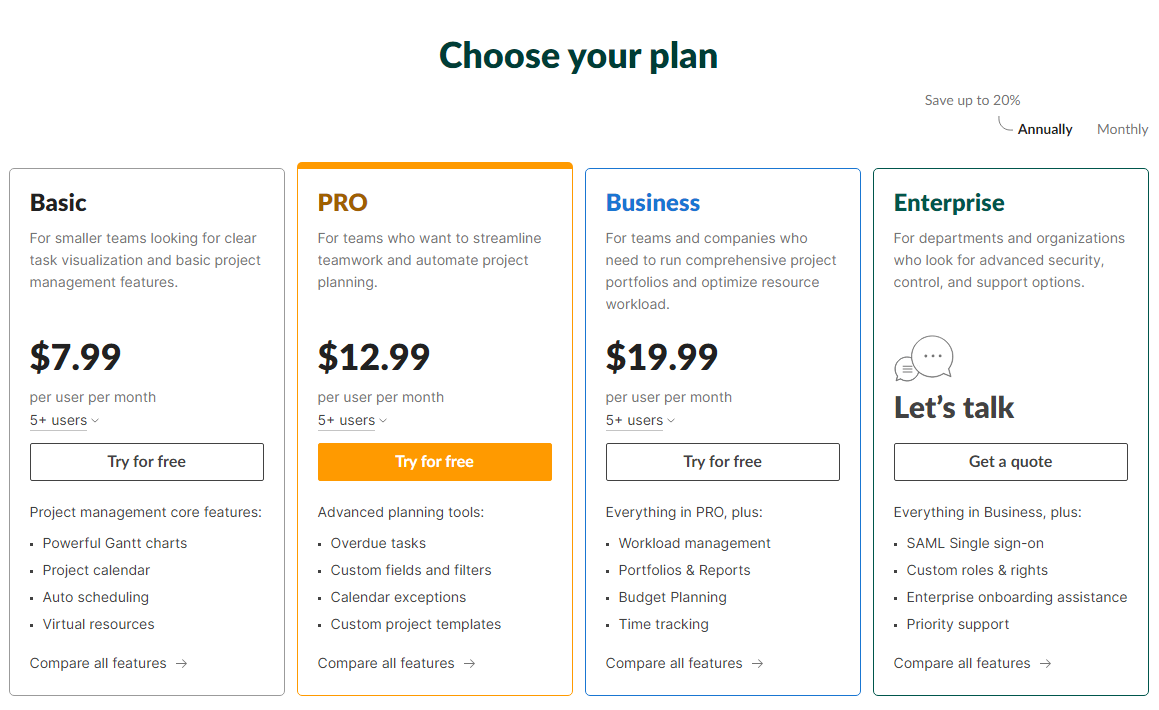
Pros and Cons
Like any tool, GanttPRO has its strengths and areas for improvement. Here’s a balanced view of its pros and cons:
Pros:
- Intuitive Interface: Easy-to-use interface with drag-and-drop functionality.
- Comprehensive Features: Offers a wide range of project management tools, from task management to time tracking.
- Collaboration: Facilitates real-time collaboration and communication among team members.
- Customization: Allows for extensive customization of Gantt charts and project plans.
- Integration: Integrates with popular third-party tools for enhanced functionality.
Cons:
- Learning Curve: New users may require some time to fully grasp all features and functionalities.
- Cost: May be relatively expensive for very small teams or individual users without heavy project management needs.
- Mobile App: Limited functionality on the mobile app compared to the desktop version.
FAQs
1. Is there a free version of GanttPRO? No, GanttPRO does not offer a free version, but it does provide a 14-day free trial for all its plans.
2. Can I import existing projects into GanttPRO? Yes, GanttPRO allows you to import projects from other tools, including Microsoft Project and Excel.
3. Is GanttPRO suitable for Agile project management? While GanttPRO is primarily designed for traditional project management, it can be adapted for Agile methodologies with some customization.
4. What support options are available? GanttPRO offers various support options, including email support, live chat, and an extensive knowledge base with tutorials and FAQs.
Conclusion
GanttPRO is a robust project management tool that leverages the power of Gantt charts to help teams plan, schedule, and manage projects efficiently. Its intuitive interface, comprehensive features, and real-time collaboration capabilities make it a valuable asset for project managers, team leaders, and professionals across various industries. While there is a learning curve, the benefits of improved productivity and streamlined project management far outweigh the initial investment. With flexible pricing plans and a free trial, GanttPRO is worth considering for anyone looking to enhance their project management processes.



