We efficiently and promptly transmit your emails, ensuring excellent delivery rates for your business, marketing, and transactional communications. We take care of all the intricate details on your behalf, including SPF, DKIM, Bounce Reports, Archiving, and more. Our user-friendly and intuitive reports allow you to monitor the entire life cycle of each email you send, enabling you to pinpoint areas for enhancement. With servers positioned globally and an award-winning support team available to address queries, whether big or small, what more could you ask for? Discover more about SMTP2GO!
What Is SMTP2GO?
SMTP2GO is a widely utilized SMTP service provider tool, employed by numerous businesses globally for sending transactional and marketing emails. You have the option to configure SMTP2GO as the primary SMTP provider within your email software, such as Gmail or Outlook, facilitating the sending of outgoing emails.
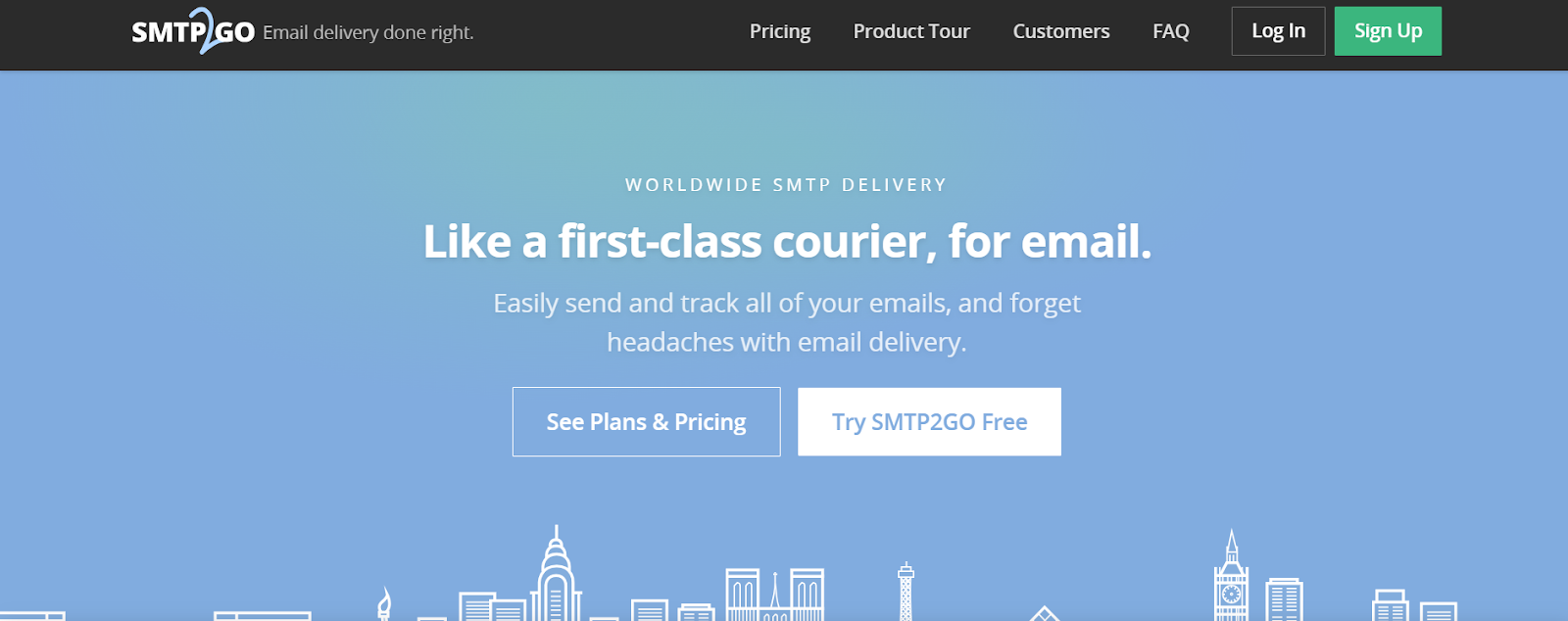
Why would you need a tool like SMTP2GO?
Three Key Features of SMTP2GO Service
To grasp the capabilities of www.smtp2go.com and how it can benefit you, we will explore three crucial features in this SMTP2GO review:
1. Email Authentication
- The prevalence of email scams poses a significant threat to businesses, putting their accounts at risk of compromise and their recipients in danger of receiving malicious emails. To enhance sender reputation, SMTP2GO incorporates an email authentication feature in its accounts to facilitate the sending of authorized emails.
This feature employs two security mechanisms, namely SPF (Sender Policy Framework) and DKIM (Domain Keys Identified Mail), to authenticate your emails.
A. Sender Policy Framework (SPF)
SPF is a security mechanism that validates the IP addresses and web applications sending emails from a specific domain. For instance, the SPF associated with your domain maintains a database of authorized IP addresses and applications permitted to send emails using your domain name.
SPF operates as follows: When an email is sent, it first reaches the SMTP mail server, where the SPF authentication process occurs. If the email originates from an IP address or application not listed in your SPF records, the server rejects it.
B. Domain Keys Identified Mail (DKIM)
DKIM is a process that encrypts outgoing emails for security reasons. These emails can only be decrypted by the receiver’s email server, ensuring that no unauthorized access occurs.
These authentication measures by SMTP2GO’s SMTP service safeguard your outgoing emails from alteration or interception.
2. Automatic Handling of Technical Aspects of Your Emails
- Have you ever encountered terms like blacklist monitoring, ISP throttling, or reverse DNS lookup?
- Blacklist Monitoring: This involves monitoring networks to check whether a specific IP address or domain name has been blacklisted by ISPs or blacklist databases.
- ISP Throttling: The intentional slowing down of broadband speeds by the ISP to reduce a user’s bandwidth usage.
- Reverse DNS Lookup: The querying of the DNS to find the domain name related to an IP address.
SMTP2GO’s email service takes care of tasks such as blacklist monitoring, ISP throttling, manual reverse DNS lookups, blocked ports, feedback loops, bounce rates, and more! Unlike using a private SMTP server, where you would have to handle these challenges yourself and contact your ISP manually, SMTP2GO streamlines the process. By setting it up and sending your emails, SMTP2GO constantly monitors the network, identifying, resolving, and informing you of any issues hindering your outgoing emails.
3. Multiple Server Systems Worldwide for Fast Email Delivery
- A standout feature of SMTP2GO is its commitment to keeping its SMTP relay servers operational. They maintain multiple email server systems in cities like Chicago, London, Amsterdam, Singapore, and Sydney, all interconnected with their headquarters in Christchurch, New Zealand.
In addition, SMTP2GO operates two data centers, one in Amsterdam and one in New York, enabling you to store email-related data. You even have the flexibility to choose the data center for storing your data, contributing to improved email delivery.
These features, integrated into a robust data network and infrastructure, enable SMTP2GO to offer an SMTP email service with minimal downtime. Consequently, you won’t find yourself frequently reaching out to their customer support team to resolve issues.
SMTP2GO Pricing
SMTP2GO offers a range of pricing plans tailored to businesses of varying sizes.
Categorized into three tiers – Starter, Professional, and Premier Custom – the pricing structure is determined by the volume of emails intended for dispatch each month.
A glance at SMTP2GO’s monthly pricing plans reveals the following options:
1. Free Plan
- Support for sending 1,000 emails/month
- 5 days of email reporting
- Customer support via tickets
2. Starter (priced between $10 and $15 per month)
- Support for sending 10,000 to 40,000 emails/month
- 30 days of email reporting
- Customer support available through chat, tickets, and phone
3. Professional (priced between $75 and $520 per month)
- Support for sending 100,000 to 1,000,000 emails/month
- All features included in the Starter package
- Dedicated IP address
- Email testing tools, such as spam filter tests and screenshot tests
4. Premier Custom (custom pricing)
- Support for sending more than 3,000,000 emails/month
- All features included in the Professional package
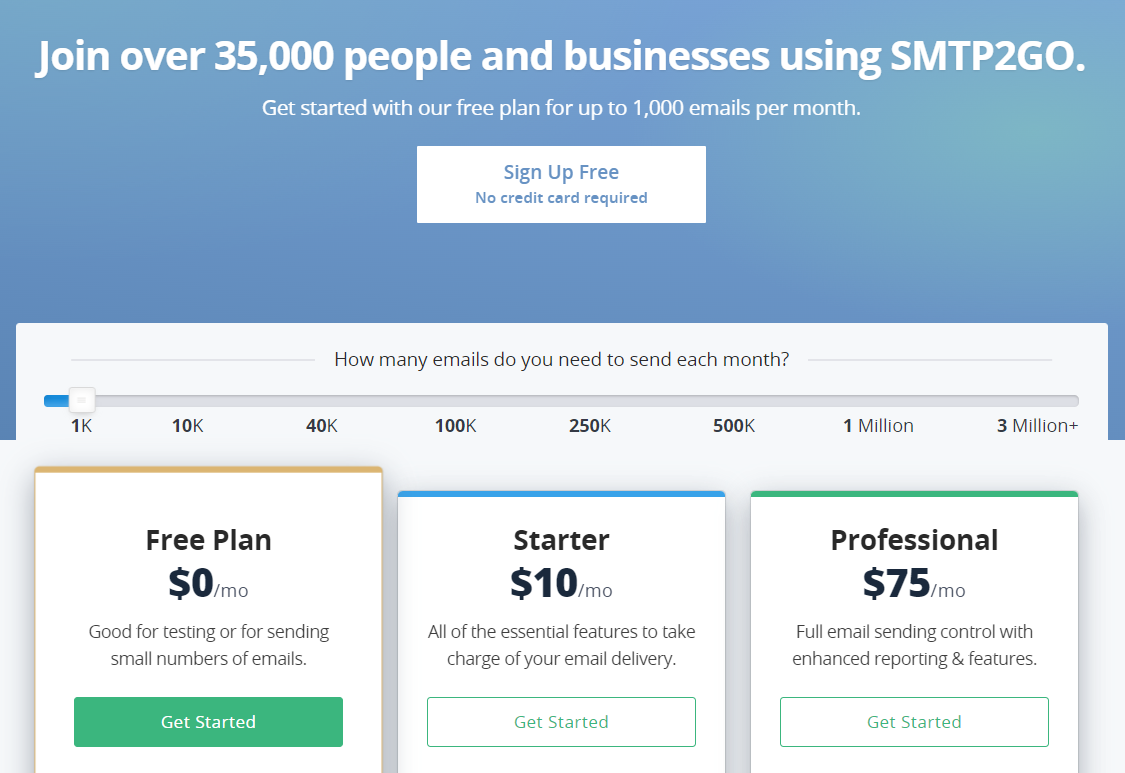
Pros
Here are the primary advantages:
1. Enhanced Email Deliverability
When dealing with a large volume of transactional or marketing emails, there’s a risk of triggering spam filters in popular email providers such as Outlook, Yahoo, and particularly corporate email servers.
Utilizing an SMTP service improves the deliverability rate of your outgoing emails. Instead of relying on your default SMTP servers, SMTP2GO employs its own SMTP servers to facilitate the smooth sending of high-volume emails. This significantly reduces the likelihood of your outgoing emails being flagged as spam by filters.
2. Elevated Email Limits
SMTP2GO has the capability to circumvent email limits imposed by email clients (such as Gmail or Microsoft Outlook) or Internet Service Providers (ISPs).
Additional Features
The tool includes a built-in email tracker that provides real-time updates on recipient interactions with your emails.
Beyond connecting with an SMTP relay, you can set up its WordPress plugin through the control panel on your WordPress site. Moreover, you can establish multiple user accounts on SMTP2GO, ensuring easy access for your entire team.
SMTP2GO is also recognized for its user-friendly interface.
(For advanced web developers interested in customizing their SMTP setup, refer to my technical review of SMTP2GO for insights into that aspect.)
If you’re unsure about what SMTP (Simple Mail Transfer Protocol) entails, consult our comprehensive guide for an easy understanding of the protocol.
Cons
Now that we have explored the capabilities of SMTP2GO, let’s delve into its potential shortcomings. In this review of SMTP2GO, we will highlight three known drawbacks:
1. No Support for A/B Testing:
A crucial aspect of email marketing is A/B testing, where different versions of an email are sent to small subscriber sets, and the performance is analyzed to determine the most engaging version. Unfortunately, SMTP2GO lacks built-in support for A/B testing. This absence is a drawback for those looking to optimize mass emails before sending them. To conduct A/B testing, users will need to acquire separate email management software.
2. Lacks a Built-In Contact Database:
When sending emails to a list of recipients, maintaining a contact database is essential. Unlike many email services that include a built-in contact storing system, SMTP2GO does not support its own contact database. This means users cannot easily send mass emails to a customer list or any other contact database using SMTP2GO. To address this limitation, users will need to utilize SMTP2GO for their SMTP server setup and invest in another tool that provides contact storing capabilities and the ability to send mass emails.
3. Expensive Pricing Plans:
Despite lacking essential features such as A/B testing, template management, and a contact database, SMTP2GO does not come with an affordable price tag. Some plans on smtp2go.com can cost upwards of $500 per month, resulting in an annual expense of $6,000. For small businesses, this might not be a cost-effective investment, especially considering that there are other SMTP providers available at a similar price point offering more features, such as email campaign designers, viewing reports, and template management capabilities. While SMTP2GO does offer a free version, its functionality is limited.
Final Thought
In our brief review of smtp2go, we have endeavored to uncover all the authentic aspects of this service. As far as SMTP service providers are concerned, it has proven to be the fastest SMTP server. It stands out as the most secure and reliable email delivery system. Therefore, if you are certain about the necessity of purchasing an SMTP server, smtp2go is the one to target.
Now is your chance. Don’t hesitate to explore the trial version!



