In today’s fast-paced digital world, productivity is everything. Whether you’re a designer, developer, or business professional, having the right tools can make or break your workflow. Duet Display has emerged as one of the most popular solutions to extend your screen real estate by turning your iPad or tablet into a powerful second monitor. But is it really worth it in 2025? In this in-depth review, we’ll cover everything you need to know—from features and pricing to pros, cons, and FAQs—so you can decide if this is the right tool for you.
What is Duet Display?
Duet Display is a cross-platform app originally built by ex-Apple engineers that allows you to turn your iPad, iPhone, or other devices into an extra display for your Mac or Windows computer. Unlike traditional second monitors, Duet relies on your existing device, which saves cost and space.

Over the years, Duet Display has evolved into a professional-grade tool offering ultra-low latency, wired and wireless options, drawing support with Apple Pencil, and compatibility with multiple devices. It’s widely regarded as one of the best productivity apps for professionals who want to maximize workspace without investing in bulky monitors.
Key Features & Benefits
Here’s what makes Duet Display stand out among other screen-extension tools:
- Seamless Setup
- Install the app on both your computer and iPad.
- Connect via cable or Wi-Fi.
- Instantly transform your iPad into a second monitor.
- Ultra-Low Latency
Duet is known for smooth performance with minimal lag. Wired mode ensures the fastest response, ideal for video editing, coding, or design work. - Touch & Pencil Support
If you’re an artist or designer, Duet Pro enables full Apple Pencil support, pressure sensitivity, and customizable shortcuts. It effectively turns your iPad into a graphics tablet alternative. - Cross-Platform Compatibility
Works with macOS, Windows, and even Android devices. This makes it versatile for professionals who use multiple operating systems. - Multiple Display Modes
Options like Mirror Display, Extended Display, and Remote Desktop Mode let you adapt Duet Display for different workflows. - Portable Productivity
No need to carry around a heavy monitor. With Duet, your iPad becomes a lightweight productivity powerhouse—perfect for travelers or remote workers. - Regular Updates & Security
Duet is actively updated with performance improvements, ensuring reliability and stability..
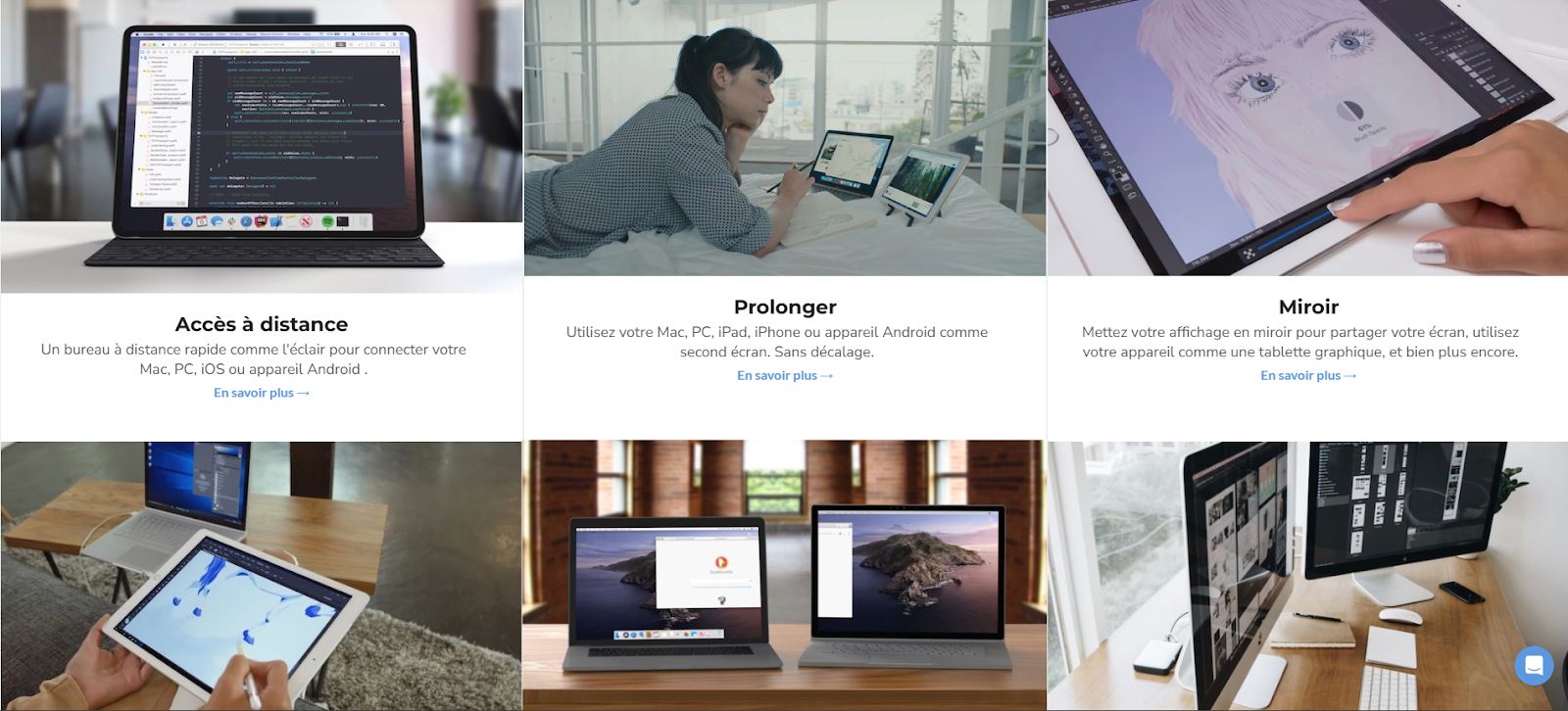
Who Should Use Duet Display?
Duet Display caters to a wide range of users, but it particularly benefits:
- Remote workers & digital nomads: Extend your screen while working from cafes, airports, or co-working spaces.
- Designers & Illustrators: Use your iPad + Apple Pencil as a professional drawing tablet.
- Developers & Coders: Keep documentation, code editors, or debugging windows separate from your main workspace.
- Business Professionals: Run presentations, spreadsheets, or video calls while keeping your primary screen focused.
- Students: Take notes on your iPad while researching or attending online classes on your laptop.
If you often multitask, Duet Display can be a game-changer for your productivity.
How Does Duet Display Work?
Duet operates through a companion app installed on both your computer and tablet.
- Download the desktop client (Mac/Windows).
- Download the iPad/iPhone app from the App Store (or Android via Google Play).
- Connect via USB cable (for maximum stability) or wirelessly (for mobility).
- Once connected, your iPad functions just like a standard monitor.
For Duet Pro users, simply enable Pencil Mode and you’ll unlock advanced drawing features. The process is straightforward, even for non-tech users.
Pricing & Plans
Duet Display offers flexible pricing depending on your needs:
- Duet Display (Standard): One-time purchase (around $14.99) for basic second monitor functionality.
- Duet Air: Subscription plan (~$24.99/year) enabling wireless connection and remote desktop features.
- Duet Pro: Subscription (~$29.99/year) designed for creatives, with advanced Apple Pencil integration, pressure sensitivity, and shortcuts.
Compared to buying a new external monitor (often $200+), Duet is an affordable investment for boosting productivity.
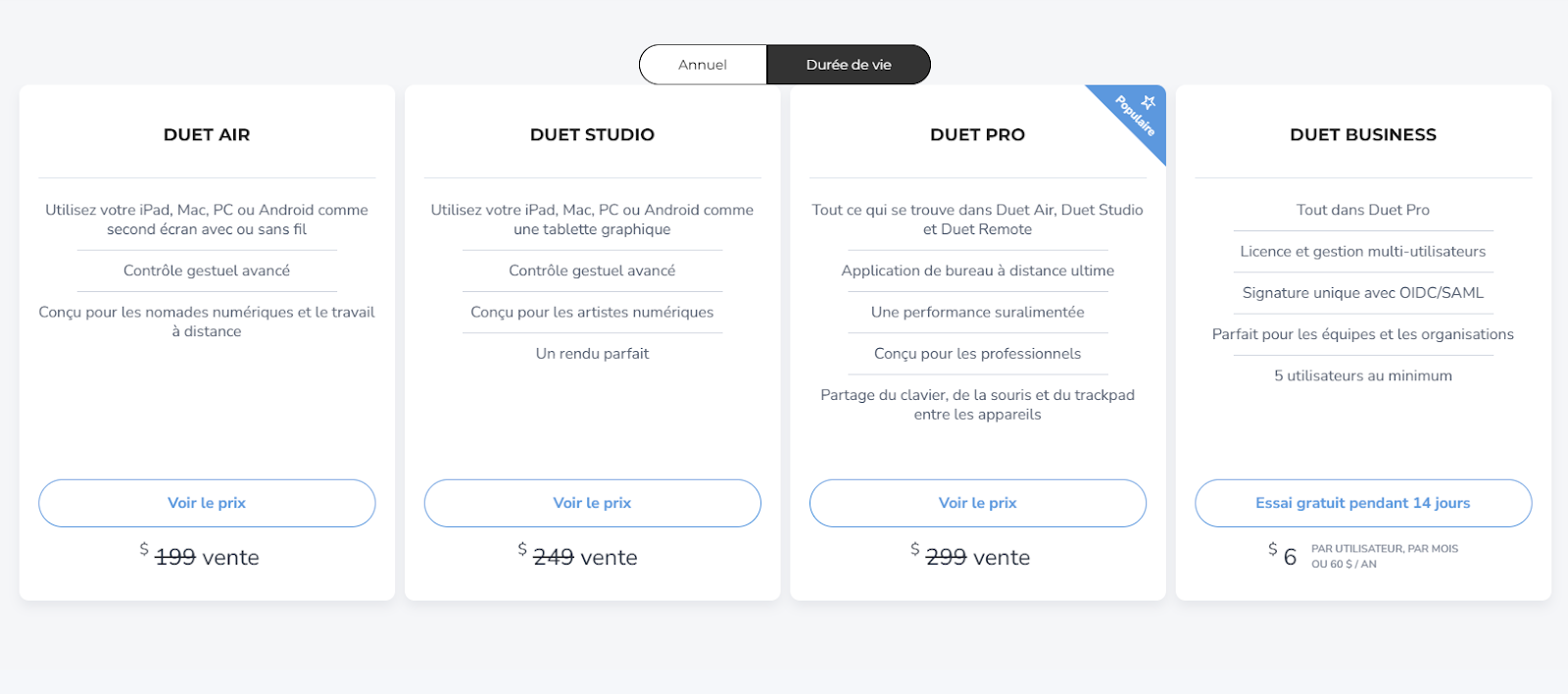
Pros & Cons
Pros:
- Affordable compared to hardware monitors
- Ultra-low latency, especially in wired mode
- Supports Apple Pencil with Duet Pro
- Lightweight and portable solution
- Cross-platform compatibility
- Easy to set up and use
Cons:
- Wireless mode may experience slight lag depending on Wi-Fi quality
- Subscription required for Pro features
- iPad battery drains faster in extended use
- Not a full replacement for high-end drawing tablets like Wacom
FAQs
1. Is Duet Display safe to use?
Yes, Duet Display is developed by ex-Apple engineers and regularly updated. It’s secure and reliable for both personal and professional use.
2. Can I use Duet Display wirelessly?
Yes, but only with Duet Air subscription. The wired version provides the best performance.
3. Does Duet Display work with Android tablets?
Yes, Duet recently expanded support to Android devices, making it versatile for multiple platforms.
4. Can I replace a Wacom tablet with Duet Display?
For casual to semi-professional design work, yes. However, high-end illustrators may still prefer Wacom for advanced customization.
5. How much does Duet Display cost?
Pricing starts at $14.99 one-time, with subscriptions for Air and Pro features.
Conclusion
In 2025, Duet Display remains one of the best productivity tools for professionals and creatives alike. By transforming your existing iPad or tablet into a powerful second monitor, it saves money, boosts efficiency, and supports flexible workflows.
If you’re a remote worker, student, or creative professional, Duet Display can drastically improve your daily productivity. With its affordable pricing and seamless performance, it’s a must-try tool for anyone looking to get more out of their devices.
Ready to experience it yourself? Download Duet Display here and supercharge your productivity today.



