In today’s digital landscape, having a professional and functional website is essential for businesses, freelancers, and creators alike. However, building a website from scratch can be daunting, especially for those without coding experience. Enter Dorik, a no-code website builder designed to simplify the website creation process while offering robust features and flexibility. In this SEO review, we’ll delve into what makes Dorik a standout choice for building websites, its pricing plans, how it works, and address common questions users might have.
What Is Dorik?
Dorik positions itself as a versatile and user-friendly platform that caters to individuals and businesses looking to create stunning websites without the need for coding skills. Its drag-and-drop interface, pre-designed templates, and customizable elements make it accessible for beginners while still offering enough depth for more experienced users to create unique and complex sites.
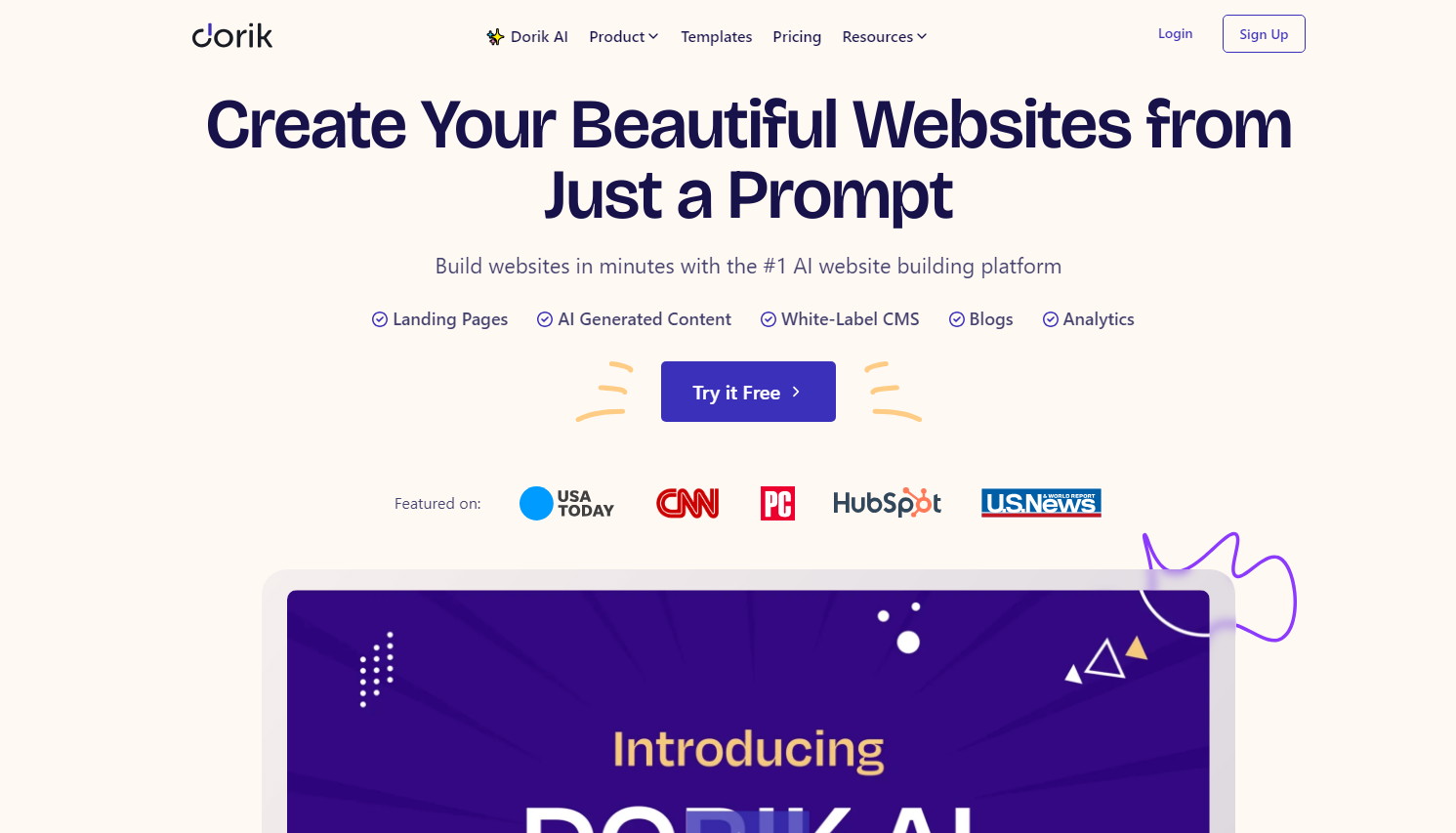
How It Works
Dorik simplifies the website creation process into a few easy steps:
Step 1: Sign Up and Choose a Plan
Begin by signing up on Dorik’s website. You can start with the free plan to explore the platform or choose a paid plan that suits your needs. Each plan comes with varying levels of features and capabilities.
Step 2: Select a Template
Once you’ve signed up, you’ll be prompted to choose a template. Dorik offers a vast selection of professionally designed templates catering to different industries and purposes. Browse through the options and select one that best fits your vision.
Step 3: Customize Your Template
After selecting a template, you’ll enter Dorik’s drag-and-drop builder. This intuitive interface allows you to customize every aspect of your website. You can add, remove, and rearrange elements such as text, images, videos, buttons, and forms. The real-time preview ensures you see the changes as you make them.
Step 4: Add Content
Populate your website with content relevant to your business or purpose. This includes writing text for your pages, uploading images and videos, and creating blog posts or product listings if applicable. Dorik’s builder supports rich text editing, ensuring your content is visually appealing and well-structured.
Step 5: Configure Settings
Fine-tune your website’s settings to ensure it performs optimally. This includes configuring SEO settings, setting up integrations with third-party services like Google Analytics or Mailchimp, and connecting your custom domain. Dorik provides straightforward options for each of these tasks.
Step 6: Publish Your Website
Once you’re satisfied with your website, it’s time to publish it. Dorik provides secure hosting for your site, and with just a click, your website will be live and accessible to the public. You can always make further edits and updates as needed.
Key Features
- No-Code Platform: Dorik’s primary appeal lies in its no-code functionality. Users can build and customize websites through an intuitive drag-and-drop interface, eliminating the need for HTML, CSS, or JavaScript knowledge.
- Pre-designed Templates: Dorik offers a wide array of pre-designed templates tailored to various industries and purposes, including portfolios, blogs, business websites, and landing pages. These templates are fully customizable, allowing users to tweak them to fit their specific needs.
- Responsive Design: All websites built with Dorik are automatically optimized for mobile devices, ensuring a seamless experience for visitors regardless of the device they use.
- Custom Domain and Hosting: Dorik provides hosting for all websites built on its platform. Users can connect their custom domains easily, enhancing their brand’s online presence.
- SEO Optimization: Built-in SEO tools allow users to optimize their websites for search engines. Features like meta tags, alt text, and clean URLs help improve search engine rankings.
- Integration Capabilities: Dorik supports integrations with various third-party services and tools, including Google Analytics, Mailchimp, and Zapier, enabling users to expand their website’s functionality.
- E-commerce Ready: For those looking to sell products or services online, Dorik offers e-commerce features, including product listings, shopping carts, and payment gateways.
- White Label Solution: Agencies and freelancers can take advantage of Dorik’s white label solution, rebranding the platform as their own and offering it to clients.
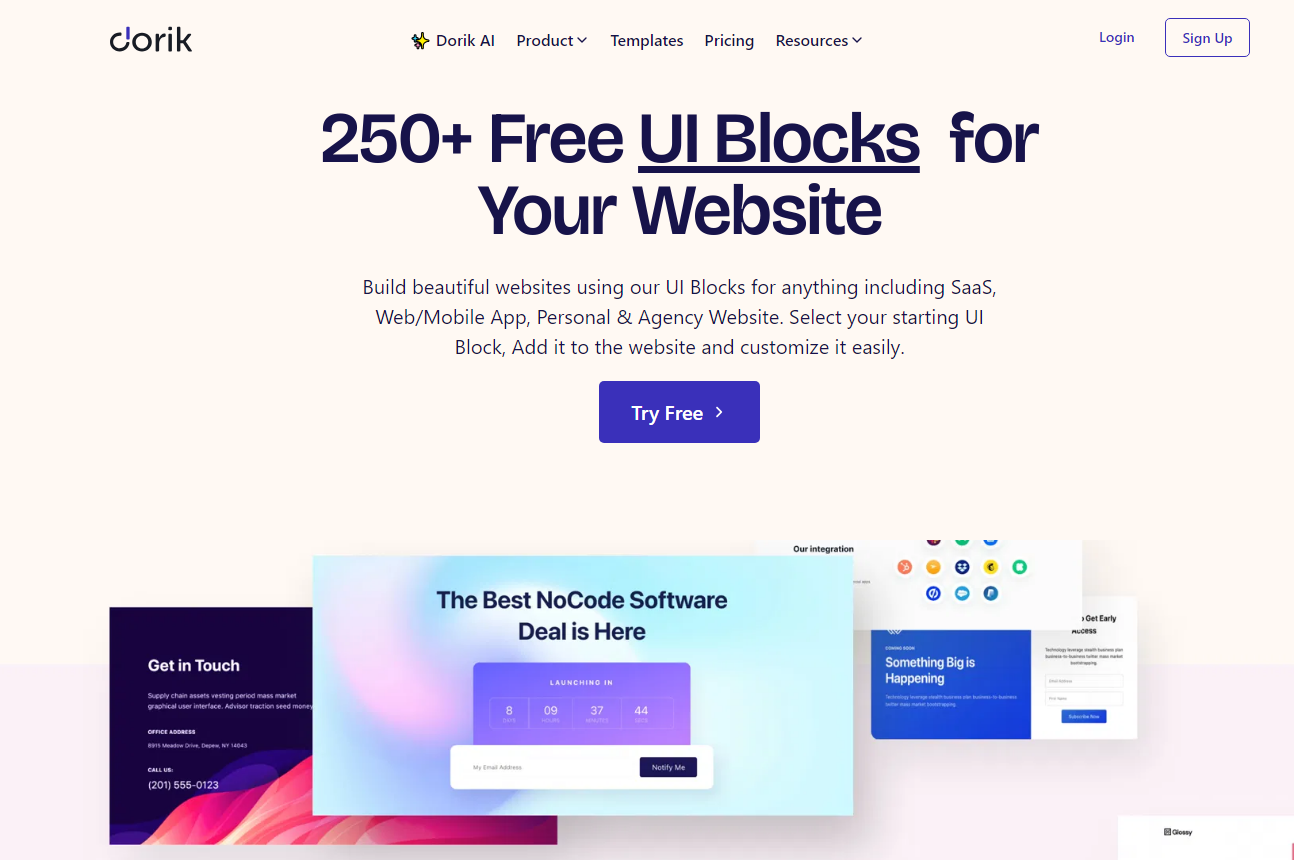
User Experience
Dorik’s user interface is designed to be clean, intuitive, and easy to navigate. Upon signing up, users are guided through a straightforward onboarding process that helps them get started with their website quickly. The drag-and-drop builder is highly responsive, allowing users to see changes in real time as they customize their sites.
The platform also provides a variety of tutorials and resources to assist users in making the most of Dorik’s features. Whether you’re building your first website or managing multiple client projects, Dorik’s interface supports a streamlined and efficient workflow.
Pricing Plans
Dorik offers several pricing plans to cater to different needs and budgets. Here’s a breakdown of the available options:
Free: $0/month
- 5 static pages, 20 blog posts, 2 collections, 20 collection items, 2 collaborators, custom domain, white label.
Personal: $18/month (billed annually at $216)
- 1 custom domain, 25 pages, 200 blog posts, unlimited storage & bandwidth, membership feature for 3,000 members, white label dashboard, code export, client billing, agency branding, white label documentation.
Business: $39/month (billed annually at $468)
- 3-10 custom domains, unlimited pages and blog posts, 10 collaborators, membership feature for 10,000 members, all features in Personal plan.
Agency: Contact for tailored pricing
- Unlimited everything, with all features included.
Lifetime deals are also available with a one-time payment.
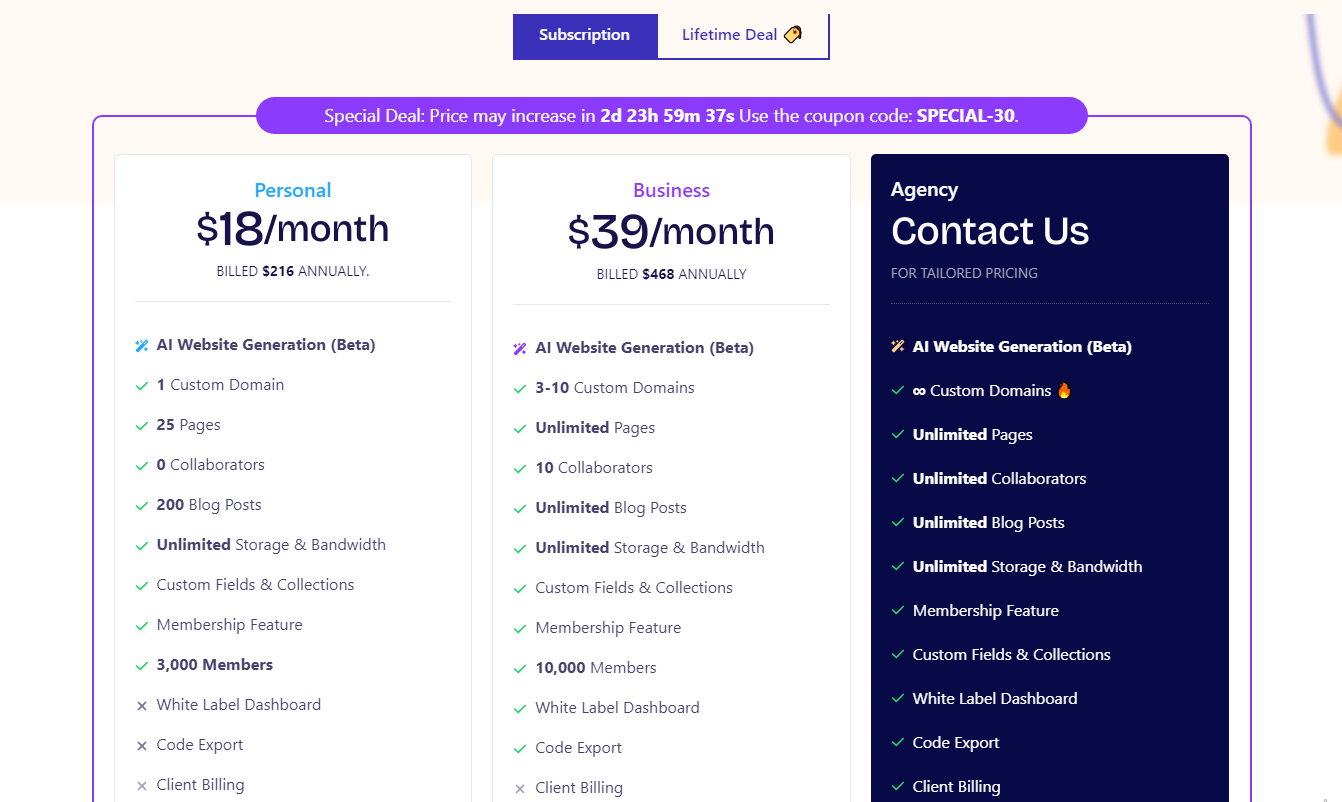
Pros and Cons
Pros
- User-Friendly: The no-code interface and drag-and-drop builder make it accessible for users of all skill levels.
- Affordable: Competitive pricing, especially for freelancers and small businesses.
- Customizable: High degree of customization with pre-designed templates and the ability to inject custom code.
- SEO Tools: Built-in SEO features help improve website visibility and rankings.
- E-commerce Features: Supports online selling with product listings and payment integrations.
Cons
- Limited Free Plan: The free plan has limited features, which might not be sufficient for more complex websites.
- Learning Curve: While user-friendly, some advanced features may require a bit of a learning curve for complete beginners.
- Dependence on Templates: Heavy reliance on templates may limit design flexibility for users seeking completely unique layouts.
FAQs
Is Dorik suitable for beginners?
Absolutely. Dorik’s no-code platform is designed to be user-friendly, making it an excellent choice for beginners. The drag-and-drop interface and pre-designed templates simplify the website creation process.
Can I connect my custom domain to a Dorik website?
Yes, all Dorik plans, including the free plan, allow users to connect their custom domains.
Does Dorik offer e-commerce features?
Yes, Dorik supports e-commerce functionalities, including product listings, shopping carts, and payment gateways, enabling users to sell products or services online.
Is it possible to migrate my existing website to Dorik?
Currently, Dorik does not offer direct migration tools for existing websites. However, you can recreate your website using Dorik’s builder.
What kind of support does Dorik provide?
Dorik offers various support options, including tutorials, documentation, and email support. Higher-tier plans, like the Business and Agency plans, come with priority support.
Conclusion
Dorik stands out as a powerful no-code website builder that caters to a wide range of users, from beginners to experienced web developers. Its intuitive interface, robust feature set, and competitive pricing make it an attractive choice for anyone looking to create professional and functional websites without coding. Whether you’re a freelancer, small business owner, or an agency, Dorik provides the tools and flexibility needed to bring your web projects to life.



