In the fast-paced digital world, website performance is paramount. One critical aspect often overlooked is image optimization. High-quality visuals are essential for engaging visitors, but they can also slow down page loading times if not optimized correctly. Enter ShortPixel, a powerful image optimization tool designed to strike the perfect balance between quality and performance. In this review, we’ll delve into the features, benefits, and overall effectiveness of ShortPixel, ensuring you have all the information needed to make an informed decision.
What Is ShortPixel?
ShortPixel is an innovative image compression and optimization plugin that caters to a wide range of users, from bloggers and photographers to large e-commerce websites. It promises to enhance website speed and performance by reducing image sizes without compromising on quality. With a user-friendly interface and a suite of robust features, ShortPixel aims to be the go-to solution for all image optimization needs.
Key Features of ShortPixel
1. Advanced Image Compression
ShortPixel offers three types of compression algorithms: Lossy, Glossy, and Lossless. Each serves a different purpose:
- Lossy: Achieves the highest compression rate by slightly reducing image quality. Ideal for websites where speed is the priority.
- Glossy: A balanced approach that retains high image quality with good compression. Suitable for photographers and designers.
- Lossless: No quality loss while compressing images. Perfect for those who need the original image quality intact.
2. Wide Format Support
ShortPixel supports a variety of image formats, including JPEG, PNG, GIF, WebP, and even PDF files. This versatility ensures that all image types on your website can be optimized efficiently.
3. Bulk Optimization
With ShortPixel, you can optimize multiple images simultaneously. This bulk optimization feature is particularly useful for large websites with extensive image libraries, saving time and effort.
4. Image Backup
ShortPixel automatically creates a backup of your original images, allowing you to restore them if needed. This feature provides peace of mind, knowing that you can revert to the original files at any time.
5. Cloudflare Integration
For users leveraging Cloudflare’s CDN, ShortPixel offers seamless integration. This ensures that your optimized images are distributed globally via Cloudflare’s network, further enhancing website speed.
6. API Access
ShortPixel’s API allows developers to integrate image optimization capabilities into their applications or websites. This flexibility extends the benefits of ShortPixel beyond the WordPress ecosystem.
7. ShortPixel Adaptive Images
This feature serves optimized and responsive images based on the visitor’s device and screen size. It not only improves load times but also enhances the user experience on mobile devices.
8. Image Optimization Reports
Detailed reports provide insights into the amount of space saved and the performance improvements achieved through optimization. These analytics help in understanding the impact of ShortPixel on your website’s performance.
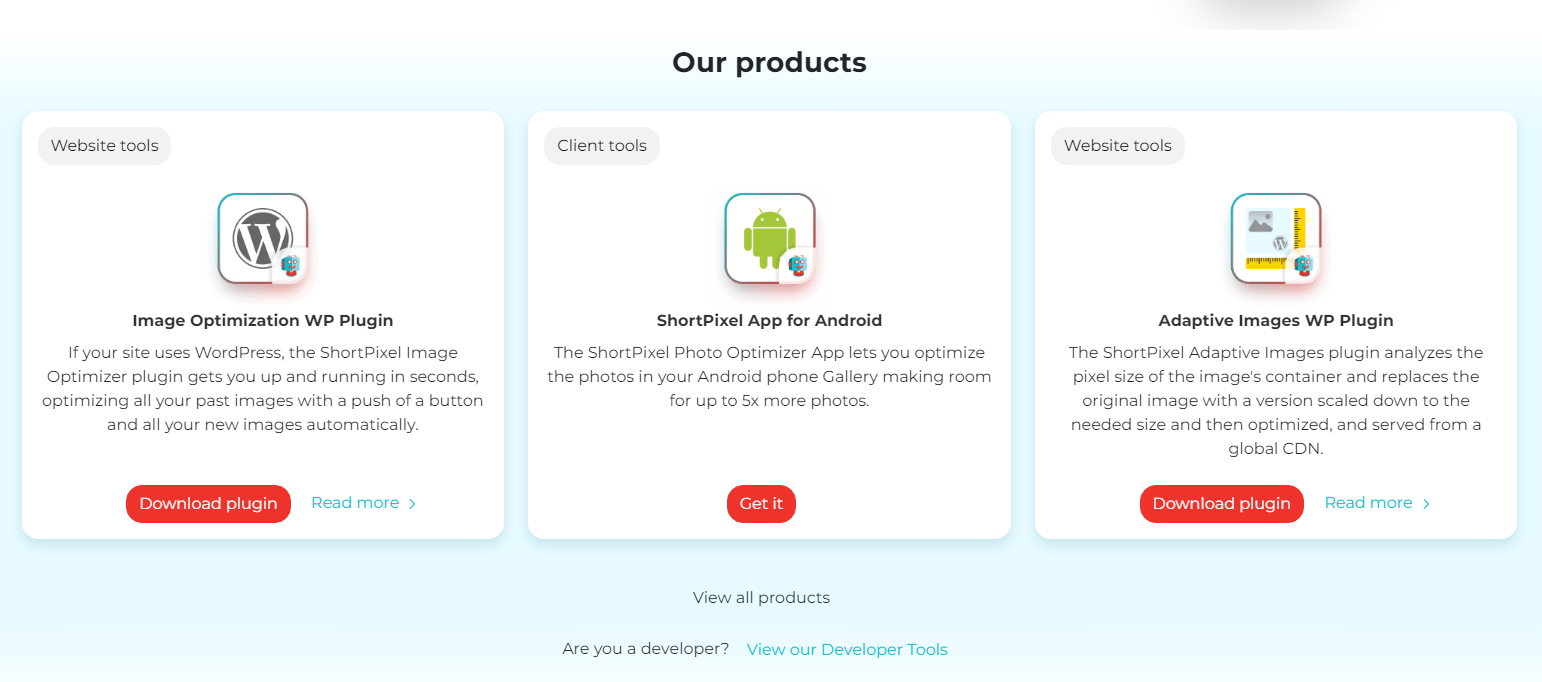
Benefits of Using ShortPixel
Enhanced Website Speed
By reducing the size of images, ShortPixel significantly improves page load times. Faster websites provide better user experiences, reduce bounce rates, and positively impact SEO rankings.
Improved SEO Performance
Search engines favor fast-loading websites. ShortPixel’s optimization capabilities help improve your site’s speed, which in turn boosts your SEO efforts. Enhanced image optimization can also contribute to higher search rankings.
Cost Savings on Bandwidth
Optimized images consume less bandwidth, reducing hosting costs, especially for websites with high traffic. This is particularly beneficial for websites that rely on shared hosting or have bandwidth limitations.
Seamless Integration with Popular CMS
ShortPixel integrates effortlessly with popular content management systems like WordPress, Joomla, and Magento. This ease of integration means you can start optimizing your images with minimal setup.
User-Friendly Interface
ShortPixel’s intuitive dashboard and easy-to-use features make it accessible to users of all technical skill levels. Whether you’re a beginner or an experienced webmaster, you can navigate and utilize ShortPixel effectively.
Enhanced Security and Privacy
ShortPixel ensures that your images are processed securely. The backups and original images remain protected, and there are no concerns about data breaches or privacy issues.
How to Use ShortPixel
Installation and Setup
Setting up ShortPixel is straightforward. For WordPress users, it involves:
- Installing the ShortPixel plugin from the WordPress repository.
- Activating the plugin and entering your API key.
- Configuring the settings according to your preferences (choosing the compression type, enabling backups, etc.).
- Running a bulk optimization to compress existing images on your site.
Optimizing New Images
Once set up, ShortPixel automatically optimizes new images as you upload them. This ensures that all future images are compressed without any manual intervention, maintaining optimal website performance.
Using the ShortPixel API
For developers, integrating the ShortPixel API involves:
- Signing up for an API key from the ShortPixel website.
- Incorporating the API into your application using the provided documentation.
- Utilizing the API to compress images programmatically, giving you control over when and how images are optimized.
ShortPixel Adaptive Images
Enabling this feature involves:
- Installing the ShortPixel Adaptive Images plugin.
- Activating the plugin and configuring the settings.
- Enjoying responsive, optimized images that adapt to various screen sizes and devices.
Pricing Plans
ShortPixel offers a variety of pricing plans to cater to different needs:
Monthly Plans
- Free Plan: 100 images/month
- $3.99/month: 7,000 images/month
- $9.99/month: 16,000 images/month
- $29.99/month: 55,000 images/month
One-Time Plans
- $9.99: 10,000 images
- $19.99: 30,000 images
- $29.99: 50,000 images
- $49.99: 100,000 images
Unlimited Plan
- $9.99/month: Unlimited image optimization, billed yearly
The flexibility in pricing ensures that users can find a plan that fits their budget and optimization needs.
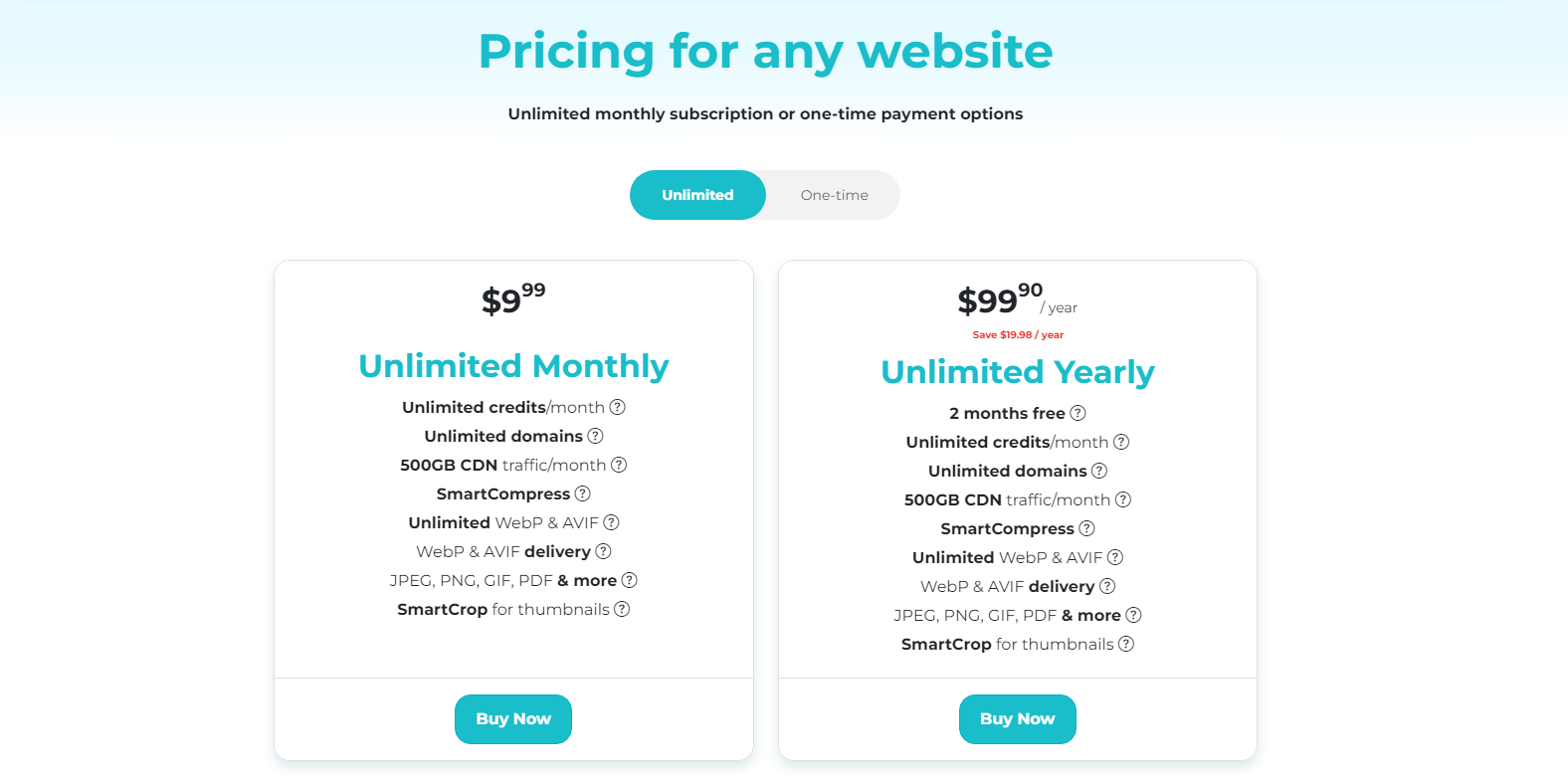
Pros and Cons of ShortPixel
Pros
- High Compression Efficiency
- Wide Range of Supported Formats
- Bulk Optimization
- Image Backup and Restore
- Integration with Cloudflare
- API Access
- Adaptive Images
- User-Friendly Interface
- Flexible Pricing Plans
Cons
- Limited Free Plan
- Compression Limits
- Dependency on External Services
- Learning Curve for API Integration
- Initial Setup Required
Conclusion
ShortPixel stands out as a premier image optimization tool, offering a blend of robust features, ease of use, and exceptional performance. Its ability to enhance website speed, improve SEO rankings, and reduce bandwidth costs makes it an invaluable asset for any website owner. Whether you’re a blogger, photographer, or run a large e-commerce site, ShortPixel provides the tools necessary to ensure your images are optimized to perfection.
By integrating ShortPixel into your website, you’re not only investing in better performance but also in a superior user experience. Given the increasing importance of fast-loading sites in today’s digital landscape, ShortPixel is a must-have tool for anyone serious about optimizing their online presence.



