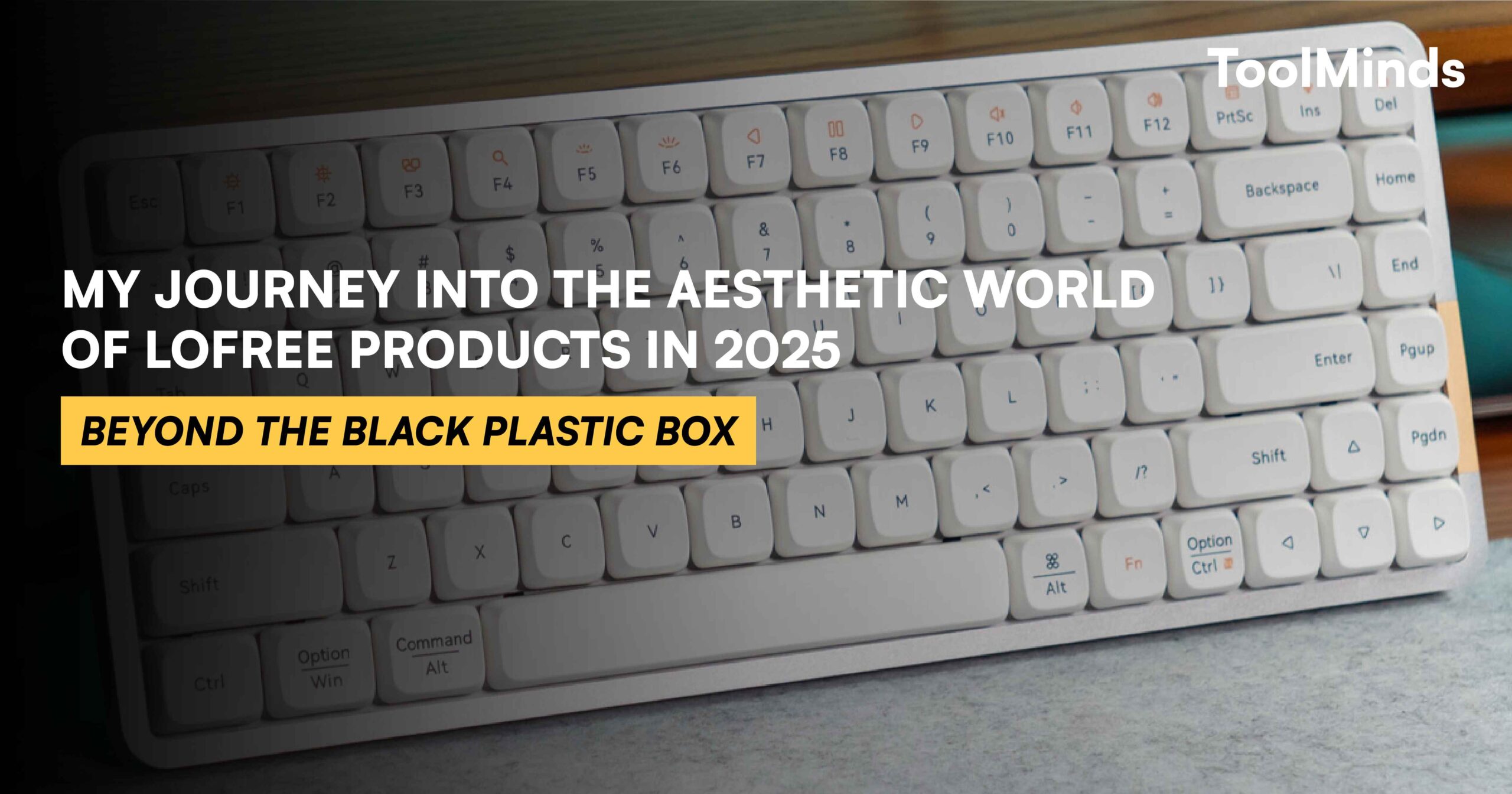Imagine a future where crafting presentations feels as effortless as sending a text message. Welcome to SlidesAI! Gone are the days of painstakingly designing slides. Whether you’re a student, educator, or professional looking to dazzle your audience, SlidesAI is poised to transform your presentation workflow. Leveraging cutting-edge AI, this platform seamlessly converts text into polished presentations with remarkable speed and ease. Our thorough review delves into its features, pricing, and comparable alternatives, providing valuable insights to empower your decision-making process.
What is SlidesAI?
SlidesAI, powered by artificial intelligence, offers a user-friendly solution for crafting comprehensive slide presentations tailored for both professional and personal purposes. Presently accessible as a Google Slides extension, it is set to extend its compatibility to Microsoft PowerPoint in the near future. Once integrated, this extension augments Google Slides with a suite of AI functionalities, significantly streamlining the presentation creation workflow. With just a few simple prompts based on your desired text or topic, you can effortlessly generate a polished presentation within seconds. SlidesAI incorporates AI-driven tools to personalize each slide with dynamically generated content, images, and layouts. It seamlessly incorporates citations, condenses content, rephrases sentences, and provides a plethora of other features. Furthermore, its support for over 100 languages enhances its adaptability and accessibility.
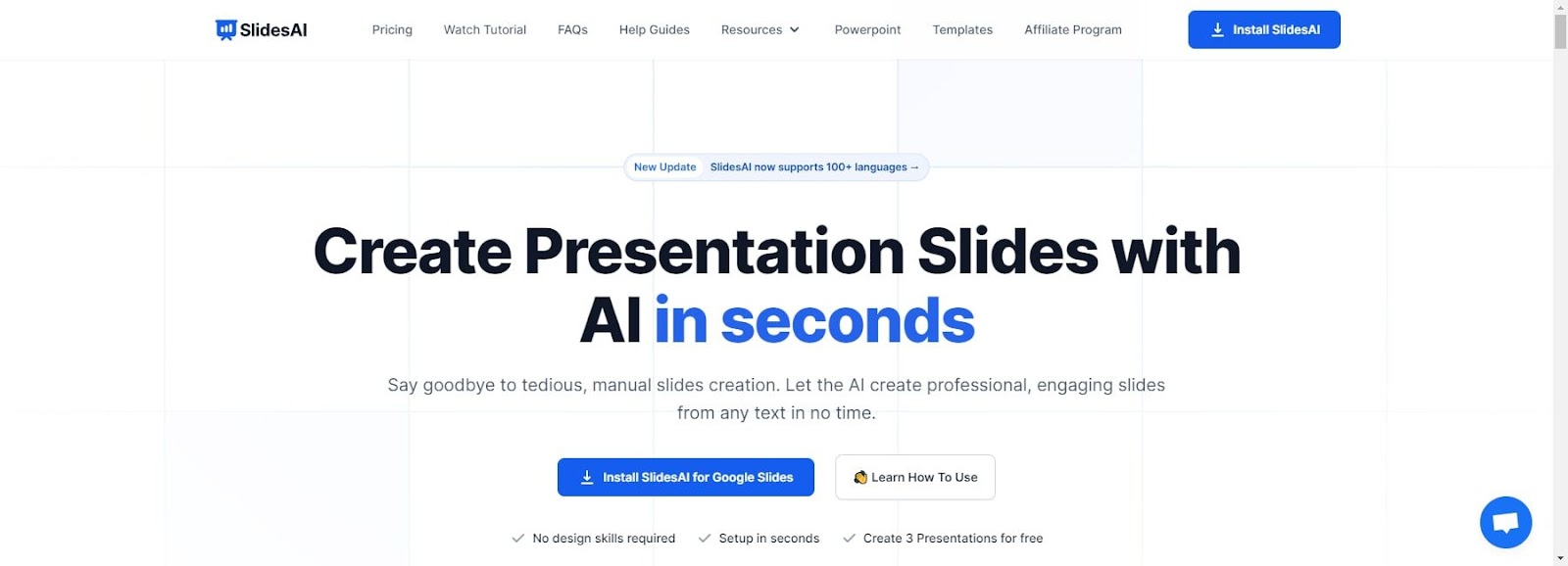
How does SlidesAI work?
SlidesAI utilizes artificial intelligence to create presentations based on user input. Users simply provide a topic or prompt, and the tool generates an outline along with content suggestions. Users can then customize these suggestions according to their preferences. Here’s a breakdown of how to use this tool:
- Install the Google Slides extension: Begin by opening Google Slides and creating a new presentation. Access the extension by navigating to “Extensions” in the top menu, selecting “Add-ons,” and then clicking on “Get add-ons.” Search for “SlidesAI” in the Google Workspace Marketplace and proceed to install the add-on.
- Open the SlidesAI add-on: Return to your Google Slides presentation, click on “Extensions,” and choose “SlidesAI.” Select “Generate Slides.” Optionally, utilize “Magic Write” to further enhance your slides post-generation.
- Provide instructions to SlidesAI: In the pop-up window, you’ll find two sections. In the “Text” section, input your instructions or content. In the “Themes” section, customize the appearance of your presentation.
- Edit your presentation: Once SlidesAI generates it, close the pop-up and refine your presentation within Google Slides.
Users have the option to download their final presentation as a PowerPoint file or share it online.
Features of SlidesAI
SlidesAI revolutionizes the presentation-making process with its innovative features, significantly impacting both efficiency and the quality of presentations. Let’s explore how these functionalities empower users to create captivating presentations:
1. AI-Generated Text:
SlidesAI’s AI-generated text feature allows users to swiftly generate presentation content by inputting a topic or prompt. The AI then suggests content, which users can freely edit and customize to enrich their presentations. This capability not only saves time but also sparks new presentation ideas, making it invaluable for users seeking guidance or inspiration.
2. AI-Generated Themes:
SlidesAI offers a variety of pre-defined themes, each designed to create visually appealing, professional, and consistent presentations with just a single click. Users can customize these themes to align with their specific preferences by adjusting colors, fonts, and layouts, ensuring their presentations reflect their unique style and branding.
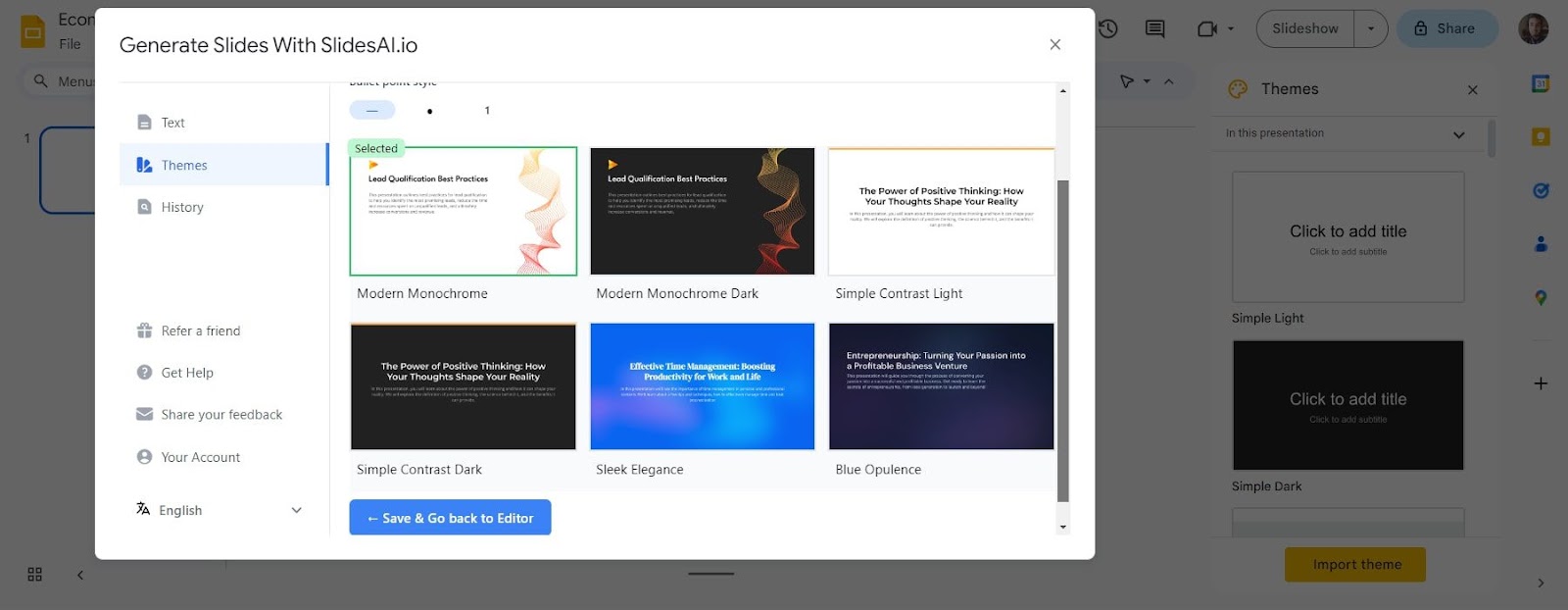
3. AI-Powered Slide Creation:
The “Create” feature in SlidesAI streamlines the process of generating new slides by offering various layout options accessible through a simple click. Users can customize these layouts by adding or removing elements, adjusting font styles and sizes, and optimizing text placement to suit their presentation needs.
4. Remix Slides:
SlidesAI’s “Remix” feature provides a quick and efficient way to refresh slide layouts and text. Users can choose from a selection of layout options, allowing for diverse visual arrangements while maintaining the core content and message of the slides.
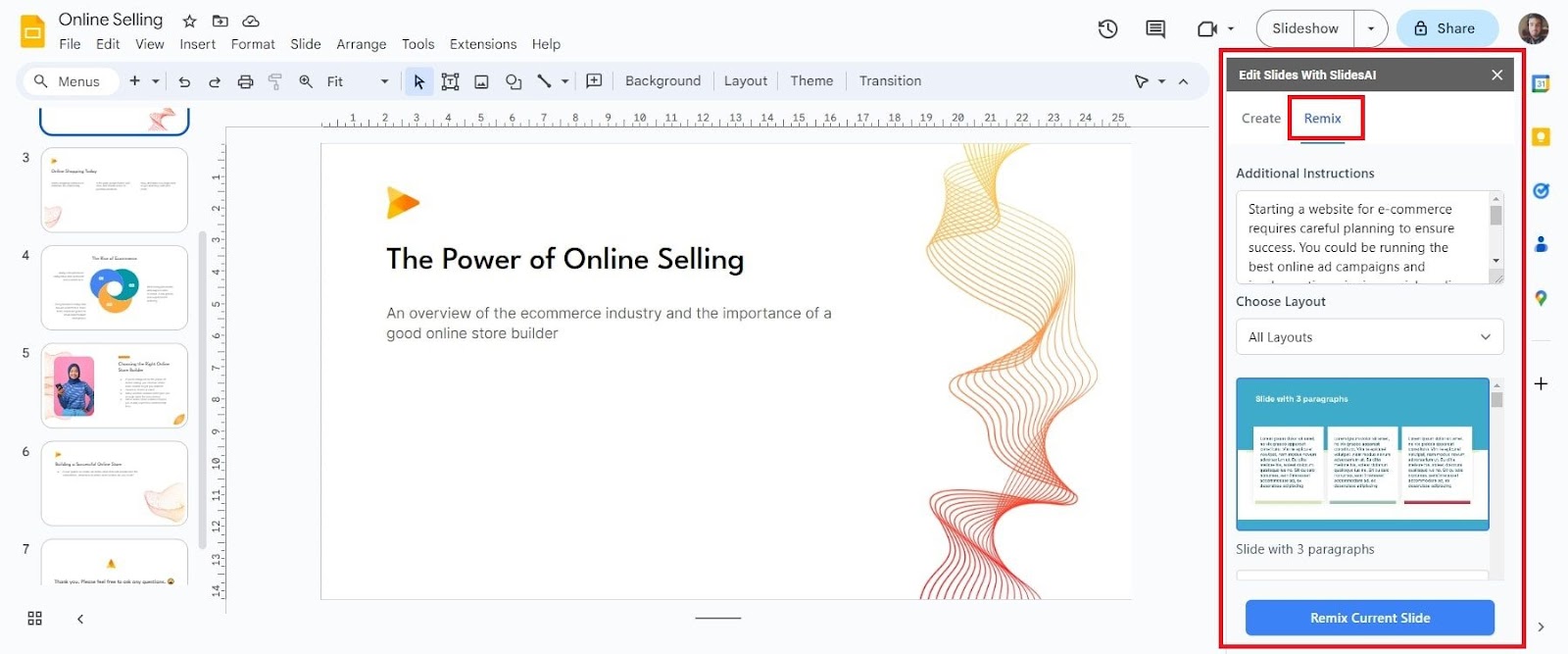
5. Magic Write:
Magic Write in SlidesAI offers a suite of tools for enhancing slide content, including sentence rephrasing, tone and language adjustment, image searching, icon insertion, citation generation, emoji incorporation, and feedback gathering. These tools empower users to improve slide readability and engagement, ensuring their presentations effectively communicate their message.
6. History:
The History feature in SlidesAI enables users to track and revert changes made to slides over time, providing a valuable safeguard against unintended edits or deletions.
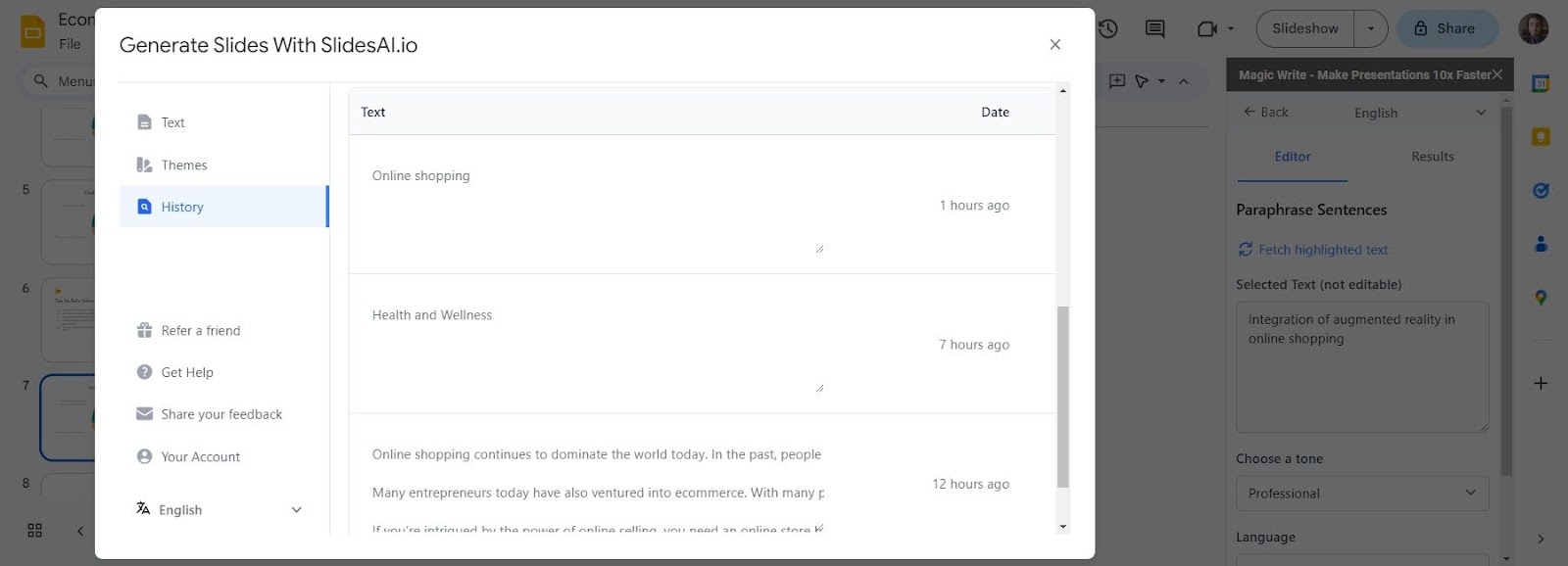
Overall, SlidesAI’s innovative features streamline the presentation creation process, empowering users to craft compelling and impactful presentations effortlessly.
Ease of Use & User Interface
SlidesAI is distinguished by its user-friendly interface, particularly catering to beginners in presentation creation. Its intuitive design and neatly arranged functionalities ensure effortless navigation. Conveniently located at the top, the toolbar grants quick access to essential features. The central canvas serves as the primary space for content insertion, while SlidesAI also provides a range of keyboard shortcuts to streamline the creation process. For example, pressing “Ctrl” + “Enter” swiftly generates a new slide, and “Ctrl” + “A” selects all content within a slide.
SlidesAI Pricing and Plans Review
The Basic Plan on slidesai.io permits users to create three presentations monthly, with a maximum of 2500 characters per presentation, along with 10 AI credits and one video export per month. Opting for the Pro Plan at $8 per user per month (or $80 annually) grants access to ten presentations monthly, each allowing up to 6000 characters, 100 AI credits, and 10 video exports. For those seeking more extensive features, the Premium Plan is available at $15 per user per month (or $150 annually), offering unlimited presentations, a 12000-character input limit per presentation, 250 AI credits, and 20 video exports monthly.
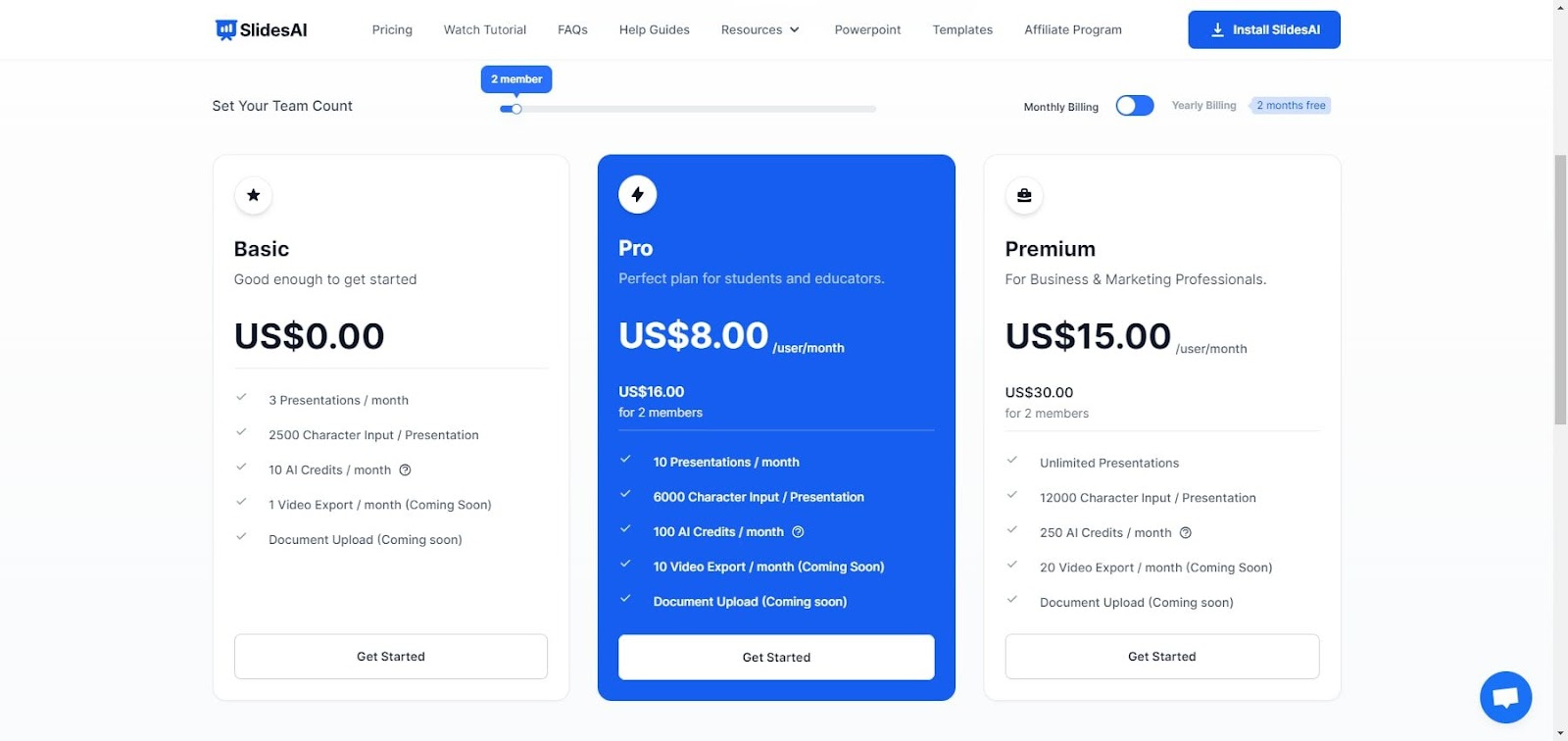
Pros and Cons of SlidesAI
SlidesAI stands out for its innovative functionalities, presenting a blend of strengths and limitations:
Pros:
- Simplifies the process of crafting presentations, thereby improving accessibility and speed.
- Empowers users to infuse creativity into their slides, allowing for customization.
- Promotes collaborative project efforts, fostering teamwork.
- Maintains consistency across slides, promoting unity within teams.
Cons:
- Runs the risk of generating generic content and visuals due to creative constraints.
- Handling complex data might lead to inaccuracies, necessitating additional verification.
- Relies on a stable internet connection, which could pose challenges during critical moments.
- Potential for less prompt customer support responsiveness.
Final Thought
SlidesAI emerges as an invaluable asset for crafting visually appealing slides, seamlessly compatible with both Google Slides and Microsoft PowerPoint. This platform facilitates the creation process, infuses presentations with personalized flair, and encourages collaborative efforts. Nevertheless, users must acknowledge certain constraints, including limited creative autonomy and the possibility of misinterpretation of data. Grasping the full scope of SlidesAI’s capabilities is essential to guarantee its alignment with your presentation goals. While SlidesAI undeniably enhances the presentation experience, it thrives best when complemented by the adept touch of human expertise.