Is your work or research heavily reliant on the internet, yet managing multiple accounts simultaneously proves to be a challenge? Do you prefer segregating tasks across different profiles? If so, look no further than Incogniton. Incogniton offers the ultimate solution as a multi-account browser, allowing users to efficiently handle various profiles concurrently. With features including data synchronization, team account support, cookies management, and more, Incogniton streamlines your online experience. This article delves into what Incogniton offers, its feature set, pricing plans, and how it simplifies your professional life. Boasting a user-friendly interface and exceptional customer support, Incogniton emerges as the premier browser for managing multiple accounts seamlessly.
What is Incogniton?
The Incogniton browser is a valuable tool that empowers users to craft numerous browser profiles tailored to different online endeavors. With Incogniton, individuals can maintain distinct profiles featuring unique digital footprints, ensuring anonymity and segregating online identities effectively. Its intuitive interface simplifies profile creation, management, and switching, offering unparalleled convenience and privacy compared to alternative browsers.
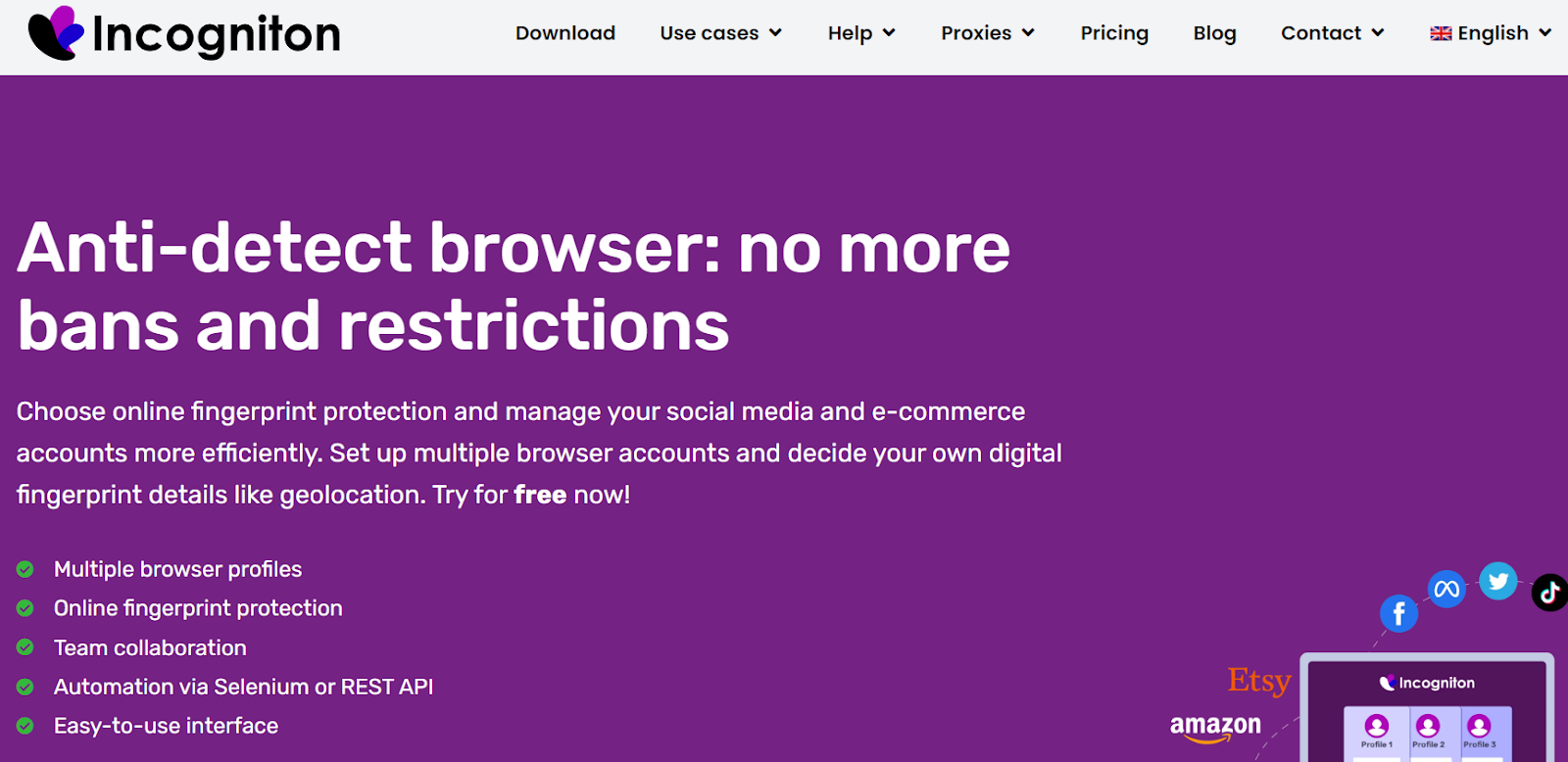
The inclusion of proxy support further bolsters privacy measures by enabling browsing through diverse IP addresses. This shields browsing history and activities from traceability, adding an extra layer of security. Moreover, Incogniton seamlessly integrates with Selenium and other web automation tools, broadening its utility across various applications.
Whether safeguarding online identities or accessing websites securely without compromising privacy, the Incogniton browser emerges as a top-tier solution. Its capacity to generate multiple browser profiles with distinct digital footprints sets it apart in the market, furnishing heightened protection for users’ online engagements.
Whom is it designed for?
Incogniton stands out as a premier antidetect browser available in the market. Offering the capability to utilize multiple browser profiles concurrently, it streamlines the process of initiating ad campaigns and circumventing antifraud measures while ensuring anonymity through a diverse range of customizable settings. Particularly ideal for affiliates, it provides an effective solution for navigating online activities discreetly and securely.
Incogniton: Key Features
To begin using Incogniton, simply install the application on your Windows or Mac device.
Manage Multiple Browser Profiles
Incogniton browser offers a convenient solution for managing multiple browser profiles with distinct digital fingerprints, ensuring privacy and anonymity. Users can seamlessly switch between profiles for different online activities, with customized settings, extensions, and proxy details. The profile management feature enables the creation, import, or cloning of profiles according to individual preferences, allowing for tailored connection types, proxy credentials, and user data. This level of customization not only enhances security against online tracking and surveillance but also facilitates the simultaneous management of various online accounts while keeping personal and professional data separate.
Data Storage
Browser profile data in Incogniton is securely stored in an online database or can be stored locally on users’ devices as per their preference.
Team Accounts
Incogniton browser offers team accounts, facilitating collaboration on shared profiles and browser settings among multiple users. This feature simplifies profile management, credentials, and proxy network details, with the ability to share essential information like connection types, proxy usernames, and passwords. Assigning different roles, permissions, and access levels ensures data security and control within the team environment.
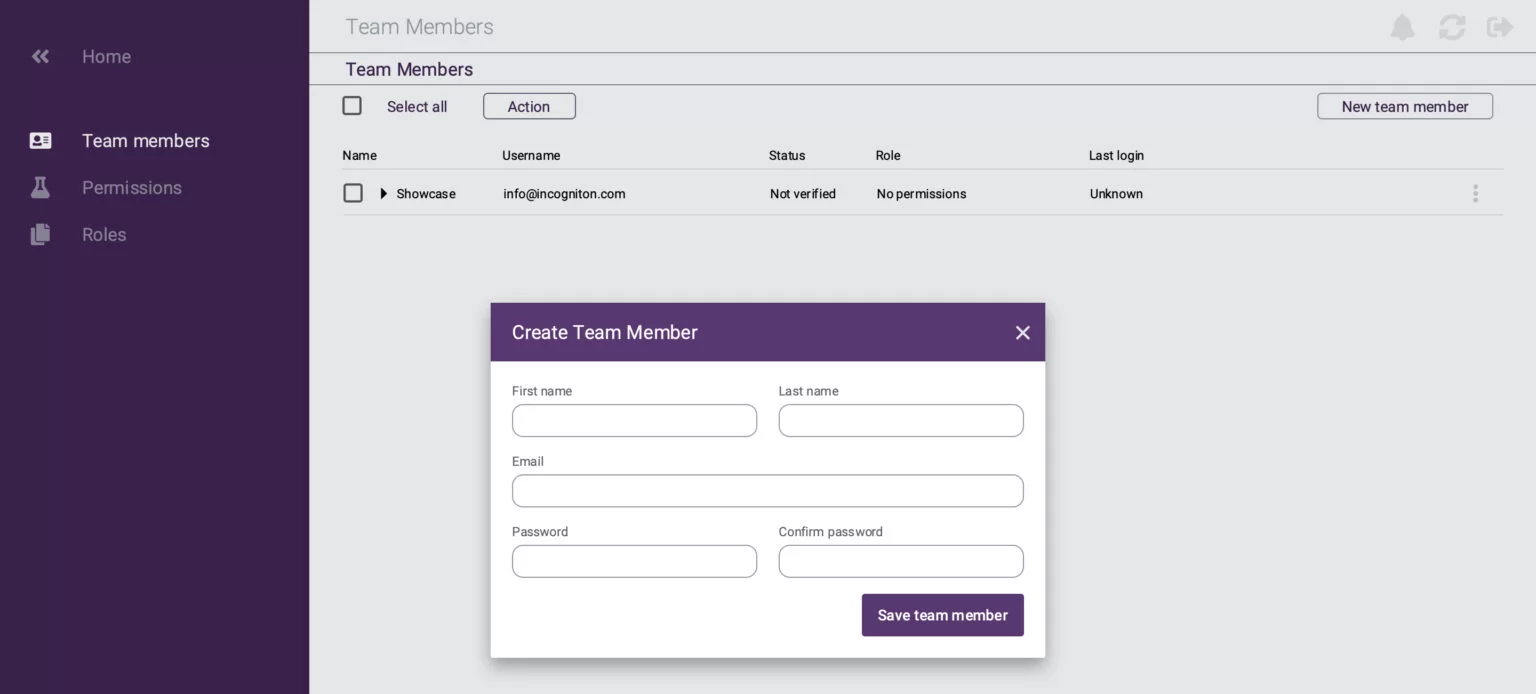
Paste as a Human Typing
A unique feature of Incogniton browser, “Paste as a Human Typing,” mimics manual data entry to evade anti-bot detection. This functionality enhances anonymity online, enabling users to bypass website forms that scrutinize for automation or data scraping. By inputting data in a more human-like manner, the risk of detection is significantly mitigated, enhancing user experience in anti-automation environments.
Data Synchronization
Incogniton browser facilitates data synchronization across devices, ensuring seamless access to profiles, settings, and extensions. Changes made on one device are automatically reflected across all synced devices, providing a consistent user experience and effortless profile management.
Selenium Integration
Seamless integration with the web automation tool Selenium enhances automation tasks using Incogniton browser. Leveraging the browser’s proxy network, connection type, and profiles, users can conduct browser automation, web scraping, and testing with ease. This functionality simplifies Python, Java, and HTTP automation tasks.
Cookies Management
Incogniton browser offers comprehensive functionality for managing cookies, granting users control over their website data. Users can view, edit, or delete cookies to ensure privacy and data security online, with options to manage website preferences, session details, and personal information stored in cookies. Control over accepting, blocking, or clearing cookies enhances privacy and protects sensitive data from online tracking.
Fingerprint Generator
Incogniton enables users to generate unique digital fingerprints within browser profiles to safeguard sensitive data from online tracking. Customizing browser profiles creates new digital fingerprints, making it challenging for third-party trackers to monitor online activities. Rotating proxy credentials further enhance security and protect personal information, providing an added layer of protection for anonymous web browsing.
Bulk Creator Profiles
With the bulk profile creator functionality, users can efficiently create multiple profiles with unique digital fingerprints, proxy details, connection types, and user data in one go. This streamlines the profile setup process, saving time and effort, and enables users to manage multiple online identities for various activities conveniently.
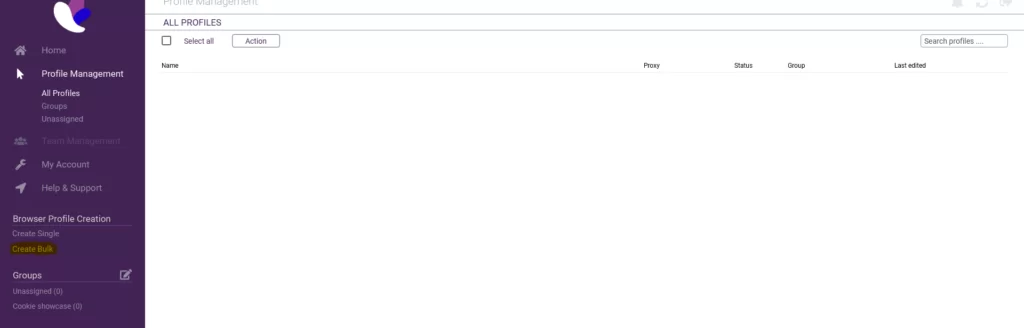
API Integration
API integration allows efficient profile management by enabling updates, deletions, and addition or removal of cookies as needed. Automation of these processes enhances productivity and saves time, ensuring authorized and legitimate changes to browser settings.
Incogniton Price
It’s noteworthy that Incogniton, the antidetect browser, offers competitive pricing options. Users have the choice to access the service for free with limited browser profiles or opt for one of the paid subscription plans:
- Entrepreneur: $29.99 per month.
- Professional: $79.99 per month.
- Multinational: $149.99 per month.
For more details regarding each package, refer to the screenshot provided below:
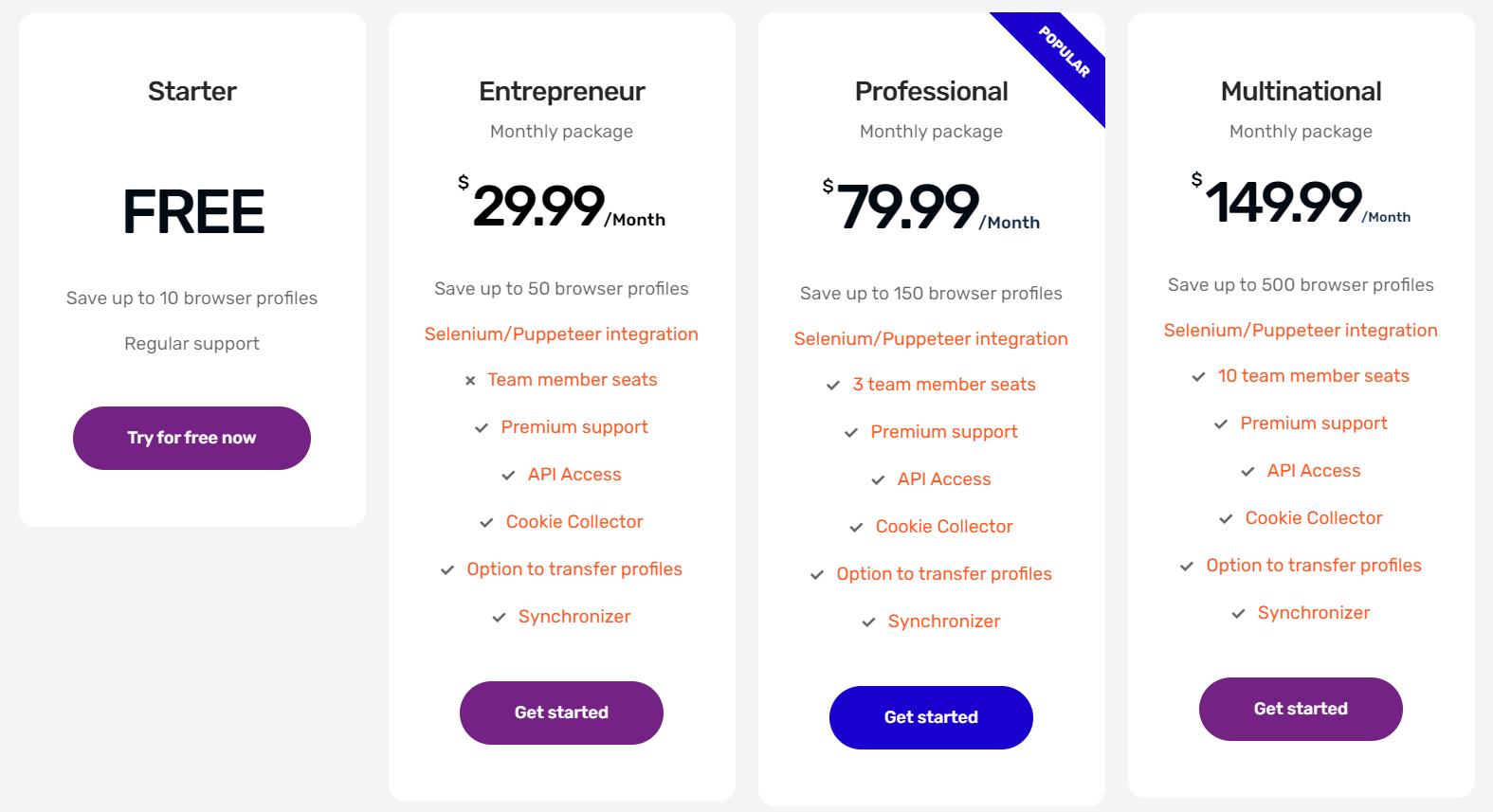
Incogniton: Benefits
Let’s delve into the unique features of the Incogniton browser:
- Effortless Management: Accessing various distinctive Internet browsers through a single application is a breeze.
- Persistent Cookies: Unlike conventional browsers, all cookies are securely stored in a database, persisting even after you close the browser.
- Cross-Device Profile Sync: Seamlessly synchronize browser profiles across all your devices, ensuring accessibility wherever you go.
- Enhanced Privacy: Your profiles are shielded by browser fingerprints, rendering them indistinguishable from those of other users. This prevents websites from identifying you based on your browser’s characteristics. Customizing your online persona is a cinch, and a user-friendly utility is available for generating fingerprints.
- Efficient Profile Management: Streamlined sorting and management tools make navigating through browser profiles a simple and efficient process.
- Bulk Profile Creation: Incogniton empowers you to create multiple profiles simultaneously, facilitating efficient multitasking.
Final Thought
In summary, Incogniton stands out as the ultimate multi-account browser, offering a diverse array of functionalities to elevate your browsing encounters. Its capability to oversee numerous browser profiles facilitates effortless segregation between personal and professional accounts, eliminating the necessity for multiple browsers or incognito tabs. The data storage feature ensures secure preservation and easy accessibility of your information across various devices. Collaborative endeavors are seamlessly facilitated through team accounts, fostering smooth information exchange. With distinctive attributes like paste-as-human typing, data synchronization, and cookies management, Incogniton delivers a uniquely enriching browsing venture. Moreover, advanced privacy and customization options are enabled through the fingerprint generator and API integration. Backed by exceptional customer support and adaptable pricing schemes, Incogniton emerges as the preferred choice for proficiently managing multiple accounts.



