In the realm of online video editing, where efficiency and creativity intertwine, emerges a platform that promises to revolutionize the way we craft visual narratives: Flixier. As the digital landscape continually evolves, the demand for intuitive, cloud-based editing solutions becomes increasingly pronounced. Flixier steps into this arena with a bold assertion of simplicity and power, offering users a seamless editing experience directly within their web browsers. With a myriad of features designed to streamline the editing process and foster collaboration, Flixier beckons both novices and seasoned professionals alike to explore its capabilities. In this review, we delve into the depths of Flixier’s functionality, assessing its performance, usability, and overall value proposition in the ever-expanding universe of online video editing tools. Join us as we navigate through the interface, unleash the creative potential, and uncover what sets Flixier apart in the digital editing landscape.
What is Flixier?
Flixier stands out as a cloud-based video editing platform accessible directly through your browser, revolutionizing the pace of video editing. With its intuitive interface, Flixier facilitates non-linear editing, boasting a rich array of features tailored to meet the needs of both novice and advanced users alike. It caters perfectly to individuals looking to expand their YouTube presence, craft compelling marketing materials, or engage in various creative endeavors.
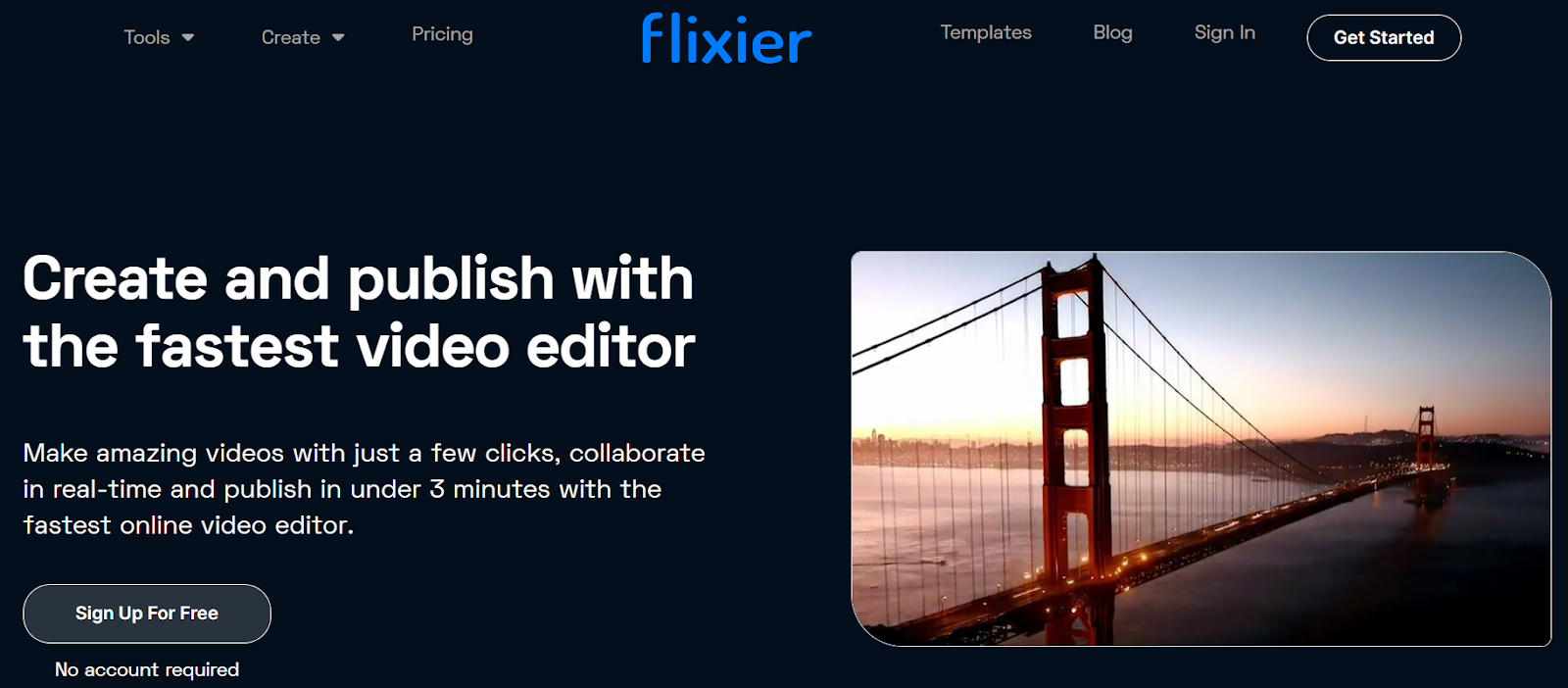
Harnessing the power of cloud computing, Flixier ensures seamless performance across a spectrum of devices, ranging from Chromebooks and modest machines to high-performance Macbooks and desktop PCs. Users can seamlessly transition between devices, as projects are securely stored in the cloud, allowing for uninterrupted editing sessions whether at home, in the office, or on the move, with instant access to their video projects.
Offering flexible pricing options, Flixier empowers users to merge, trim, cut, and crop video segments effortlessly. Moreover, users can enhance their creations with text overlays, shapes, logos, images, blurs, and video overlays, infusing their projects with personalized transitions, dynamic animations, and animated text effects. With seamless integration with popular platforms like YouTube, Vimeo, Google Drive, and Dropbox, sharing finished projects takes mere seconds. Additionally, Flixier offers comprehensive video tutorials, guiding users through the process of video creation and editing, ensuring a smooth and productive experience from start to finish.
How To Use Flixier
Flixier is a browser-based platform that boasts a user-friendly interface packed with advanced features such as a timeline, color adjustments, greenscreen, picture-in-picture, and support for various video formats including horizontal, vertical, and square. Getting started with Flixier is a breeze:
- Visit the Flixier website or install the Flixier Chrome extension.
- Sign up for a new account or log in if you already have one.
- Click on “New Project” to initiate a fresh video project.
- Upload your video files to the project workspace.
- Utilize the timeline for precise editing, including cutting, trimming, repositioning, and deleting sections. To cut a segment, simply select it on the timeline, adjust the yellow play-head to the desired time, and either click the “Cut” button or press “S” on your keyboard. Deleting segments is just as straightforward: right-click on the segment and choose “Ripple Delete,” or press Shift + Delete.
- Customize your video with a variety of transitions, motion animations, and animated text overlays.
- Record and fine-tune audio from your microphone or webcam.
- Publish your masterpiece to popular platforms like YouTube, Vimeo, Google Drive, or Dropbox in a matter of seconds.
- Collaborate seamlessly with others on your video projects.
For beginners, Flixier offers comprehensive video tutorials to help kickstart your journey into video creation and editing.
Flixier Pricing
Flixier provides a range of plans tailored to diverse needs, spanning from the complimentary option to the advanced business package. We recognize that selecting the ideal plan may feel daunting, so we offer various resources to assist you in making an informed decision. Whether you’re an individual or a business entity, we have a plan to accommodate your budget and editing requisites.
1. Free Plan:
Our Free Plan allows you to explore Flixier’s functionalities without a financial commitment. With this plan, you can export videos in 720p resolution, utilize most editing tools available in Flixier, and export up to 10 minutes of content monthly. Please note that videos exported under this plan will bear a Flixier watermark.
2. Professional Plan:
Designed for professionals requiring advanced features, our Professional Plan offers 1080p export resolution, 300 minutes of export time monthly, 60 minutes monthly for Subtitle Generation, and access to premium video effects, stock footage, music libraries, and chat support!
3. Business Plan:
Tailored for power users, our Business Plan encompasses all features of the Professional Plan, along with 4K export resolution, Text to Speech functionality, and additional monthly minutes for each feature!
For comprehensive details, visit our pricing page! We advise thorough research before finalizing your plan. Not to worry, though, as you can always upgrade or downgrade later.
Additionally, for those requiring a more personalized approach, we offer add-ons!
Add-ons can be acquired to extend the monthly limit of each feature! Whether you need more team seats, export time, auto subtitle generation time, translation time, or audio enhancement minutes, you can purchase these add-ons conveniently through the Billing and Plans tab.
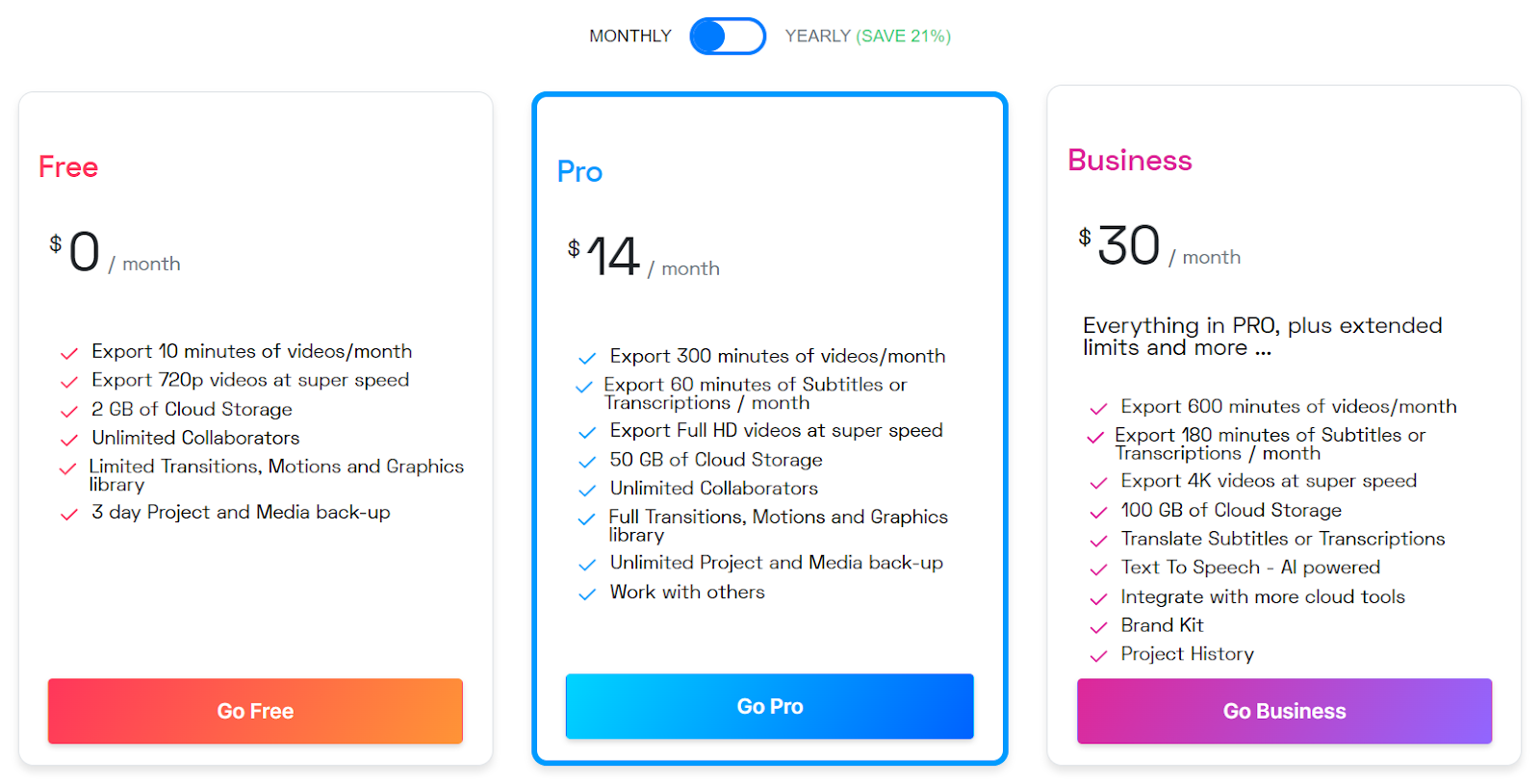
FAQs
Is Flixier Free?
Flixier offers a limited free plan for users along with a free trial to explore all its features. However, to unlock Flixier’s full potential, users need to subscribe to a paid monthly plan starting from $14.
Is Flixier Safe?
Indeed, Flixier is a browser-based video editor, eliminating the need for users to download any software onto their devices. It provides a secure and reliable platform for video editing, ensuring a convenient and safe online editing experience.
Is Flixier Worth It?
Absolutely, Flixier stands out as a robust online video editing platform. Its user-friendly interface, comprehensive editing tools, real-time collaboration features, and impressive speed and performance make it an attractive choice for content creators at any skill level.
Does Flixier Add Watermarks?
Yes, Flixier applies a watermark to videos edited using its free version. However, users can remove this watermark by opting for their premium plan.
How Can I Download Videos from Flixier?
To download videos from Flixier, follow these steps:
- Click on the blue “Export” button located at the top right corner of the editing screen after completing your edits.
- A pop-up window will appear, guiding you through the export process. Select the desired file type (Video, Audio, or GIF), then click “Export and Download.”
- The video will begin exporting and automatically download to your computer once it’s ready.
How Can I Cancel My Flixier Subscription?
To cancel your Flixier subscription, follow these steps:
- Visit the Billing Dashboard.
- Scroll down and select “Cancel Subscription.”
- You’ll be guided through the cancellation process, which includes providing feedback and warnings regarding the impact of downgrading your account.
Final Thought
Flixier stands out as a formidable online video editing platform, seamlessly blending ease of use with potent editing functionalities and collaborative tools.
Its user-friendly interface, vast media library, and incorporation of stock footage streamline the editing workflow.
Through in-app support and the review function, creators can readily seek guidance and work together efficiently. Advanced editing features such as voice-over capability and social media templates equip users with the essential tools for crafting professional-grade videos.
In essence, Flixier emerges as a holistic solution, empowering creators to unleash their editing prowess without the limitations of conventional desktop software.



