In this review, we delve into the features and capabilities of VEED.IO, assessing whether it stands among the best online video editors available. With a user-friendly interface and a variety of tools, VEED.IO offers a compelling platform for video editing enthusiasts.
The intuitive design of VEED.IO simplifies the editing process, making it accessible for both beginners and experienced users. Its range of features caters to diverse editing needs, allowing users to enhance their videos with ease.
As we explore the functionalities of VEED.IO, we’ll analyze its performance in terms of speed, efficiency, and the quality of edited content. This review aims to provide insights into whether VEED.IO can be considered a top-tier choice for those seeking an online video editing solution.
Stay tuned as we navigate through the interface, assess the editing tools, and evaluate the overall user experience. Discover if VEED.IO is poised to be one of the leading contenders in the realm of online video editing.
What Is Veed?
VEED.io proudly asserts itself as the leading online video editing platform available. With a fully remote team relishing the advantages of working from home, the company is committed to crafting the ultimate online video platform for the creation and enhancement of exceptional videos, ultimately expanding your audience.
Effortlessly incorporate text captions, effects, and royalty-free music into your videos with just a few clicks. Regardless of your level of creative expertise, VEED facilitates brand marketing and elevates the overall quality of your videos.
Diverging from conventional professional video editing software, the VEED.io video editor is user-friendly and requires no prior training or knowledge. Injecting creativity is made easy by incorporating animations, sound effects, filters, and subtitles in any language into your videos.
A noteworthy addition to the team’s repertoire is the Live Stream feature, allowing users to directly stream content to multiple social media platforms.
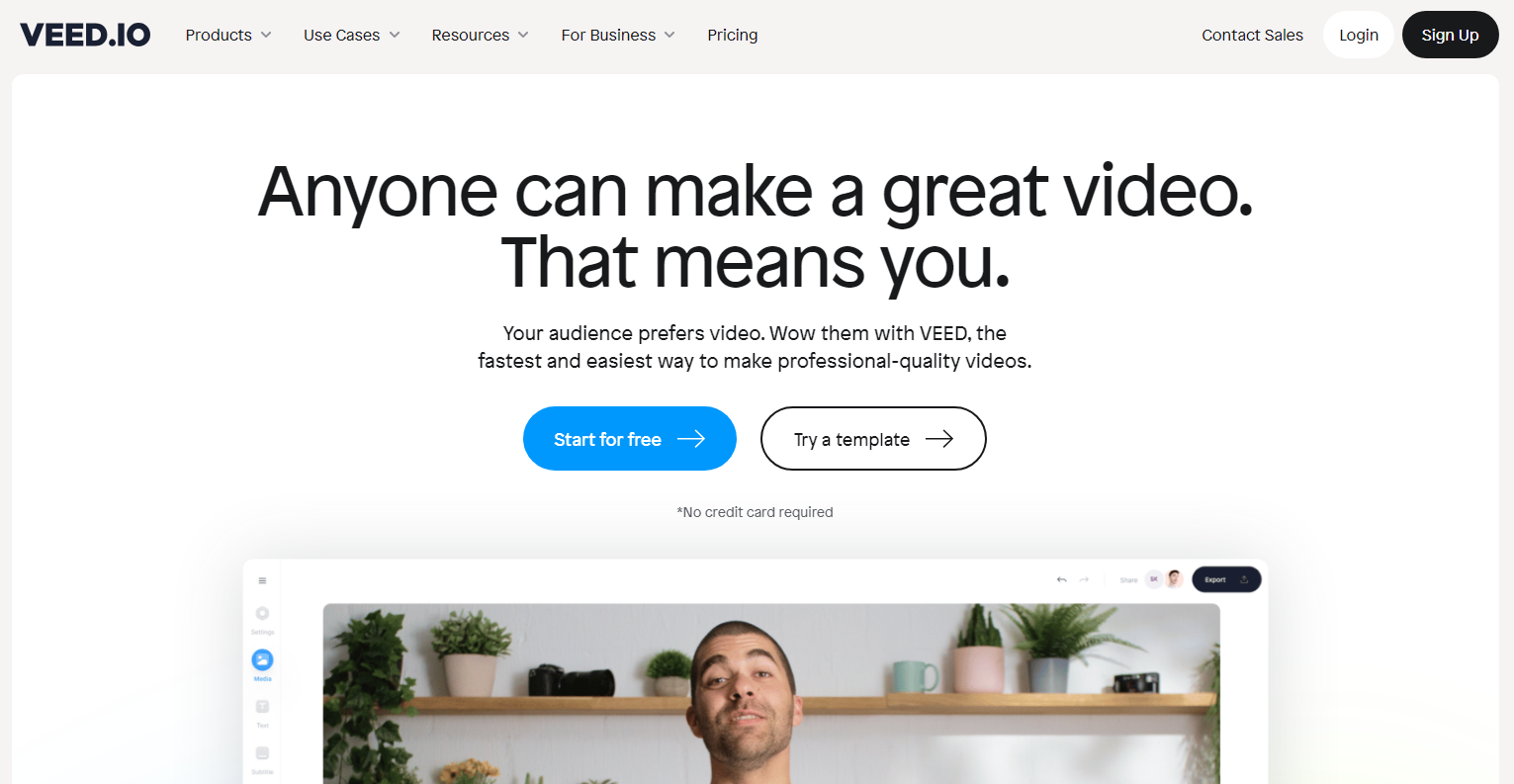
Features Of Veed
Basic Features:
VEED.io presents a range of complimentary video editing tools readily available for immediate use. However, certain constraints, such as video duration, export resolution, and the inclusion of the VEED.io watermark, exist. To eliminate these limitations, upgrading to a premium plan is necessary.
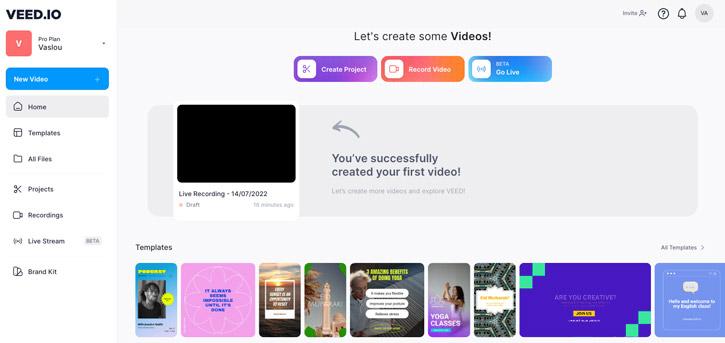
For utilizing these free features, no account registration is required. Nevertheless, if you wish to store your videos on Veed.io’s cloud-based servers, a free account creation becomes essential.
In this segment of my VEED review, I’ll outline the key features that distinguish this software as one of the premier online video editing tools.
- ADD IMAGES, MUSIC, AND TEXT TO VIDEOS
VEED.io allows basic video editing functions at no cost, such as adding images, music, and text to your videos. You have access to free stock videos and stock music within VEED.io’s library. You can link your Dropbox account or opt for a YouTube video when uploading a video file. While not the recommended method for downloading YouTube videos, this VEED.io feature allows conversion to MP4 while incorporating necessary edits like trimming and cutting.
- ADD FILTERS AND EFFECTS
Choose from a variety of stunning filters and effects to enhance your videos.
MUSIC VISUALIZER
Elevate your videos with captivating music visualizations, audiograms, and waveforms. Customize sound waves by adjusting color, opacity, start and duration, and dB sensitivity.
- SUBTITLES
VEED.io facilitates subtitle generation for your videos, offering three options: Auto Subtitle, Manual Subtitles, and Upload Subtitle File. The Auto Subtitle option is the least time-consuming, with the company claiming 95% accuracy in generating subtitles for over 100 languages. Subtitles can be translated into additional languages as a premium feature. You can also modify font, style, and add delays to synchronize subtitles with your video.
- VIDEO COMPRESSOR
Outside its primary editing tool, VEED provides additional free features, including the Video Compressor tool, allowing online compression of video files to reduce their size. Supported formats include MP4, MOV, FLV, MKV, AVI, and WMV.
- VIDEO CONVERTER
With VEED.io’s free video converter tool, there’s no need for third-party tools to convert video files. It supports various combinations, such as audio to video, video to audio, and video to GIF. Supported formats include FLV, GIF, MKV, MOV, MP4, MPEG, SWF, TS, VOB, WEBM, WMV, AAC, FLAC, M4A, MP2, MP3, OGG, OPUS, WAV, WMA, and GIF for images.
- SEND A VIDEO
VEED.io offers a video file transfer service akin to WeTransfer or MyAirBridge. You can share videos on social media or via email, but they will be deleted after 24 hours. Creating an account allows you to save videos to your dashboard.
Advanced Features:
In addition to features tailored for the average videographer, VEED.io offers advanced functionalities that set it apart:
- TEMPLATES
VEED.io provides an extensive collection of video templates suitable for various social media platforms. These templates are categorized by type, including Audio, Corporate, Events, Learning, Marketing, and Media. Moreover, users can sort templates by size, such as Landscape, Square, or Portrait, depending on the desired platform. All templates come preloaded with stock music, presenting a polished product that requires minimal customization to align with your brand.
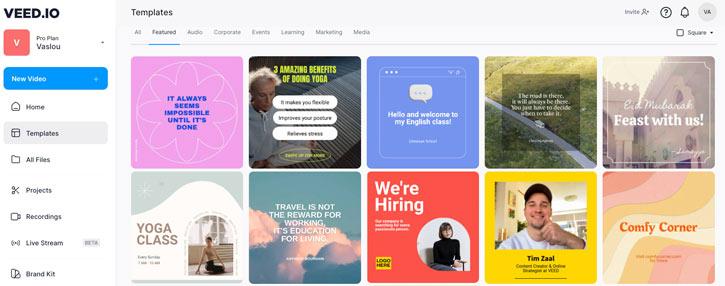
- RECORDINGS
VEED.io offers diverse layouts for creating recordings, allowing users to choose between screen, audio, camera, slides, or a combination of these elements. The Screen & Camera layout is particularly useful for those who do not want to invest in video tutorial software. Before starting a recording, VEED lets users choose a theme or background, even integrating with Pexels to provide free stock photos for backgrounds. Notably, the platform includes a teleprompter feature, aiding those who prefer scripted content for tutorial videos or online courses.
- LIVE STREAM
Among VEED.io’s recent additions is the Live Stream feature, a platform with built-in enhancements for video production. The Live Stream setup involves entering a “green room” where organizers prepare for the live event. Participants can enter the webinar room, but nothing is visible or audible until the presenters initiate the event. The green room, accessible to hosts, moderators, and participants, allows for content rehearsal. Users can customize their display names before entering the green room, and the platform supports live streaming on various social media platforms simultaneously.
- CLEAN AUDIO
VEED.io’s premium membership includes a valuable Clean Audio feature, beneficial for vloggers dealing with poor recording conditions. This feature removes background noises, such as constant hiss and white noise, enhancing audio quality through volume normalization or compression. The platform distinguishes itself by improving audio quality, a notable difference from other tools like Wondershare UniConverter Noise Remover.
- EXPORT SETTINGS
Upon completing video editing, VEED.io offers a range of export presets, including Draft, Standard, HD, 4K, YouTube recommendations for different resolutions, Instagram, Twitter, Hootsuite Twitter, Super-8, and Cinematic. Advanced users can further customize settings, adjusting frame rate, resolution, quality, and compression. VEED also allows users to burn subtitles into the video during export, providing a convenient option to include subtitles directly in the rendered video.
Veed Pricng
VEED.io presents a range of four distinct plans tailored to various user needs:
- Free Plan: Ideal for short, one-time projects, this plan comes with a 250 MB file size limit and adds a watermark to videos under 10 minutes in duration.
- Basic ($12/month): Geared towards individuals in need of fundamental web video editing tools.
- Pro ($24/month): Tailored for experts requiring branded tools, extended storage, and translation capabilities.
- Business ($59/month): Designed for groups with advanced access, privacy, and collaboration requirements.
These pricing structures are reflective of an annual billing cycle, offering a 28% discount.
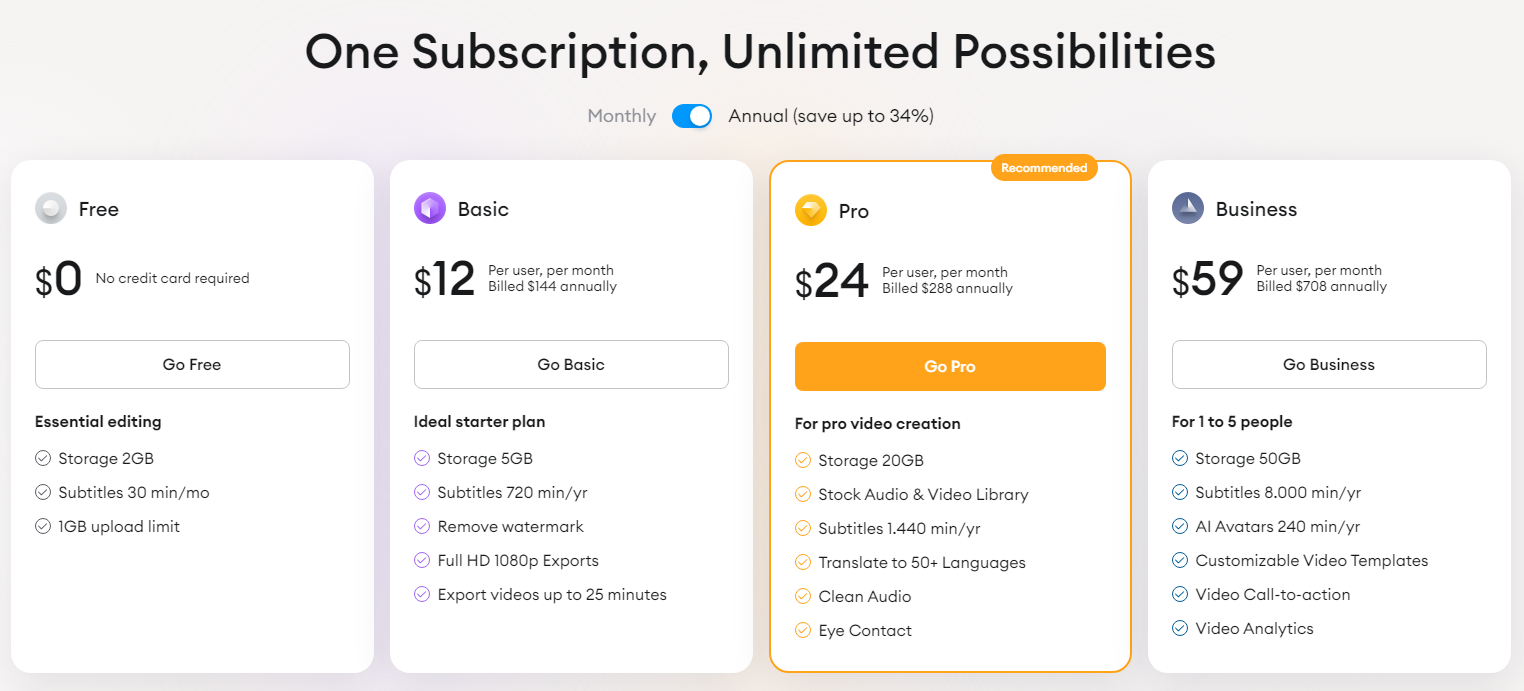
1. VEED.IO FREE PLAN
Begin your VEED.io journey with the Free plan, providing access to numerous features for videos up to 10 minutes in duration, albeit with a watermark. Key features include:
- Video export length up to 10 minutes.
- Upload file size of 250 MB.
- Unlimited projects.
- 2 GB of cloud storage.
- Export resolution up to 720p.
- Limited stock video, stock audio, templates, and text animations.
- Video compressor and converter up to 1 GB.
- Auto subtitles up to 30 minutes per month.
- Live stream with up to 8 guests.
- No customer support.
As VEED.io already offers a free plan, a separate free trial is not available.
2. VEED.IO PREMIUM PLANS
The Basic, Pro, and Business plans feature increased limits or even unlimited options. The Basic plan allows video exports of up to 25 minutes, while the Pro and Business plans extend this limit to 2 hours. Cloud storage also scales to over 200 GB in the Business plan.
The Clean Audio feature is available across all plans except the Free plan.
For users requiring SRT-format subtitle downloads, subtitle translation, and management of multiple subtitle languages, subscription to the Pro or Business plans is necessary.
3. VEED FOR ENTERPRISE
VEED.io extends its offerings with enterprise-grade features available as add-ons:
- Private workspaces.
- Integrations with OneDrive and Zoom.
- Private hosting and player.
- Workflow batch automation.
- Meeting recording.
- Single sign-on (SSO).
- Custom privacy and security.
This comprehensive suite caters to diverse user needs, making VEED.io a versatile choice for video editing and collaboration.
Pros & Cons Of Veed
Pros
- Free account available
- Clean interface
- Capable tools
- Very responsive
Cons
- Subscriptions can get expensive
- Uploading media is ill-thought-out
- Struggles when working with your own media
SHOULD I BUY VEED?
If you’re in search of a user-friendly online solution for shaping your videos, look no further than VEED.io. This platform offers a straightforward yet powerful approach to video recording, editing, and even live streaming. Whether you’re a student creating a presentation or a business aiming to produce compelling content, VEED.io easily adapts to your requirements.
Now, let’s delve into the financial aspect. VEED.io’s pricing plans are reasonable, although it’s important to acknowledge that there are other platforms with potentially lower price tags. However, it’s crucial to recognize that pricing often aligns with the tool’s complexity. While VEED.io may not boast advanced features suitable for intricate projects, it excels in simplicity, resourcefulness, and ease of use.
It’s not solely about complexity; sometimes, it’s about being resourceful and user-friendly, and this is where VEED.io stands out. The platform enables you to create visually appealing videos and snippets, facilitating seamless growth of your social media audience. For those in search of automatic subtitles in videos, VEED.io efficiently integrates this feature.
I highly recommend considering VEED.io, especially if simplicity, effectiveness, and convenience top your list of priorities for a video editing tool.
FAQs
WHAT MAKES VEED STAND OUT?
VEED proves to be an excellent platform for crafting captivating videos and video clips. One standout feature is its automatic subtitles functionality, a boon for content creators in the realm of video. By seamlessly incorporating subtitles, VEED simplifies the process of engaging with audiences on social media, fostering growth effortlessly.
DOES VEED FALL SHORT ON ADVANCED PROJECT REQUIREMENTS?
Certainly, VEED may not be the go-to choice for those seeking advanced features tailored to intricate projects. Rather, it excels in delivering a user-friendly and pragmatic editing experience, prioritizing simplicity over intricate editing demands.
HOW DOES VEED’S PRICING COMPARE TO OTHER PLATFORMS?
While VEED’s pricing plans are reasonable, there are alternative platforms in the market offering more budget-friendly packages compared to VEED.
IS VEED A FIT FOR DIVERSE USER PROFILES?
Absolutely, VEED caters to a broad spectrum of users, spanning from students to enterprises. Its versatility makes it an ideal choice for individuals with varying needs and purposes.
CAN I ACCESS VEED ON MY MOBILE DEVICE?
Yes, VEED is accessible across all devices, including mobile phones.
WHAT FUNCTIONS DOES VEED OFFER ON MOBILE?
Empowering users on the go, VEED’s mobile functionality allows you to upload videos, perform edits such as cutting, splitting, or trimming, and conveniently save the modified files directly to your mobile device.
Final Thought
In general, I had a positive experience with VEED.io. I believe it’s an excellent tool for individuals seeking to streamline their social media video creation process.
However, if you require more advanced features for editing films and movies, I recommend exploring my comprehensive guide on the best video editing software.
I genuinely trust that my review of VEED.io has assisted you in determining whether this program is the optimal choice for your needs.



