If you are looking for an online platform to learn device user interfaces then Uxcel is a top choice for you.
Read the article below immediately, we will provide you with complete information about Uxcel. Includes its properties, values, advantages and disadvantages.
What Is Uxcel?
Uxcel is a platform dedicated to UX learning, providing individuals with the tools to acquire expertise in UX design and establish a career in the field. Offering an interactive and immersive learning experience, the platform accelerates the learning process and enhances information retention. Uxcel boasts an extensive library of impactful micro-courses, enabling users to acquire new design skills. Each course on the platform includes a shareable certificate, allowing users to validate their knowledge and skills.
Setting up a professional design profile on Uxcel is a quick process, enabling users to showcase their achievements and capabilities. This profile serves as a valuable tool for job applications, facilitating career opportunities and favorable placements. Users can highlight their favorite live websites, Dribble shots, Figma projects, or Behance case studies through their profiles. Furthermore, Uxcel offers advanced knowledge acquisition through over 40 skills tests and assessments.
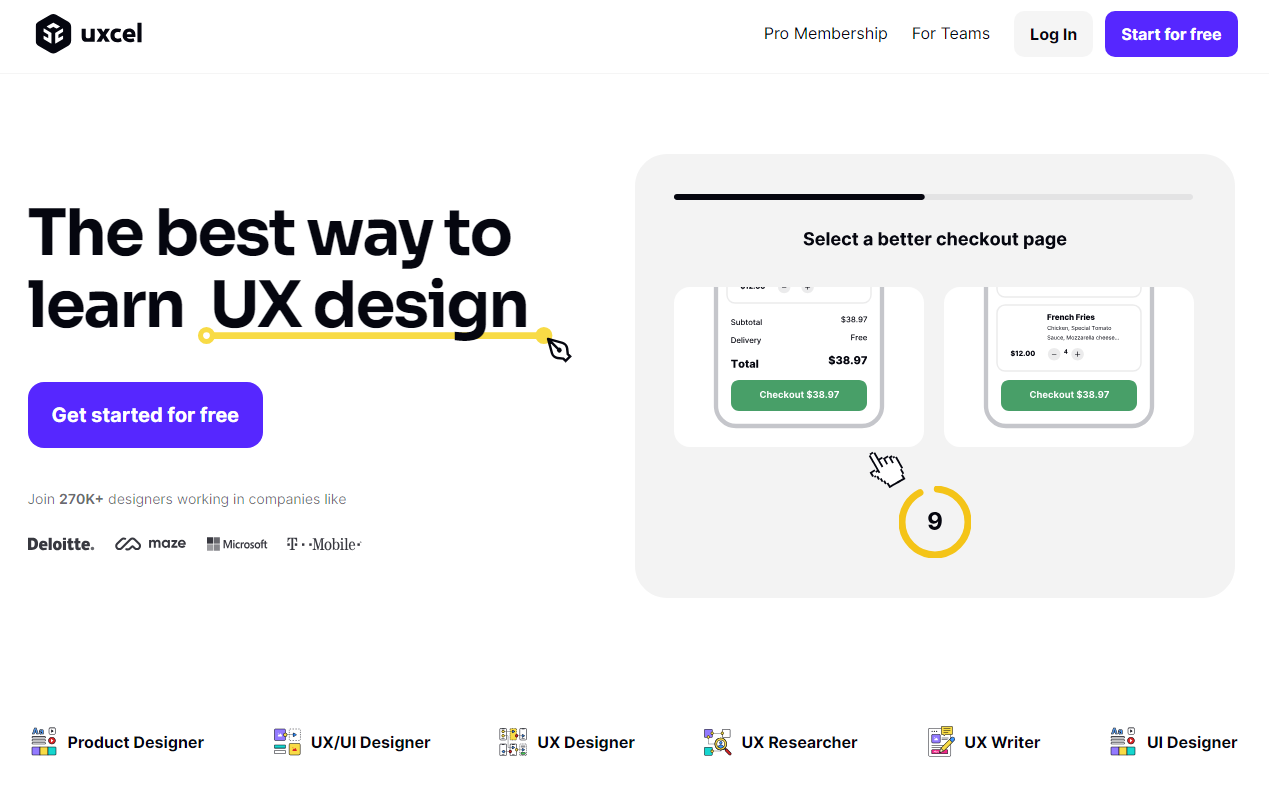
Features Of Uxcel
- Lessons: Refine specific skills through Uxcel’s extensive range of lessons.
- Courses: Delve into broader UX concepts through courses composed of relevant lessons.
- Assessments: Evaluate UX design proficiency through tests based on your learning, and construct your Skill Graph to pinpoint strengths and weaknesses.
- Challenges: Undertake UX challenges to benchmark your performance against other learners with similar objectives.
- UX training: Conclude UX design courses, enhance skills, and evaluate knowledge through guided paths, preparing for UX certification and future roles.
- UX Certifications: Attain globally recognized UX design certifications to validate your design proficiency.
- Arcade: Expand your UX knowledge through enjoyable and interactive UX games.
- Team learning: Seeking to enhance your team’s skills? Uxcel’s Team solution provides your team with access to the resources necessary for developing their UX expertise.
What You’ll Learn From Uxcel
In Uxcel’s online courses, you will explore the following key topics:
- UX design foundations
- UX terminology
- UI components
- UX writing
- Design accessibility
- Mobile design
- UX research methodologies
- Wireframing
- Typography
- Coding for UX design
- 3D design foundations
And much more to broaden your knowledge and skills in the field.
Pricing Of Uxcel
Uxcel offers a free version alongside its pro membership. Fortunately, the free version is excellent. To utilize Uxcel for free, simply create an account – no need to provide credit card information. Once registered, you can commence your learning journey. While the free version of Uxcel is available, it does not encompass all the courses the platform offers. For a monthly fee of $5, the Pro Membership provides access to all courses, the ability to explore the archive of weekly challenges, certificates of completion, and more. If you’re interested, you can explore it further [here](insert link).
Currently, I am utilizing Uxcel’s free version and have found it to be a valuable learning tool for UI/UX. The free version contains an extensive amount of educational content, which may take a considerable amount of time to fully explore (I haven’t done so yet).
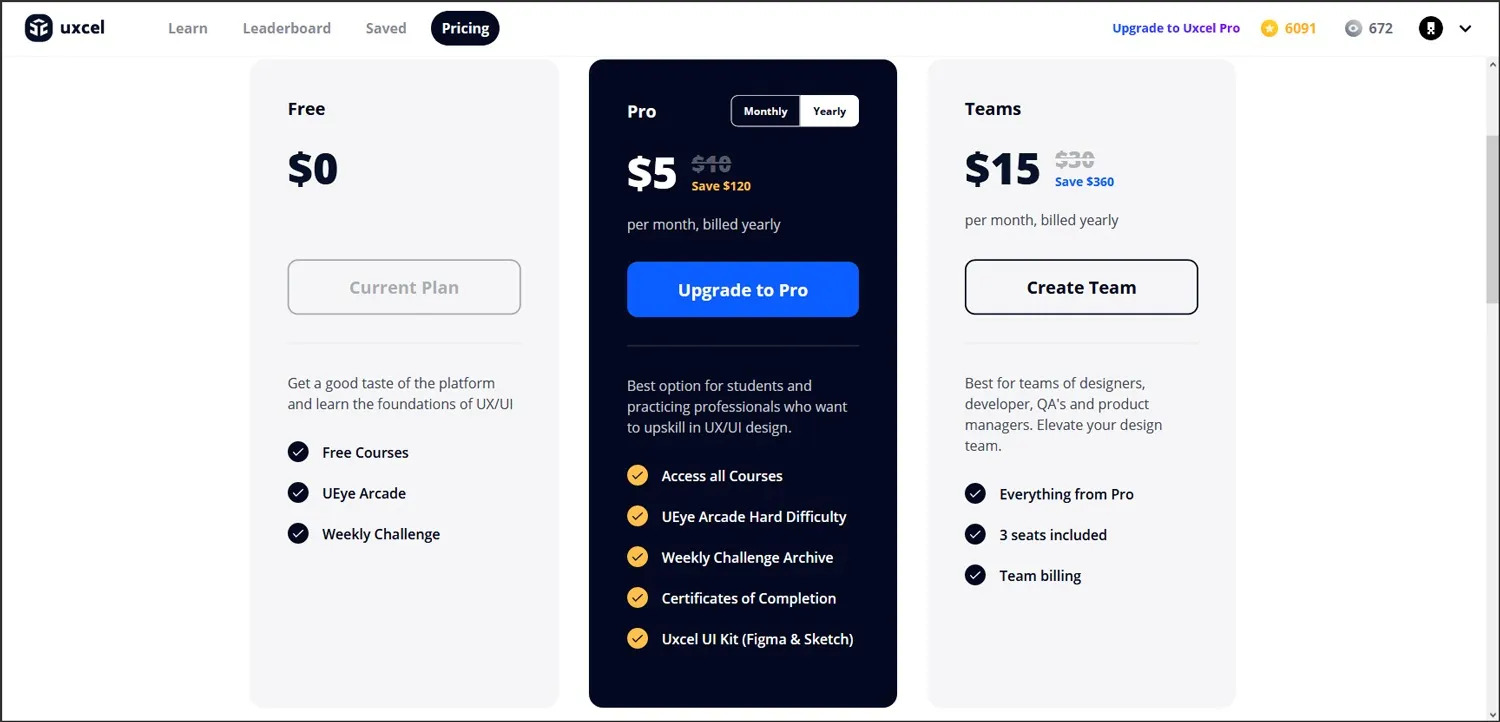
Pros and Cons of Uxcel
Pros
- An interactive, bite-sized learning companion
- Featuring clear, high-quality content and platform
- Engaging gamification through tests and assessments
- Globally recognized certifications
- Structured learning paths for guided, role-specific education
- Exceptional customer support
- UX networking and opportunities, akin to the LinkedIn of UX
Cons
- No available instructors for inquiries
- Lacks the sense of ‘academic’ atmosphere
Why Uxcel is A Fun Way To Learn UI/UX
So, as it turns out, those who impart knowledge on user interface and user experience actually possess valuable insights into creating exceptional interactions and experiences. Who would have guessed?
Uxcel stands out as a subtly gamified learning platform, offering rewards for advancing through various levels and earning points as you make progress. But what’s the purpose of these points? They serve as a metric to track your progress and allow you to compare your achievements with others on the leaderboard. It’s a fun and engaging way for users to feel more connected to Uxcel.
Among the features that I particularly enjoy on Uxcel is the UEye Arcade. This section presents a multitude of quiz challenges in specific areas of UI and UX. However, there’s a catch in the ‘Ultimate Challenge’ arena – you only have three lives. In other words, if you answer three questions incorrectly, you’re out.
The other training games in the UEye Arcade permit you to play for as long as you desire, honing your design skills in areas such as real-world design problems, color inconsistencies, alignment issues, and typography.
Personally, I’ve found success in the color games, although the design issues training game can be quite demanding, especially when distinguishing between two nearly identical user interfaces. Thankfully, Uxcel allows you to compare options once you’ve submitted your answer.
Final Thought
Uxcel offers a truly distinctive platform for learning UI design online, and I sincerely hope that more tech-related industries consider adopting this online teaching method. Personally, the entire experience was remarkably refreshing, challenging, and enjoyable. I eagerly anticipated participating in more quizzes each day and even started following Uxcel on Instagram, where they regularly post additional mini-quizzes.
Having expressed my admiration, I do find myself questioning how effectively I retain the knowledge gained from Uxcel. While it’s fantastic that the system retests users on challenging material from previous quizzes, the sheer volume of information can be overwhelming. The uniform presentation of information sometimes leads to confusion, with certain details becoming mixed up. Additionally, there’s a plethora of UI terminology to memorize, which occasionally deviates from conventional terms.
Lastly, discerning subtle differences between two images proves to be a significant challenge. Users are often tasked with identifying errors in images without prior knowledge of what the error might be. Questions are frequently ambiguous, such as ‘which one is correct,’ and one may find themselves scrutinizing two seemingly identical images for twenty seconds only to discover that, in one image, a circle was misaligned by 2 pixels. Nevertheless, I understand that such challenges contribute to honing one’s design eye and the ability to spot imperfections. Fortunately, the overall experience remains enjoyable!



