If you’re curious about SEOTesting.com and the possibilities it offers, you’ve come to the right spot!
In my role as an SEO expert and content writer, I’ve explored different SEO tools tailored for small businesses and SEO agency software. This review of SEOTesting is a comprehensive analysis, where I share my candid thoughts and opinions on the tool’s functionality. I trust that my article will assist you in saving time and determining whether SEOTesting can contribute to achieving your business objectives.
What is SEOTesting?
SEOTesting is a robust SEO tool crafted to extract valuable insights from your Google Search Console data. Its capability to execute SEO tests and correlate efforts with measurable outcomes eliminates the uncertainty associated with optimization.
Furthermore, the tool offers a range of reports to uncover unexplored opportunities, identify underperforming content, and foster substantial enhancements in organic click-through rates (CTRs).
While SEOTesting might not serve as a comprehensive SEO solution, it shines in its fundamental features. It is tailored for in-house SEOs, consultants, agencies, and publishers who prioritize conducting SEO tests to enhance performance.
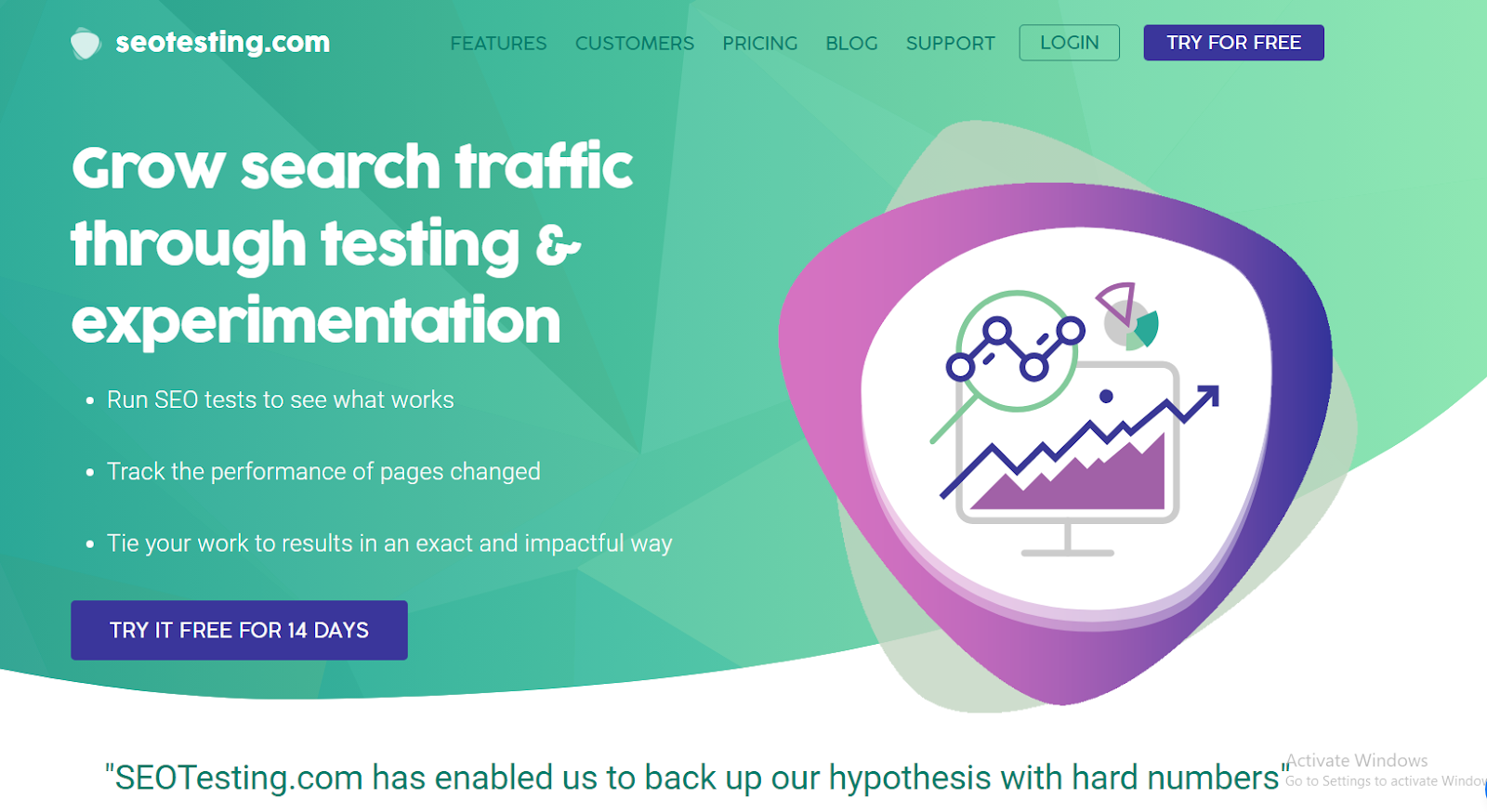
Features Of SeoTesting
1. SEO Testing
SEOTesting, as its name implies, was created to facilitate various tests for evaluating the impact of website modifications on organic search traffic and rankings. Offering capabilities for time-based tests, group tests, SEO split tests, and URL switch tests, SEOTesting stands out as one of the premier SEO tools for such purposes.
Aleyda Solis, a highly regarded SEO consultant, has hailed SEOTesting as “the most straightforward platform to help run SEO tests.”
Both agencies and freelance SEO professionals can leverage SEO tests to showcase a website’s performance before and after their involvement. This serves as a valuable method to demonstrate the efficacy of their services to potential clients.
The tool incorporates several features to enhance its SEO testing capabilities, including:
- The ability to conduct tests on historical data, allowing measurement of the impact of previously implemented website changes.
- The ability to perform tests at the page, query, or site level.
- The ability to conduct tests to measure the impact of URL redirects, aiding in understanding how redirects affect website traffic and rankings.
2. Annotations
SEOTesting automatically displays confirmed Google Algorithm Updates annotations on graphs, simplifying the analysis of their impact. Users can also add custom annotations to remember key events influencing traffic. These annotations are visible on every graph but can be toggled off easily.
Adding custom annotations is straightforward, requiring a title, description, URL, and date. Users can also upload a .csv file with multiple annotations. Custom annotations are useful for:
- Tracking the launch of a new product or service.
- Marking the beginning of an SEO campaign.
- Noting a change in website design or content.
This facilitates informed decision-making regarding website and SEO strategies.
3. Reporting
SEOTesting is a robust tool providing 19 different reports across 5 main categories:
- Winners & Losers: Detailing clicks and impressions for individual search queries and web pages over the past 7 days, allowing performance comparisons for brand and non-brand keywords.
- Find Click-Through Rate Opportunities: Identifying queries and pages with low click-through rates, offering insights into top queries for each page based on clicks or impressions.
- Content Reports: Featuring reports like “Striking Distance Keywords,” “Long Tail Keywords,” and “Questions to Answer,” helping identify valuable opportunities within reach. These reports assist in pinpointing keywords on the verge of reaching Google’s first page, discovering long-tail keywords, and strategizing content.
- All Data: Providing comprehensive data collected for site queries and all pages.
- Keyword Cannibalization: Assisting in identifying if multiple pages are competing for the same keyword ranking.
4. Rank Tracking
SEOTesting allows users to monitor keyword rankings through both a paid app and a separate free rank tracker app.
While the free rank tracker app tracks up to 500 keywords, its user interface and features surpass those of the paid app. Notably, the free app allows importing keywords from Google Search Console, unlike the paid app, which requires manual entry.
The free rank tracker app includes the display of rank buckets, a feature not available in the paid version. This apparent contradiction raises questions about the efficacy of the paid version.
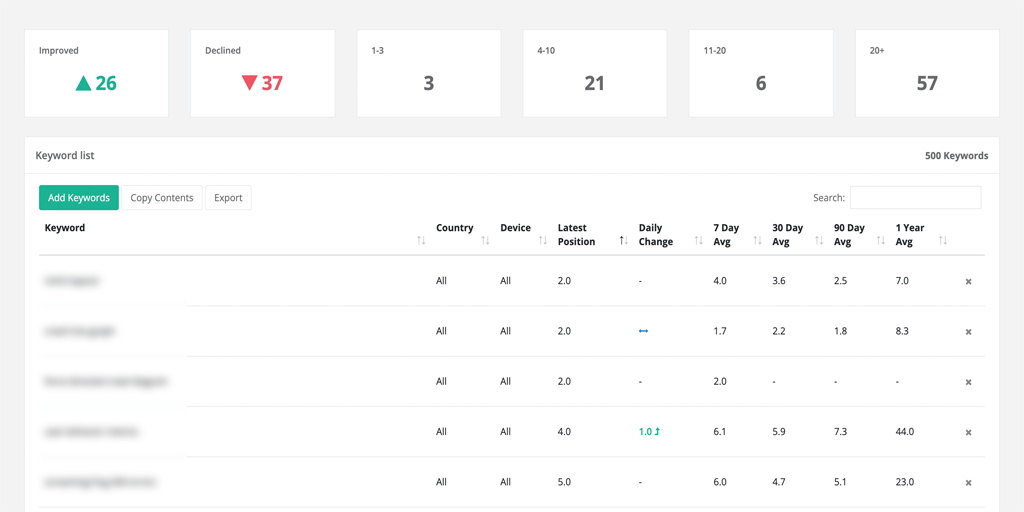
5. ChatGPT Integration
Users can select any keywords from the “All Queries” report to generate new content and sub-topic suggestions using ChatGPT. The unique feature allows users to customize the ChatGPT prompt as desired.
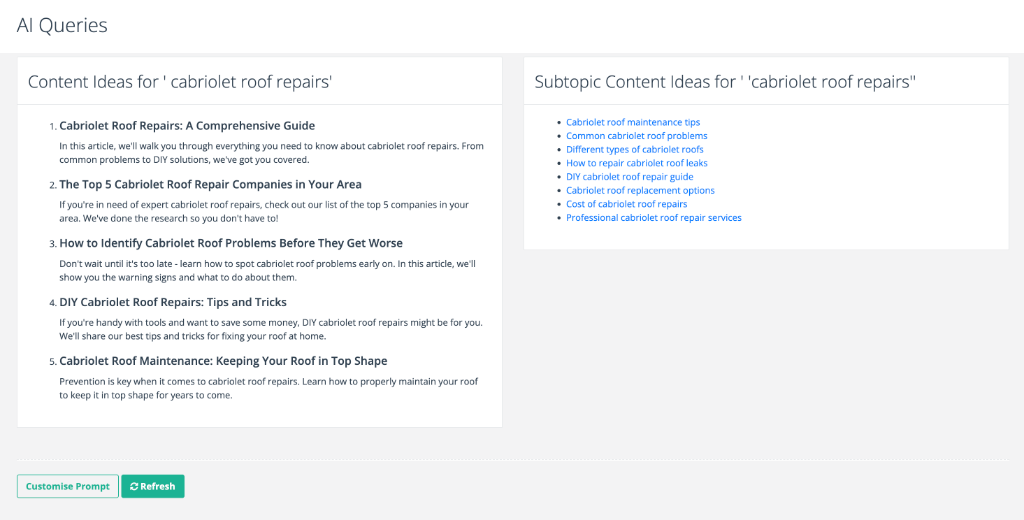
6. Third-Party Integrations
SEOTesting seamlessly integrates with Google Data Studio for personalized report creation using collected SEO test data. Additionally, integration with Keywords Everywhere is available in specific reports, providing competition metrics and estimated monthly search volume.
The company also offers a Google Chrome extension, granting access to Google Search Console data during website navigation and on-page analysis.
Pricing
One of the key advantages of SEOTesting.com lies in its 14-day free trial, providing an opportunity to evaluate the tool’s functionality and determine its value before committing to a subscription.
I highly recommend taking advantage of the free trial, even if you’ve already made the decision to upgrade. The Single Site plan caters to individual website owners, such as myself, who oversee a single website. It’s important to note that a verified Google Search Console account is required to access all reports and unlock the full potential of the tool.
For those managing multiple websites or operating an agency, there are options to choose from— the Team and Agency plans. Both plans offer the same set of features, accommodating 5 and 20 websites, respectively.
In the course of my SEOTesting review, I dedicated 14 days to thoroughly testing the tool and ultimately upgraded to the Single Site plan for $40. This solution proves effective for managing my personal website needs. However, when handling client projects, I continue to utilize Semrush and Ahrefs.
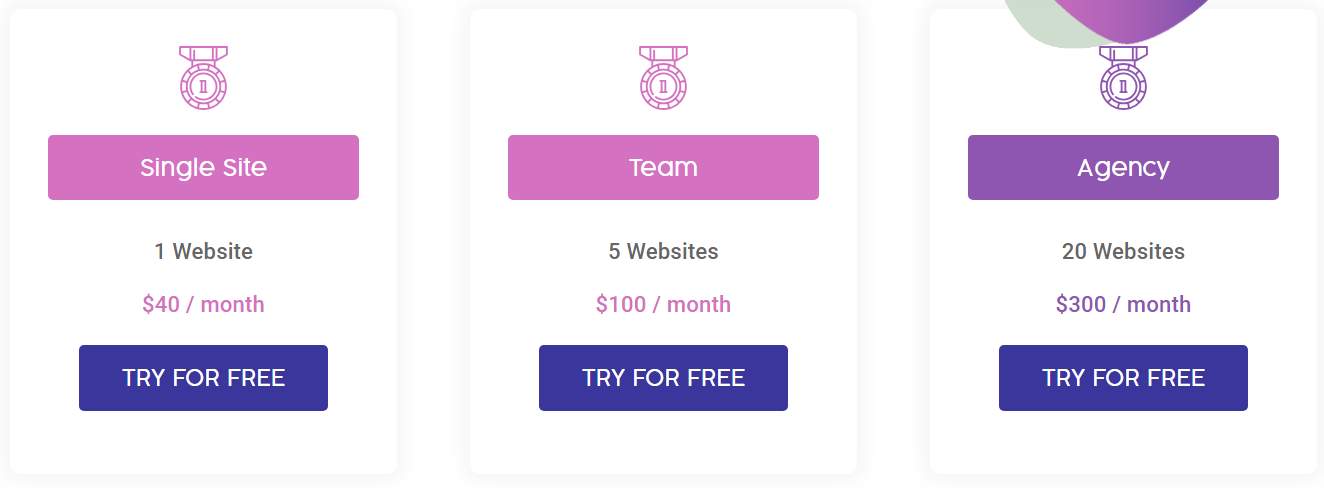
FAQ
I trust you will discover this concise overview of SEOTesting.com to be enlightening.
I’ve compiled several additional inquiries that users frequently search for on the internet. The responses are derived from the SEOTesting official website and mirror my own viewpoint as an SEO expert.
Require assistance with SEO blog post writing? Explore further details about my writing services here
Is SEOTesting free?
SEOTesting.com is not available for free; a minimum payment of $40 is required, along with a verified Google Search Console account, to access the tool. Nevertheless, SEOTesting provides a recommended 14-day free trial for users to explore its features.
Is SEOTesting accurate?
SEOTesting reports stand out for their remarkable accuracy, as the tool relies on data from your Google Search Console account. This is why it’s essential to link both tools immediately after setting up an account.
What sets SEOTesting.com apart from other SEO tools is the absence of a crawler. Instead, it provides integrated reports that leverage the data from your Google Search Console.
What are SEOTesting integrations?
You have the option to seamlessly incorporate SEOTesting with your Google Search Console. Additionally, it offers an API Key to integrate Keywords Everywhere data into SEOTesting.
What are SEOTesting alternatives?
In my capacity as an SEO expert, I have employed various optimization tools. You can find my reviews here. I recommend the following free and paid alternatives to SEOTesting:
- Semrush — a comprehensive digital marketing tool with a 7-day free trial.
- Ahrefs — a robust tool for website analysis and link building, although it doesn’t offer a free trial.
- Mangools — an affordable alternative that provides a free account option. You can sign up here.
- CanIRank — a potent SEO solution that offers a free account.
- ContentKing — a budget-friendly SEO tool for website analysis with a 7-day free trial.
Final Thought
In the field of SEO, thorough research, analysis, and testing play a crucial role in the success of any organic campaign.
In situations where budgets are constrained but the need to sustain demand generation persists, conducting tests on a subset of content provides invaluable clarity for decision-making.
On the other hand, in scenarios where budgets are ample, SEO testing becomes instrumental in ensuring that every dollar is utilized efficiently, allowing for maximum scalability.
Nick Swan consistently enhances the functionality of the seotesting.com tool and actively engages in SEO communities.
You can connect with Nick on Twitter and LinkedIn or reach out to him via email at nick.swan@seotesting.com.
With highly competitive pricing plans and the capability to conduct numerous SEO tests within the dashboard, it’s a no-brainer for marketers to incorporate this tool.
Finally, a tool that empowers you to conduct SEO myth-busting split tests and easily compare the results side by side.



