If you’ve ever dreamed of starting an online store but got lost in the technical setup, payment gateways, or web design headaches, Take App might just be your new best friend.
In a world where AI productivity tools in 2025 are revolutionizing how small businesses operate, Take App stands out for one simple reason: it makes online selling ridiculously easy.
This Take App review explores everything you need to know before signing up—from its intuitive store builder to real-world use cases, pricing, and our honest take on its pros and cons. Whether you’re a small café owner, a home baker, or a freelancer looking to sell services online, you’ll find that Take App is built exactly for you.
Overview of Take App
Take App is a no-code eCommerce solution founded by ex-Facebook engineer Youmin Kim, designed to help small businesses build and manage an online store in minutes—no technical experience required.
Unlike other complex platforms, Take App focuses on simplicity. You don’t need to buy hosting, design templates, or learn how to code. Instead, you get a beautiful, mobile-friendly storefront that connects seamlessly to WhatsApp—making communication with customers instant and personal.
Its primary goal is to empower micro and small business owners to sell online directly, accept payments, and manage orders effortlessly—all within one intuitive dashboard.
With a growing user base across Asia, Europe, and Africa, Take App has quickly become one of the best AI tools for small business productivity in 2025.
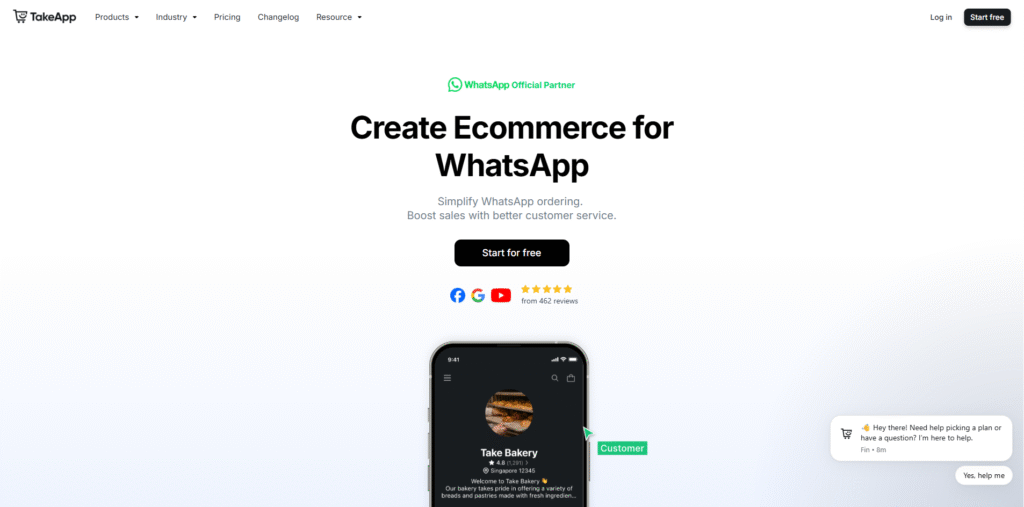
Key Features & Benefits
No-Code Store Builder
The biggest selling point of Take App is its simplicity. You can create a fully functional online store in less than 10 minutes—no coding, plugins, or tech support needed.
Simply upload your products, set prices, and your site goes live instantly. It’s ideal for users who want speed and ease over complexity.
WhatsApp Integration
Take App’s unique WhatsApp order system lets customers browse your catalog and place orders directly via chat. This creates a personal shopping experience and helps businesses close sales faster.
For many small business owners, especially in emerging markets, WhatsApp is the heart of communication—so this integration is a game changer.
Secure Payments and Local Support
Take App supports multiple payment gateways including Stripe, PayNow, and more, allowing you to collect payments securely.
You can also set up local delivery or self-pickup options, making it highly flexible for physical stores transitioning online.
AI-Driven Insights
Unlike traditional online stores, Take App provides AI-powered analytics that help you track orders, understand customer behavior, and improve your sales strategy.
It’s not just about selling—it’s about learning from your customers to grow smarter.
SEO-Friendly Design
Every store built on Take App is optimized for search engines. From product titles to meta tags, it automatically ensures your site ranks well without requiring SEO expertise.
Multi-Language and Currency Support
Whether you’re in Singapore, the Philippines, or the UK, Take App lets you customize your store in multiple languages and currencies. This makes it ideal for small businesses serving international clients.
Affordable and Transparent Pricing
No hidden fees. No surprise bills. Take App’s pricing is built with small business owners in mind, making it one of the best-value AI productivity tools in 2025.

Ideal Users / Use Cases
Take App is designed for non-technical entrepreneurs and small business owners who want to sell online fast and simply.
It’s perfect for:
- Local restaurants or cafés taking delivery orders.
- Home-based sellers offering handmade goods or baked products.
- Freelancers or service providers (photographers, tutors, designers) who want to list their offerings online.
- Retail shops that want a simple, mobile-friendly product catalog.
If you’ve ever used WhatsApp for your business, Take App feels like a natural extension—turning conversations into real transactions.
How It Works
Here’s how easy it is to get started with Take App:
- Sign Up: Go to https://www.take.app/?via=manhcuong and sign up using your email or WhatsApp account.
- Set Up Your Store: Add your business name, logo, product images, and prices. Everything is drag-and-drop simple.
- Connect WhatsApp: Link your store to your WhatsApp number so customers can message or order directly.
- Go Live: Share your custom link with customers, on social media, or via QR code.
- Receive Orders & Payments: Manage all incoming orders from your dashboard and track everything from one place.
There’s no steep learning curve—Take App is built for anyone who can use a smartphone.
Pricing
Take App offers both free and premium plans, making it accessible to everyone—from beginners to growing businesses.
- Free Plan: Perfect for testing. You can create a store with basic features and accept orders.
- Pro Plan (starting from $14/month): Unlocks advanced tools like analytics, custom domain, and priority support.
- Enterprise Plan: For larger businesses needing custom solutions and integrations.
Compared to other platforms like Shopify or Wix, Take App’s pricing is far more affordable, especially considering the included WhatsApp integration and AI analytics.
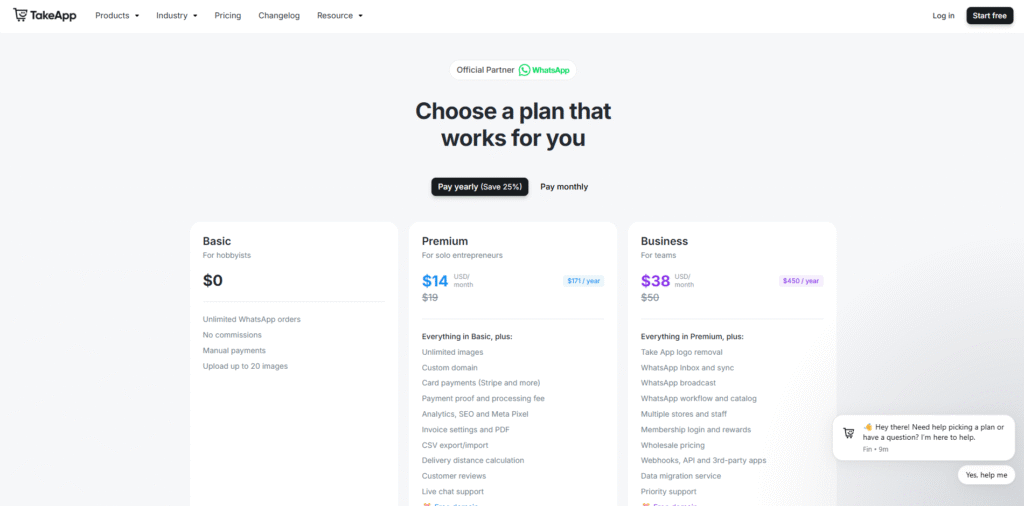
Pros & Cons
Pros
After personally testing Take App, it’s clear that the platform shines in speed and simplicity. You can launch a store faster than any traditional eCommerce solution. The WhatsApp order integration feels natural and keeps customer communication personal and fast.
The AI-powered dashboard gives valuable insights, helping small businesses understand what products are performing best. It’s also surprisingly stable and visually appealing on mobile devices—a major plus for customers browsing on phones.
Cons
Take App isn’t built for large-scale enterprises. While it’s perfect for small businesses, it lacks some advanced customization that power users might expect.
Additionally, the number of integrations (like third-party marketing tools or CRM systems) is still limited compared to platforms like Shopify. However, for its target audience, these trade-offs are reasonable and worth the simplicity.
FAQs
1. Is Take App free to use?
Yes, Take App offers a completely free plan that lets you set up an online store with core features. You can upgrade anytime to unlock advanced tools.
2. Do I need technical skills to use Take App?
Not at all. Take App is a no-code platform, meaning you can build, customize, and manage your store without touching a single line of code.
3. Can I connect my own domain name?
Yes. Take App allows you to use your custom domain on the paid plan, giving your store a professional and branded look.
4. Does Take App support online payments?
Absolutely. You can integrate popular payment gateways like Stripe, PayNow, or local options depending on your region.
5. Is Take App suitable for restaurants or food delivery businesses?
Definitely. In fact, many restaurants and cafés use Take App to manage menu listings, accept WhatsApp orders, and handle deliveries efficiently.
Conclusion & Call-to-Action
If you’ve been holding off on launching your online business because of complex tools or high setup costs, Take App is the platform you’ve been waiting for.
It brings together simplicity, smart AI insights, and seamless WhatsApp integration, empowering anyone—from a solopreneur to a café owner—to start selling online instantly.
In 2025, when AI productivity tools are transforming the way small businesses work, Take App stands as a refreshing reminder that technology doesn’t have to be complicated to be powerful.
If you’re ready to build your first online store without the headaches, I highly recommend trying Take App today.
Click here to start your free store now and experience how easy eCommerce can be.



