In today’s fast-paced digital world, short-form video content is no longer optional — it’s a must. Whether you are a creator on YouTube, an online marketer, or an agency managing multiple brands, producing engaging clips from long videos can be both time-consuming and technically challenging. This is where SendShort AI comes into play.
In this detailed review, I’ll take you through everything you need to know about SendShort AI — from its features and pricing to its advantages and limitations — so you can decide whether this AI tool is the right fit for your content strategy.
What is SendShort AI?
SendShort AI is an AI-powered video repurposing platform designed to help creators, businesses, and marketers turn long-form content into high-quality short videos tailored for social media platforms like YouTube Shorts, TikTok, and Instagram Reels.
The idea is simple: instead of spending hours editing videos manually, you upload your content, and SendShort AI automatically detects the most engaging moments, applies subtitles, and formats them into viral-ready clips.
This makes it particularly appealing for creators who want to maximize content reach without burning out on repetitive editing tasks.
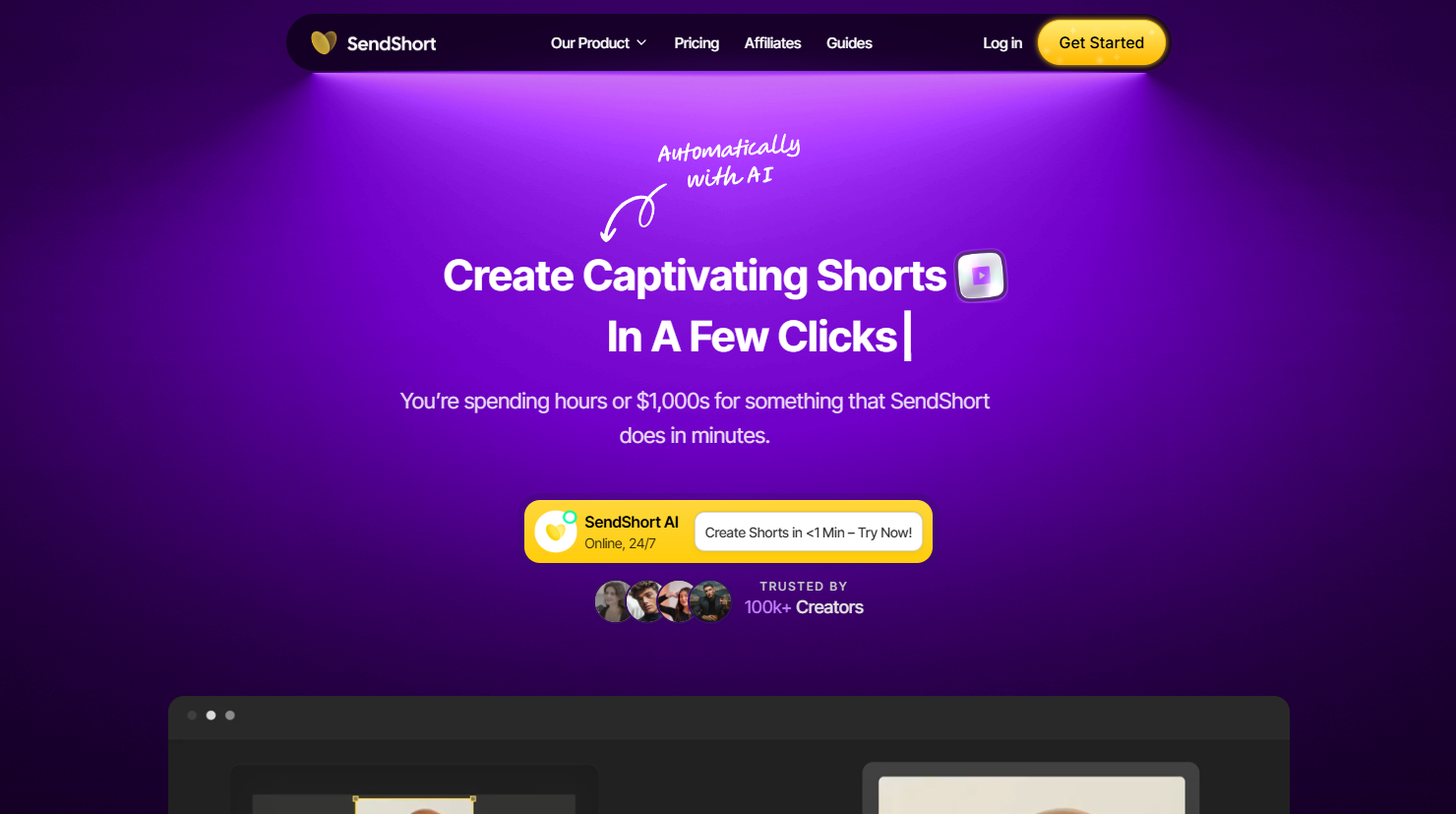
Key Features and Benefits
Let’s break down the most important features that make SendShort AI stand out in the crowded space of AI video tools:
1. Automatic Highlight Detection
SendShort AI uses AI to analyze your long-form videos and identify the most engaging segments. This saves you the effort of manually scrubbing through footage.
2. Subtitles & Captions
With just one click, the tool adds AI-generated subtitles. Captions can be styled, colored, and positioned to increase watch-time and engagement on social media.
3. Multiple Aspect Ratios
Whether you need 16:9 (YouTube), 9:16 (TikTok/Reels), or 1:1 (Instagram), the platform automatically adjusts your clips to fit each channel.
4. Branded Templates
For businesses and agencies, you can create custom brand templates with logos, fonts, and color schemes. This ensures consistency across every piece of content.
5. AI Voice Enhancement
The system improves audio clarity and balances background noise, making even casual recordings sound professional.
6. Cloud-Based Workflow
Everything is handled online — no need for heavy software downloads or powerful hardware.
7. Integrations & Exports
SendShort AI supports direct exports to YouTube Shorts, TikTok, Instagram, and LinkedIn, streamlining your publishing workflow.
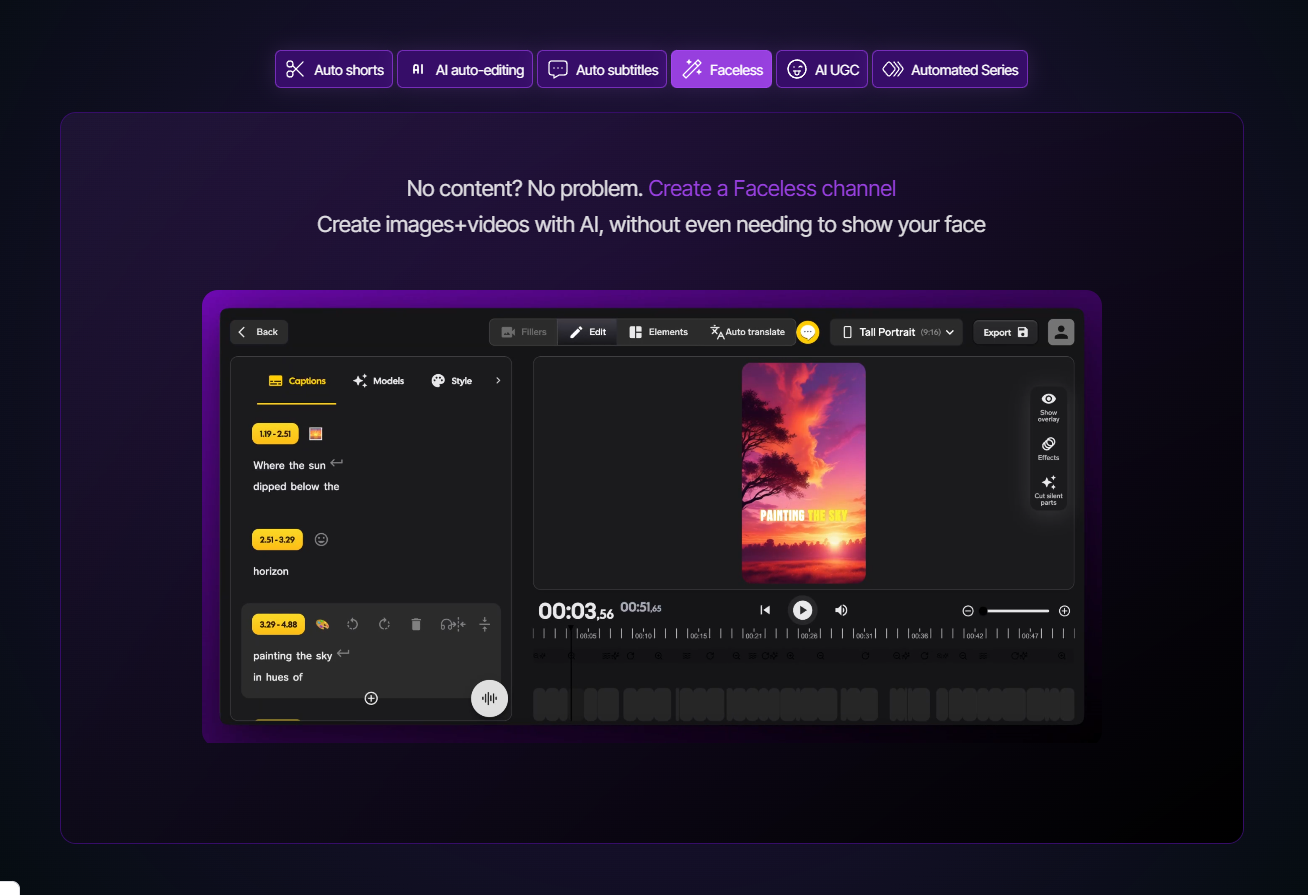
Who Should Use SendShort AI?
SendShort AI is built for a wide range of users, but it especially shines for:
- YouTube creators who want to repurpose podcasts, tutorials, or livestreams into Shorts.
- Marketing agencies managing multiple clients across different industries.
- Small businesses aiming to create engaging social clips without hiring a video editor.
- Coaches and educators who deliver long webinars or courses but want digestible highlights.
- Podcasters looking to promote shows with short video teasers.
If you produce any form of long-form content, SendShort AI can help you reach a broader audience by meeting the demand for short, engaging video content.
How Does SendShort AI Work?
The process is impressively simple, even for beginners:
- Upload Your Video – Drag and drop your file, or paste a YouTube link directly into the platform.
- AI Analysis – The AI scans your video to find key highlights based on speech, tone, and engagement patterns.
- Editing Dashboard – You can review, trim, or adjust suggested clips before finalizing.
- Add Branding – Apply your custom brand templates, logos, and style preferences.
- Export & Share – Choose the platform format (TikTok, Shorts, Reels, etc.) and export directly to your channel.
Compared to traditional editing software, this workflow cuts production time from hours to minutes.
Pricing & Plans
While SendShort AI offers a free trial, serious creators and agencies will want to explore its paid plans. Pricing is designed to be accessible and scalable:
- Starter Plan – Perfect for individuals testing the platform. Limited uploads per month.
- Pro Plan – Offers higher upload limits, advanced branding options, and priority processing.
- Business Plan – Built for teams and agencies handling multiple clients, with unlimited branding and extended storage.
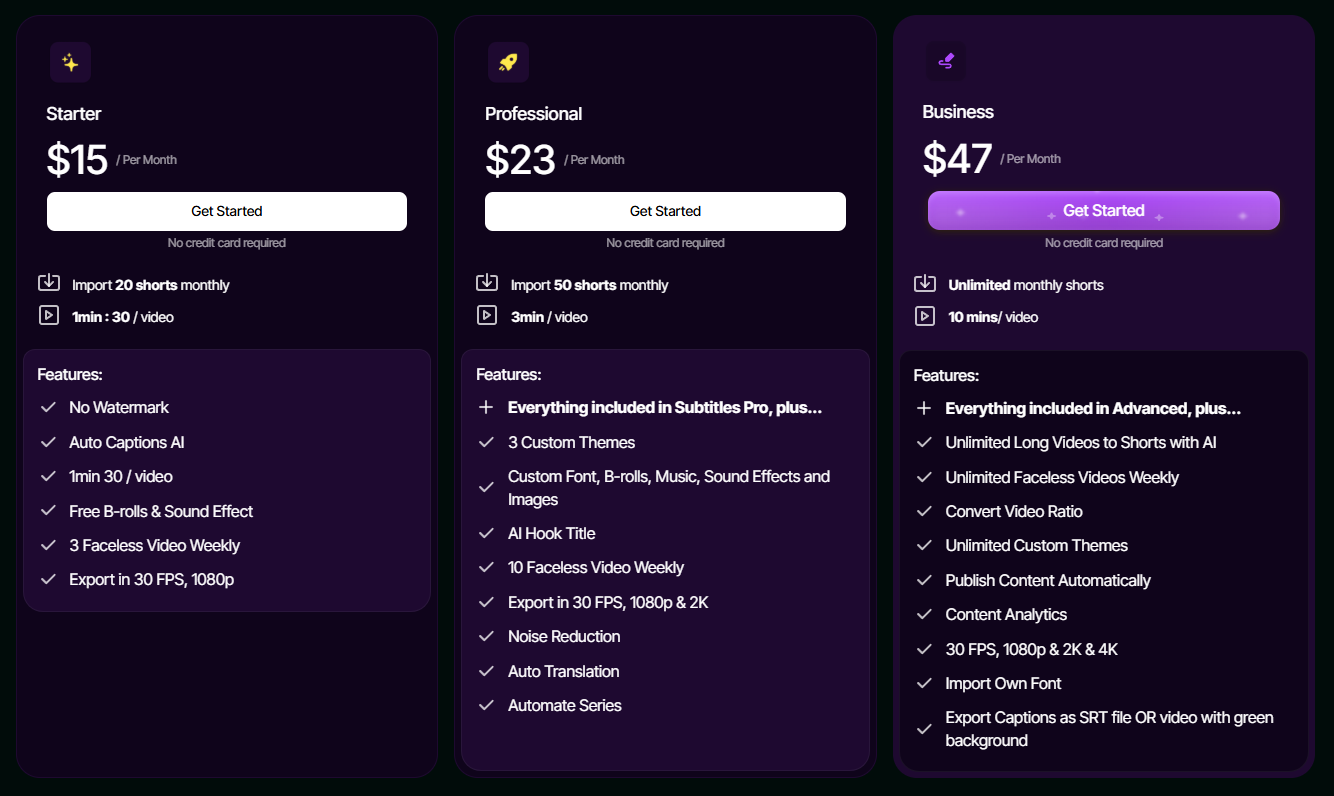
Advantages of SendShort AI
- Time Efficiency – Cuts editing time by up to 90%.
- Beginner-Friendly – No editing background required.
- AI-Driven – Smart highlight detection ensures your best content is captured.
- Cross-Platform – Tailors output for YouTube Shorts, TikTok, Reels, and more.
- Consistent Branding – Ideal for agencies and businesses.
- Cloud-Based – Accessible from any device, anywhere.
Disadvantages of SendShort AI
- Limited Manual Control – Advanced editors may find the AI too restrictive compared to full editing software.
- Processing Speed – Uploading and rendering large files can take time depending on internet speed.
- Pricing Tiers – Heavy users may find higher plans necessary, especially agencies with multiple clients.
Frequently Asked Questions (FAQs)
1. Does SendShort AI support non-English content?
Yes. The platform supports multiple languages for transcription and subtitles, making it accessible globally.
2. Can I use SendShort AI for podcasts?
Absolutely. Many podcasters use it to turn audio-video podcasts into engaging TikTok and YouTube Shorts.
3. Do I need professional equipment?
No. The AI enhances both video and audio quality, so even recordings from a basic webcam can look polished.
4. Is there a free version?
Yes, but it comes with limits. The free tier is perfect for testing before upgrading to a paid plan.
5. Can I cancel my subscription anytime?
Yes. SendShort AI allows you to cancel or change plans without penalties.
Final Verdict
After testing SendShort AI, I can confidently say it’s one of the most practical AI video repurposing tools currently available. If you are serious about growing on YouTube Shorts, TikTok, or Instagram Reels, this platform will save you time, boost your engagement, and help you scale content production with ease.
For individual creators, it’s a powerful time-saver. For agencies, it’s a scalable solution that can handle multiple clients while ensuring consistent branding.
In short, SendShort AI is a must-try if you want to stay ahead in the short-form video game.
Ready to test it yourself? Click here to get started with SendShort AI and unlock the power of AI-driven content repurposing.



