In today’s digital landscape, creating high-quality 3D models is a critical requirement for industries ranging from gaming and virtual reality to e-commerce and product design. This is where Meshy steps in, offering an innovative solution to streamline and enhance the process of 3D model generation. With its AI-driven technology, Meshy enables users to produce detailed and optimized 3D models quickly and efficiently. This review delves into the features, benefits, and unique offerings of Meshy, providing a comprehensive overview for anyone looking to integrate advanced 3D modeling into their workflow.
What is Meshy?
Meshy is an AI-powered platform that revolutionizes the way 3D models are created and processed. By leveraging cutting-edge machine learning algorithms, Meshy allows users to generate, optimize, and refine 3D assets with unparalleled speed and precision. The platform caters to a wide range of applications, making it an invaluable tool for professionals in gaming, animation, product visualization, and more.
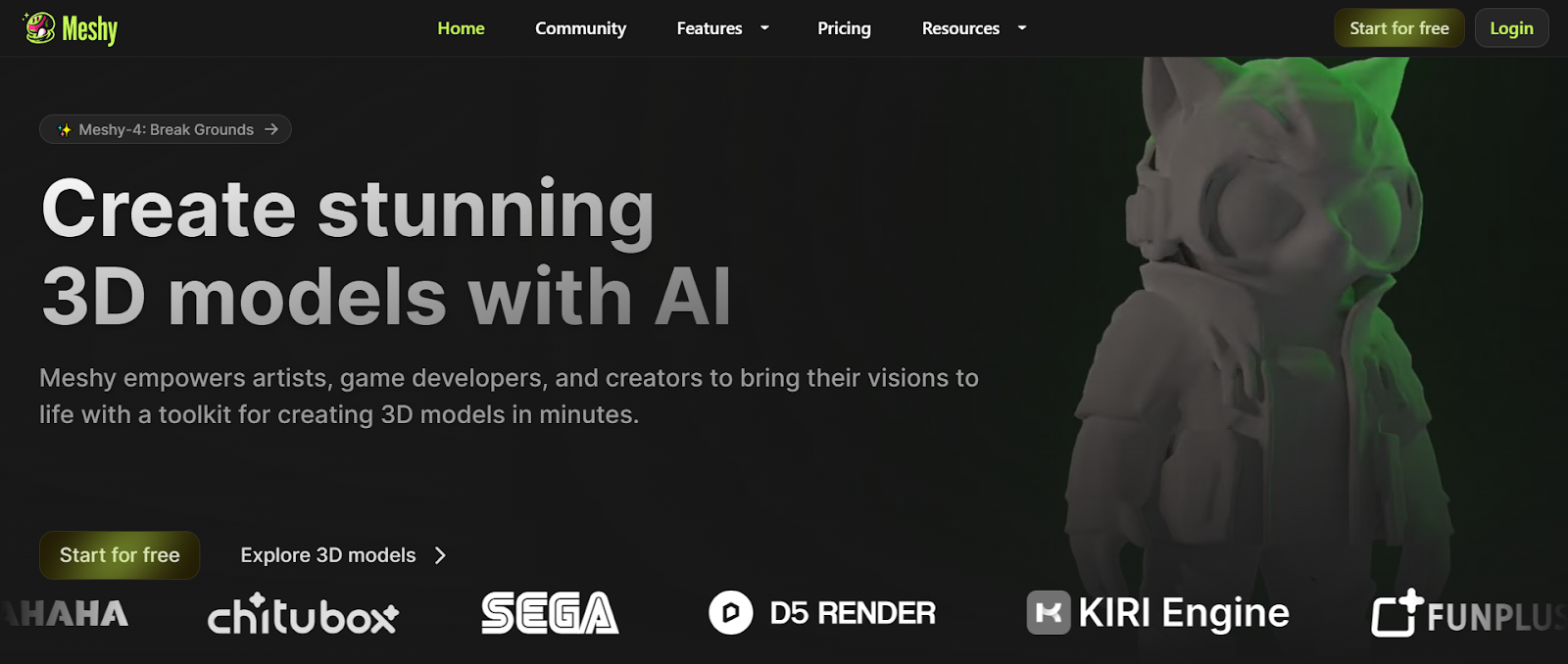
Applications of Meshy
Meshy’s versatile tools make it suitable for a variety of applications across different industries:
1. Gaming and Virtual Reality
In gaming and VR, detailed 3D models are essential for creating immersive environments and realistic characters. Meshy’s rapid model generation and optimization features help developers produce assets that look great and perform well.
2. E-Commerce and Product Visualization
For e-commerce, high-quality 3D models can enhance product listings and provide customers with a better understanding of the items they are considering. Meshy allows retailers to quickly create accurate representations of their products, complete with realistic textures and materials.
3. Animation and Film
In the animation and film industry, Meshy can be used to generate complex models for characters, props, and environments. Its AI-driven capabilities streamline the modeling process, enabling artists to bring their creative visions to life faster.
Key Features of Meshy
Meshy is packed with features designed to simplify and accelerate the 3D modeling process. Here are some of its standout functionalities:
1. AI-Driven Model Generation
Meshy’s core strength lies in its ability to automatically generate 3D models from basic inputs. Users can create high-quality models by simply uploading images or sketches, and the platform’s AI algorithms take care of the rest. This feature significantly reduces the time and effort typically required for manual modeling.
2. Mesh Optimization
One of the common challenges in 3D modeling is managing the complexity and size of meshes. Meshy provides advanced mesh optimization tools that automatically simplify models without compromising on quality. This is particularly useful for applications where performance and loading times are critical, such as in gaming or augmented reality.
3. Texturing and Material Application
Applying realistic textures and materials to 3D models can be a tedious process. Meshy offers tools that automatically generate textures and apply them to models, saving time and ensuring a polished, professional look. Users can also customize textures to match specific project requirements.
4. Seamless Integration with 3D Software
Meshy supports integration with popular 3D modeling software such as Blender, Maya, and 3ds Max. This compatibility allows users to easily export models for further refinement or use in their preferred environment, making it a versatile addition to any 3D artist’s toolkit.
5. Collaboration and Cloud-Based Workflow
Collaboration is key in many 3D modeling projects, and Meshy facilitates this with its cloud-based platform. Team members can access, edit, and comment on projects in real-time, enhancing productivity and ensuring that everyone is on the same page.
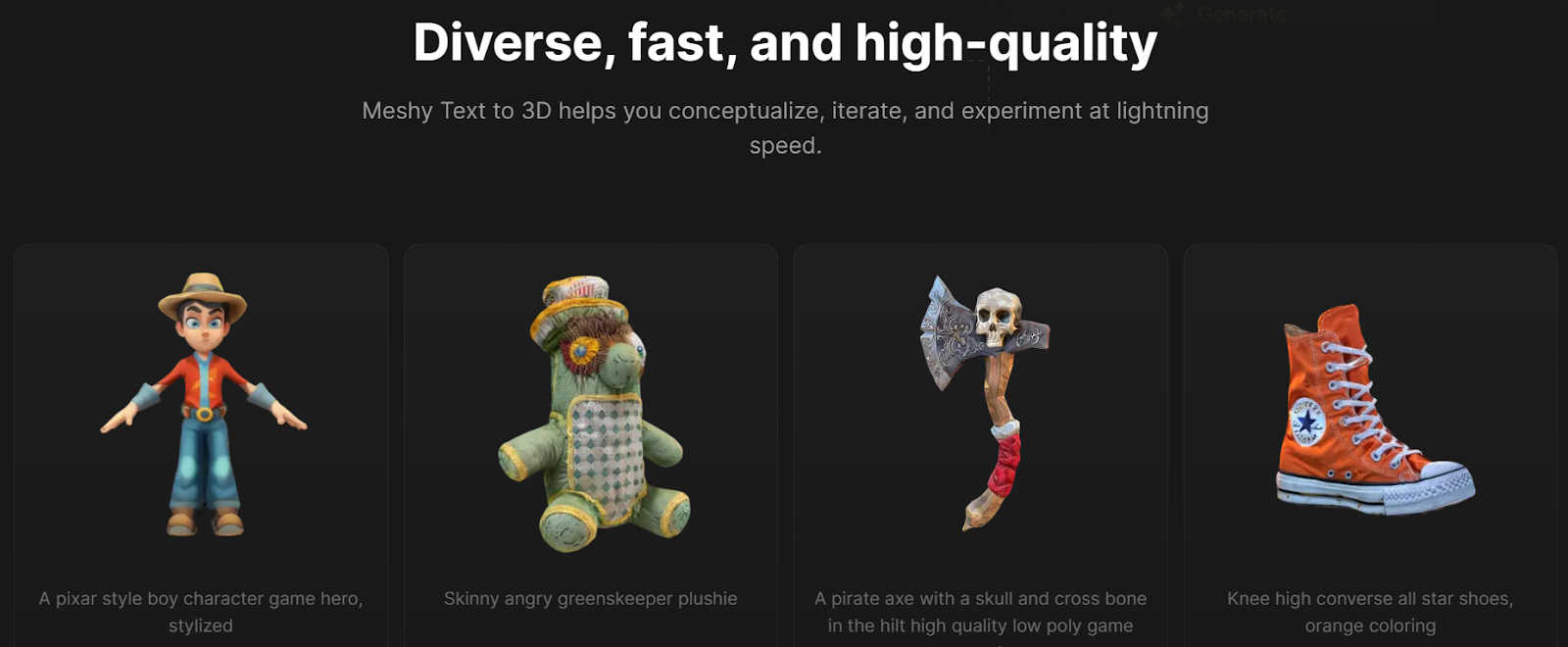
Benefits of Using Meshy
Meshy is designed to offer several advantages to both novice and professional 3D artists. Here are some of the primary benefits of using this platform:
1. Reduced Time and Effort
The AI-driven features of Meshy automate many aspects of the 3D modeling process, from mesh generation to optimization and texturing. This automation allows artists to focus on creativity and design, rather than getting bogged down in technical details.
2. High-Quality Output
Meshy’s advanced algorithms ensure that models are not only created quickly but also meet high standards of quality. This is crucial for industries where visual fidelity and accuracy are paramount.
3. Cost-Effective Solution
Creating 3D models from scratch or outsourcing them can be costly. Meshy offers a cost-effective alternative by enabling in-house model creation with minimal investment in time and resources. This makes it an attractive option for startups and smaller companies with limited budgets.
4. Scalability
Whether you need to create a single model or a whole library of assets, Meshy scales to meet your needs. Its cloud-based infrastructure and automated processes make it easy to handle large volumes of work without sacrificing quality or speed.
Pricing Plans and Options
Meshy offers a variety of pricing plans to accommodate different user needs, from individual creators to large teams. Below is a breakdown of the available options:
1. Pro Plan
- Price: $20/month ($16/month billed annually)
- Credits: 200 credits per month
- Queue: 1 task waiting in queue
- Queue Priority: Limited
- License: Assets are under CC BY 4.0 license
- Features: API access, polycount options (10k/30k), best for individual creators.
- Cost per 100 Credits: $1.60
- Annual Cost: $192/year
2. Max Plan
- Price: $60/month ($48/month billed annually)
- Credits: 1,000 credits per month
- Queue: 10 tasks waiting in queue
- Queue Priority: Standard
- License: Assets are private and customer-owned
- Features: API access, 4 free retries for Image to 3D, polycount options (3k/10k/30k/100k), AI texture editing, download community models, animation, best for studios and teams.
- Cost per 100 Credits: $1.20
- Annual Cost: $576/year
3. Max Unlimited Plan
- Price: $120/month ($96/month billed annually)
- Credits: 4,000 credits per month
- Queue: 20 tasks waiting in queue
- Queue Priority: Maximized
- License: Assets are private and customer-owned
- Features: API access, 8 free retries for Image to 3D, polycount options (3k/10k/30k/100k), AI texture editing, download community models, animation, unlocks Meshy’s full potential.
- Annual Cost: $1,152/year
All plans offer flexible options for polycount management, retries for image-to-3D conversions, and varying levels of queue priority, making it easy to choose a plan that suits your specific needs.
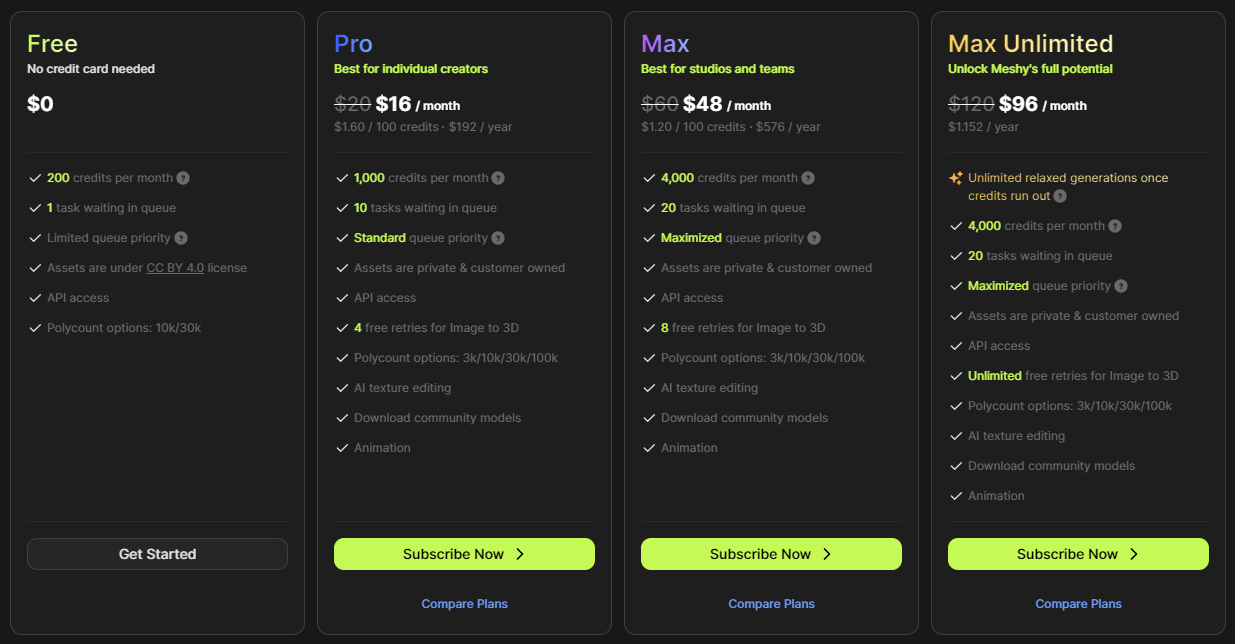
For the most up-to-date information on pricing and features, it’s best to visit the Meshy pricing page.
Why Choose Meshy?
Meshy offers several compelling reasons to choose it over traditional 3D modeling methods or other platforms:
1. Efficiency and Speed
The AI-powered tools drastically reduce the time needed to create and optimize 3D models, allowing you to focus more on creativity and less on technical details.
2. Cost-Effective Solutions
With its flexible pricing plans, Meshy provides a cost-effective way to create high-quality 3D assets, making it accessible to individual creators and large teams alike.
3. High-Quality Outputs
Meshy ensures that the models generated are of high quality, with options for detailed texturing and animation, making it suitable for professional use in games, films, and other digital media.
4. Scalability
Whether you’re a solo artist or part of a large studio, Meshy scales to meet your needs, offering various credit options and API access for advanced integrations.
Conclusion
Meshy is a powerful platform that brings the capabilities of AI to the world of 3D modeling. With its user-friendly interface, robust feature set, and flexible pricing options, it’s an excellent choice for anyone looking to streamline their 3D asset creation process. Whether you’re a game developer, product designer, or visual artist, Meshy provides the tools you need to take your projects to the next level.



