In the realm of digital content creation, video has undeniably become a dominant force. Whether for marketing, social media, education, or personal expression, the demand for intuitive and efficient video editing tools has soared. FlexClip emerges as a versatile solution, promising to streamline the video creation process for professionals and novices alike. In this comprehensive review, we delve into FlexClip’s features, functionality, pricing, and overall performance to determine whether it stands out in the crowded landscape of online video editors.
What Is FlexClip?
FlexClip positions itself as an all-in-one video creation platform, empowering users to craft stunning videos with ease. Its user-friendly interface and extensive library of assets cater to a diverse range of needs, from corporate presentations to family montages. With its cloud-based architecture, FlexClip ensures seamless accessibility across devices, enabling users to edit and export projects anytime, anywhere.
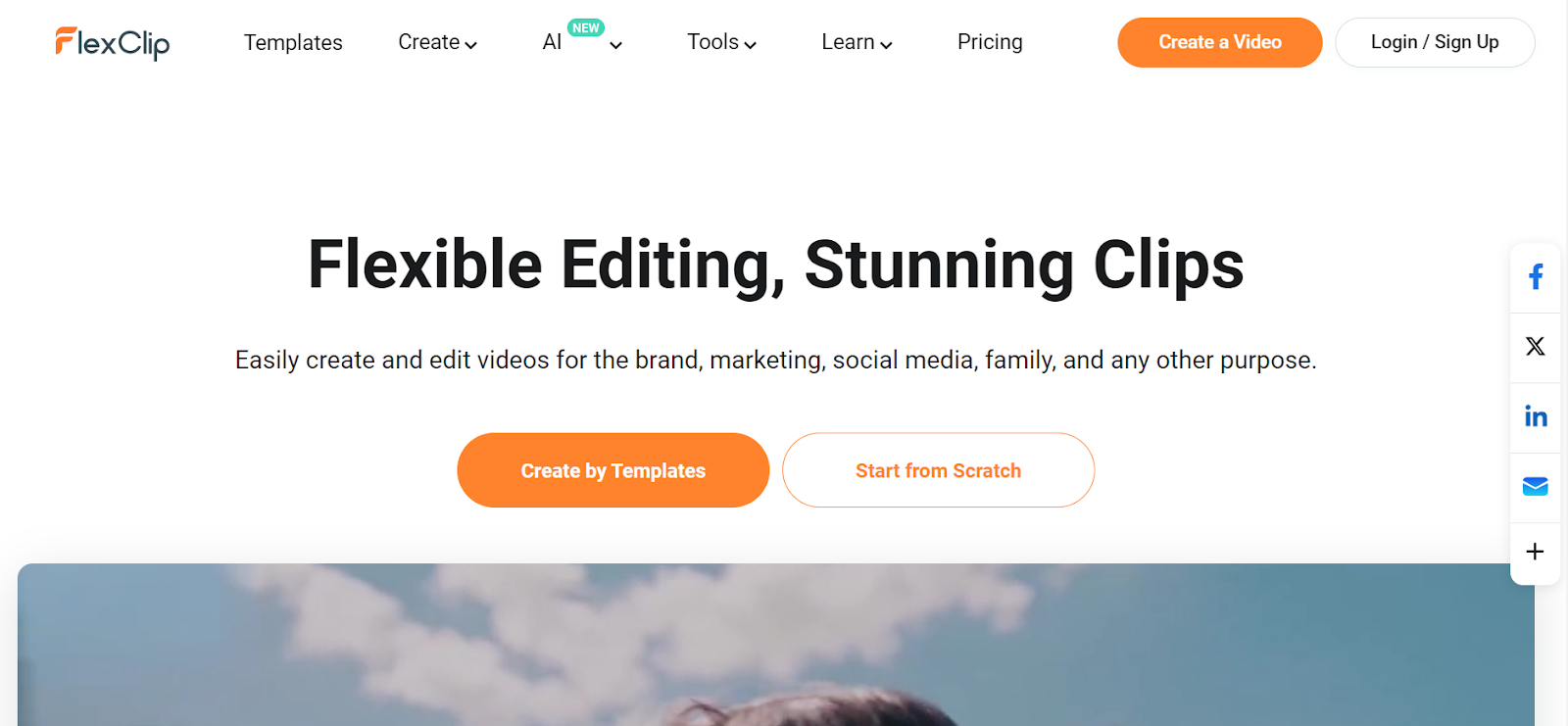
Features Of FlexClip
FlexClip boasts an impressive array of features designed to streamline the video creation process. From customizable templates and royalty-free media assets to advanced editing tools and collaboration capabilities, the platform offers everything needed to bring creative visions to life. Key features include:
1. Template Library
Access a vast collection of professionally designed templates for various purposes, including marketing videos, social media posts, and personal projects.
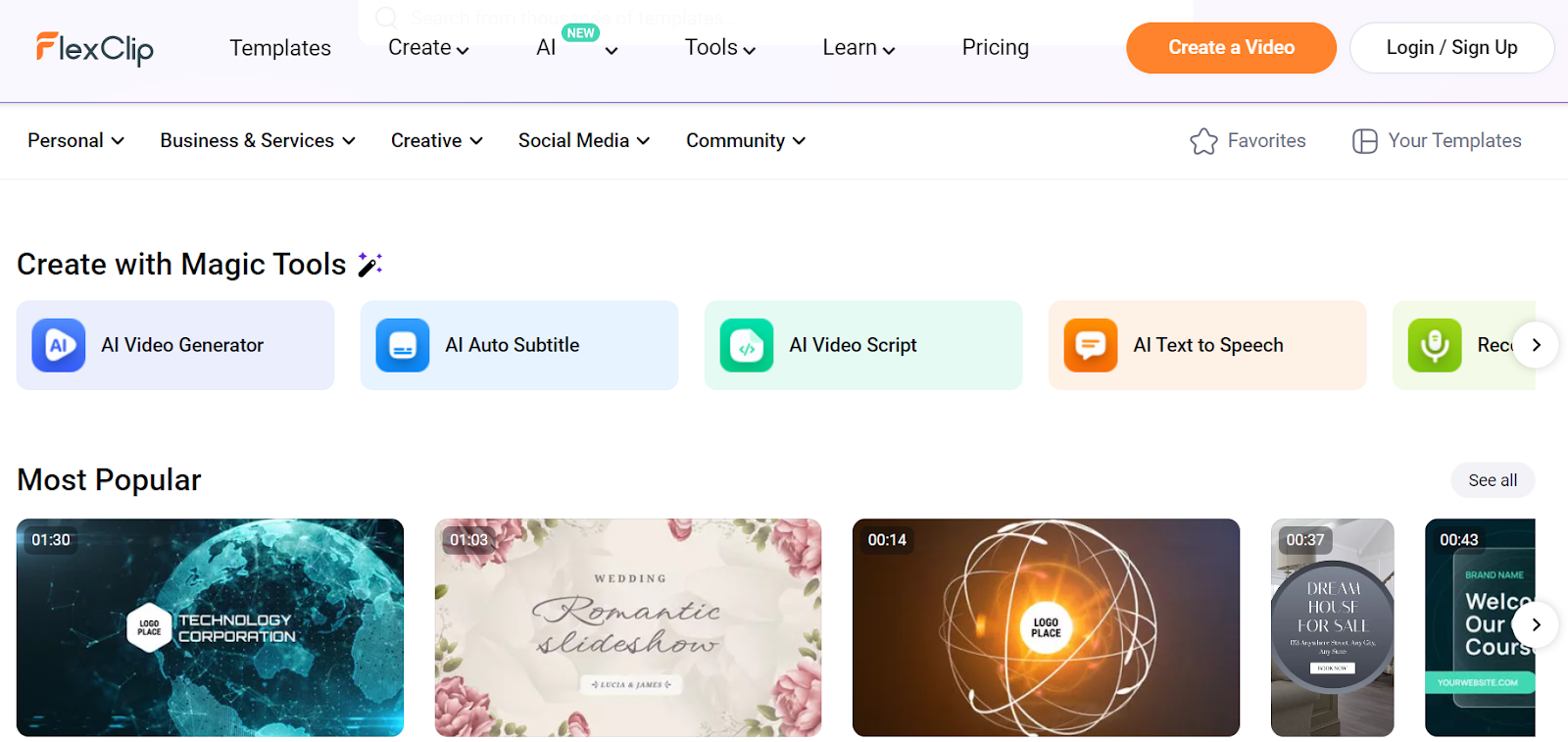
2. Media Library
Browse a rich selection of royalty-free photos, videos, and music to enhance your creations.
3. Editing Tools
Utilize a range of editing tools, including trimming, splitting, and merging, to fine-tune your videos to perfection.
4. Text and Overlay Options
Add text, overlays, and dynamic elements to convey your message effectively.
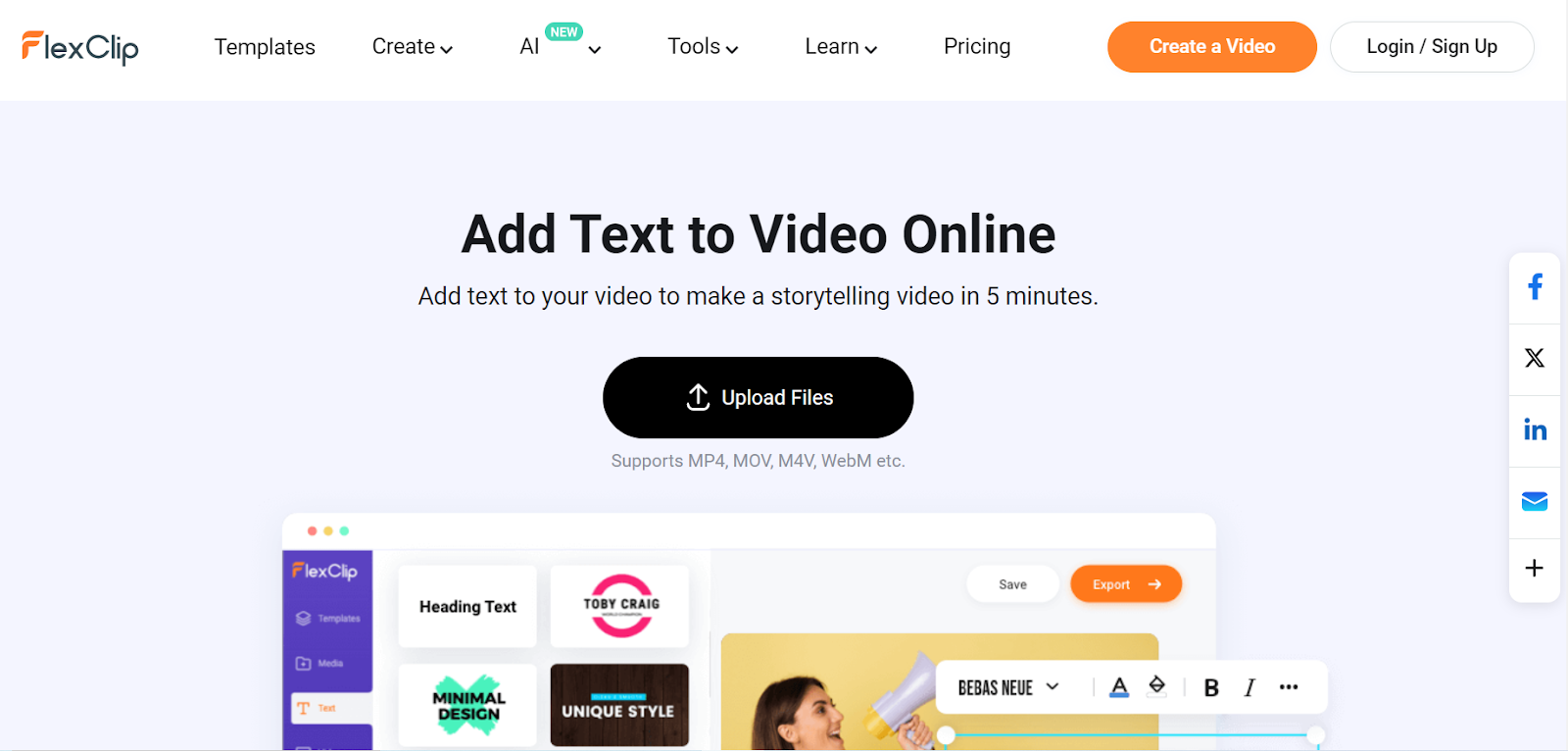
5. Voiceover Recording
Record and overlay voice narration to provide context or commentary.
6. Transition Effects
Enhance visual appeal with smooth transition effects between scenes.
7. Export Options
Export videos in various formats and resolutions, optimized for different platforms and devices.
How Does FlexClip Work?
Using FlexClip is a straightforward process, even for those with limited experience in video editing. Simply follow these steps to create compelling videos:
- Select Template: Choose a template that suits your project or start from scratch.
- Upload Media: Upload your own media or choose from the extensive library provided.
- Edit Content: Customize text, add overlays, trim clips, and apply effects to enhance your video.
- Preview and Export: Preview your video to ensure everything looks perfect, then export it in your desired format.
Pricing Plans
FlexClip offers a range of pricing plans to cater to different needs and budgets. The plans include:
- Free Plan: Ideal for basic video editing needs, offering limited features and watermarked exports.
- Basic Plan: Unlock additional features and remove watermarks at an affordable monthly subscription.
- Plus Plan: Enjoy access to premium features, higher-quality exports, and priority support for a slightly higher fee.
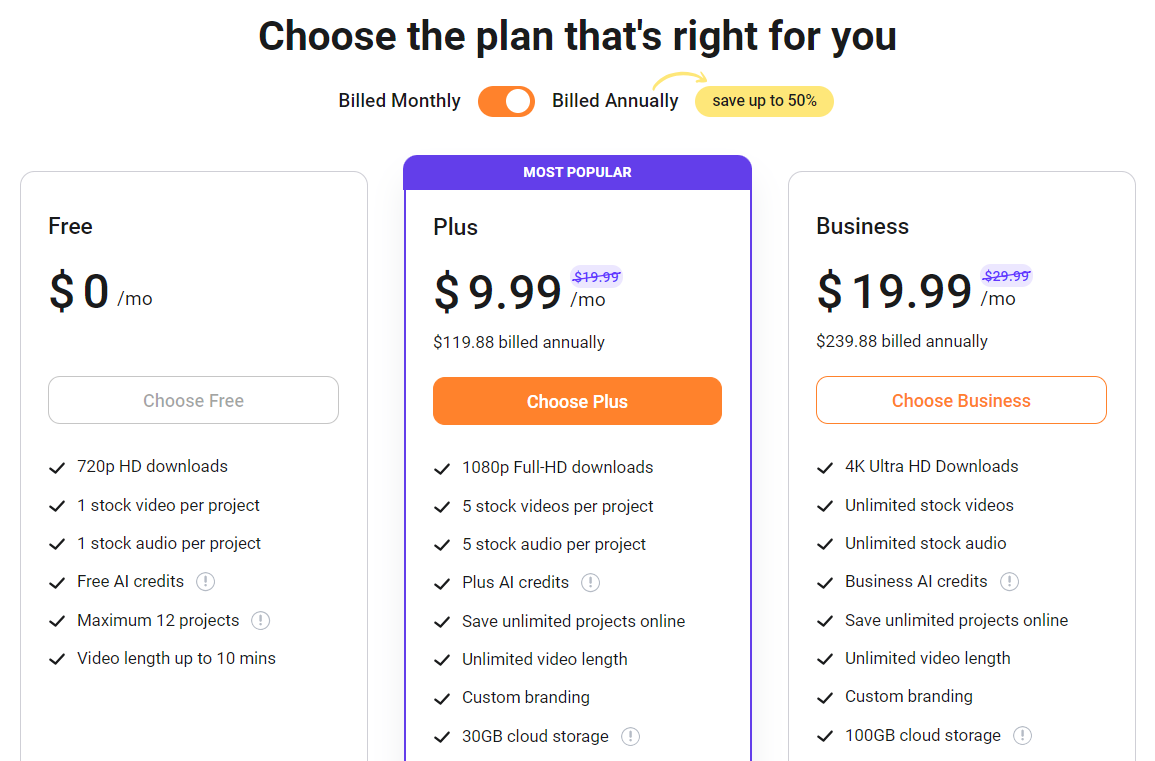
Pros and Cons
Pros:
- Intuitive interface makes it easy for beginners to create professional-looking videos.
- Extensive library of templates and media assets saves time and effort in content creation.
- Cloud-based architecture ensures seamless accessibility and collaboration.
- Flexible pricing plans cater to various budgets and usage requirements.
Cons:
- Some advanced editing features may be lacking compared to desktop-based software.
- Limited customization options for certain templates may restrict creativity.
- Occasional performance issues reported during peak usage times.
FAQs
Is FlexClip suitable for professional use?
FlexClip is suitable for both personal and professional use, offering features that cater to a wide range of needs.
Can I use my own media in FlexClip?
Yes, FlexClip allows users to upload their own photos, videos, and music to incorporate into their projects.
Does FlexClip require any software installation?
No, FlexClip is a cloud-based platform, eliminating the need for software installation. Users can access it directly from their web browser.
Conclusion
FlexClip emerges as a user-friendly and versatile video creation platform, offering a comprehensive suite of features to meet the needs of both beginners and professionals. With its intuitive interface, extensive library of assets, and flexible pricing plans, FlexClip simplifies the process of video editing and empowers users to unleash their creativity. While some limitations exist, particularly in advanced editing capabilities, FlexClip remains a compelling choice for anyone seeking to produce high-quality videos efficiently.



