In today’s digital landscape, effective database management is crucial for businesses of all sizes. Understanding the intricate relationships within databases can be challenging, but tools like DrawSQL aim to simplify this process. In this comprehensive review, we’ll delve into the features, functionality, pricing, pros and cons, and frequently asked questions about DrawSQL.
What Is DrawSQL?
DrawSQL is a web-based application designed to streamline the creation of database diagrams. It provides users with an intuitive interface to visually design, collaborate, and document their database schemas. Whether you’re a seasoned database administrator or a novice developer, DrawSQL offers a user-friendly platform to map out complex data structures with ease.
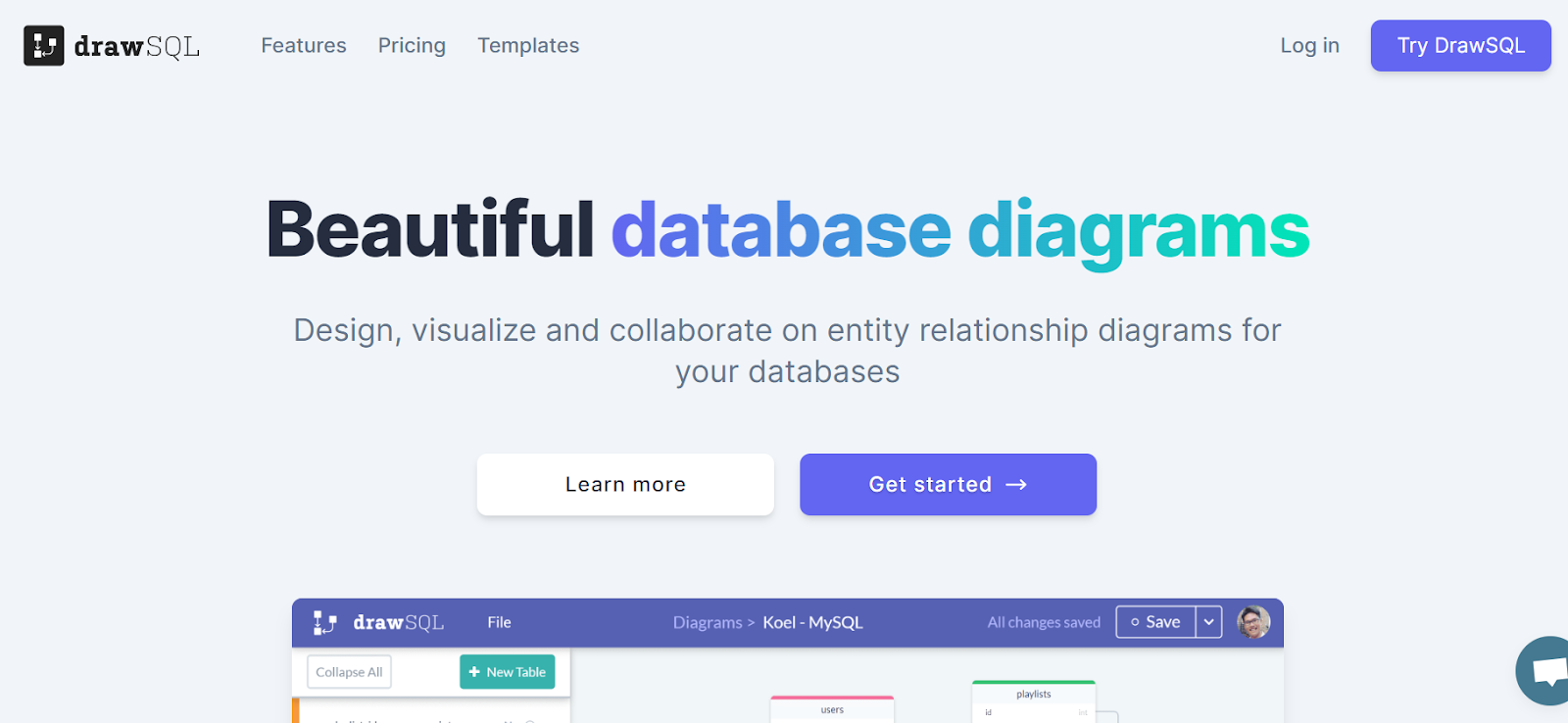
Features Of DrawSQL
DrawSQL boasts a range of features tailored to meet the diverse needs of database professionals:
1. Intuitive Interface
The drag-and-drop interface makes it easy to create and modify database diagrams.
2. Real-time Collaboration
Collaborate with team members in real-time, making it ideal for remote teams.
3. Version Control
Keep track of changes and revisions with built-in version control.
4. Export Options
Export diagrams in various formats, including PNG, PDF, and SQL scripts.
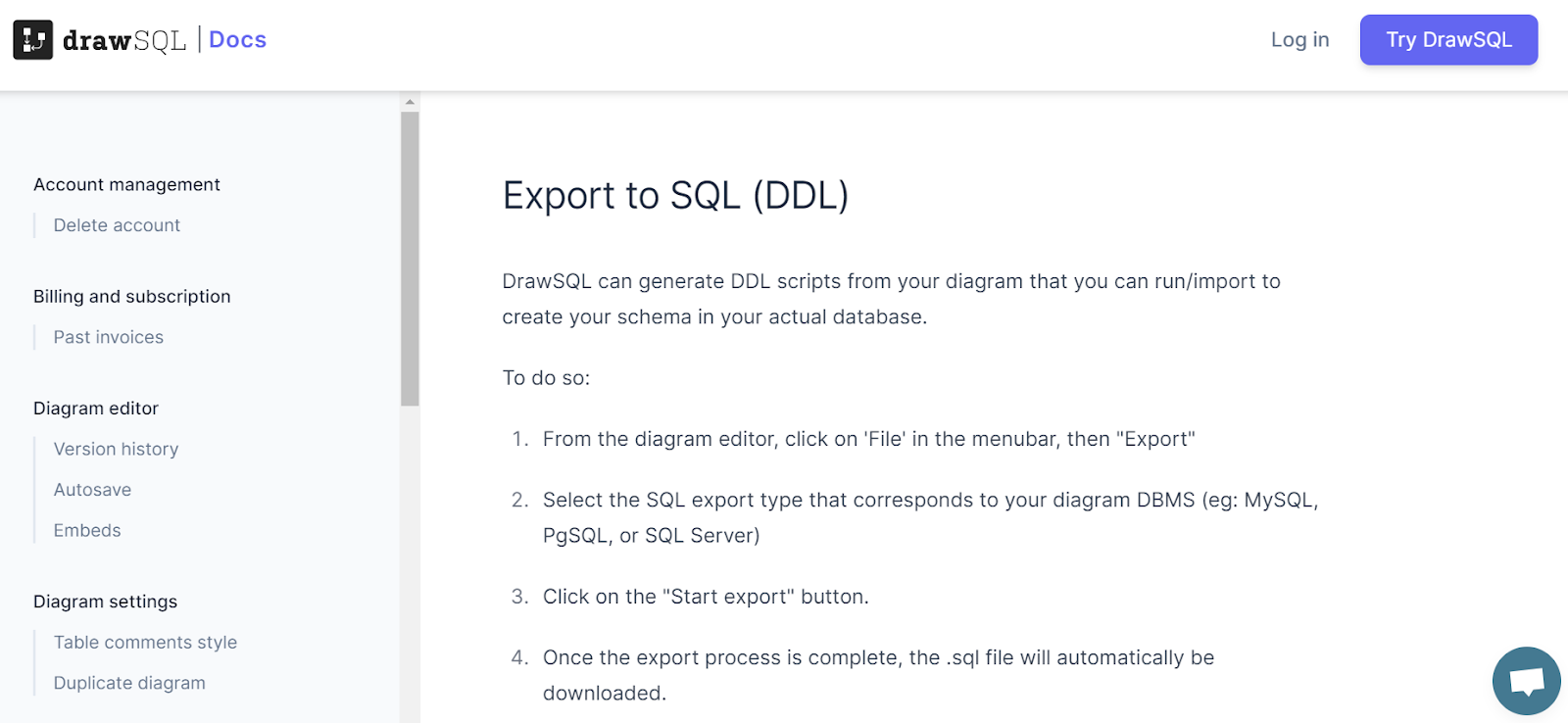
5. Database Support
DrawSQL supports a wide range of database management systems, including MySQL, PostgreSQL, and MongoDB.
How It Works?
Using DrawSQL is straightforward:
- Create a New Project: Start by creating a new project and defining the database connection details.
- Design Your Schema: Drag and drop tables, columns, and relationships onto the canvas to design your database schema.
- Collaborate and Iterate: Invite team members to collaborate on the project, and iterate on the design until it meets your requirements.
- Export and Implement: Export the diagram in your preferred format and implement the schema in your chosen database management system.
Pricing Plans
DrawSQL offers a range of pricing plans to suit different user requirements:
- Free Plan: Ideal for individuals or small teams, offering basic features with limitations on projects and collaborators.
- Pro Plan: Unlock advanced features such as unlimited projects, collaborators, and version history.
- Enterprise Plan: Tailored solutions for larger organizations with additional security and customization options.
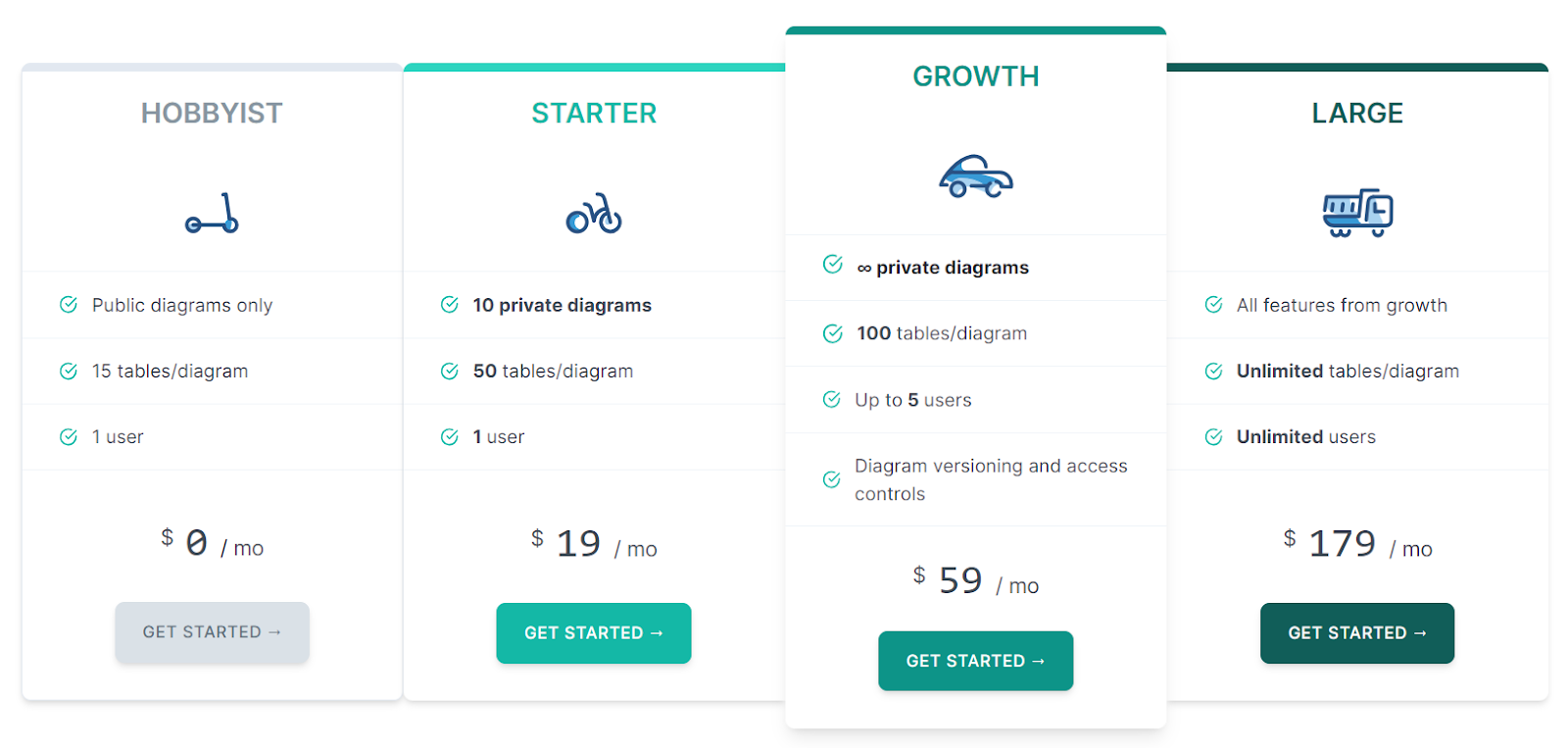
Pros and Cons
Pros:
- Intuitive interface makes it easy to create complex diagrams.
- Real-time collaboration enhances team productivity.
- Wide range of export options facilitates seamless integration with existing workflows.
- Support for various database management systems caters to diverse user needs.
Cons:
- Learning curve for new users, especially those unfamiliar with database concepts.
- Some advanced features restricted to higher-tier pricing plans.
- Limited customization options for diagram aesthetics.
FAQs
Is DrawSQL suitable for beginners?
Yes, DrawSQL offers a user-friendly interface that caters to users of all skill levels.
Can I import existing database schemas into DrawSQL?
Currently, DrawSQL does not support direct import of existing schemas, but manual input is straightforward.
Is DrawSQL suitable for large-scale enterprise use?
Yes, DrawSQL offers enterprise-level solutions with additional security and customization options.
Conclusion
In conclusion, DrawSQL is a powerful tool for simplifying the creation and documentation of database schemas. Its intuitive interface, real-time collaboration features, and support for various database management systems make it a valuable asset for businesses and developers alike. While there may be a learning curve for new users, the benefits far outweigh the initial challenges. Whether you’re a solo developer or part of a large enterprise, DrawSQL provides the tools you need to effectively manage your databases.



