In today’s competitive business landscape, a well-trained and engaged workforce is crucial for success. An effective onboarding and training program is essential to equip new hires with the knowledge and skills they need to excel in their roles. Waybook is a comprehensive onboarding and training platform designed to streamline the onboarding process, improve employee knowledge retention, and boost overall business productivity.
What is Waybook?
Waybook is a cloud-based platform that provides businesses with a centralized location to create, manage, and deliver engaging onboarding and training materials. It offers a user-friendly interface that allows businesses to easily create a variety of training content, including:
- Training materials: Develop comprehensive training modules that cover essential job skills, company policies, and procedures.
- Handbooks: Create digital handbooks that serve as a central repository for important company information, readily accessible to employees.
- Standard operating procedures (SOPs): Ensure consistency and quality by outlining clear SOPs for various tasks and processes.
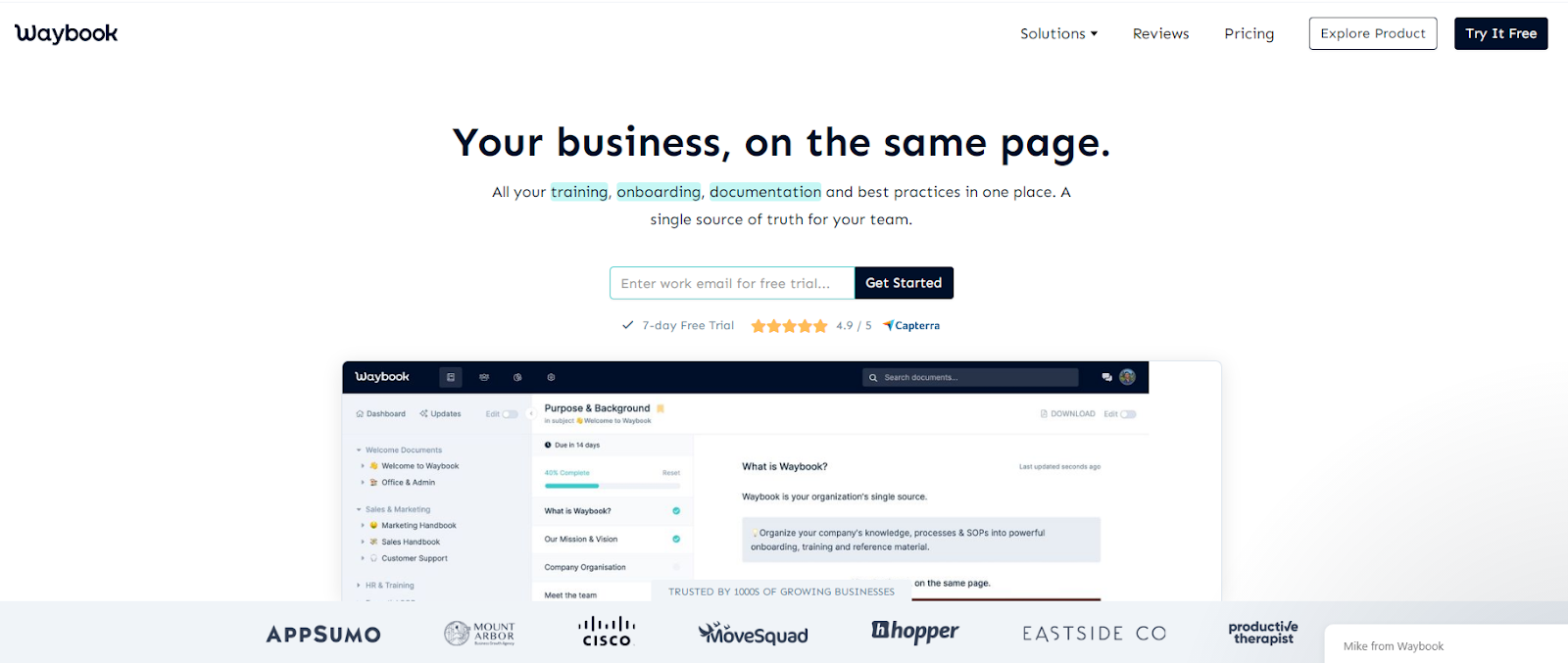
Waybook goes beyond simply creating content. It also provides powerful tools to track employee progress, measure learning outcomes, and identify areas for improvement. This data-driven approach allows businesses to continuously refine their onboarding and training programs for maximum effectiveness.
Who Is Waybook Best For?
Waybook is a valuable tool for businesses of all sizes and across various industries. It is particularly beneficial for organizations with:
- High employee turnover: Waybook can streamline the onboarding process for new hires, ensuring they are quickly equipped with the knowledge and skills they need to be productive.
- Remote or geographically dispersed workforces: Waybook facilitates consistent and effective training for employees regardless of their location.
- A need for improved knowledge retention: Waybook’s interactive training modules and assessments help employees retain information more effectively.
- A growing body of training content: Waybook provides a centralized location to manage and deliver all training materials, eliminating the need for scattered documents and resources.
Main Features of Waybook
Waybook offers a robust suite of features designed to simplify and enhance the onboarding and training experience for both businesses and employees. Here’s a closer look at some of the key functionalities:
- Content creation tools: Waybook provides a user-friendly interface for creating various training materials, including text, images, videos, and quizzes.
- Course builder: Easily organize training content into structured courses with logical learning paths.
- Microlearning: Break down complex topics into bite-sized, easily digestible modules for improved knowledge retention.
- Multimedia support: Incorporate multimedia elements like images, videos, and audio into training materials to create a more engaging learning experience.
- Collaboration tools: Facilitate collaboration among trainers and subject matter experts during content creation.
- Branding customization: Tailor the platform’s appearance to match your company’s branding for a cohesive user experience.
- Mobile access: Enable employees to access training materials and complete courses anytime, anywhere, on their mobile devices.
- Progress tracking: Track employee progress through courses, identify areas where they may be struggling, and provide targeted support.
- Reporting and analytics: Gain valuable insights into employee learning and identify areas for improvement in your training programs.
- Compliance management: Ensure compliance with industry regulations and company policies by delivering relevant training materials.
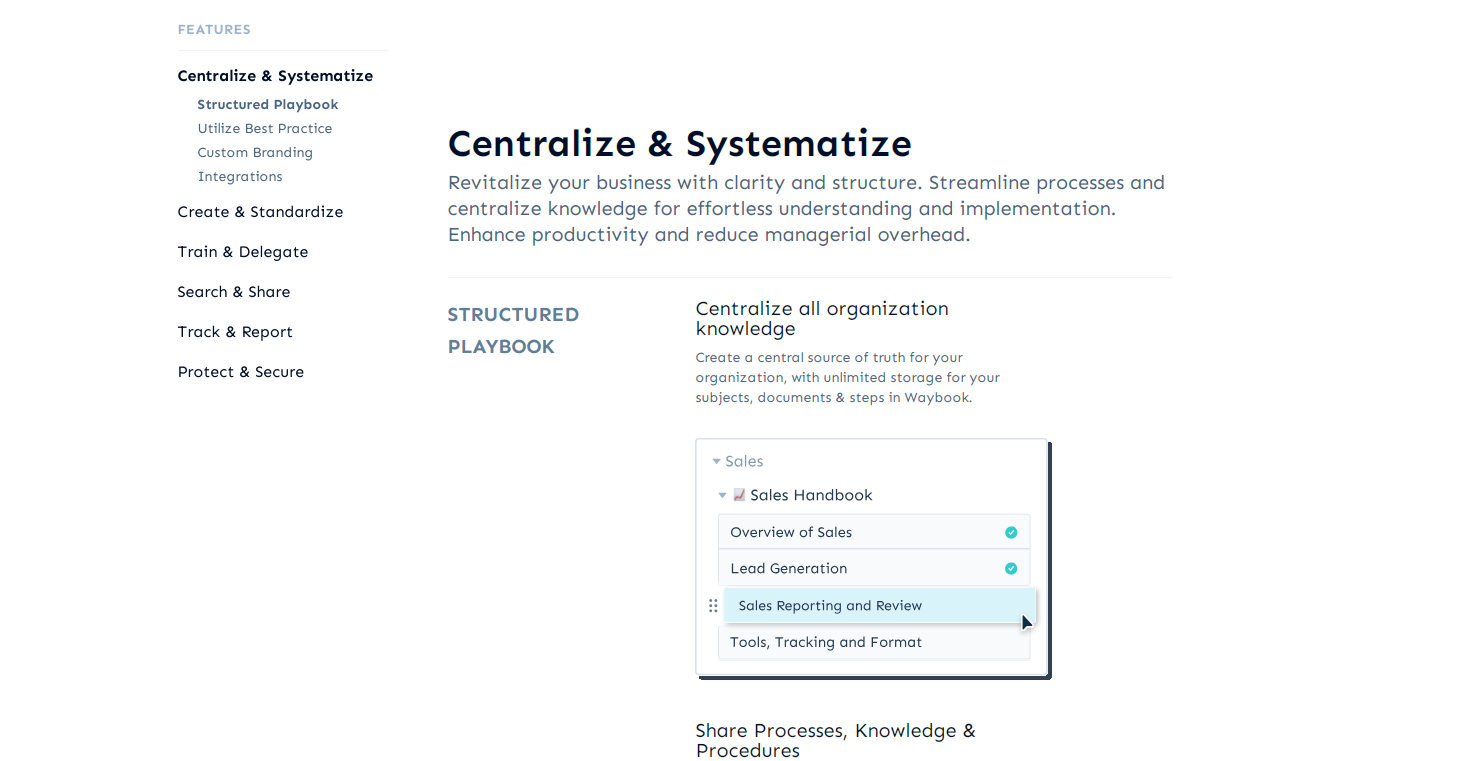
How Waybook Works
Waybook offers a straightforward and intuitive onboarding process for businesses. Here’s a general overview of how it works:
- Sign Up and Account Creation: Businesses can sign up for a free trial or choose a paid subscription plan that meets their needs.
- Content Creation: Create training content using Waybook’s user-friendly tools and course builder. You can upload existing documents, record videos, or create content directly within the platform.
- User Management: Add employees to the platform and assign them to relevant training courses or learning paths.
- Delivery and Completion: Employees receive notifications about assigned training materials and can access them anytime, anywhere, on their desktops or mobile devices.
- Progress Tracking: Track employee progress through courses, measure their understanding through assessments, and identify areas where they may need additional support.
- Reporting and Analysis: Gain valuable insights into employee learning and training program effectiveness through comprehensive reports and analytics.
Pricing Plans Of Waybook
Here are the details of the Waybook plans and pricing:
Core Plan
- Monthly: $99/month
- Annually: $83/month
- Includes 20 team members, unlimited documents, tests, progress tracking, custom branding, integrations, AI content writer, PDF exports, and external document sharing.
- Additional member: $5/month
Pro Plan
- Monthly: $198/month
- Annually: $166/month
- Includes all Core features plus external subject sharing, audit log, SSO & directory sync, advanced permissions, advanced due dates, enforce 2FA, free data migration, and enhanced support.
- Additional member: $10/month
Enterprise Plan
- Custom pricing
- Includes dedicated support, bespoke integrations, setup consultation, team enablement sessions, and custom reporting.
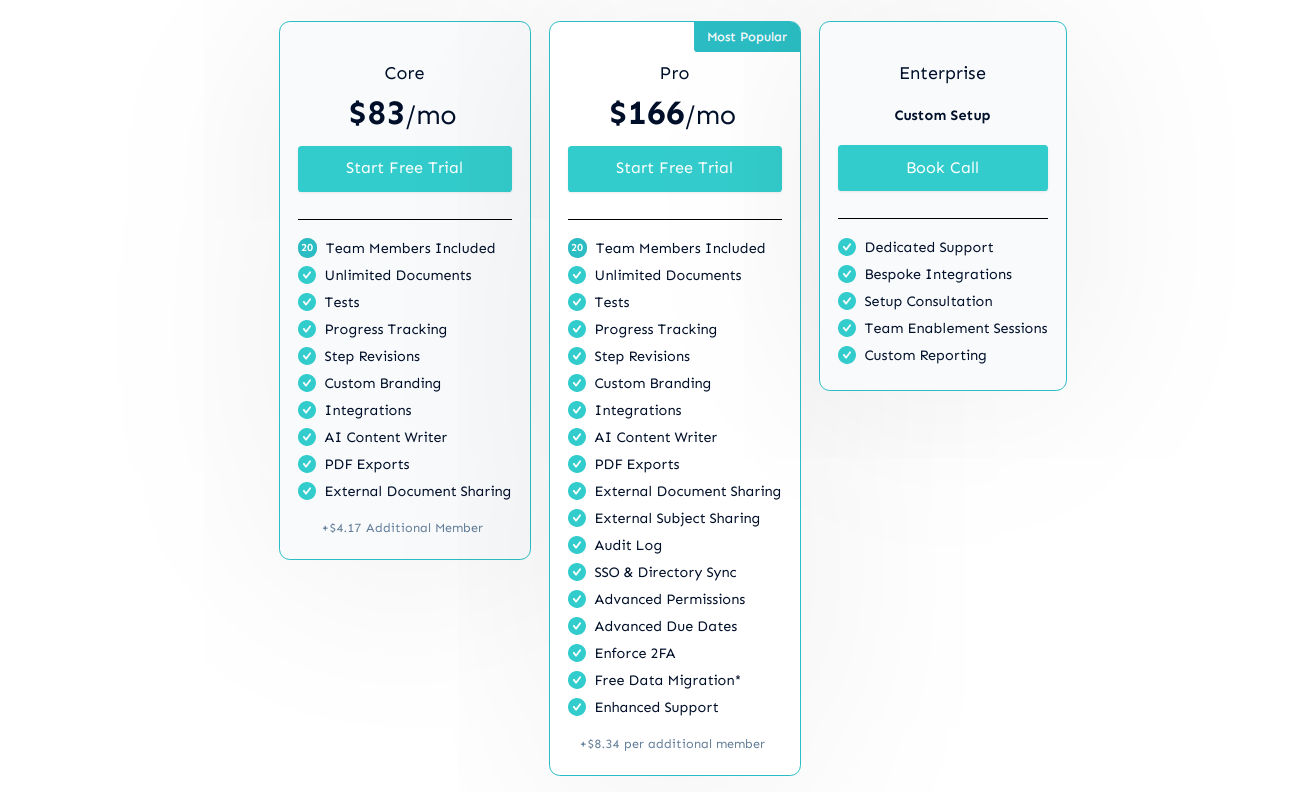
Pros and Cons
Like any tool, Waybook has its strengths and areas for improvement. Here’s a balanced look at the pros and cons:
Pros
- Ease of Use: Waybook’s user-friendly interface makes it easy for anyone to create and manage documents.
- Comprehensive Features: With robust document creation, management, and collaboration features, Waybook covers all your business documentation needs.
- Customizable Templates: The template library provides a great starting point, saving you time and effort.
- Integrations: Seamlessly integrates with popular tools, enhancing your existing workflow.
Cons
- Learning Curve: While generally easy to use, some users may require a bit of time to fully grasp all the features.
- Cost: Depending on your business size and needs, the cost of Waybook’s paid plans might be a consideration.
FAQs
1. What types of documents can I create with Waybook?
You can create a wide variety of documents with Waybook, including SOPs, training materials, company policies, and more. The platform supports text, images, videos, and other media formats.
2. Can I try Waybook before purchasing a plan?
Yes, Waybook offers a free trial period, allowing you to explore its features and see if it meets your needs before committing to a paid plan.
3. How does Waybook ensure my documents are secure?
Waybook provides user access controls, allowing you to manage who can view and edit your documents. Additionally, the platform uses encryption and other security measures to protect your data.
4. Can I collaborate with my team on Waybook?
Yes, Waybook includes collaboration tools that allow you to work with your team in real-time, making it easy to create and update documents together.
5. Does Waybook integrate with other tools?
Yes, Waybook integrates with several popular tools and platforms, such as Slack, Google Workspace, and Microsoft Teams, to streamline your workflow.
Conclusion
Waybook is a powerful tool for businesses looking to streamline their operations and maintain consistency across their teams. With its intuitive interface, comprehensive features, and robust security measures, Waybook offers a reliable solution for creating, managing, and sharing business documentation. Whether you’re a small business, a startup, or a large organization, Waybook can help you achieve your operational goals efficiently and effectively. Explore Waybook today and take the first step towards a more organized and productive business.



