In today’s fast-paced world, where time is a precious commodity, text-to-speech (TTS) technology has emerged as a game-changer. By converting written text into high-quality audio, TTS tools allow you to consume information and create content more efficiently. But with a plethora of TTS options available, choosing the right one can be overwhelming.
This article dives deep into Notevibes, a feature-rich TTS platform that caters to both individual and professional needs. We’ll explore what Notevibes is, who it’s ideal for, its key features, how it works, pricing options, and the pros and cons to help you decide if it’s the perfect fit for you.
What is Notevibes?
Notevibes is a cloud-based TTS solution that transforms your text into natural-sounding audio files. It offers a diverse selection of voices, languages, and customization options, making it a versatile tool for various applications. Whether you’re a student looking to enhance your learning experience, a busy professional aiming to optimize your workflow, or a content creator seeking to add a new dimension to your projects, Notevibes can be your one-stop shop for all your TTS needs.
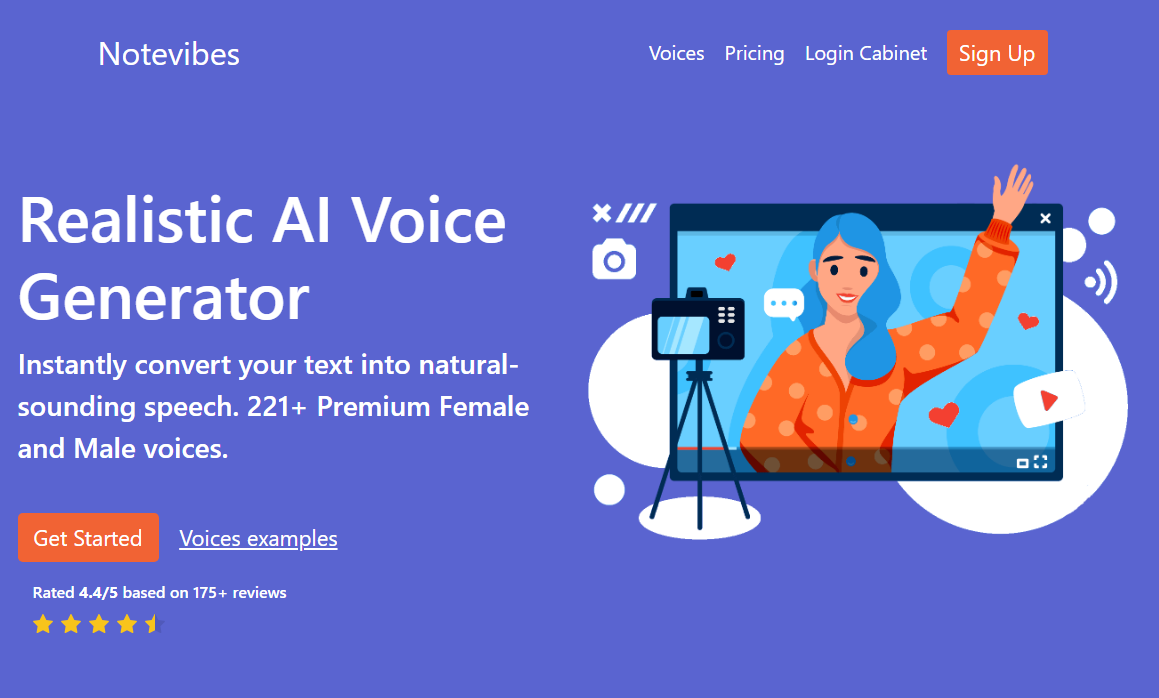
Who Is Notevibes Best For?
Notevibes caters to a broad spectrum of users, including:
- Students: Turn textbooks, articles, and other study materials into engaging audio lessons for improved comprehension and retention.
- Learners of New Languages: Practice pronunciation, enhance listening skills, and create personalized language learning materials.
- Busy Professionals: Convert emails, reports, and presentations into audio for multitasking or catching up on work while on the go.
- Content Creators: Add a captivating audio layer to your video tutorials, presentations, or marketing materials.
- People with Disabilities: Assist those with visual impairments or reading difficulties by converting text into audio for a more accessible experience.
- Anyone Who Wants to Save Time: Free up your eyes and ears for other tasks while Notevibes reads your text aloud, allowing you to maximize your productivity.
Main Features of Notevibes
Notevibes boasts a comprehensive set of features that cater to diverse user requirements. Here are some of the highlights:
- Extensive Voice Library: Choose from a wide range of realistic voices, both male and female, across various languages and accents. Notevibes allows you to find the perfect voice that aligns with your project’s tone and target audience.
- Multilingual Support: Notevibes supports a vast array of languages, making it a valuable tool for anyone working with multilingual content or learners seeking to expand their language proficiency.
- Customizable Audio Settings: Fine-tune the audio output to your preferences. Adjust the speaking rate, pitch, and volume to create a natural-sounding and comfortable listening experience.
- SSML (Speech Synthesis Markup Language) Support: Leverage SSML tags to control aspects of the speech, such as pauses, emphasis, and pronunciation. This advanced feature empowers you to create highly nuanced and expressive audio.
- MP3 and WAV Audio Download: Download your converted audio files in MP3 or WAV format for offline playback on any device.
- Chrome Extension: Enhance your web browsing experience with the Notevibes Chrome extension. Simply select text on any webpage and convert it to speech with a single click.
- API Integration: Integrate Notevibes’ TTS functionality into your applications or workflows using their well-documented API.
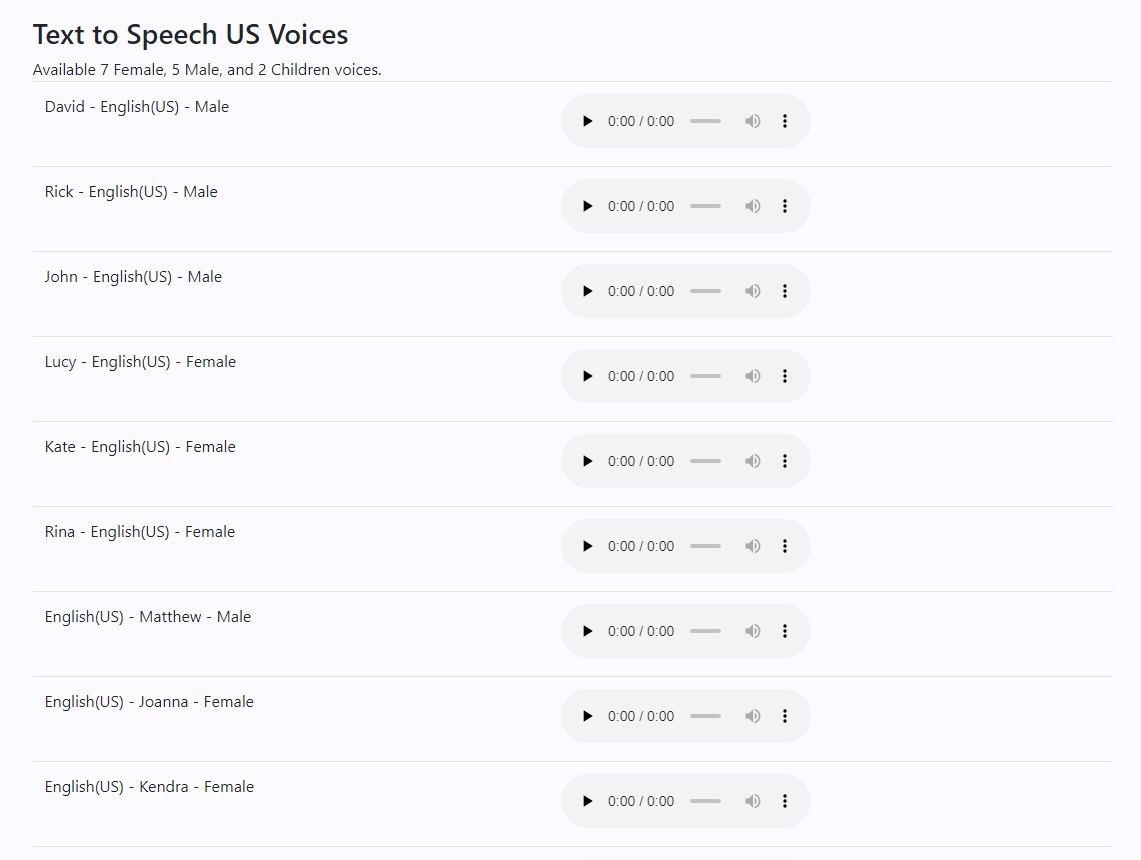
How Does Notevibes Work?
Using Notevibes is a straightforward process:
- Visit the Notevibes Website: Head over to https://notevibes.com/ and create a free account.
- Input Your Text: Paste the text you want to convert into the designated text box. You can also upload a text file.
- Choose Your Voice and Settings: Select your preferred voice, language, and adjust the audio settings according to your needs.
- Convert to Speech: Click the “Convert” button, and Notevibes will generate the audio file.
- Download or Listen Online: Download the audio file to your device or listen to it directly through the Notevibes web interface.
Pricing Plans
This is a breakdown of Notevibes pricing plans and their features. Notevibes offers three main plans: Personal, Commercial, and Enterprise. Each plan comes with options for monthly or annual billing.
- Personal Plan: Designed for personal use and includes 200,000 characters per month.
- Commercial Plan: Geared towards commercial purposes and includes 1,000,000 characters per month.
- Enterprise Plan: Caters to enterprise users and offers unlimited characters.
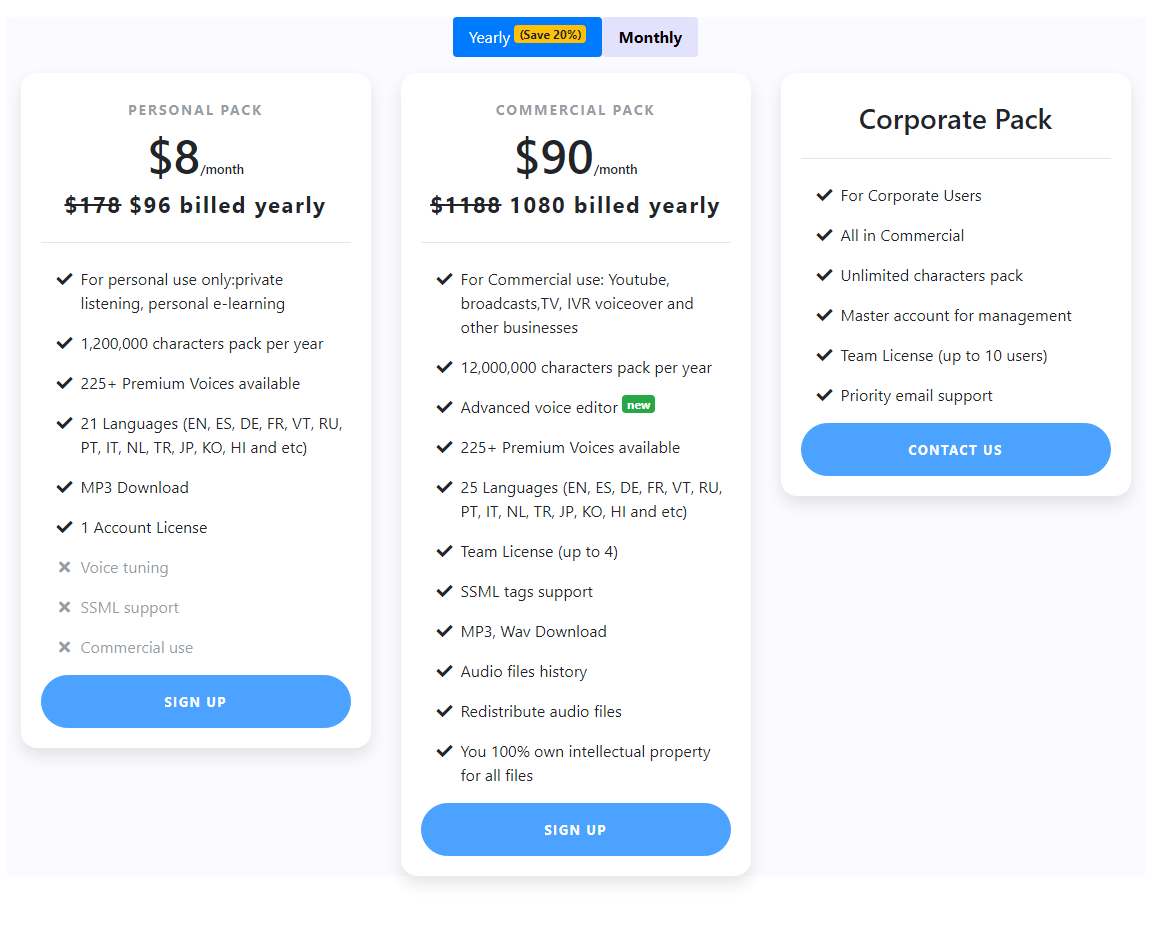
All plans include access to over 225 premium voices, 25 languages, and MP3 downloads. Commercial and Enterprise plans additionally provide advanced voice editing and SSML support.
Pros and Cons
Like any software, Notevibes has its strengths and areas for improvement:
Pros
- High-Quality Voices: Natural-sounding and clear, with a broad selection of languages.
- User-Friendly: Easy to navigate and use, even for those with minimal technical expertise.
- Customization: Extensive options to adjust voice parameters and apply effects.
- Versatility: Suitable for a wide range of applications, from personal to commercial use.
- APIs Available: Great for developers looking to integrate TTS functionality into their apps.
Cons
- Character Limits: Monthly character limits on free and lower-tier plans can be restrictive for heavy users.
- Price: Higher-tier plans can be costly for small businesses or individuals.
- Internet Dependency: Requires an internet connection for operation, which may be inconvenient for some users.
FAQs
Can I use Notevibes for commercial purposes?
Yes, Notevibes offers commercial plans that allow for commercial use of the generated audio files.
Is there a free trial available?
Notevibes provides a free plan that allows users to test the service with limited access to features.
What languages are supported? Notevibes supports over 25 languages, including English, Spanish, French, German, and many more.
How secure is my data?
Notevibes ensures data security with encryption and secure cloud storage.
Can I customize the voice output?
Yes, users can adjust the speed, pitch, and volume of the voice, as well as add special effects.
Conclusion
Notevibes stands out as a top-tier text-to-speech solution, offering a robust set of features, high-quality voices, and flexible pricing plans to meet the needs of various users. Whether you’re a content creator looking to add professional voiceovers to your projects, a business aiming to enhance customer engagement, or an individual seeking a reliable way to consume written content audibly, Notevibes provides a powerful and user-friendly platform to meet your text-to-speech needs. Explore Notevibes today and discover how it can transform the way you use and interact with digital content.



