Do you often find yourself investing considerable time in reading and analyzing PDFs?
Whether you’re a student, researcher, or professional, you’re likely acquainted with the challenging task of navigating through extensive PDFs to extract valuable information.
But what if there were a tool designed to streamline this process, enabling you to interact with your PDFs in a more intuitive and efficient manner?
ChatPDF is an innovative AI-powered tool that transforms the way you engage with PDFs. It provides you with the ability to have a conversation with any PDF, turning what is typically a static experience into a dynamic interaction.
In this comprehensive review, we’ll delve into every aspect of ChatPDF, covering its features, pricing, and both its advantages and disadvantages. Additionally, we’ll compare it with other similar tools in the market, such as PDF.AI. Our goal is to assist you in determining whether ChatPDF is the groundbreaking solution you’ve been searching for.
So, let’s embark on this exploration to discover if ChatPDF can truly revolutionize the way you interact with PDFs.
What is ChatPDF?
ChatPDF is an AI-powered tool crafted to simplify your interaction with PDFs, akin to engaging in a conversation. Think of it as your personal assistant capable of reading, summarizing, and even responding to queries about any PDF document.
Picture yourself faced with a stack of research papers, legal contracts, or financial reports that require swift comprehension. With ChatPDF, you can effortlessly upload the PDF and begin posing questions. The AI will then furnish you with succinct answers, sparing you the time and effort of delving into the entire document.
However, ChatPDF goes beyond mere time-saving; it also enhances your grasp of the material by facilitating real-time questions and answers. It’s akin to having a knowledgeable companion to navigate you through the intricate realm of PDFs.
In essence, ChatPDF represents an innovative solution that incorporates the prowess of AI into your PDF reading experience. Its purpose is to streamline your life, whether you’re a student seeking clarity on a complex academic paper, a researcher sifting through numerous articles, or a professional grappling with intricate reports.
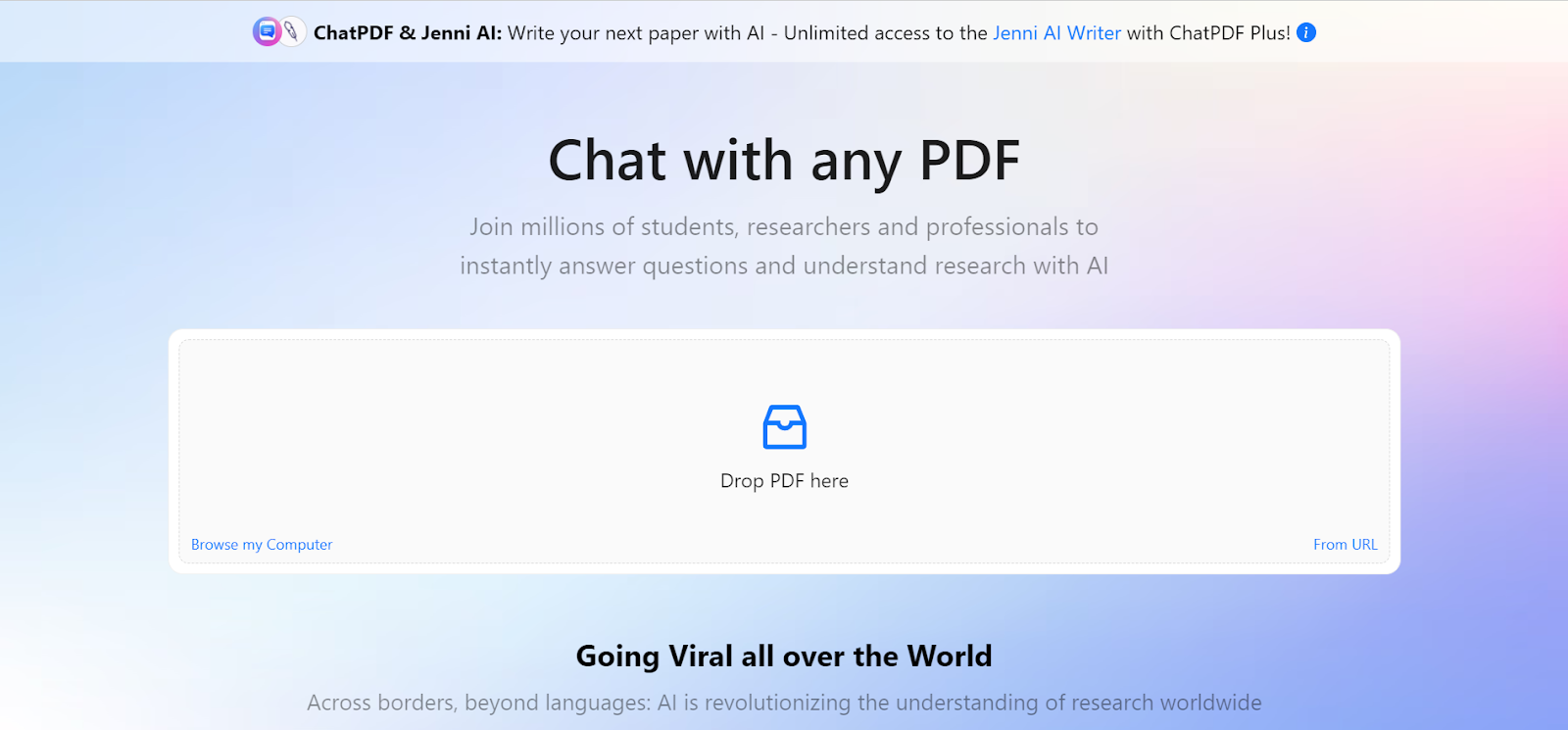
ChatPDF Features
As we progress through our examination, let’s explore the unique attributes that distinguish ChatPDF. These characteristics are carefully crafted to enhance your interaction with PDFs, turning it into a more intuitive and streamlined process.
1. Upload or Locate PDFs
One key aspect of ChatPDF is its capability to enable you to upload a PDF from your device or locate one online via a URL. This versatility allows you to import documents from virtually anywhere, making it a versatile tool for managing PDFs.
2. Chat Interface
ChatPDF features a user-friendly chat interface that simplifies interaction with your PDFs, akin to texting a friend. Within this chat interface, you can pose questions, request summaries, or seek clarifications, making it easy to extract the information you require.
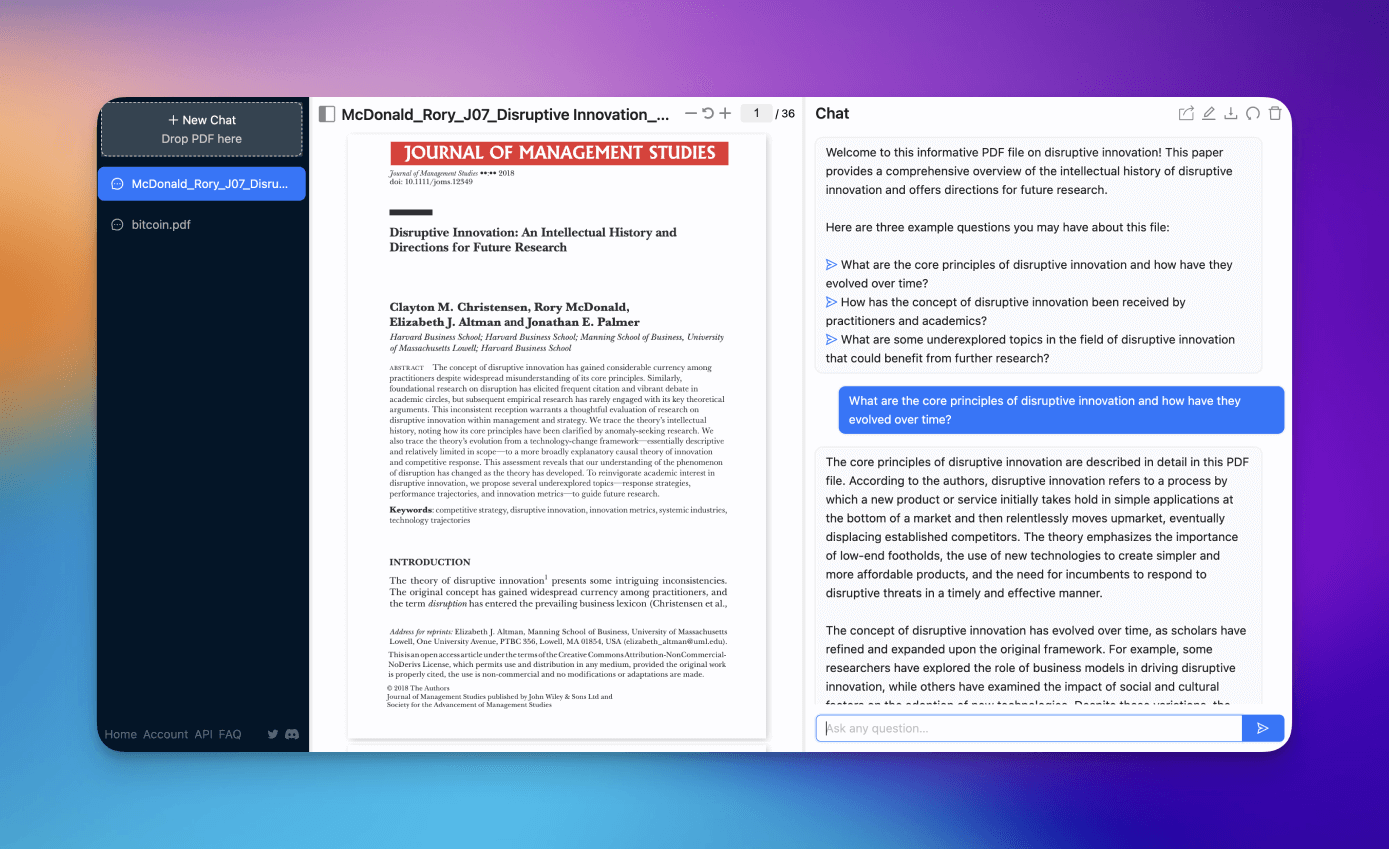
3. Prompts
The tool offers prompts to guide your interaction with the PDF. These prompts assist you in asking the right questions or seeking pertinent information, particularly when unsure about what to inquire or where to commence. The tool even provides three example prompt questions based on your PDF to help you initiate the conversation.
4. Responses
Another notable feature of ChatPDF is its AI-powered responses. Rather than offering generic answers, the tool provides detailed, context-specific responses based on your PDF’s content. This ensures that you receive accurate and relevant information consistently.
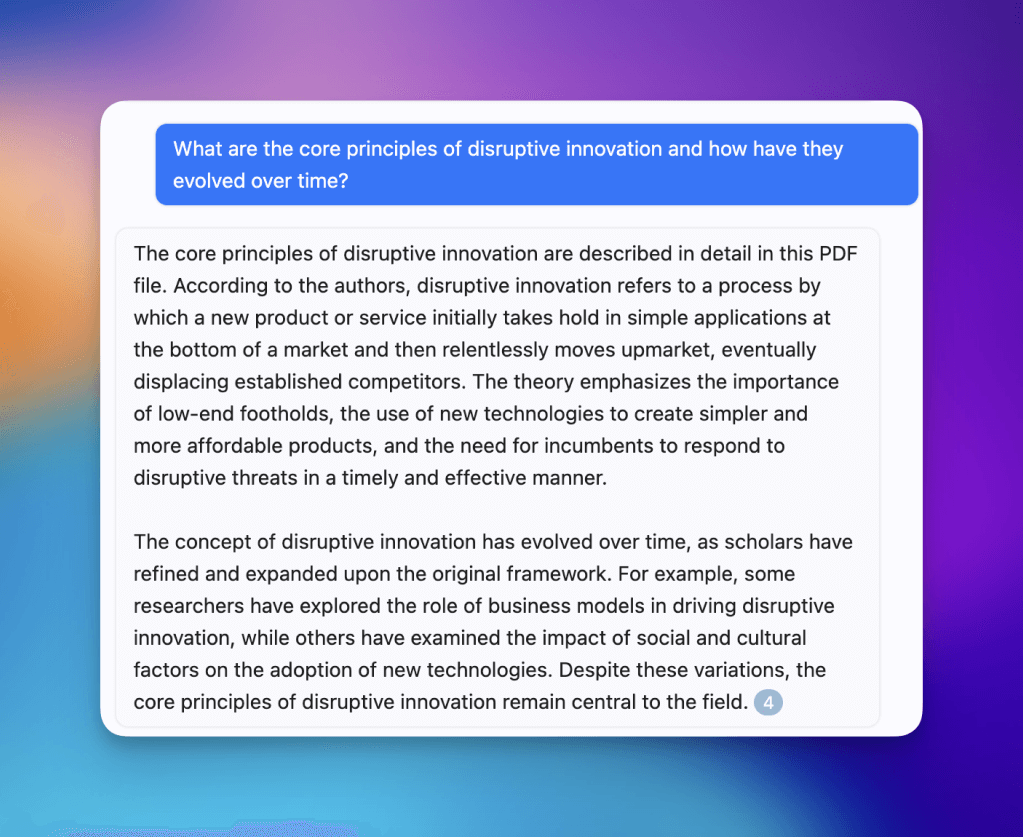
5. Export Chat
Upon completing your conversation with the PDF, you can export the entire dialogue as a TXT file. This functionality enables you to maintain a record of the extracted information, which can be useful for future reference or sharing with others.
Collectively, these features establish ChatPDF as a comprehensive tool for engaging with PDFs. Whether dealing with academic papers, legal documents, or intricate reports, ChatPDF is designed to enhance your reading experience, making it more efficient and insightful.
ChatPDF Pricing
ChatPDF provides two primary subscription options: the Free Plan and the Plus Plan.
1, Free Plan
The Free Plan enables users to utilize ChatPDF without incurring any charges, serving as an excellent starting point to delve into the tool’s functionalities. This plan encompasses the following features:
- 120 pages/PDF
- 10 MB/PDF
- 3 PDFs/day
- 50 questions/day
2. Plus Plan
For those requiring more extensive capabilities, ChatPDF offers a subscription plan priced at approximately $5 per month. The Plus Plan includes the following features:
- 2,000 pages/PDF
- 32 MB/PDF
- 50 PDFs/day
- 1,000 questions/day
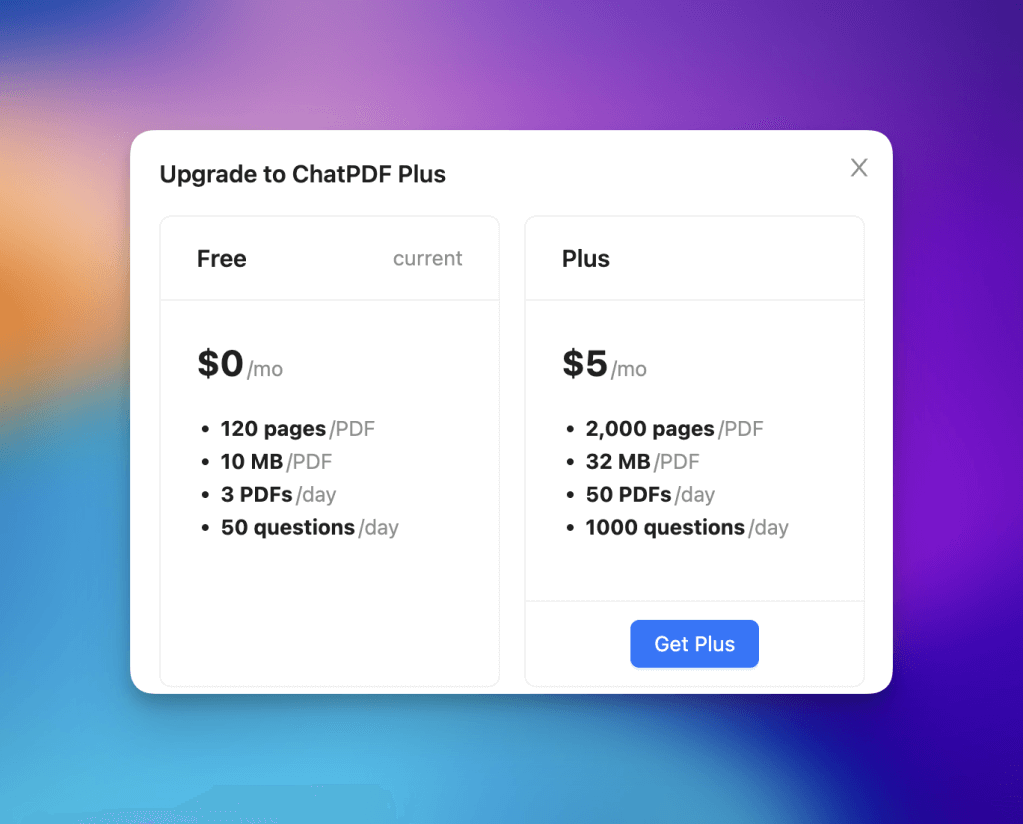
Pros and Cons of ChatPDF
Pros
1. Intuitive Chat Interface
ChatPDF boasts an intuitive and user-friendly chat interface, allowing seamless interaction with PDF documents in a natural, conversational manner. Users can input questions or commands, and the AI promptly responds with pertinent information extracted from the document. This feature streamlines the process of locating required data, making navigation through complex and lengthy PDFs more efficient and reducing the time spent on manual searches.
2. Multilingual Support
ChatPDF exhibits robust multilingual capabilities, catering to a global audience. It enables users to upload PDFs in one language and make inquiries in another, effortlessly overcoming language barriers.
3. Generous Free Plan
One of ChatPDF’s standout features is its generous free plan. Users can upload up to three PDFs per day, each containing up to 120 pages, surpassing offerings from many competitors in the market. This free plan is particularly advantageous for users requiring regular processing of multiple documents but are not yet ready to commit to a paid subscription.
Cons
1. Absence of a Chrome Extension
In contrast to some competitors, such as PDF.AI, ChatPDF lacks a Chrome extension. This absence may limit the platform’s accessibility and convenience for users who prefer operating directly from their browser, necessitating adjustments to their workflows.
2. Lack of Private Document Functionality
Currently, ChatPDF does not offer a private document option similar to PDF.AI. The absence of this feature in ChatPDF means that documents may come into contact with cloud storage, potentially impacting data privacy. This could make ChatPDF less appealing to users who prioritize high-level data confidentiality.
FAQ
1. Can ChatPDF speak my language?
Yes, ChatPDF can read PDFs and answer questions in any language. You can upload a PDF in one language and ask questions in another. The greeting message will be in the PDF’s language. After that, ChatPDF will answer in the language you ask. If a message isn’t in the language you want, just ask ChatPDF to change it.
2. Is ChatPDF free?
ChatPDF allows you to use it for free with 2 PDFs every day, each up to 120 pages. For more, you can upgrade to the Plus plan. For additional information, check the pricing page.
3. Can I chat with multiple PDF files at the same time?
You can! Create a folder and drag multiple PDFs into it. Then, click on the folder to chat with all PDFs at once. Creating a folder only works on a desktop computer, not from a phone.
4. Are my files secure?
ChatPDF will never share your files with anyone. They are stored on secure cloud storage and can be deleted at any time.
5. How do I delete a PDF from ChatPDF?
From the Chat view: click gray Delete Chat button on the top right. From the Home page: click the X next to the chat title in the My Chats section. This will permanently delete the chat and PDF file content from ChatPDF servers.
6. Why can’t ChatPDF see all PDF pages?
For each answer, ChatPDF can look at only a few paragraphs from the PDF at once. These paragraphs are the most related to the question. ChatPDF might say it can’t see the whole PDF or mention just a few pages because it can view only paragraphs from those pages for the current question.
7. How does ChatPDF work?
In the analyzing step, ChatPDF creates a semantic index over all paragraphs of the PDF. When answering a question, ChatPDF finds the most relevant paragraphs from the PDF and uses the ChatGPT API from OpenAI to generate an answer.
8. Can ChatPDF understand images and tables in PDFs?
ChatPDF can not yet read images in the PDF, including images that consist of scanned text. Text in tables is read by ChatPDF, but it might have problems correlating the correct rows and columns.
9. Does ChatPDF use GPT-4?
ChatPDF uses GPT 3.5 for now, which is the same as ChatGPT. We are looking at how to add GPT-4. But GPT-4 won’t be available for all messages on the free plan because it costs too much.
10. What is the cancellation policy?
You can cancel your Plus subscription at any time. If you cancel, you will still have access to your Plus plan until the end of the current 30-day billing period. To cancel your subscription, click on My Account.
11. Is there an API to integrate ChatPDF?
You can integrate ChatPDF into your website, mobile app or use it via an API from your backend. Check out the API Documentation to learn more.
12. Where do I post feature requests or bug reports?
Feedback is very welcome! You can post into our Discord, reach out on Twitter, or write an email to support@chatpdf.com.
Final Thought
ChatPDF emerges as a formidable contender in the realm of interactive PDF processing tools. Its user-friendly chat interface, combined with extensive multilingual support, ensures a captivating experience for a global audience.
The free tier stands out for its generosity, allowing users to process up to three PDFs per day, each containing a maximum of 120 pages. While it may lack certain features found in its competitor, PDF.AI, such as a Chrome extension and private document functionality, ChatPDF compensates with a cost-effective monthly plan.
Nevertheless, it’s crucial to consider the absence of a Chrome extension and private document functionality when comparing options. Although ChatPDF provides a more budget-friendly solution, users might need to make concessions in terms of accessibility and additional privacy features.
In summary, ChatPDF positions itself as an efficient and economical tool for PDF interaction, ideal for those seeking a simple, intuitive, and budget-friendly solution. Your ultimate decision will depend on your specific requirements and budget constraints. For users not in need of extras like a browser extension or advanced privacy features, ChatPDF could be the optimal choice.



