In today’s competitive business landscape, providing exceptional customer service is no longer a nicety, it’s a necessity. Customers expect prompt, efficient, and personalized interactions, and businesses that fail to deliver risk losing their patronage. Live chat software has emerged as a powerful tool for businesses to bridge the gap and provide real-time support to their customers. Among the various live chat solutions available, Provide Support stands out for its robust feature set, secure platform, and commitment to customer satisfaction.
What is Provide Support?
Provide Support is a live chat software designed to empower businesses to deliver exceptional customer service through real-time chat conversations. By integrating a chat button on their website, businesses can connect with their customers directly, answer their questions, and address their concerns promptly. Provide Support caters to businesses of all sizes, from small startups to large enterprises, and offers a variety of features to streamline customer interactions and enhance the overall customer experience.
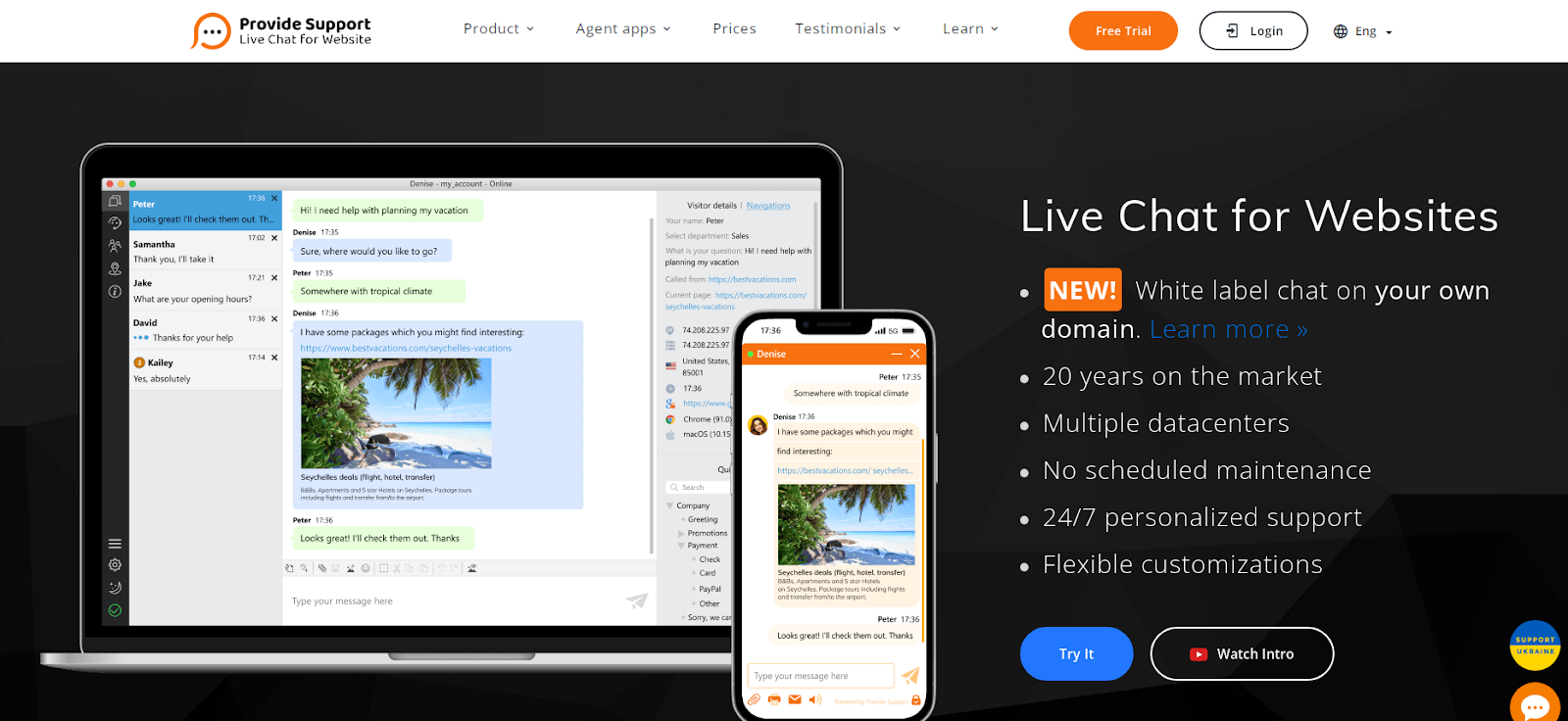
Who is Provide Support Ideal For?
Provide Support is a versatile solution that can benefit businesses across various industries. Here’s a closer look at the types of businesses that can leverage Provide Support to take their customer service to the next level:
- E-commerce Businesses: Provide Support empowers e-commerce businesses to provide real-time support to their customers during the buying process. This can significantly improve conversion rates and reduce cart abandonment.
- Saas Companies: For SaaS companies, Provide Support can be a valuable tool to provide technical support and answer customer queries promptly. This can lead to increased customer satisfaction and retention.
- Marketing and Lead Generation Agencies: Marketing and lead generation agencies can use Provide Support to qualify leads, answer questions about their services, and convert leads into paying customers.
- Educational Institutions: Educational institutions can leverage Provide Support to provide student support, answer enrollment inquiries, and offer technical assistance.
- Healthcare Providers: Healthcare providers can use Provide Support to schedule appointments, answer patient questions, and provide remote consultations.
Overall, Provide Support is an ideal solution for any business that wants to improve customer communication, enhance the customer experience, and boost customer satisfaction.
Key Features of Provide Support
Provide Support offers a comprehensive suite of features designed to streamline customer interactions and empower businesses to deliver exceptional customer service. Here’s a closer look at some of the key features:
- Secure Chat Conversations: Provide Support prioritizes security by offering secure chat connections that encrypt all communication between customers and agents. This ensures that sensitive data is protected and remains confidential.
- Unlimited Domains: Businesses can add the chat button to an unlimited number of domains, making it a cost-effective solution for companies with multiple websites.
- Multilingual Support: Provide Support caters to a global audience by offering support for 41 languages. This allows businesses to communicate with customers in their native language, fostering better understanding and improving customer satisfaction.
- Mobile App for Agents: Agents can access the chat interface and manage customer interactions from anywhere using the Provide Support mobile app. This ensures that businesses can provide uninterrupted support even when agents are on the go.
- Multiple Device Login: Agents can log in to the Provide Support platform from multiple devices simultaneously, offering greater flexibility and convenience.
- Desktop App with Advanced Features: The Provide Support desktop app offers a range of advanced features, including screenshot capture, chat notifications, and geolocation, which can further enhance the efficiency of customer interactions.
- Unlimited Chats per Agent: There is no limit to the number of chats that an agent can handle, ensuring that businesses can effectively manage high volumes of customer inquiries.
- Automatic Chat Closing: Provide Support offers the option to automatically close inactive chats after a set period of time, helping agents to streamline their workflow and focus on active conversations.
- Pre-Chat Survey: Businesses can leverage pre-chat surveys to gather essential information from customers before they connect with an agent. This allows agents to personalize their approach and address customer needs more effectively.
- Proactive Chat Invitations: Agents can proactively initiate chat conversations with website visitors, offering them assistance and addressing potential concerns before they escalate.
- Customizable Chat Window: Businesses can customize the appearance of the chat window to match their brand identity, creating a seamless customer experience.
- Detailed Statistics: Provide Support provides comprehensive statistics on agent performance, customer interactions, and website visitor behavior. These insights can be valuable for businesses to identify areas for improvement and optimize their customer service strategy.
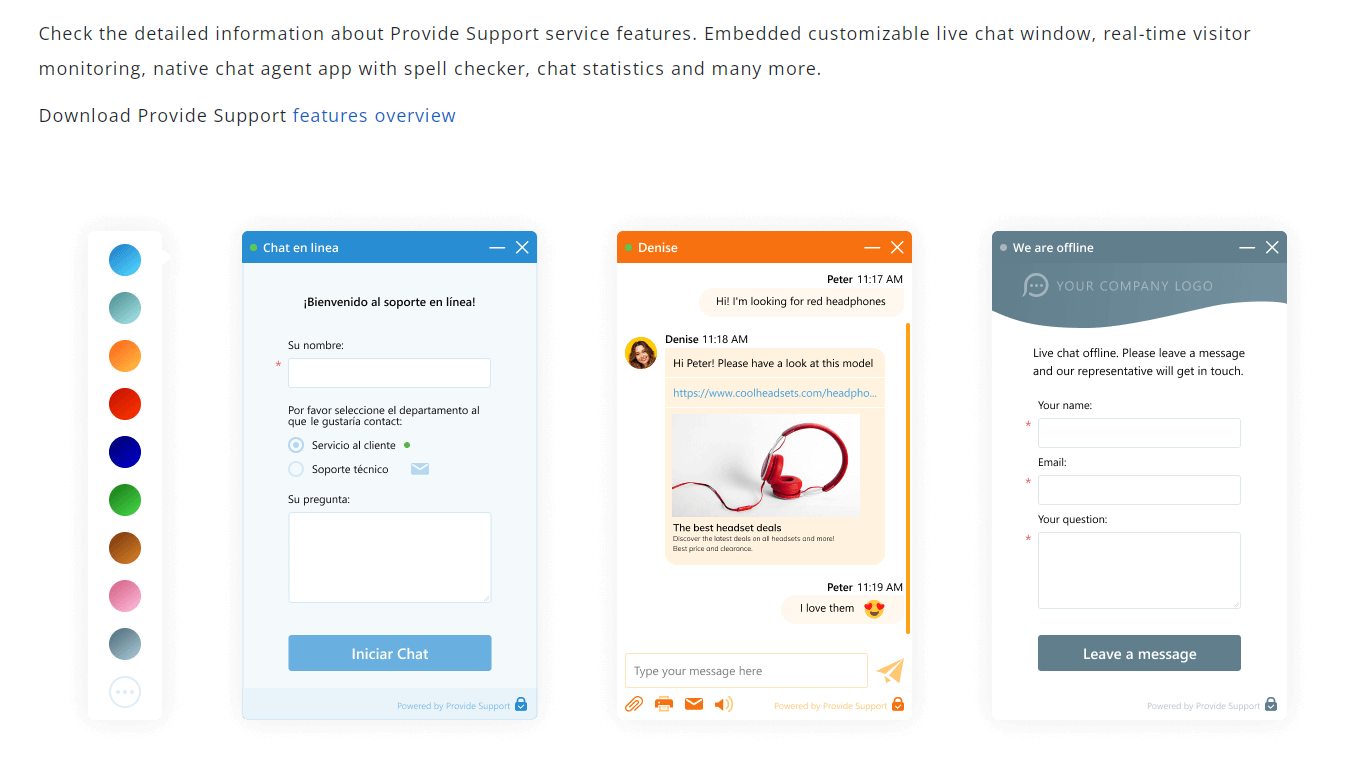
In addition to the features mentioned above, Provide Support offers a variety of other functionalities, including canned responses, agent performance reports, and integrations with various third-party platforms. This comprehensive feature set empowers businesses to tailor their live chat experience to their specific needs and deliver exceptional customer service.
How Provide Support Works
- Setup and Customization: Businesses sign up for Provide Support and customize their chat windows to align with their brand. The setup process involves embedding a small HTML code snippet into the website.
- Real-Time Monitoring: Once set up, businesses can monitor their website visitors in real time. They can see who is on their site, how they arrived, and what pages they are viewing.
- Proactive Chat: Customer service representatives can initiate chats with visitors based on their browsing behavior. This proactive approach helps in addressing potential questions or concerns before they escalate.
- Chat Management: Provide Support offers an intuitive interface for managing chats, including transferring chats between agents, handling multiple chats simultaneously, and accessing chat histories.
- Reports and Analytics: The platform provides detailed reports and analytics on chat performance, visitor behavior, and agent effectiveness, helping businesses refine their customer support strategies.
Pricing Policy
Provide Support offers three main pricing plans for their live chat software. All plans include the same full set of features, with the main difference being the number of operator profiles per account. Here are the details:
Small Business Plan
- Monthly: $24
- Annually: $156 (equivalent to $13 per month)
- Includes 1 operator profile
Corporate Plan
- Monthly: $53
- Annually: $310 (equivalent to $25.80 per month)
- Includes 3 operator profiles
Enterprise Plan
- Monthly: $108
- Annually: $713 (equivalent to $59.40 per month)
- Includes 10 operator profiles
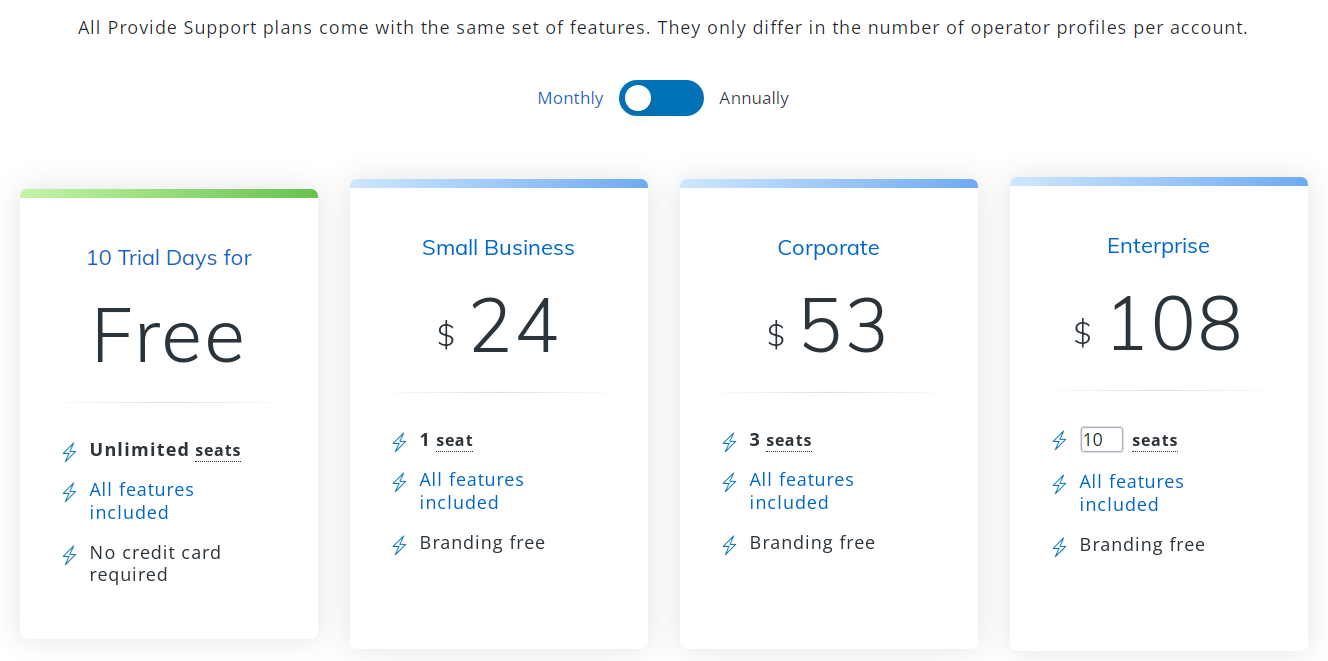
All plans come with a 10-day free trial, which allows you to test the service without providing credit card details. Additionally, Provide Support offers a “White Label” feature for an extra annual fee of $49, which removes branding from the chat interface.
Pros and Cons
Pros
- User-Friendly Interface: Easy to set up and use, with a clean and intuitive interface.
- Customization Options: Extensive customization capabilities to align with brand identity.
- Real-Time Monitoring: Provides valuable insights into visitor behavior and engagement.
- Multi-Platform Support: Accessible across various devices and operating systems.
- File Transfer: Facilitates easy sharing of documents and files during chats.
Cons
- Limited Basic Plan: The basic plan may lack some advanced features needed by growing businesses.
- Cost for Additional Operators: Costs can add up for businesses requiring multiple operators.
- Integration Complexity: Some users may find integrating with certain third-party applications challenging.
FAQs
How easy is it to integrate Provide Support with my website?
Provide Support is designed for easy integration. By copying and pasting a small HTML code snippet into your website, you can quickly add the live chat functionality.
Is there a mobile app available?
Yes, Provide Support offers mobile apps for both iOS and Android, allowing customer service representatives to manage chats on the go.
Can I customize the chat window to match my website’s branding?
Absolutely. Provide Support allows extensive customization of the chat window, including colors, logos, and button styles to ensure it aligns with your website’s branding.
What kind of customer support is available for users?
Provide Support offers 24/7 customer support through live chat, email, and a comprehensive knowledge base to assist users with any issues or questions.
Does Provide Support offer any reporting tools?
Yes, the platform provides detailed reports and analytics on chat performance, visitor behavior, and agent effectiveness to help businesses improve their customer service strategies.
Conclusion
Provide Support stands out as a robust live chat solution tailored for businesses looking to enhance their customer service. With its user-friendly interface, extensive customization options, real-time monitoring, and multi-platform support, it offers a comprehensive tool for engaging website visitors and improving customer satisfaction. While the pricing might be a consideration for businesses with multiple operators, the value provided by its features and ease of use makes it a worthwhile investment. Whether you run a small e-commerce site or a large enterprise, Provide Support can help you connect with your customers more effectively and boost your overall service experience.



