In this article you will learn everything about creating interactive videos from text only by using pictory AI tool. The process is very simple and you can create videos in just few minutes with zero editing experience. Few years ago that wasn’t even possible.
Video marketing has become a crucial aspect of digital marketing, and businesses of all sizes are realizing its importance in reaching their target audience. However, creating high-quality videos can be time-consuming and often requires specialized skills that not everyone possesses.
This is where artificial intelligence (AI) comes in, and Pictory AI is one such tool that has been revolutionizing the video creation process.
Pictory AI uses AI technology to analyze the text of your article and select the most relevant images and video clips to create a captivating and visually appealing video.
By utilizing AI, Pictory AI can detect the tone and sentiment of your content and adapt the visuals and music accordingly to create an immersive experience for the viewer.
Gone are the days where video creation required expensive equipment, software, and technical expertise. With Pictory AI, anyone can create professional-quality videos in just a few clicks.
This innovative tool not only saves time but also removes the need for specialized skills, making it accessible to anyone who wants to create videos for their personal or business needs.
In today’s digital landscape, where video content is king, the ability to create engaging videos has become more critical than ever. With the help of AI technology, tools like Pictory AI have made it possible for content creators to turn their articles into compelling videos quickly and efficiently.
Whether you’re a blogger, marketer, or content creator, Pictory AI can take your content creation game to the next level.
What is Pictory AI?

Pictory AI is a cutting-edge tool that uses artificial intelligence to convert text into engaging and visually dynamic videos. With the increasing importance of video marketing, creating high-quality video content has become essential for businesses and content creators.
However, the process of creating videos can be time-consuming and often requires specialized skills. That’s where Pictory AI comes in, as it streamlines the video creation process and eliminates the need for technical expertise.
Pictory AI uses advanced AI algorithms to analyze the text of an article or blog post and automatically select relevant images and video clips to create a captivating video. It can detect the tone and sentiment of the content and adjust the visuals and music accordingly to create a cohesive and immersive experience.
By using Pictory AI, businesses and content creators can save time and resources while still producing high-quality videos. With just one click, Pictory AI can turn written content into engaging videos in a matter of minutes. This powerful tool enables individuals and organizations to create video content without the need for specialized skills or expensive equipment.
The process of converting Article to video With Pictory
I will write a general overview on how the process works, then I will show you step-by-step how to do it easily, then I will give you an example of created content with Pictory and how to access it with a free-trial and a discount.
Converting your articles into engaging videos has never been easier, thanks to Pictory AI. With just a few simple steps, you can transform your text into a visually stunning video that will captivate your audience.
The first step in converting your article to video with Pictory AI is to upload your text. Pictory AI will then analyze your text and automatically select relevant images and video clips that will bring your article to life. You can also choose from a wide selection of stock images and videos to further enhance your video.
Next, you can add a voiceover to your video using Pictory AI’s text-to-speech feature. This feature allows you to choose from a variety of voices in multiple languages, so you can create a video that is tailored to your audience.
You can also add background music to your video to create a more immersive experience. Pictory AI offers a wide selection of royalty-free music tracks that you can choose from, or you can upload your own music if you prefer.
Once you have added your voiceover and background music, you can customize the text that appears on the screen. This allows you to highlight key points in your article and make your video more engaging.
Finally, when you are satisfied with your video, you can export it in a variety of formats, including MP4, GIF, and MOV. This makes it easy to share your video on social media, your website, or anywhere else you want to showcase your content.
Step 1: Upload your Article or Text
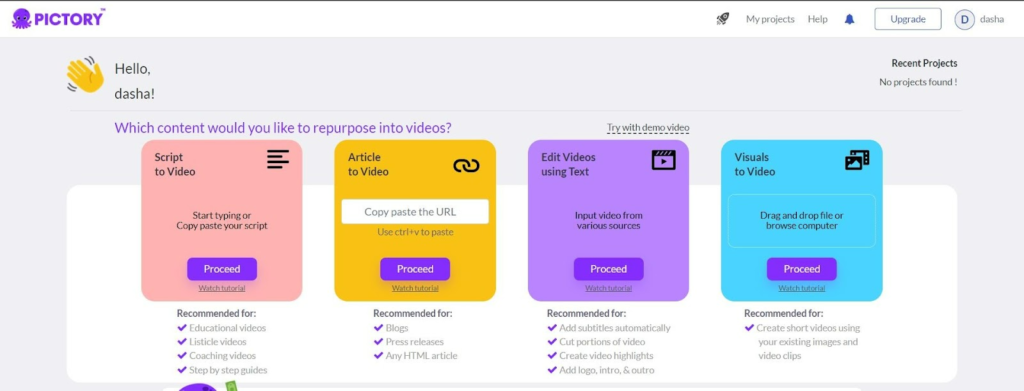
Step 1 in using Pictory AI is to upload your article or text. Pictory AI allows you to choose any kind and size of article, from short blog posts to longer-form content pieces, and then converts it to a corresponding video. This means that regardless of the length or complexity of your text, Pictory AI can handle it and create a compelling video that captures the essence of your message.
Once you’ve uploaded your article, Pictory AI’s artificial intelligence technology takes over, analyzing the text and automatically selecting relevant images and video clips to create a visually engaging video. With Pictory AI, you can save time and effort in creating video content that would otherwise require specialized skills and resources.
Step 2: Choose the corresponding template
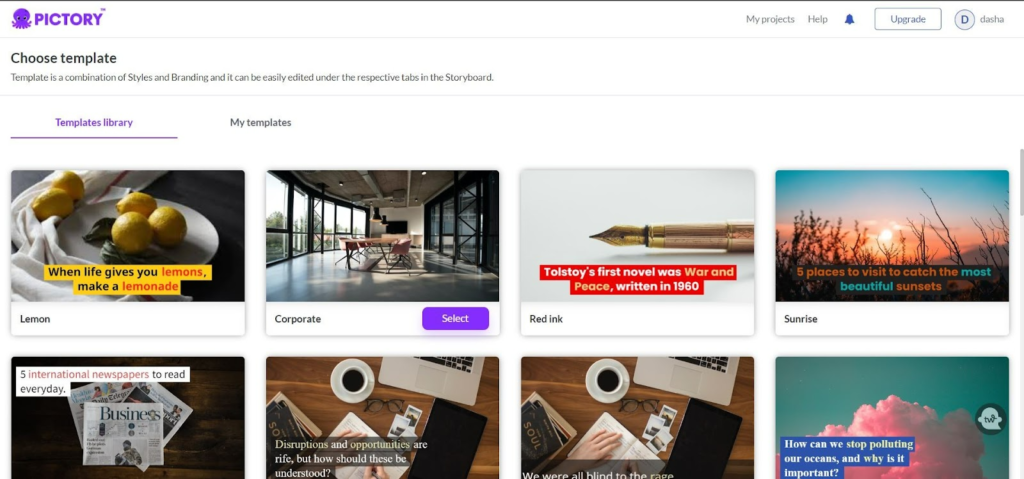
Template choice
After pasting your article into Pictory AI, the next step is to choose the corresponding template and aspect ratio for your video. Pictory AI offers a range of templates to choose from, including those specifically designed for educational, promotional, or informative videos.
Once you’ve selected a template, you can then choose the aspect ratio that best suits your needs. This is important because it determines how your video will appear on different platforms, such as YouTube or Instagram. Pictory AI offers several aspect ratios, including 16:9, 1:1, and 9:16, to ensure that your video looks great no matter where it’s viewed.
For example, if you’re creating a weight loss video for Instagram, you may want to choose the 1:1 aspect ratio to ensure that your video fits neatly into an Instagram post. Alternatively, if you’re creating a weight loss video for YouTube, you may want to choose the 16:9 aspect ratio to ensure that your video fills the entire screen and looks professional.
Whatever your needs may be, Pictory AI offers a variety of templates and aspect ratios to help you create the perfect video for your content.
Step 3: Confirm the selected stock video/images/text
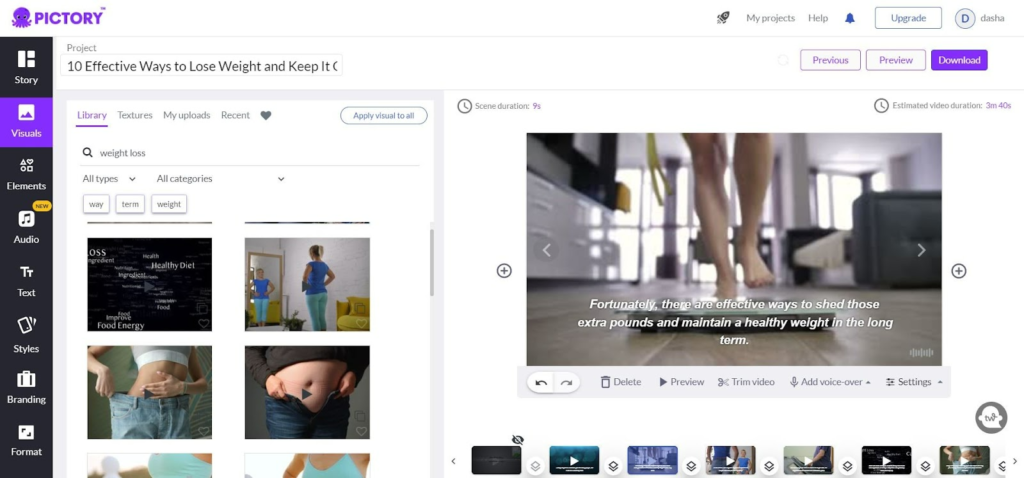
After Pictory AI has analyzed your article and created the corresponding video, you can confirm the selected stock video, images, and text. This step allows you to revise and ensure that the content fits your desired aesthetic and message.
Additionally, you have the option to choose the best voice-over for your video, which can be provided by Pictory AI or recorded by yourself. You can also add or remove the background music to fit the mood and tone of the video. This level of customization ensures that your video will be engaging and effective in conveying your message to your audience.
Final Step : Export your video
After reviewing your video, you can make any necessary final edits and add your own personal touches. Pictory AI allows you to customize your video by adding your own logo, images, and video content to make it truly unique. This is especially useful if you are using the video for business purposes and want to add your branding to it.
Additionally, if you have any extra video editing needs, Pictory AI has got you covered. You can cut, merge, and add other special effects to your video to make it even more engaging and visually appealing. This makes Pictory AI a versatile tool that can be used for various video creation needs.
When you are satisfied with your video, you can export it and use it on any social media platform or as part of your freelancing services. The best part is that Pictory AI ensures that all of the video content is copyright-free, so you won’t have to worry about any potential legal issues.
It’s important to note that while Pictory AI does offer a free version, it does come with a Pictory AI watermark. For full freedom and flexibility with your video creations, it’s recommended that you purchase the service and unlock all the premium features.
In conclusion, Pictory AI is a game-changing tool that makes video creation accessible and easy for everyone. Whether you’re a content creator, marketer, or business owner, Pictory AI can help you create engaging videos that will capture your audience’s attention. With its AI-powered technology, customizable features, and user-friendly interface, Pictory AI is the future of video creation.
Should You Buy Pictory AI?
Pictory AI is truly a game-changer in the world of video creation. As the demand for video content continues to rise, this innovative tool offers an affordable and efficient solution for creating high-quality videos in just minutes.
It’s no surprise that Pictory AI is already being used by YouTube, TikTok, and Instagram creators to streamline their content creation processes and produce engaging videos that stand out from the crowd.
The use of AI in video creation is set to continue growing in the coming years, and Pictory AI is at the forefront of this trend. The advanced technology used by Pictory AI allows for the creation of dynamic and visually stunning videos that can capture the attention of any audience.
With features such as voice-over options, background music, and the ability to add your own images and logos, Pictory AI puts the power of professional video creation in the hands of anyone.
But who should utilize this tool? The answer is simple: anyone who wants to create engaging and visually stunning video content quickly and easily. Whether you’re a social media influencer, blogger, marketer, or business owner, Pictory AI can help you take your content to the next level.
Imagine being able to convert all your written content into engaging videos that grab your audience’s attention and help your message reach a wider audience. With Pictory AI, this dream can become a reality.
So, should you buy Pictory AI? Absolutely! With its ease of use, affordability, and great customer support, Pictory AI is the perfect tool for anyone looking to create high-quality video content without the need for specialized skills or experience. Don’t miss out on the opportunity to take your content creation to the next level with Pictory AI.
Conclusion : Pictory AI review
In conclusion, Pictory AI is a game-changing tool for anyone who wants to create engaging video content without the hassle and cost of traditional video creation methods.
With its advanced AI technology and user-friendly interface, Pictory AI has become the go-to tool for content creators across various social media platforms such as YouTube, TikTok, and Instagram.
As AI technology continues to advance, the use of tools like Pictory AI will become even more widespread. Whether you are a blogger, marketer, or business owner, Pictory AI can help you create high-quality videos in minutes, allowing you to focus on creating more content and expanding your reach.
If you’re interested in trying out Pictory AI, you can sign up for their free trial today and receive a limited-time discount on their paid plans. Don’t miss out on this opportunity to streamline your content creation process and take your video marketing to the next level with Pictory AI.



