Are you in search of a robust content marketing and SEO solution that streamlines content creation and boosts efficiency?
At our content marketing agency, where we churn out hundreds of articles monthly, these tools are indispensable to our operations.
MarketMuse handles everything from keyword research to competitor analysis, and even offers topic suggestions.
But what exactly is MarketMuse, and does it justify its substantial price tag? These are the questions we’ll delve into in this comprehensive MarketMuse review.
What is MarketMuse?
MarketMuse, established in 2013 by founders Aki Balogh and Jeff Coyle, is a content marketing and keyword planning tool fueled by AI technology.
Utilizing machine learning and artificial intelligence, MarketMuse conducts content analysis, provides topic suggestions, and generates outlines to enhance the quality of content produced by your brand or agency.
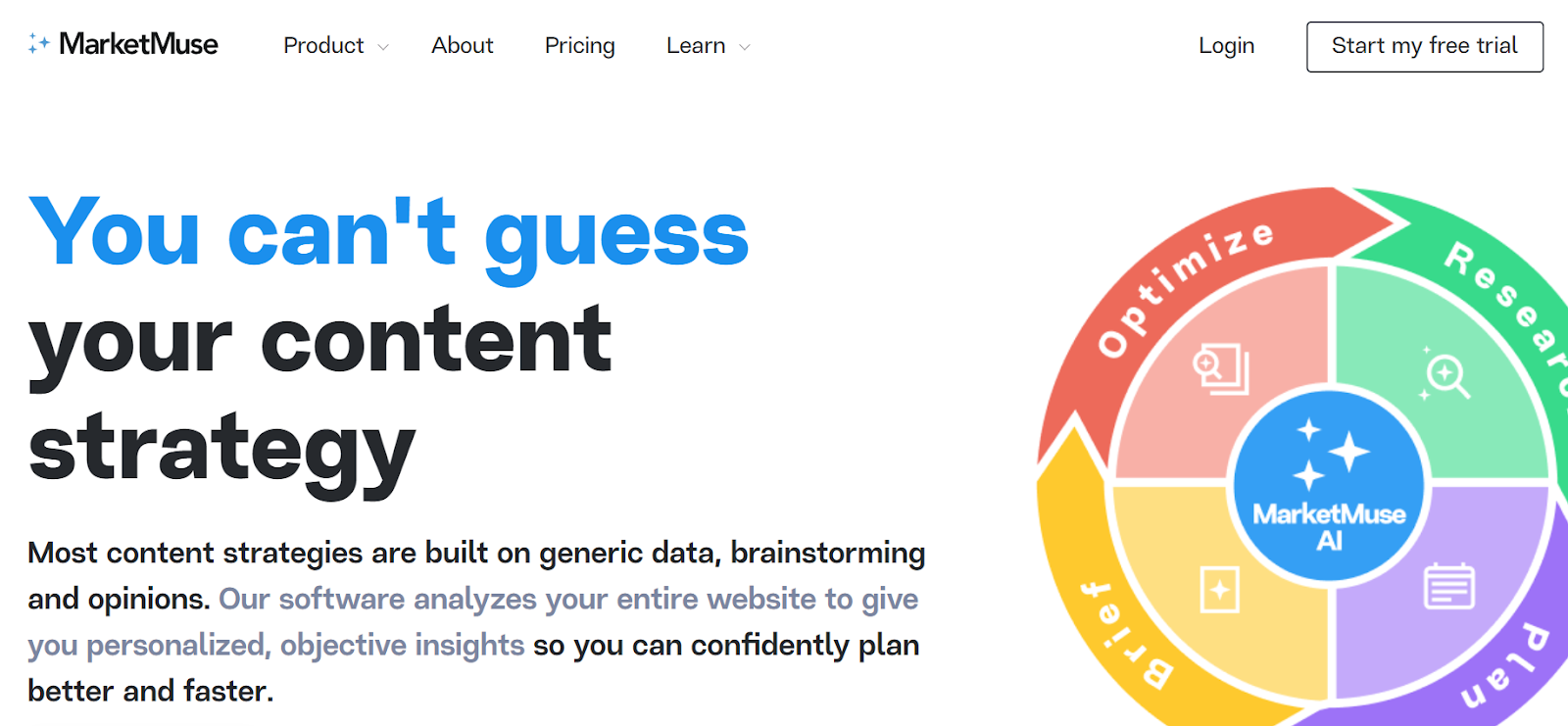
Tailored primarily for medium to large-scale agencies or brands equipped with SEO writers, MarketMuse aids in crafting highly impactful content marketing strategies rooted in empirical data rather than intuition alone.
Over the years, MarketMuse has garnered accolades from prestigious entities such as the US Search Awards, Content Marketing Institute, Red Herring, and G2 Crowd.
While MarketMuse offers a plethora of functionalities, the question remains: is it worth the investment? Let’s delve deeper into its features and benefits.
How to use MarketMuse?
When you log in to MarketMuse for the first time, you’ll immediately notice the abundance of options available on the dashboard, which might seem a bit overwhelming initially.
However, navigating through these features is surprisingly intuitive, and they prove to be incredibly time-saving for content creation, especially with their assistance in topic and keyword research.
Accessible through the left-hand sidebar, all features, including the Projects and Applications tab, are conveniently laid out.
The dashboard offers suggestions for topic models, keywords, and questions to explore, while the colored numerical indicators under “Suggested Mentions” offer valuable insights into keyword frequency within an article.
MarketMuse: Key Features
MarketMuse offers a diverse range of features divided into two main categories: Inventory and Applications, each designed to enhance your website’s content strategy.
Within the Inventory section, you’ll find:
- Pages: Catalogs your existing content and provides insights for enhancements.
- Topics: Identifies key topics covered on your website, suggesting areas for improvement.
- Plans: Facilitates content planning.
- Reports: Filters and organizes content data.
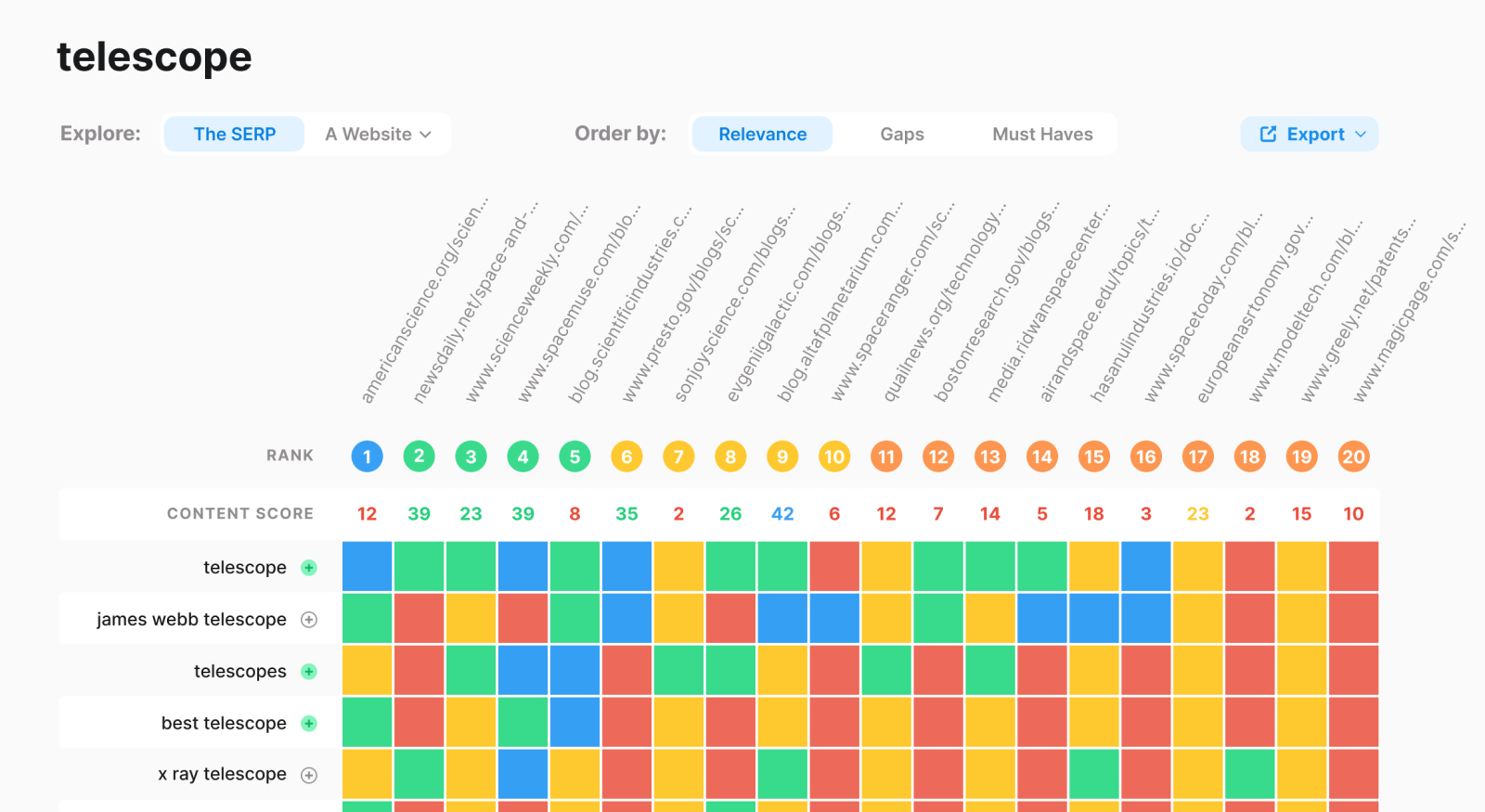
However, the real excitement lies within the Applications:
The Research Application generates a comprehensive list of relevant terms for a given topic, guiding users on their content creation journey. It even advises on the optimal frequency of including each term or phrase.
The Compete Application analyzes competing content, highlighting gaps and suggesting strategies to stand out. For instance, when exploring “MarketMuse review,” it recommends incorporating overlooked topics like “social media” and “content marketing” to differentiate your content.
With the Optimize Application, users can gauge their content’s competitiveness by comparing it to rivals. By inputting your content, you receive insights on areas for improvement and additional topics to cover.
Facing writer’s block? The Questions Application generates pertinent questions related to your keyword, serving as inspiration for content creation.
Concerned about missing internal links? The Connect Application offers recommendations based on your keyword and topic, including internal, external, network, and competitor links.
Now equipped with a deeper understanding of MarketMuse’s capabilities, it’s time to explore the platform and leverage its tools for scaling and optimizing your content production.
MarketMuse: Plans & Pricing
Are you curious about the pricing of MarketMuse? While it’s a robust content marketing tool, it does come with a price tag. Fortunately, MarketMuse offers various packages tailored to different needs, ensuring you only pay for the features you require.
MarketMuse provides three primary plans: Free, Standard, and Premium.
These plans cater to a wide range of users, from individual contributors such as bloggers, freelancers, and entrepreneurs, to mid-sized companies, agencies, and enterprise clients, each offering a distinct set of features and functionalities to enhance content production efforts.
Selecting the most suitable plan depends on your specific requirements and the volume of content you aim to generate monthly.
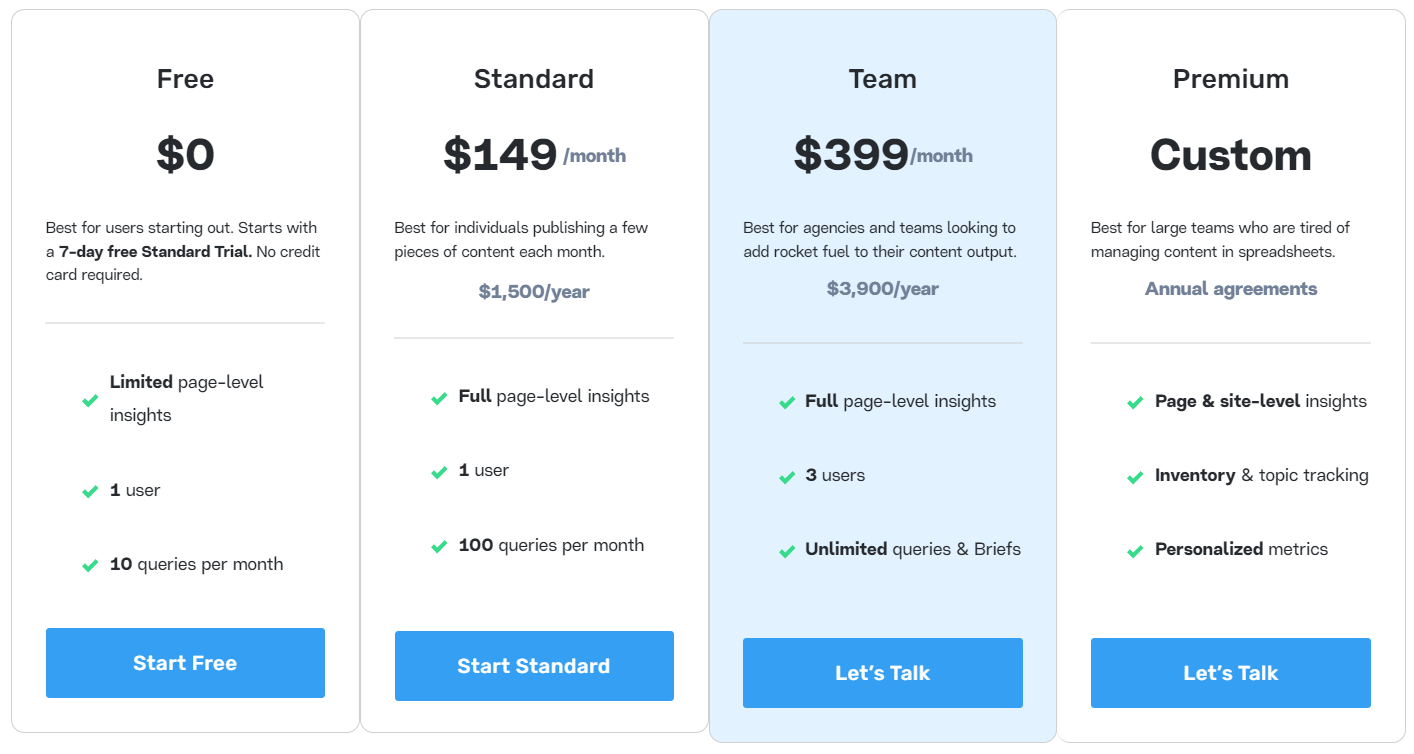
MarketMuse: Pros & Cons
Pros
MarketMuse is a versatile tool that offers a multitude of functions. It assists in generating content briefs, evaluating existing content, suggesting keywords for new content, identifying relevant internal links, and providing guidance for crafting more competitive content.
Here are some standout features of MarketMuse:
1. Time-saving research and content optimization:
MarketMuse streamlines the arduous tasks of topic research, keyword analysis, competitor identification, and content opportunity exploration into a simple click. Leveraging AI-driven suggestions, users can effortlessly optimize their content to enhance its search engine ranking across platforms like Google.
2. Enhanced competitiveness in content ranking:
In an internet landscape inundated with 7.5 million daily blog posts, standing out becomes increasingly challenging. MarketMuse empowers users with actionable insights to elevate their content quality. Features like Optimize and Compete furnish valuable information on topics and keywords, aiding in the creation of pertinent and valuable content.
3. Simplified content audits:
Conducting a comprehensive content audit is vital for adapting to search engine algorithm changes, yet it can be exceedingly time-intensive. MarketMuse’s Optimize function streamlines this process by pinpointing areas for improvement within specified URLs, from keyword integration to unaddressed topics, streamlining the auditing process significantly.
4. Efficient content brief generation:
Crafting an effective content brief sets the stage for high-quality content creation, but it often entails considerable time and effort. MarketMuse alleviates this burden by generating AI-powered briefs encompassing topics, keywords, and even suggested internal links, facilitating smoother collaboration between writers and content strategists.
Regarding creative writing, MarketMuse primarily focuses on SEO and keyword research rather than grammar or stylistic clarity. For honing creative writing skills, platforms like MasterClass offer invaluable insights from acclaimed writers like Neil Gaiman. To refine writing mechanics and coherence, popular grammar tools such as Grammarly or ProWritingAid are recommended alternatives.
Cons
1. Costly Investment:
MarketMuse ranks among the top-tier keyword research tools and content marketing platforms, but its pricing may deter smaller businesses. Starting at $6,000 per year for 100 queries monthly, the plans may stretch the budget of smaller enterprises. Although a free plan is available, offering only 10 queries monthly, it’s more suitable for freelancers or bloggers with minimal requirements. Larger businesses and enterprise clients may find MarketMuse’s paid plans essential for scaling their content efforts.
2. Initial Learning Curve:
Unlike other content planning tools, MarketMuse’s interface might initially seem overwhelming, with a left-side toolbar showcasing various features. However, guided instructions and a comprehensive help center mitigate this issue, ensuring users can navigate the platform effectively. MarketMuse Academy further supplements this support with in-depth courses on platform utilization.
3. Lengthy Load Times:
While waiting for reports or optimizing applications to load, users might experience delays, which can be frustrating in today’s fast-paced digital environment. Although understandable considering the volume of data processed, this aspect might deter users accustomed to instant responses online.
4. Limited Detailed Insights:
MarketMuse offers keyword recommendations and usage frequency but lacks in providing detailed competitor analysis, such as backlink data. While it does provide estimated ROI and search volume, users may miss the specificity of data available in dedicated keyword research tools.
5. Restricted Free Trial:
With only 10 free queries monthly, MarketMuse’s free trial may prove insufficient for comprehensive content planning. Given its premium pricing, a more flexible trial or a cost-effective entry-level plan could enhance user experience.
6. Occasional Random Keyword Recommendations:
Users should exercise caution with keyword suggestions, as some may not seamlessly integrate into content or may miss variations like hyphenation. While the platform’s accuracy is improving, users should carefully evaluate recommendations before implementation.
7. Limited Backlink Building Support:
While MarketMuse offers some backlink data, it’s not a dedicated backlink outreach tool. The Connect feature aids in identifying impactful links for content but doesn’t provide comprehensive backlink building support.
Final Thought
When it comes to conducting keyword research and maximizing content marketing efforts, MarketMuse stands out as a valuable resource. However, the cost might be a barrier for smaller businesses.
Nevertheless, when weighing the expenses, it’s important to consider that MarketMuse could potentially replace multiple other SEO and keyword tools.
For businesses with rapidly expanding websites or agencies, MarketMuse proves to be an invaluable addition to the content marketing toolkit. Despite a few drawbacks, its robust keyword research and optimization capabilities quickly overshadow any negatives.
Embark on your content marketing journey with MarketMuse today by starting a free trial or upgrading to a paid plan.
Additionally, for those seeking to enhance writing efficiency, Wordable is worth exploring. This tool not only streamlines HTML cleaning and formatting but also offers features like image compression, automatic link opening in new tabs, featured image setting, table of contents creation, and more—all with a single click directly from Google Docs.



