In today’s digital age, website reliability is paramount. Downtime can lead to lost revenue, decreased user trust, and a tarnished reputation. To combat this issue, website owners and administrators need reliable tools to monitor their website’s uptime and quickly address any downtime issues. IsDown App emerges as a solution to this challenge, offering a comprehensive platform for monitoring website availability. In this review, we delve into the features, functionality, pricing, pros, and cons of IsDown App to help you determine if it’s the right fit for your website monitoring needs.
What Is IsDown App?
IsDown App is a web-based service designed to monitor the uptime and downtime of websites in real-time. It provides users with instant notifications whenever their websites experience interruptions in service, allowing them to take immediate action to resolve issues and minimize downtime. The platform offers a user-friendly interface and a robust set of features to ensure efficient website monitoring and management.
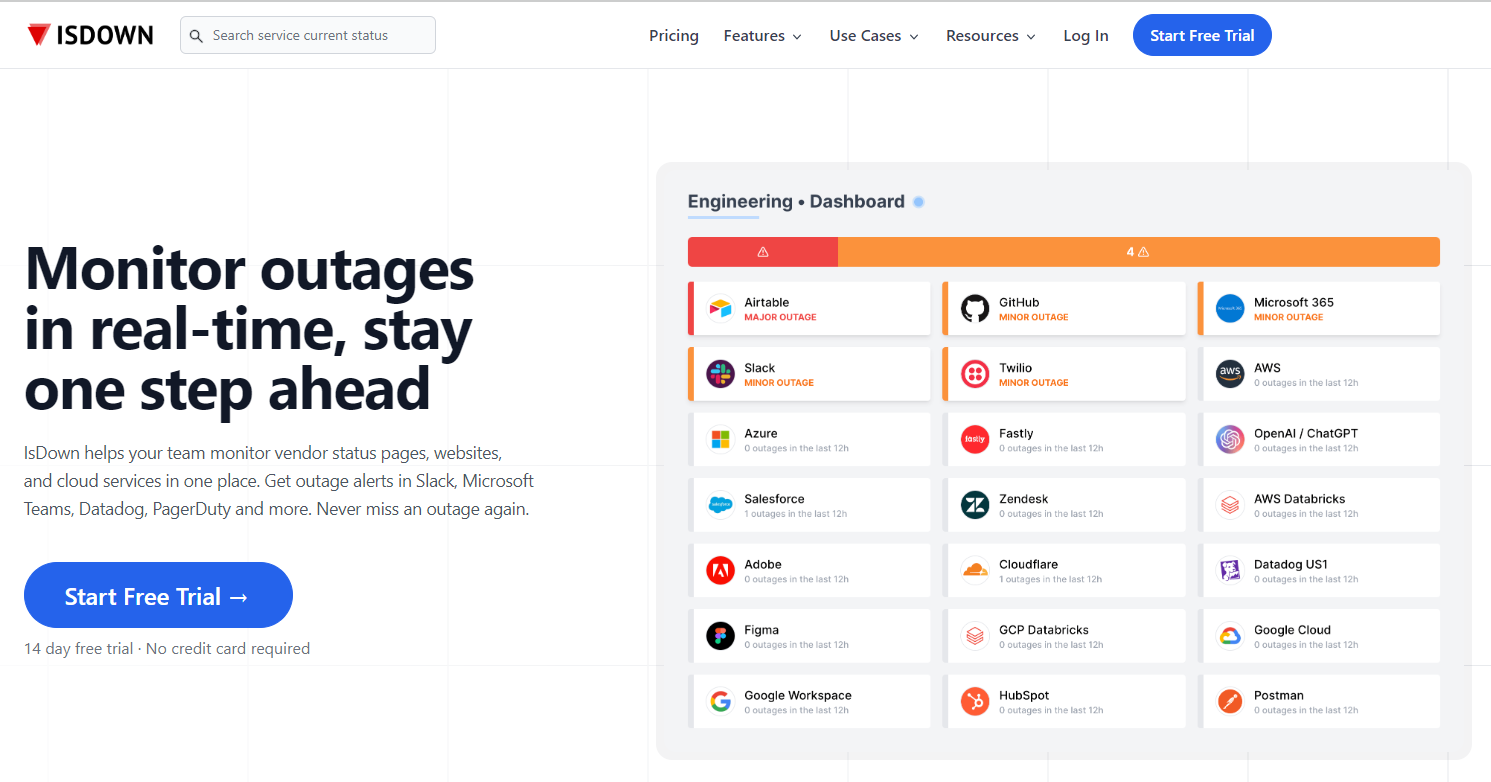
Who Is IsDown App Best For?
IsDown App caters to a wide range of users, including website owners, administrators, developers, and IT professionals. It’s ideal for anyone who values website reliability and wants to ensure maximum uptime for their online assets. Whether you run a small blog, an e-commerce site, or a large enterprise platform, IsDown App offers the tools and functionality you need to monitor and maintain your website’s availability.
Features Of IsDown App
IsDown App boasts a variety of features designed to streamline website monitoring and management. Some key features include:
- Real-Time Monitoring: IsDown App continuously monitors websites for uptime and downtime, providing instant alerts whenever issues arise.
- Multi-Platform Support: The platform supports monitoring for websites hosted on various platforms, including WordPress, Shopify, and more.
- Customizable Alerts: Users can customize notification settings to receive alerts via email, SMS, or integrations with third-party services like Slack and Discord.
- Historical Data: IsDown App stores historical uptime and downtime data, allowing users to analyze performance trends and identify recurring issues.
- Performance Metrics: The platform provides insights into website performance metrics, such as response time and uptime percentage, to help users optimize their sites for reliability.
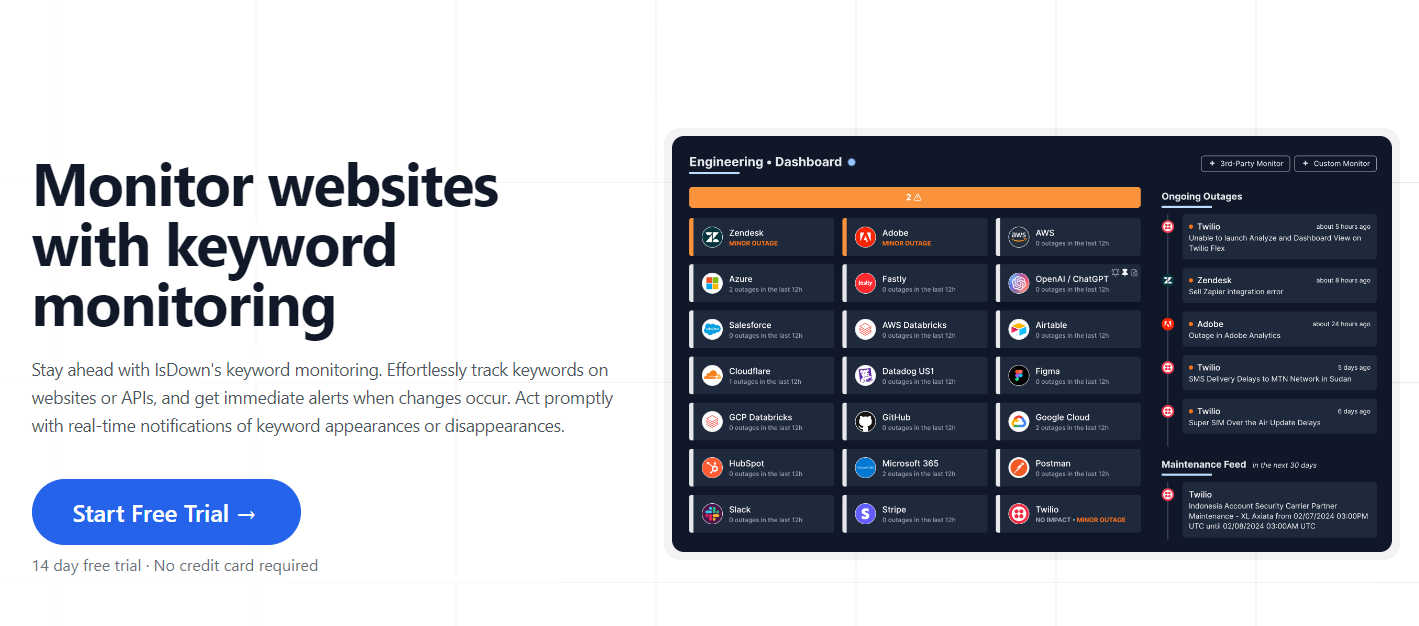
How It Works?
Using IsDown App is simple and straightforward. Users can sign up for an account on the platform’s website and add their websites for monitoring. Once added, IsDown App begins monitoring the sites in real-time, sending instant alerts to users whenever downtime is detected. Users can access detailed reports and performance metrics through the platform’s dashboard, enabling them to track their website’s uptime and identify any issues that may arise.
Pricing Plans
IsDown App offers a range of pricing plans to suit different needs and budgets. The plans vary based on the number of websites monitored, the frequency of checks, and the level of support provided. Users can choose from monthly or annual billing options, with discounts available for annual subscriptions. Additionally, IsDown App offers a free trial period, allowing users to test the platform’s features before committing to a paid plan.
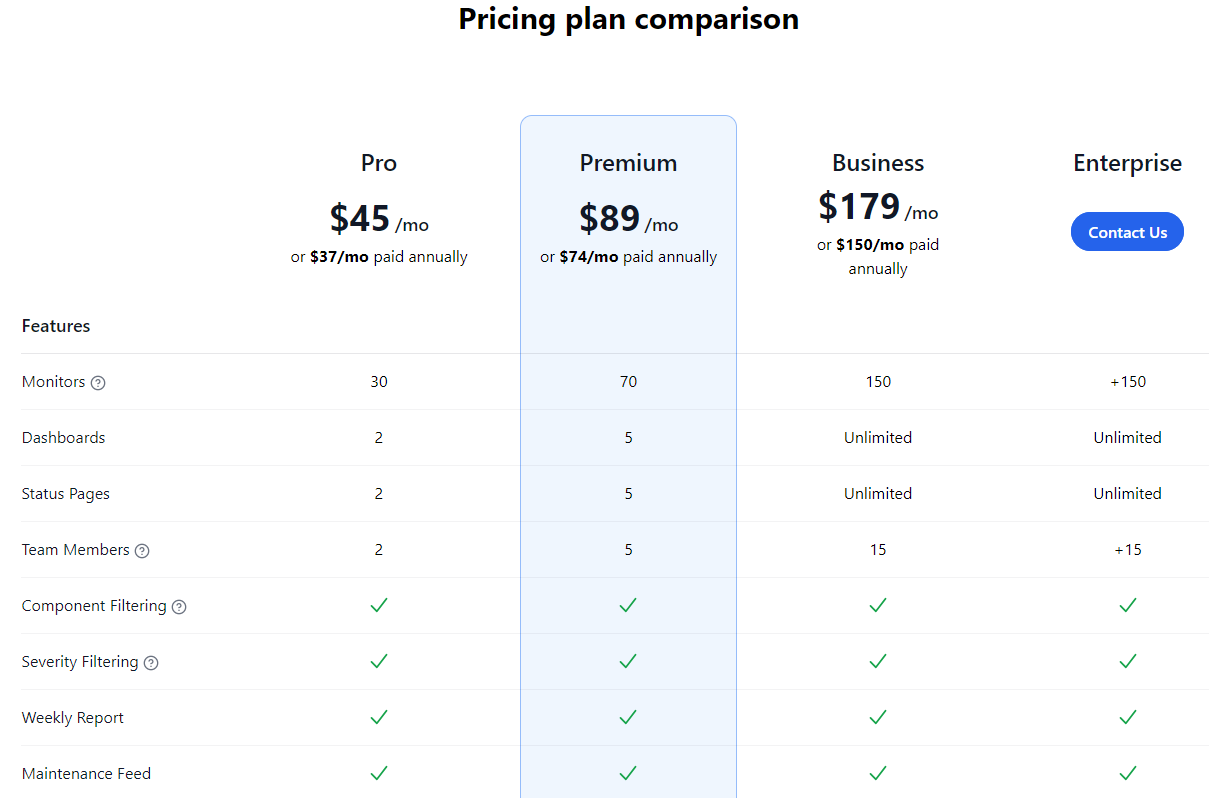
Pros and Cons
Pros:
- User-Friendly Interface: IsDown App features an intuitive interface that makes it easy to set up and manage website monitoring.
- Comprehensive Alerts: The platform offers customizable alerting options, ensuring that users are promptly notified of any downtime incidents.
- Performance Insights: IsDown App provides valuable insights into website performance metrics, enabling users to optimize their sites for reliability.
- Multi-Platform Support: The platform supports monitoring for websites hosted on various platforms, making it suitable for a wide range of users.
Cons:
- Limited Free Plan: While IsDown App offers a free trial period, the free plan is somewhat limited in terms of features and functionality.
- Pricing Complexity: Some users may find the pricing plans confusing, as they are based on factors such as the number of websites monitored and the frequency of checks.
FAQs
Q: Can IsDown App monitor my website if it’s hosted on a custom server?
A: Yes, IsDown App can monitor websites hosted on custom servers as long as they are accessible via HTTP or HTTPS.
Q: Can I receive alerts on my mobile device?
A: Yes, IsDown App supports mobile alerts via SMS, allowing you to stay informed about your website’s status while on the go.
Q: Does IsDown App offer integration with third-party services?
A: Yes, IsDown App provides integrations with popular services like Slack and Discord, allowing you to receive alerts through your preferred communication channels.
Conclusion
In conclusion, IsDown App is a valuable tool for anyone looking to ensure maximum uptime for their websites. With its user-friendly interface, comprehensive features, and customizable alerting options, IsDown App simplifies the process of monitoring website availability and addressing downtime incidents. While the pricing plans may be somewhat complex, the platform’s performance and reliability make it a worthwhile investment for businesses and individuals alike. Whether you run a small blog or a large e-commerce site, IsDown App has the tools you need to keep your website up and running smoothly.



