Once in a while, a groundbreaking tool emerges, revolutionizing the landscape and enhancing efficiency. If you’re an agency or freelancer assisting small businesses with their local SEO, I recommend delving into the details. Likewise, if you’re a small business owner managing your own Google My Business (now referred to as Google Business Profile), this information is crucial for you.
Enter GMB Everywhere – a tool that provides essential insights into your Google Business Profile, ranging from the number of reviews and categories to tracking the quantity of Google Posts your company has authored.
Now, the question arises: Is GMB Everywhere the right fit for your needs?
To begin with, the Chrome extension is available for free download, making it worthwhile to explore. In this comprehensive review of GMB Everywhere, I will dissect every facet of the software, from its identification of Google Business Profile categories to its remarkable Audit functions designed to streamline your workflow and save you valuable time.
Let’s embark on this exploration.
What is GMB Everywhere?
GMB Everywhere is a Chrome extension designed to streamline the process of discovering categories, conducting basic audits, performing review audits, and posting audits on Google Business Profiles.
The standout feature is the simplicity of the installation process, granting you instant access to essential information about Google Business Profiles. With GMB Everywhere, you can efficiently obtain details about Google Business Profiles that would have previously required hours of effort. This extension ensures user-friendly SEO compatibility and uniqueness.
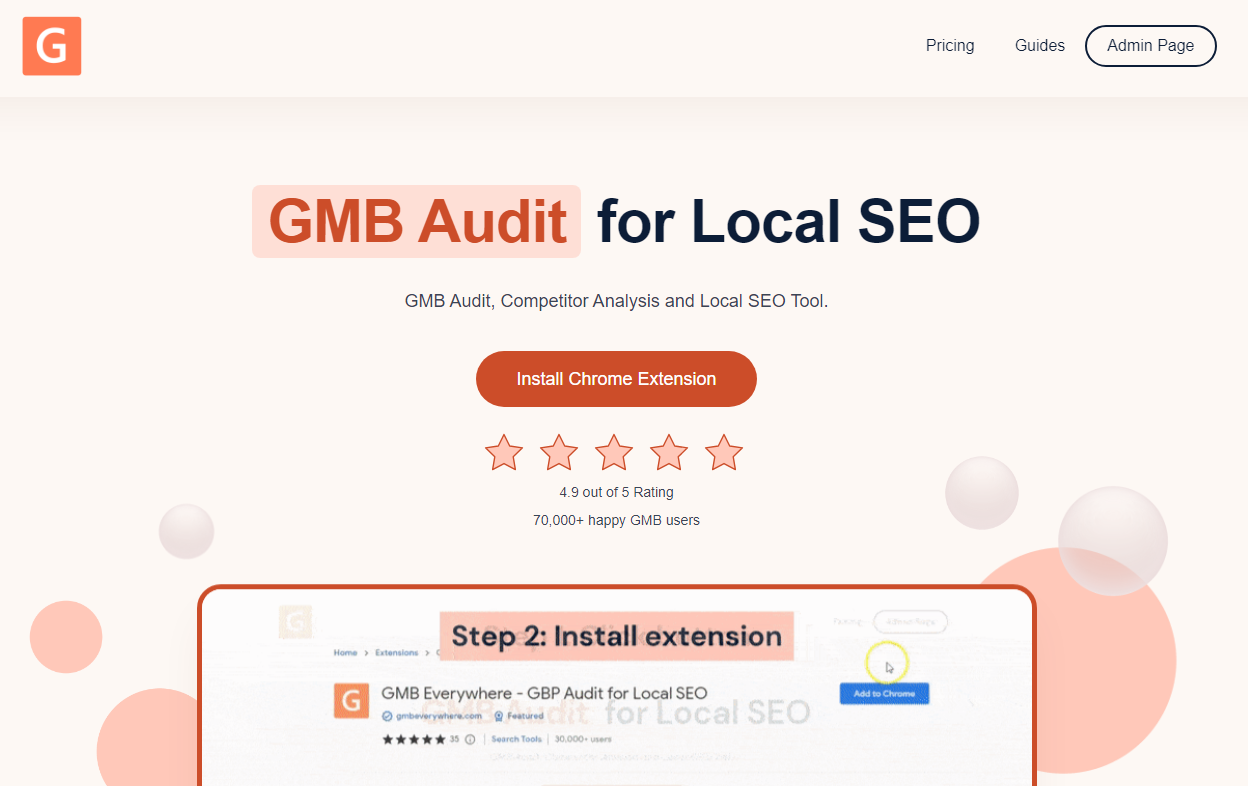
Features Of GMB Everywhere
Here are the features provided by the GMB Everywhere tool.
1. GMB Categories
The categorization of your Google listing plays a crucial role in determining its ranking on Google Maps for businesses.
With the GMB Everywhere Google Chrome extension, you can conveniently view the assigned categories directly on various sections of Google Maps, including:
- Google Maps Business Page
- Google Maps Search Result Page
- Google Maps Business Page with bottom selector
- Local Finder page
2. Highlighting Categories
Within the array of categories assigned to your business, the primary category holds significant sway, determining whether your listing appears in the 3-pack or at the bottom.
The GMB Everywhere Google Chrome extension distinguishes the primary category with a ‘⭐’, allowing you to easily identify the main category displayed on Google compared to the primary category.
3. Automatic Category Update
Functioning as a Google Business assistant, the GMB Everywhere Google Chrome extension seamlessly updates categories as you navigate from one location on Google Maps to another.
You can freely explore different areas on Google Maps or move to the next set of results, and the GMB categories will automatically reflect the changes. This ensures that your information remains accurate and up-to-date.
How To Use GMB Everywhere
Establishing Your Presence with GMB Everywhere: A Comprehensive Guide
To leverage the full potential of GMB Everywhere, businesses are required to initiate by creating a profile through a simple sign-up process, granting them access to a suite of robust tools for refining and maximizing their digital footprint across the online landscape.
Upon profile creation, businesses gain entry to potent tools empowering them to elevate and optimize their online presence. This includes the ability to upload photos showcasing their products or services, integrate videos, present menus, provide exclusive deals and discounts, and seamlessly incorporate various booking systems into their profiles.
Regular Information Updates: A Key to Success
For a swift and effective start with GMB Everywhere, businesses are advised to meticulously update their essential business information on both Google Search and Maps. This includes ensuring accuracy in details such as name, address, phone number, and website URL. Consistency across both platforms is crucial for accurate representation on search engine results pages (SERPs).
Customize Your GMB Profile
Following the data update, the subsequent step involves logging into the GMB account dashboard to tailor the profile further. This customization can include crafting descriptive text about products or services, and integrating visuals such as captivating photographs or engaging videos to capture the attention of potential customers.
Businesses are encouraged to explore additional features within the platform, such as scheduling posts in advance and promptly responding to customer reviews. This proactive engagement fosters a sense of care and value, reinforcing the positive image of your business in the eyes of customers.
Pricing Of GMB Everywhere
GMB Everywhere offers a complimentary download and usage. The free plan provides a comprehensive introduction, allowing you to access all GMB features. When you decide to upgrade to a paid subscription, you’ll have two choices.
The available subscription options for GMB Everywhere include:
- Power-User Monthly: $25 per month
- Power-User Annual: $120 per year
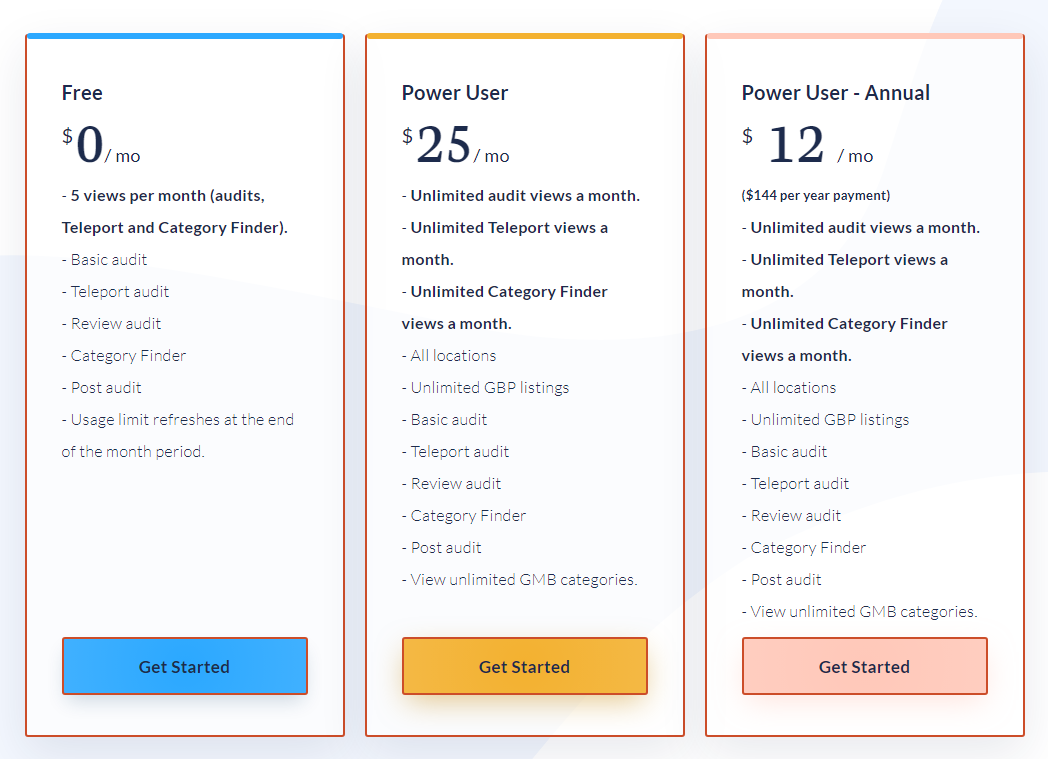
You can opt to pay on a monthly basis or choose the yearly payment plan, saving $120 annually. We recommend considering the annual plan if it fits within your budget. This ensures not only access to advanced features but also a significant cost saving of $120 per year.
Pros & Cons of GMB Everywhere
Pros
Managing Multiple Accounts
Businesses are now relieved from the hassle of logging into individual accounts across various platforms. This enables them to effortlessly monitor customer interactions, publish content, conduct basic audit reviews, and promptly respond to inquiries.
Tailoring Experiences Based on Unique Needs
Adopting a component-based approach, GMB allows businesses to tailor their experience according to their distinct needs and preferences. This adaptability facilitates businesses in crafting personalized messages and optimizing campaigns across all channels.
Providing Behavioral Insights
Through tracking customer interactions across diverse platforms, businesses can acquire valuable insights into the online behaviors and preferences of their target audience. These insights can then be utilized to devise more effective marketing strategies.
Establishing Credibility
GMB Everywhere streamlines the process of collecting customer reviews. Reviews play a crucial role in building credibility, particularly with prospective customers who may be unfamiliar with your business or product offerings.
Cons
Affordability Concerns
One notable drawback associated with GMB Everywhere revolves around its pricing. The service comes with a substantial cost, posing a considerable challenge for fledgling businesses or those operating on a tight budget.
Additional Charges
Incurring extra fees is another aspect that businesses need to contend with when opting for GMB Everywhere. Beyond the initial upfront payment, businesses may find themselves burdened with additional charges based on their size and selected features. This financial aspect can pose challenges for businesses lacking robust funding.
Complex Setup Process
A further drawback of utilizing GMB Everywhere is the time and effort required for proper setup. Businesses are tasked with the creation and management of an account, address verification, category addition, image and video uploads, responding to customer reviews, and more. This can be a time-consuming process, demanding a significant investment of resources.
Geographical Limitations
Perhaps one of the most significant drawbacks associated with GMB Everywhere is its limited availability. While Google does offer localized versions in certain countries, many regions still lack access to or support for this service. This geographical limitation may impede businesses in certain areas from fully leveraging the benefits of GMB Everywhere.
FAQ
What is GMB Everywhere?
GMB Everywhere is a local SEO tool offered by Google My Business (GMB), facilitating businesses in effortlessly listing their services, business details, and promotions on various Google platforms, including Google Maps, Search, and other Google-owned properties.
Do GMB posts impact SEO?
Certainly, GMB posts can positively influence SEO. These posts play a crucial role in enhancing local rankings and driving increased traffic to your website or physical store. By incorporating relevant content such as images, videos, links to your knowledge panel, and strategically placed keywords, you can significantly amplify your presence in local search results, ultimately fostering engagement with potential customers.
Do GMB posts contribute to local SEO?
Absolutely, Google My Business (GMB) posts contribute to the enhancement of local SEO by furnishing additional details to potential customers, such as product updates and special offerings. These posts prominently appear in Google’s search results and maps, thereby augmenting the overall visibility of your business.
How to leverage GMB for SEO?
To get started, either create or claim your Google Business listing and complete it with comprehensive information, including business hours, address, contact details, photos showcasing your business/products/services, FAQs, and promotional offers. Next, optimize titles and descriptions with relevant keywords tailored to your business to effectively target your desired audience. Lastly, encourage customer reviews to establish trust with potential clients. By employing these strategies, you can ensure that your business secures a prominent position in local search listings!
Final Thought
GMB Everywhere stands out as a potent resource for enhancing your business’s outreach and boosting sales. Its user-friendly interface, extensive analytics features, and automated optimization tools guarantee optimal results for every campaign. The platform’s capability to target precise audiences by location or interest enables businesses to efficiently deliver their messages to potential customers.
Whether you are a beginner in the realm of digital marketing or seeking ways to streamline your current campaigns, GMB Everywhere caters to all. Give it a try today and experience the simplified management of your online presence!



