In today’s digital age, managing forms efficiently is vital for businesses and individuals alike. Fillout emerges as a promising solution, offering a comprehensive platform for creating, managing, and analyzing forms with ease. In this review, we delve into the features, functionality, pricing, and pros and cons of Fillout to help you make an informed decision.
What Is Fillout?
Fillout is a versatile online platform designed to simplify the process of creating and managing forms. Whether you need simple contact forms, event registrations, surveys, or complex application forms, Fillout provides intuitive tools to streamline the entire process. With its user-friendly interface and robust features, it caters to various industries and organizational needs.
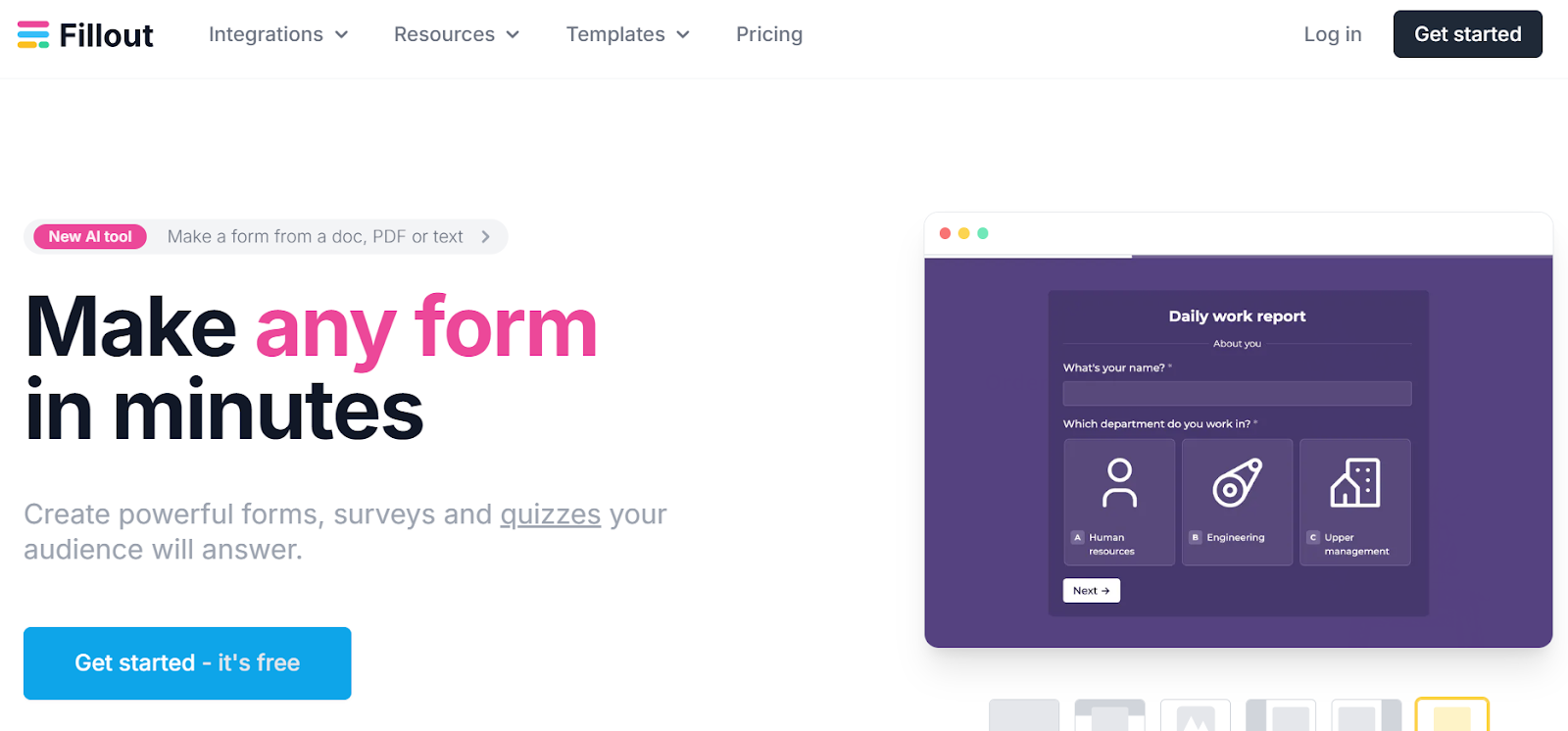
Features Of Fillout
1. Drag-and-Drop Form Builder
With Fillout’s intuitive drag-and-drop form builder, users can create customized forms effortlessly. The interface is user-friendly, allowing even novices to design professional-looking forms.
2. Templates Library
The platform offers a wide range of pre-designed templates for different purposes, saving time and effort in form creation.
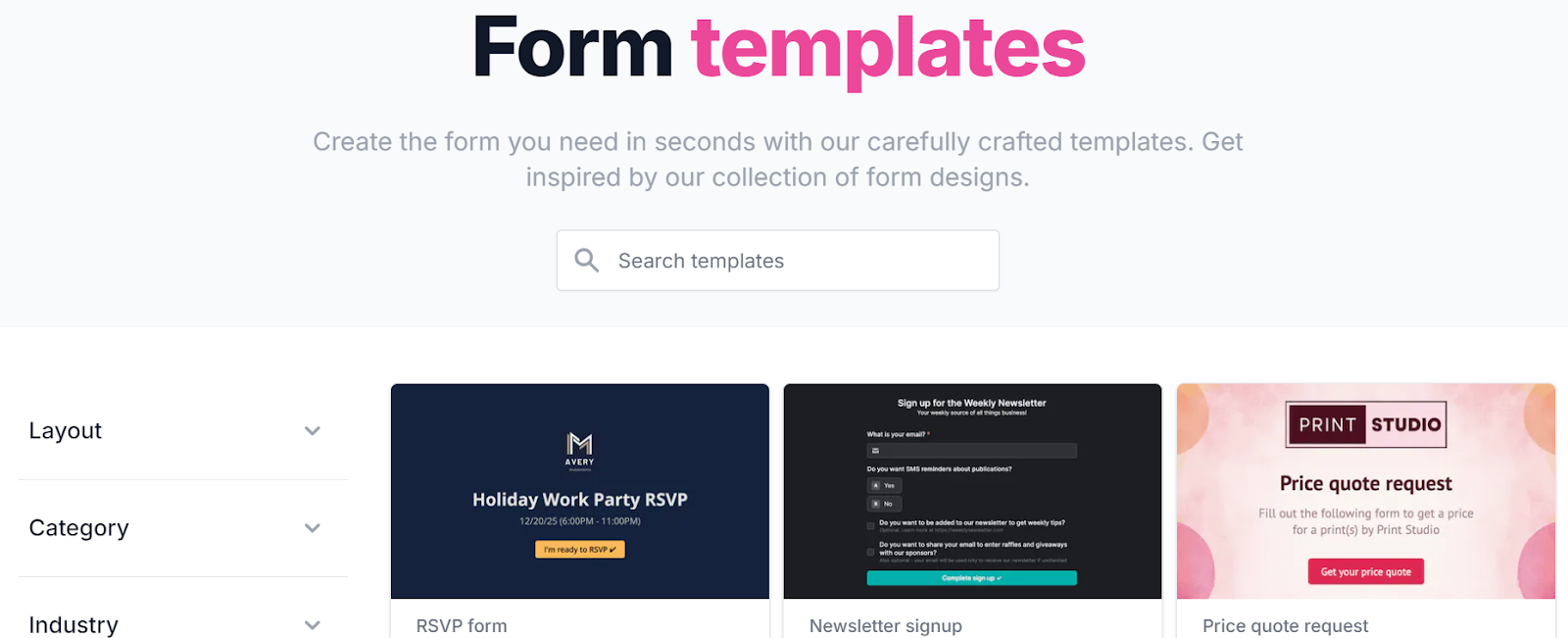
3. Analytics and Reporting
Users can track form performance, analyze responses, and generate detailed reports to gain valuable insights.
4. Integration Options
Fillout seamlessly integrates with popular third-party applications and services such as Google Drive, Dropbox, and Mailchimp, enhancing its functionality and versatility.
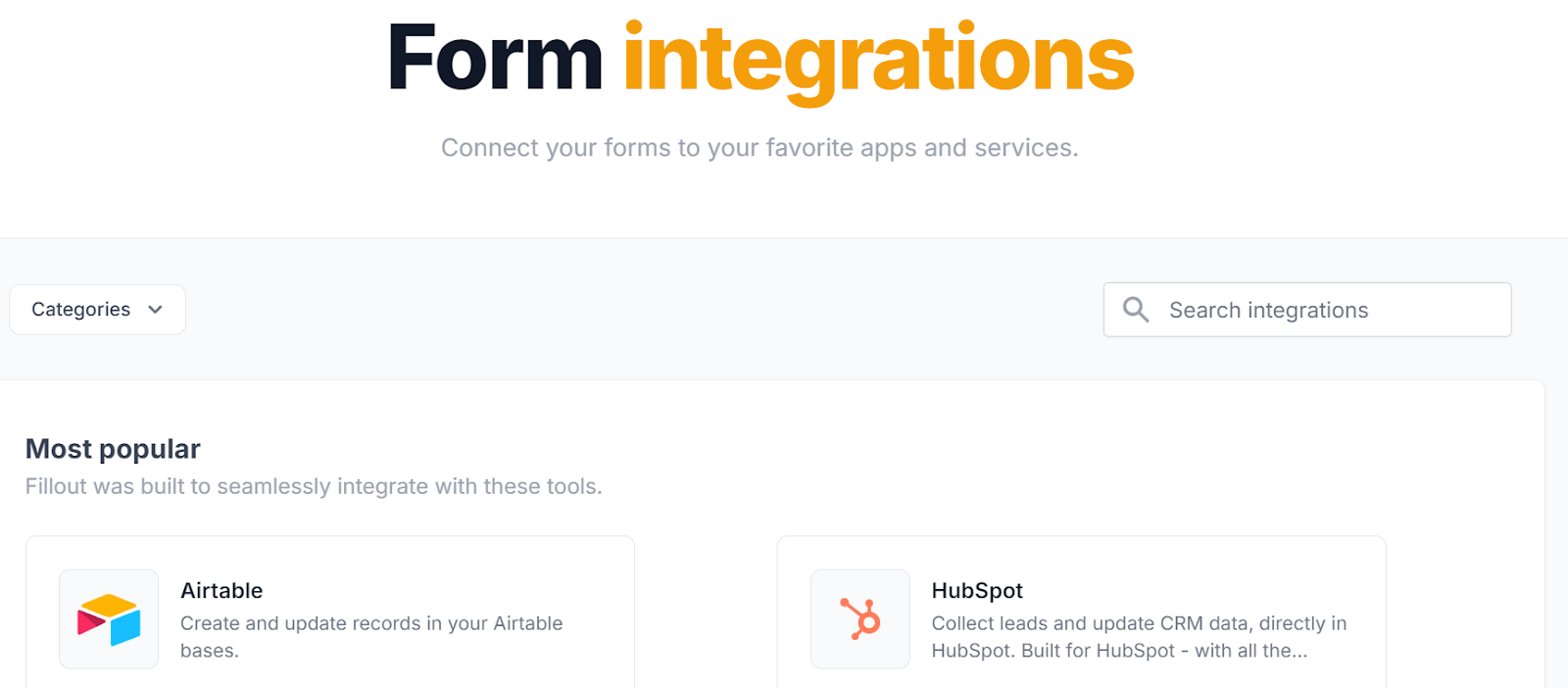
How Does Fillout Work?
Using Fillout is straightforward. Users can sign up for an account, choose a template or start from scratch, customize the form according to their requirements, and then publish it. The platform provides options for embedding forms on websites or sharing them via email or social media. Once submissions start rolling in, users can manage responses, analyze data, and export reports effortlessly.
Pricing Plans
Fillout offers flexible pricing plans tailored to different user needs. While the basic plan is free and suitable for individuals or small businesses with limited requirements, premium plans unlock advanced features such as unlimited forms, responses, and integrations. Pricing tiers are transparent, with no hidden costs, making it easy for users to choose the plan that best fits their budget and requirements.
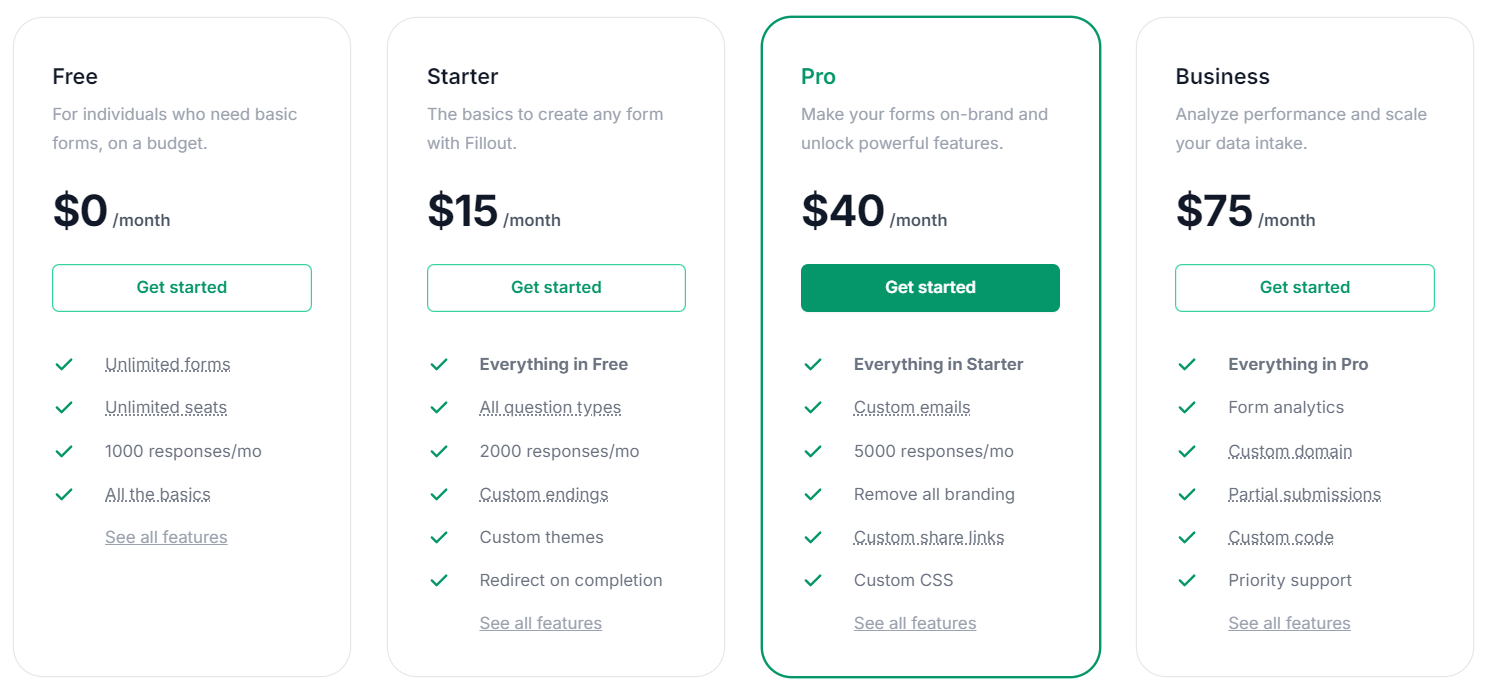
Pros and Cons
Pros:
- Intuitive interface for easy form creation
- Diverse template library
- Seamless integration with third-party applications
- Comprehensive analytics and reporting features
Cons:
- Advanced features limited to premium plans
- Some users may find the learning curve steep initially
FAQs
Is Fillout suitable for businesses of all sizes?
Yes, Fillout caters to the needs of individuals, small businesses, and large enterprises alike.
Can I customize the design of my forms?
Absolutely! Fillout provides extensive customization options to tailor forms to your branding and preferences.
Does Fillout offer customer support?
Yes, the platform offers customer support via email and live chat to assist users with any queries or issues they may encounter.
Conclusion
In conclusion, Fillout emerges as a valuable tool for streamlining form creation and management processes. With its intuitive interface, diverse features, and flexible pricing plans, it caters to a wide range of users, from individuals to enterprises. While there may be some limitations in the basic plan, the platform’s overall functionality and ease of use make it a worthy investment for anyone looking to optimize their form management workflow.



