Copymatic is currently the best AI writing tool for low-volume users. If you want ongoing writing help from an AI tool but don’t intend to use it a lot, their Pro plan starts at $9 per month for 15,000 words with full access to all its abilities.
As with any of my AI tool recommendations, my assumption is that you’ll be using them responsibly, ie. you or an experienced writer will be using them in conjunction with a solid content strategy, you’ll be fact-checking anything it says, and you’ll be editing and reviewing every single bit of AI-generated content before you publish. Ideally, you’re also using them on a piecemeal basis, rather than for generating long chunks of text at a time.
If you’re not willing to do all that, then you shouldn’t be using any existing AI writing tool—not even Copymatic or Jasper’s Boss Mode. At their current level, these are all still very much tools to be used by writers, not something that is capable of replacing a writer.
As long as you know what you’re signing up for, though, these tools can be powerful.
Here’s my review of Copymatic, including its pricing structure, a walk-through of one of its most popular templates, a look at the quality of its output, and some of its other features.
- Copymatic’s pricing
- Walk-through of Copymatic’s Blog Writer tool
- A fully AI-generated blog post from Copymatic
- Copymatic’s quality
- Other features
Copymatic’s pricing
The free trial: Copymatic offers a free trial of 10 credits, which will allow you to generate about 1,000 words.
The Pro plan: Copymatic’s Pro plan starts at $9 per month for 15,000 words and goes all the way up to $799 per month for 3.2 million words. All of its paid plans include the same tools and templates.
Historical pricing sidenote
Earlier this fall, Copymatic’s pricing was quite different: They offered a Starter plan with 50,000 words for $29 per month and a Pro plan with unlimited words for $49 per month. I’m not sure exactly when they got rid of the Starter plan and made the Pro plan start so much lower, but I’d guess they were struggling against bigger names like Jasper at the higher price point.
A walk-through of Copymatic’s Blog Writer tool
To write a blog post using Copymatic, you’ll walk through a few steps in their Blog Writer tool. (They also have an Article Generator tool, but it’s unclear what the difference is.) Copymatic’s process, and the quality of the outputs, are very similar to most of the other AI content writing tools on the market today.
To be clear, the ideal way to use any AI writing tool is to provide plenty of input and guidance throughout the process. I am not going to do that in this example because I specifically want to show what Copymatic’s pure AI output looks like. This is not the most effective way to use these tools, but it’s best for an apples-to-apples comparison.
1. Provide a topic
First, you’ll provide a topic. Your topic has to be at least 40 characters, and you can also add an optional keyword and specify “regular” or “high” creativity.
2. Generate a title
Next, you can generate titles or provide your own.
For this topic, it came back with seven options:
- The Complete Guide To Conducting A Content Marketing Campaign
- 4 Key Takeaways from Mark Schaefer’s Content Marketing KPI Workshop
- What Is A Content Marketing KPI?
- What Marketers Need To Know About Content Marketing KPIs
- 7 Simple & Effective Content Marketing KPIs Every Marketer Needs To Know
- The Best Metrics For Your Content Marketing Strategy
- How to Measure the Success of Your Content Marketing Strategy
The last four are all fine. I’ll opt to have “content marketing KPIs” in the title, since that’s my keyword, and go with number four.
3. Generate an intro paragraph
Next step: Similarly to the title, I can have it generate intro paragraphs or I can write my own. It generates five options for me. Let’s look at a few:
Intro 1: As a content marketer, you’re probably familiar with the KPI equation: “content + audience = marketing.” In this article, we’ll take a closer look at the KPIs you should be monitoring to grow your audience and develop a successful content marketing strategy.
Am I a bad marketer for never having heard that “KPI equation” before? A quick Google search says no, that’s not a thing. The AI just made it up.
Thank u, next.
Intro 2: A vital part of any content marketing campaign is measuring the success of the campaign. I like to think of content marketing KPIs as your financial report card – what are you good at, and where do you need improvement?
Your “financial” report card?
I’ll opt for this generically accurate one instead:
Intro 3: Content Marketing is more than just blogging. It’s a series of interconnected marketing activities designed to attract and retain a clearly defined audience – and turn them into loyal customers. One of the most important KPIs for content marketers to keep track of are those pertaining to their blog posts. Without knowing which pieces resonate the most with readers, it’s hard to make strategic decisions about what kind of content should go out next.
4. Generate an outline
With our title and intro paragraph ready to go, we’ll now generate five outline options:
Overall, none of these outlines feel like they’re going to address this topic with any nuance. Some of them also feel pretty repetitive. As a human writer, I would expect to use more specific headings, perhaps talking about the different categories of metrics like “Conversion Stats,” “Engagement Stats,” et cetera, or maybe KPIs for different categories like “Bottom of Funnel vs. Top of Funnel KPIs”—literally anything that uses words besides just “KPIs,” “content marketing,” “measuring,” “metrics,” and “strategy.”
5. Generate content for each heading
After choosing the outline, I’ll have the option to add a paragraph for each heading. I’m here because I don’t want to have to write, so, no thanks.
I’ll finally arrive at an editor-style interface with the intro and section headings I previously chose, and I can generate content for each section with a click.
Note how the tooltip on the lefthand side specifically says it will generate content “based on the post title and section headline?” That will be relevant soon. In the meantime, I’ll step through the sections and have it generate content for each heading.
6. The final article
Here’s the final result, if you’re curious, or you can read on for my general impression of the article.
Copymatic’s quality
Overall, the structure of this content isn’t great, and the information is very basic and lacks nuance. It has the same weaknesses you’d expect from any tool based on GPT-3 (which is still the most impressive AI writing technology in the industry.)
If I got this content as a writer, it could definitely give me a start and save me having to face a blank page, but I’d hesitate even to call it a first draft—I’d call it a v0 instead. I might use some of the original sentences and sections but would completely restructure it and add a lot of my own thoughts throughout. And if I got this as someone who just replaced all my writers with robots and needed something to publish now or with only a quick edit, I’d be up a creek without a paddle.
Two specifics that jump out:
- Repetitiveness: This is especially bad in the first two sections of the blog post. To be fair, repetitiveness is a big problem with any AI-generated content. Copymatic’s approach of only using “the post title and section heading” to generate content, though, doesn’t help this issue: Because it’s not paying attention to what it wrote in the previous paragraph, it will be more likely to repeat phrases and ideas.
- Delivering on promised info: In the final section of the blog post, I had assumed content under the heading “How to use reports to measure the success of your strategy” would give tips on how to set up a dashboard or report to track my KPIs. Instead, it just listed more examples of possible KPIs to use.
In Copymatic’s defense, this is the worst quality you’ll get from it, due to my giving it a minimal topic and not adding any of my own writing throughout the process. As I said earlier, the more info you provide and the more feedback you give along the way, the better your results will be.
With that caveat in mind, it’s easy to see how this could be a powerful tool in the hands of an experienced writer who knows how to steer it. And let’s not ignore the fact that a machine just accurately defined conversion rate and bounce rate for me. That’s remarkable and exciting.
Other features
The Blog Post Writer tool is just one of Copymatic’s features. Here are a couple others worth mentioning:
The seo score
Remember the SEO score from the previous screenshot? It’s a nice thought on Copymatic’s part, but don’t get too excited about it.
Here’s how they’re determining an article’s score:
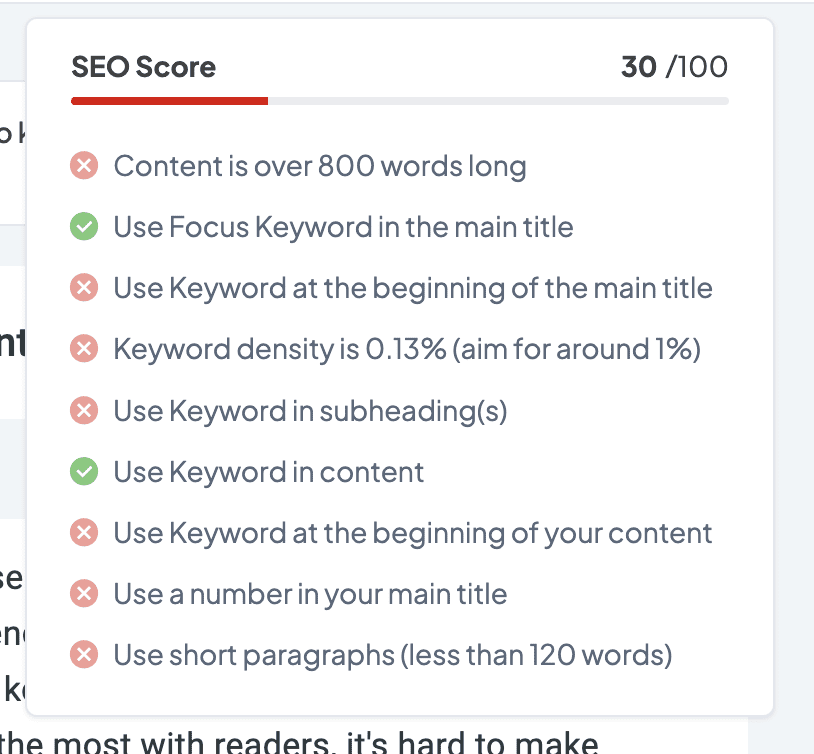
Sure, these are all generally good ideas for SEO, but it’s a very minimal checklist: It doesn’t take into account keyword variations, related searches, or what information should be covered. Also, 800 words is an arbitrary number and if you can answer searchers’ queries in less than that, you should.
The SEO score feels like an MVP that got built because Copymatic wanted to be able to target marketers and talk about “SEO-optimized” content on their website. But it’s not even generating content to those SEO guidelines—if, for example, it has identified short paragraphs as a necessity for SEO, why didn’t it automatically generate paragraphs less than 120 words?
Overall, I wouldn’t rely on Copymatic’s score for your SEO strategy, but it could be useful for a quick check of some of the basics.
Other templates
Copymatic offers 81 templates in total, ranging from the Blog Post Writer to Meta Descriptions to Vision Statements to a Startup Name Generator.
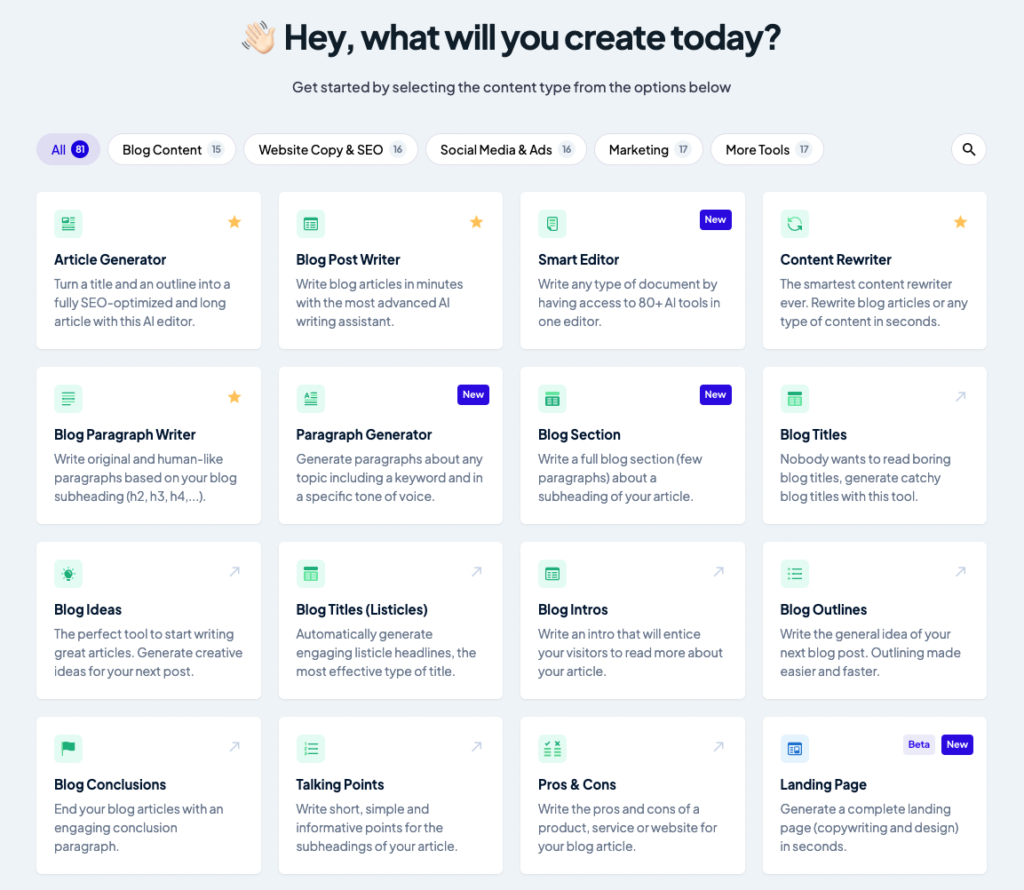
In fact, generating shorter copy—like brainstorming titles or captions—is likely the best way to use a tool like Copymatic right now. As you saw, it’s not very good at crafting a compelling long-form article, but it can do a great job at generating a lot of short ideas that may spark your own creativity or meet your needs directly.
The bottom line: Copymatic is a lot like some other tools on the market today, including Jasper, Copy.ai, and Writesonic. There’s no significant difference in its interface or the quality of its output from those tools, and it offers a similar variety of templates for different types of content. Its current pricing plan, however, does make Copymatic the best choice for people who want to use an AI tool on a light ongoing basis without spending more than ten bucks.



