In this article, we’ll show how to use Copy AI – a copywriting platform that helps people create content for their website, blog, and social media channels. It’s built with AI and deep learning to help users increase engagement on their content.
Copy AI has been used by thousands of businesses in the US to generate engaging online marketing materials such as blogs, articles, product descriptions etc., in order to expand their audience reach. In this article, we will take you throught how to use Copy AI for your copywriting needs.
Copy AI Includes the functionalities to automate copy for the following:
- Product Descriptions
- Social Ads
- Startup tools: Moto generators, Value Proposition, Brand Voice, etc.
- Website Copy
- Email/Letter
- Content Creation for Social Media
- Sales copy
- Writing Tools: Story plots, hero introductions, cliffhangers, etc.
- Brainstorming Tools
- Personal Tools: Cover letters, Love letters, Bio
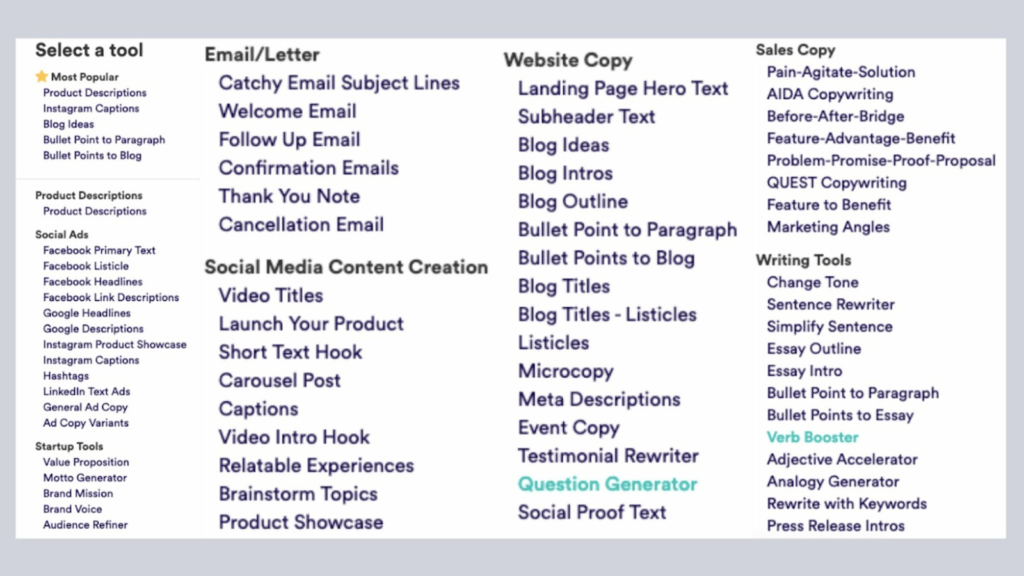
Features of Copy AI
Copy AI is based on the GPT-3 platform, a revolutionary technology that uses machine learning and neural networks to produce long form content, with minimal inputs. GPT-3 technology uses more than 175 billion machine learning parameters and is reportedly the largest neural network ever produced until 2021. This technology is why the copies produced by Copy AI sound as if an actual human has written them.
With this in mind, let’s look at a few more insane capabilities Copy AI has:
Copy AI is Your All-in-one Copywriter
Copy.AI supports ALL major types of copy – sales copy, social media posts, blog content, website tools, product descriptions, personal copy support, books and plots as well as digital ad copies.
All-In-One Solution for Digital Marketing
Copy AI has all the tools one could ask for, for running a marketing agency. Copy AI has capabilities that could reduce your marketing budgets by altogether replacing the need for a freelance marketer. Any ordinary person could run a full fledged marketing agency, augmented by the capabilities of this tool.
Copy AI has a smooth Onboarding Experience and a Negligible Learning Curve
The interface of the tool is easy to understand and follow for a 6th grader. Copy AI offers a no-strings-attached trial period (7 day,no credit card required) for you to try out their offerings. The interface too is intuitive and easy to operate with plenty of visual cues.
Copy AI will Produce Nearly Unlimited content with the Click of a Few Buttons
Be it product descriptions or ad copies, the tool is equipped to produce relevant copies, fast. The user just needs to select the most relevant data and save or copy it for further use.
Use Copy AI to Brainstorm New Ideas
Unique to Copy AI is their tool set dedicated for brainstorming ideas. The AI engine will throw several viral content ideas at you, with a simple short input. You can then build on these ideas for your content strategies.
Use Copy AI for Personal Journals, Letters and CVs
Copy AI can literally put your feelings into words. The tool supports everything from social bios to love letters.
Get Rid of Writer’s Block with Copy AI
Copy AI also augments your abilities with tools for writing story plots, character introductions, augmentation of verbs and adjectives to name a few.
Write Blogs Faster with Copy AI
Copy.AI helps with blog ideas, blog outlines, introductions, specific paragraphs, listicle type articles and much more.
The tool offers several more tools and features. Copy.AI exceeds expectations in almost all of the designed capabilities. However, it performs exceptionally well with Marketing Copies.
Step-by-step Guide on How to Use Copy Ai
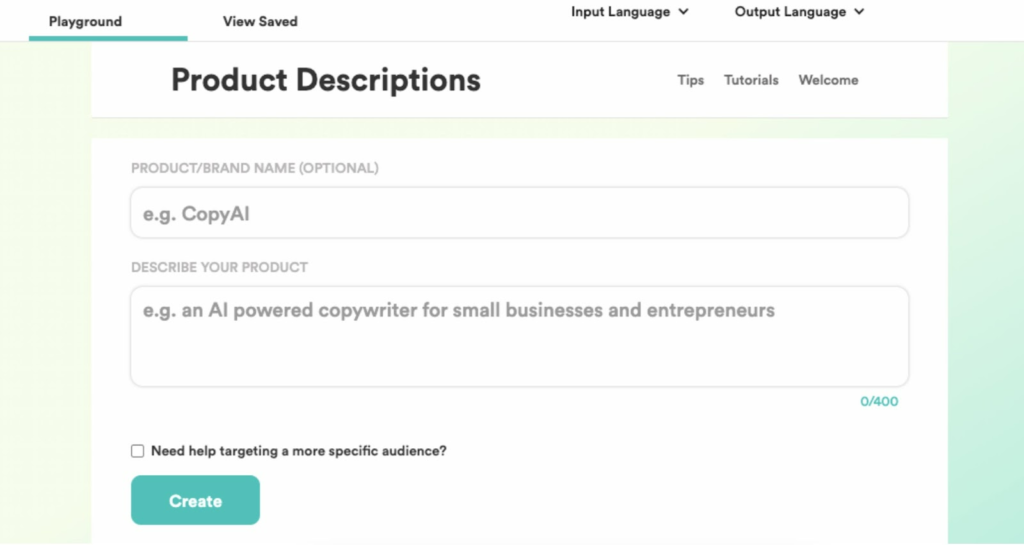
Step 1: Sign-up for Copy AI
Copy.AI offers a free trial for 7 days. This does not require a credit card. After the completion of the trial period, Copy AI charges $30/month.
Step 2: Go through the Training Video on How to Use Copy AI
This is a short video and will take you through how to use Copy AI’s platform and how it can help you with your content creation process
Step 3: Select the Input and Output Language
Choose how you want the content to be created. You can use Copy AI in more than a dozen languages!
Step 4: Check out the Left Side Toolbar for Copy AI’s Functionalities
The Copy AI platform has a lot of functionalities that will make your content creation process easier and faster. This is where you can generate ideas for how to create blog posts, articles or other types of content by choosing from different templates.
Step 5: Select a Pre-made Tool Template of Choice (Product Desciption, Ad Copy, Social Posts, etc)
You can either pick from the list of templates or create your own.
Copy AI will then generate a copy following that template in their ‘Playground’ section. This is where the magic happens. If you are not satisfied with the output, the tool can create more copies. This can then be saved and copied.
Step 6: Edit Copy with Your Own Vocabulary
You may need to further edit the content, to customise it further. If it is perfect, use it as it is.
Content Creation with Copy AI: Use Cases
Writing Sales Copy with Copy AI
When you are creating a sales copy, Copy AI can assist you in how to market your product and use emotional triggers for customers. Copy AI also has pre-defined templates that will give you ideas on how to create an effective one!
Copy AI has the following available templates:
- Pain-Agitate-Solution
- AIDA Copywriting
- Before-After-Bridge
- Feature-Advantage-Benefit
- Problem-Promise-Proof-Proposal
- QUEST Copywriting
- Feature to Benefit
- Marketing Angles
Step 1:
Select the template for your sales copy. We have taken the AIDA (Attention-Interest-Desire-Action) template in our example.
Step 2:
Enter the product and description in the ‘playground’ section.
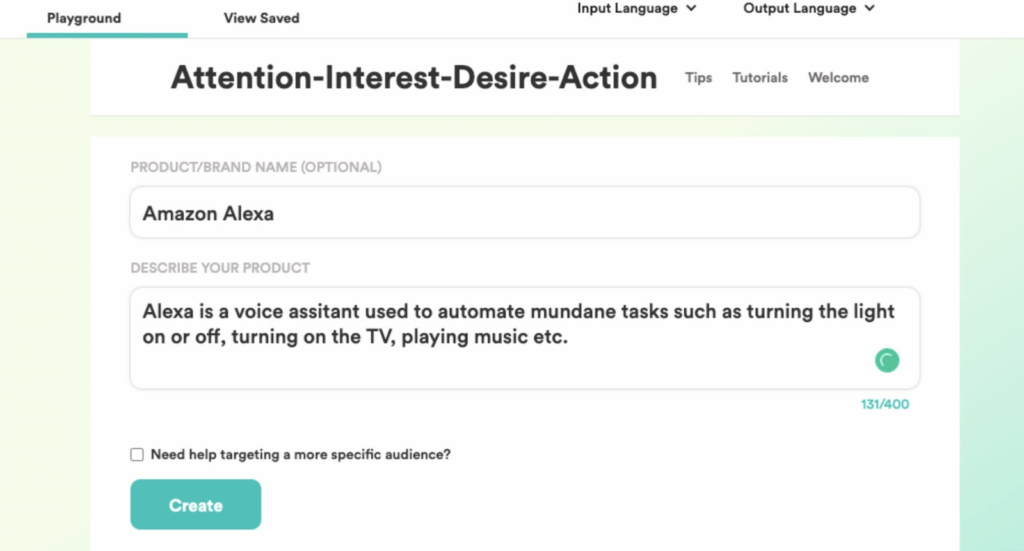
Step 3:
Hit Create and watch the magic happen. Copy.AI will create several instances and examples of a Sales copy for the product in the AIDA format. We tried to create a AIDA sales copy for the product- Amazon Alexa in our example. Look at the results.These were generated in about 10 seconds. Doing this manually will take the most experiences copywriters atleast an hour to create. And what is more, Copy.AI created several versions of the copy for us!
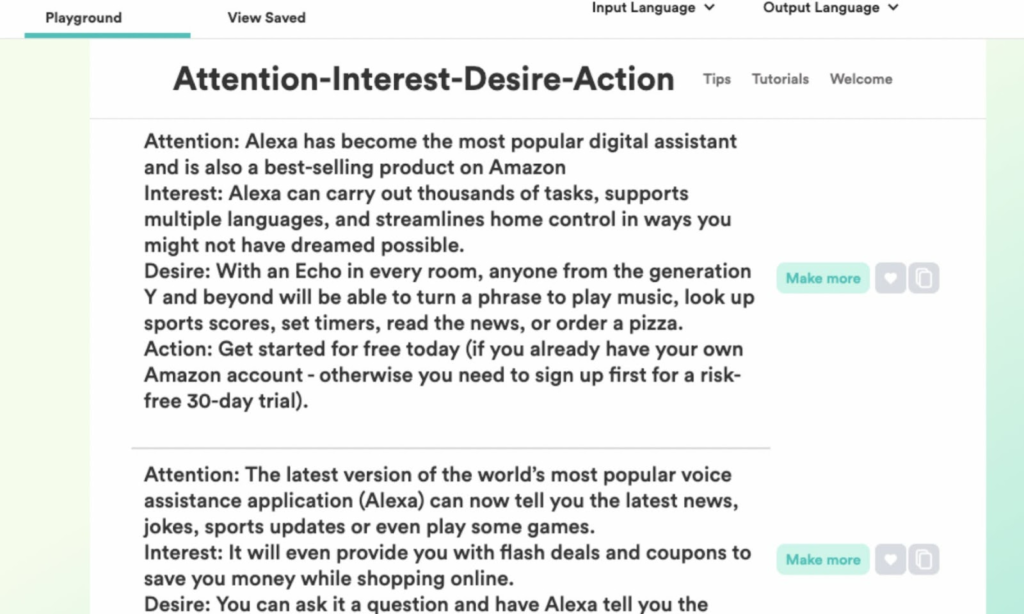
Writing A Product Description with Copy.AI
Let’s use the same example product – Amazon Alexa to write product descriptions with Copy.AI.
Step 1:
Select the appropriate ‘Product Description’ template from the menu on the left.
Step 2:
Enter the product and product description in the form in the ‘playground’ section. MAke your description as long as possible to get the best possible output from Copy.AI.
Step 3:
Hit create. You will see multiple variations of product descriptions.
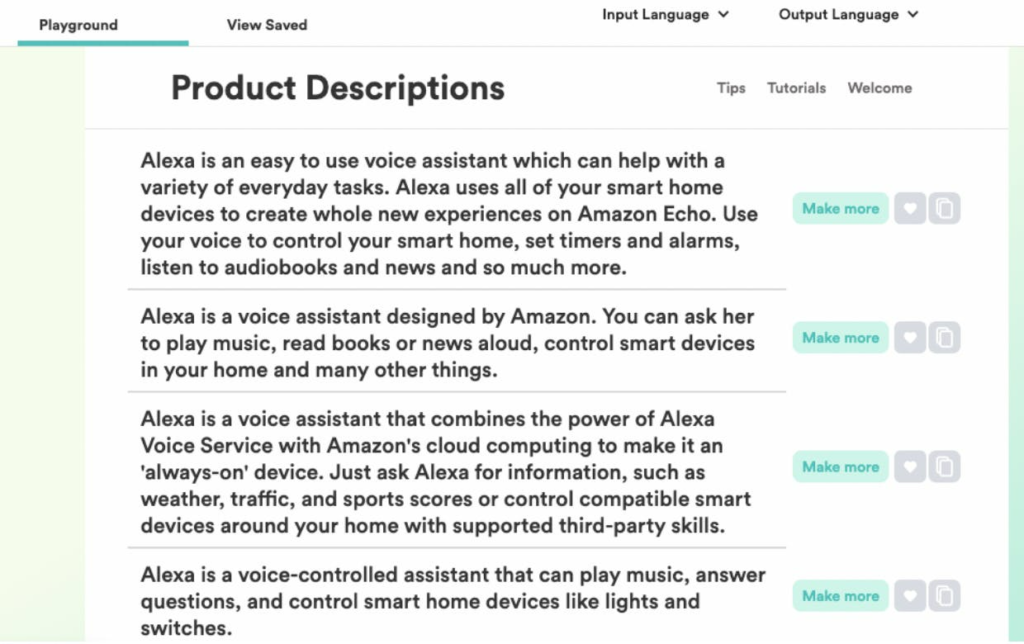
Step:4
Copy and Save all the possible descriptions you liked and use them for your purpose.
Tips for Getting the Most out of Copy AI
1. Add Longer Product Descriptions
Longer descriptions will give CopyAI more inputs. This will help the AI lookup various data sources and create the best output for you.
2. Keep hitting Make Copy
Everytime you click make a copy, CopyAI will generate a brand new output. This will give you a lot of ammunition for your copy. Keep generating more results till you are satisfied.
3. Save your Favourite Outputs
You can save any output in your library. This will help you to quickly create content when needed!
4. Extend your Free Trial with Different Email Addresses
$30 per month is a price that most small businesses can’t afford. Space out your use of the software so that you can keep using the free 7 day trial using different email addresses when you need it the most.
Final Thoughts on How to use Copy AI
Copy AI is a copywriting platform that helps people create content for their website, blog, and social media channels. It’s built with AI and deep learning to help users increase engagement on their content. Copy AI has been used by thousands of businesses in the US to generate engaging online marketing materials such as blogs, articles, etc., in order to expand their audience reach. The company offers 7 days free trial without credit card required before charging $30/month after your initial trial period ends . You can sign up at www.copy.ai.



